1

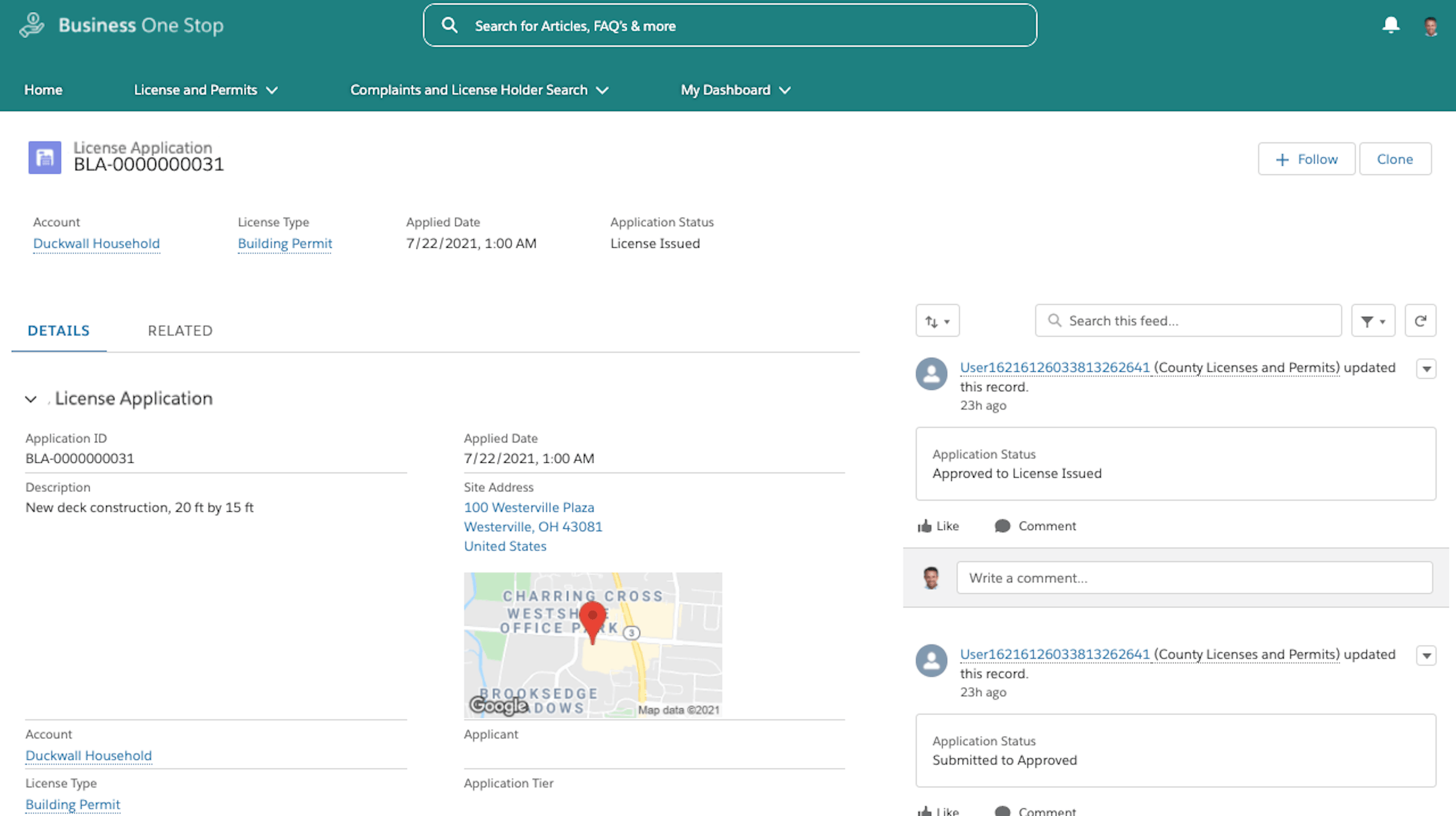
Find an Issued License Online
After an applicant’s license is approved, they can go online to see the status and the license. Real-time updates allow residents to get going with their projects, even faster. Licenses and permits requiring renewal can be managed as well, launching a renewal process from an existing license or permit based on business rules.
Does your process include completing Inspections? Check out our other Guided Tours:

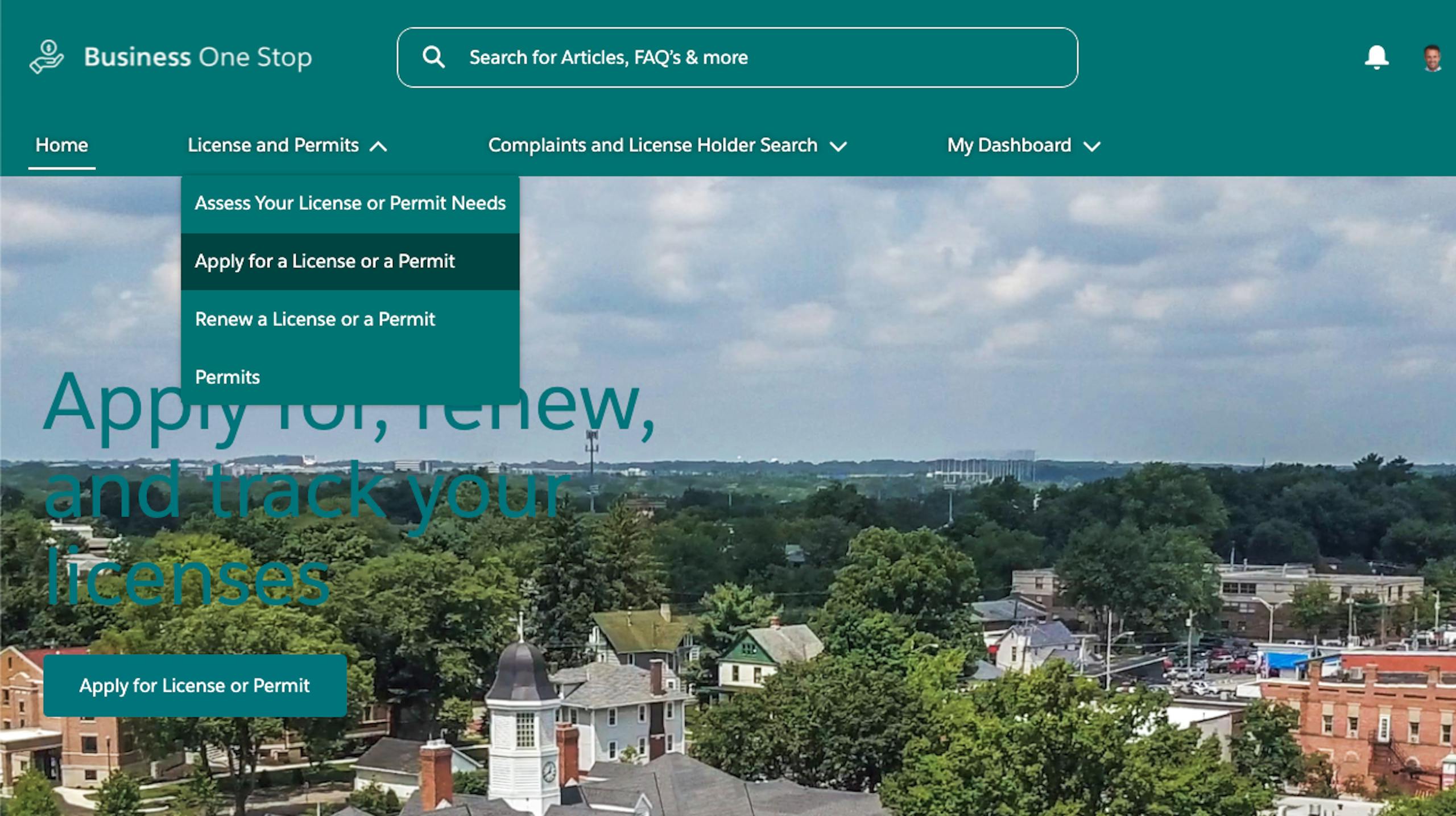
Apply for Licenses and Permits Online, From Any Device
As governments move to digitize and streamline more residential services, Salesforce’s Public Sector Solutions for License and Permit Management provides residents with a one-stop experience to apply for licenses and permits in a branded, user-friendly environment.
Starting from the home page with FAQs, Knowledge articles, search capabilities, and informational banners, residents can navigate to the License and Permits tab and apply directly online for a license or permit by filling out a form and an integrated map helps determine the correct location.

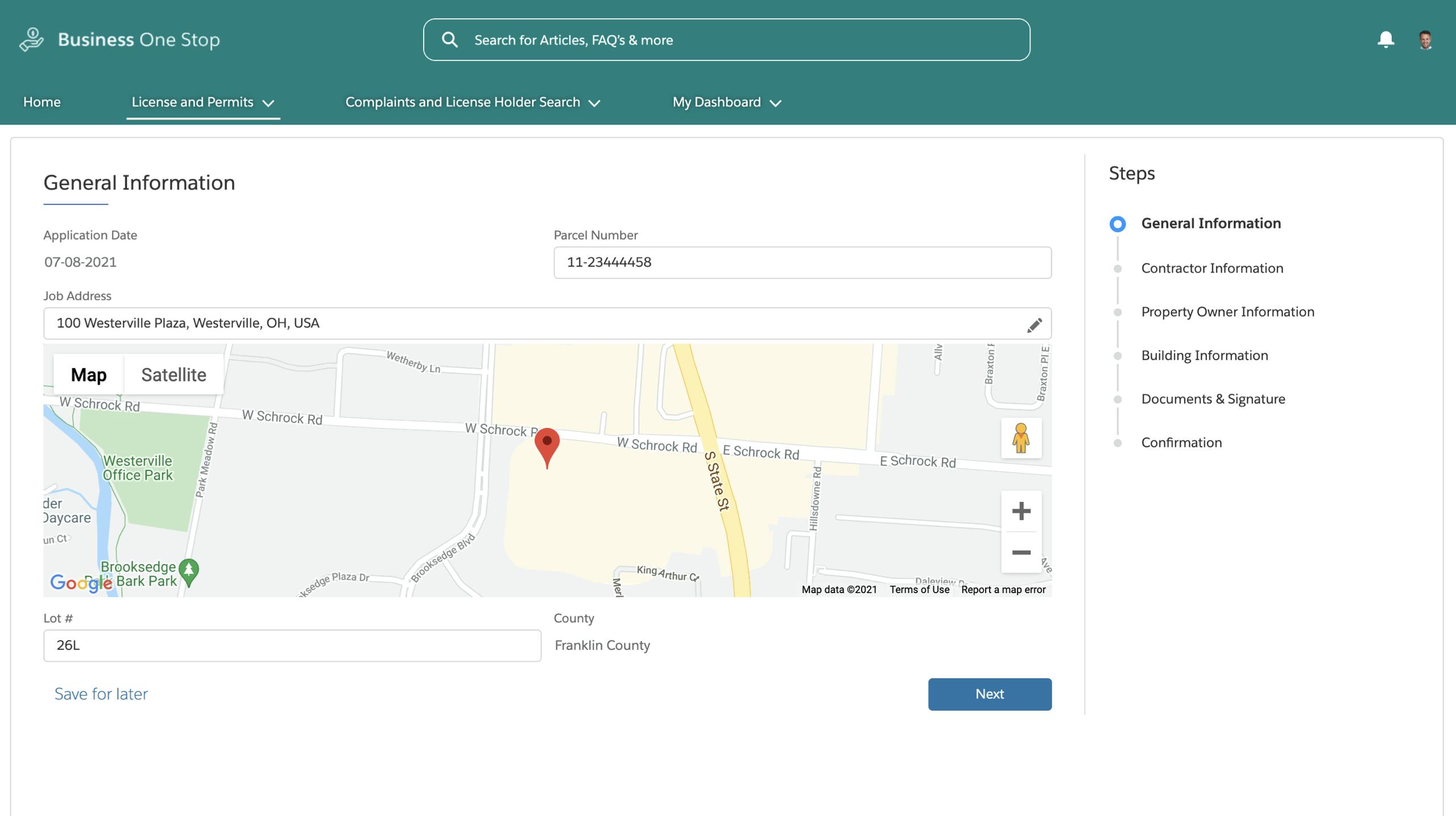
Easily Collect the Right Information
Many current license and permit application websites require residents to sift through many PDF forms to try and find the right application. Salesforce Public Sector Solutions allows for a smart and automated application process. In this example, our resident applies for a building permit, and relevant information is collected, such as construction cost, type of work. Simple calculations can process and show applicable fees to provide transparency to the resident. Information buttons guide residents through the data collection process, helping to ensure data quality.
The steps on the right side outline the overall process, which dynamically displays relevant inputs based on the license or permit type as the applicant moves through the application.

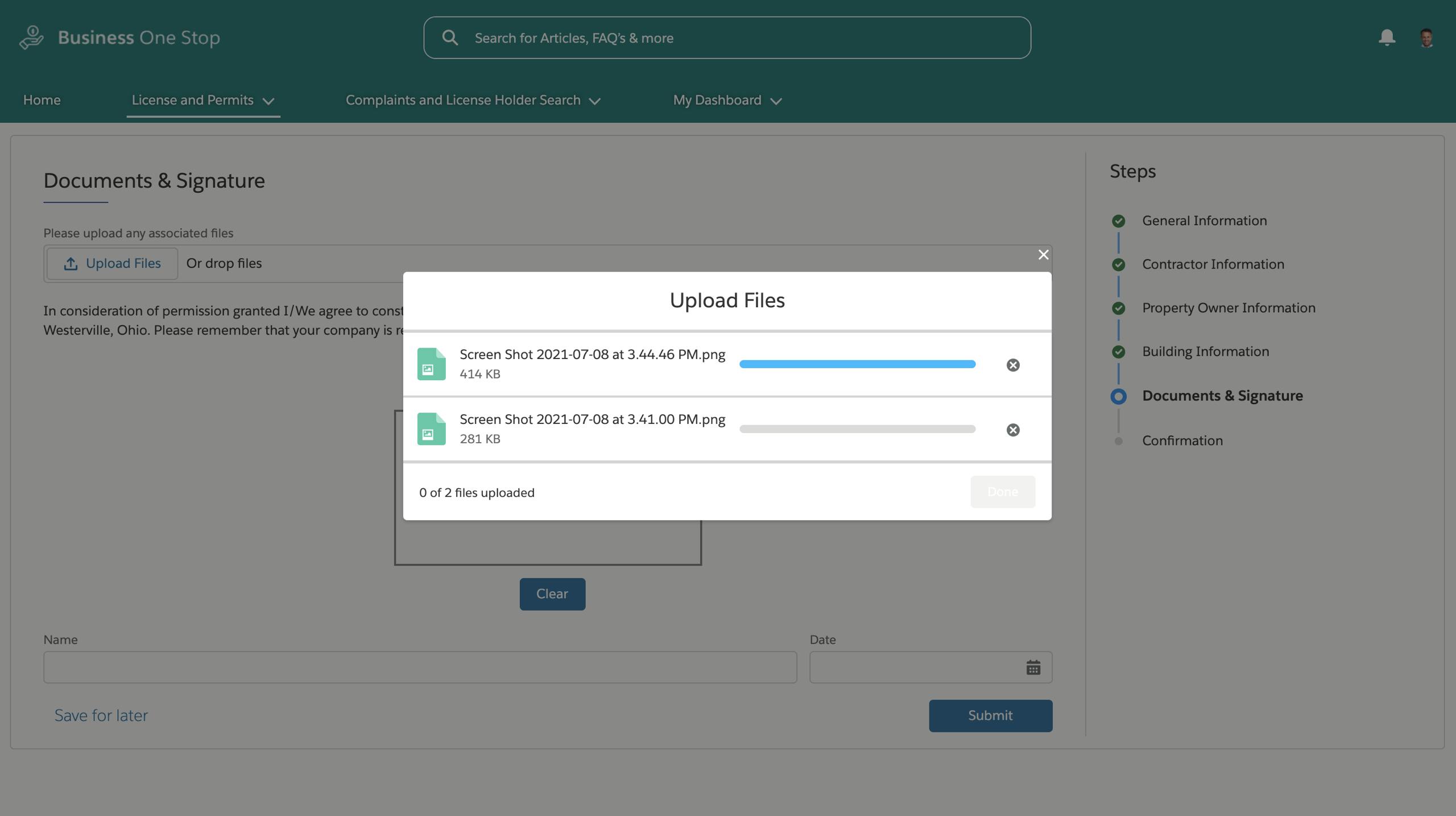
Easily Upload Files From Phone, Desktop, or Other Devices
Licenses and permits often require attachments, such as architectural diagrams and pictures. Many government agencies currently require paper forms, while residents expect to complete business on their phones or from the comfort of their homes. The Salesforce platform allows our resident to easily upload attachments online from their mobile phone, desktop, or other devices.

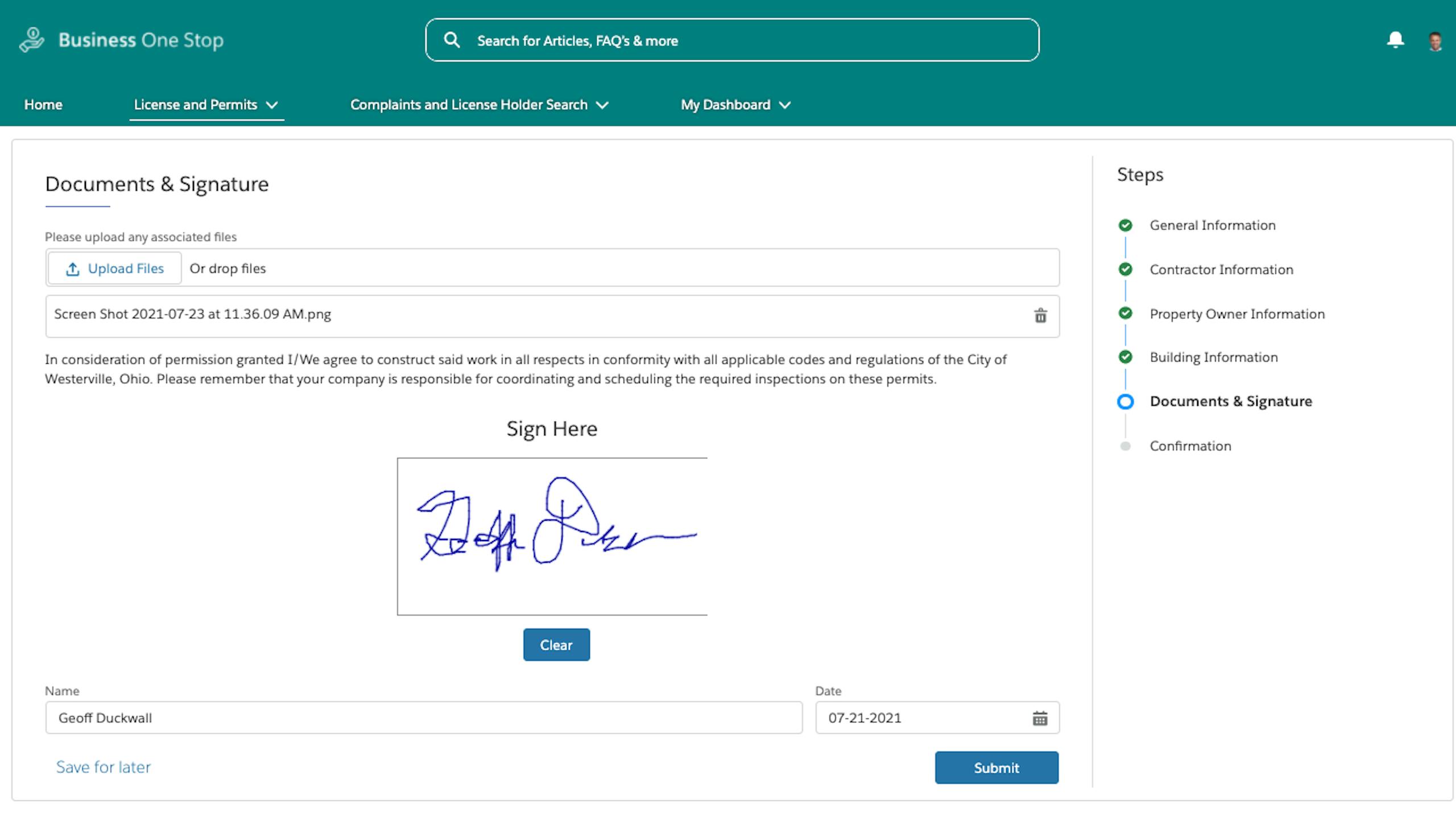
Electronic Signature Digitizes the Process
Collecting a signature today often requires printing a paper form and then mailing or physically returning the form. Once the government agency collects the signature forms, they must be manually managed, scanned, and stored. Salesforce Public Sector Solutions allow our residents, contractors, and government employees to capture an electronic signature directly from a device, greatly speeding up a normally manual process and provide a simple way to track documents.

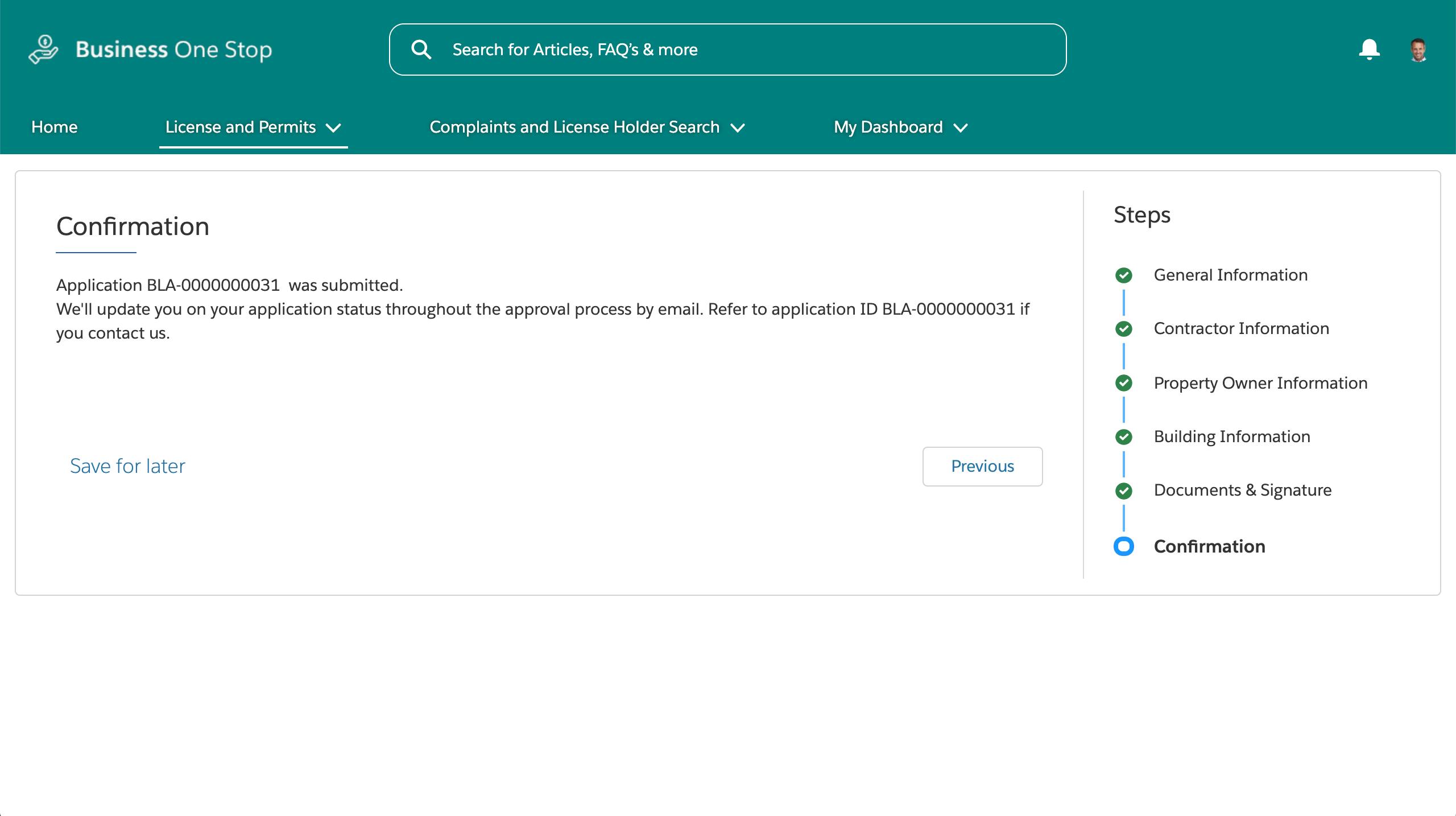
Automated Confirmation Number
Using a manual, paper-based application process, applicants don’t know whether they have submitted enough information to complete the application successfully. With Salesforce data validations, our resident knows when they’ve reached a successful final submission as soon as they’ve submitted their application.
Additionally, the “Save for Later” button allows residents to save their application progress while the reviewer collects the necessary documents to complete the remaining steps in the timeline.

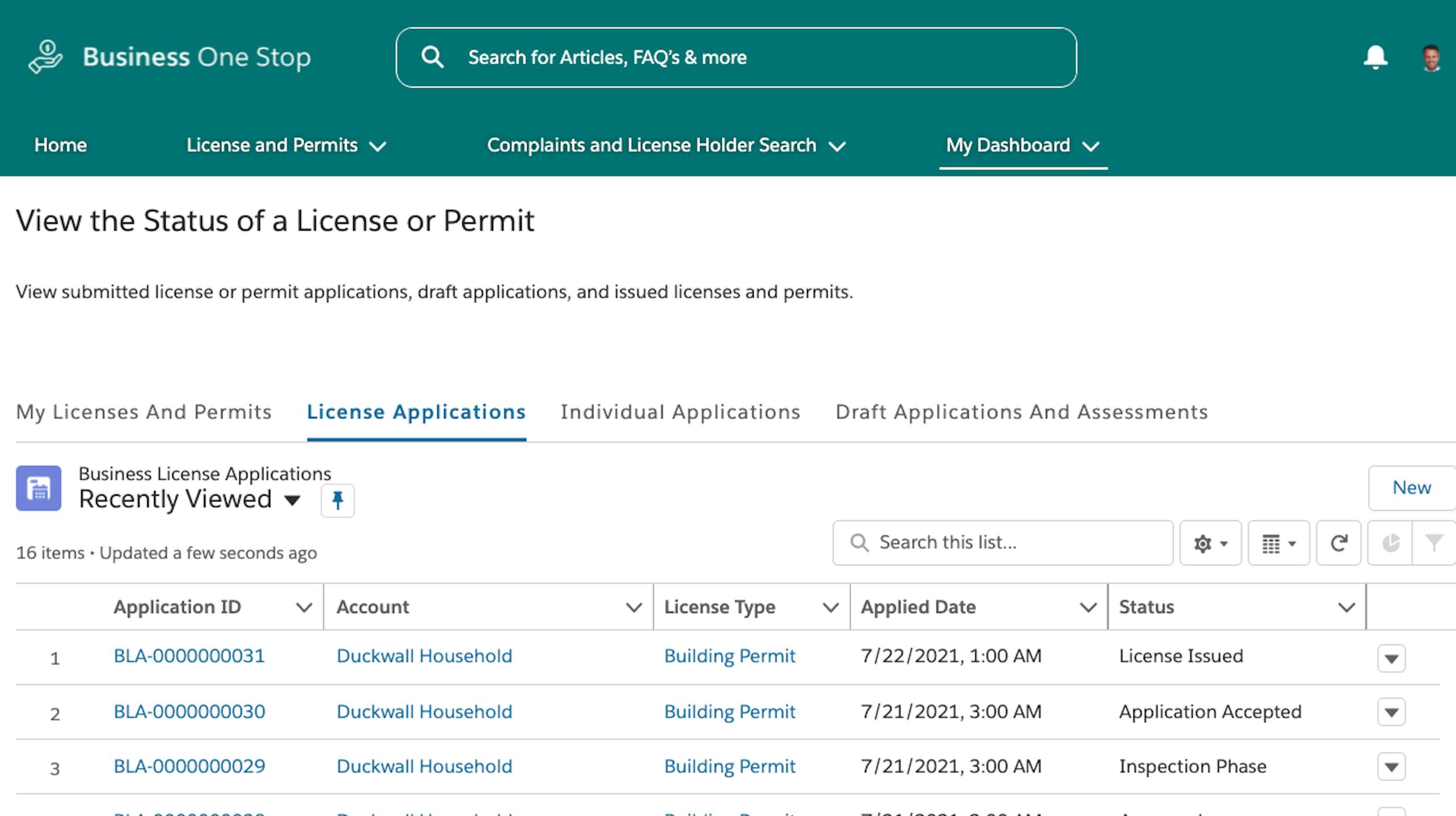
Easily Track the Status of a Permit Online
Many government agencies report that 75-80% of their call volumes are residents simply calling to check the status of their applications. With Salesforce, our resident can enjoy self-service and see their application status anytime, on any device, reducing call volume and providing better transparency.

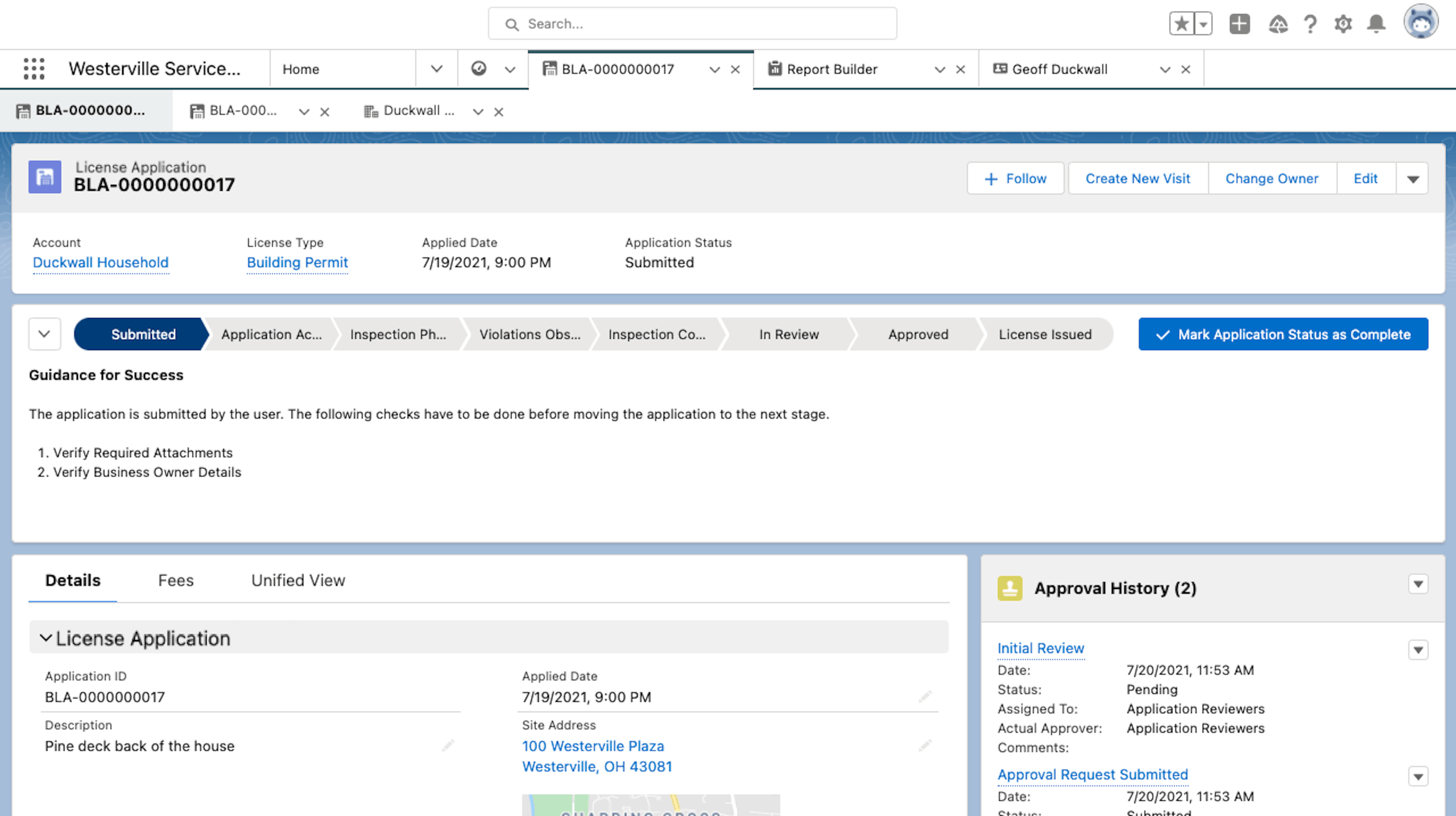
360-Degree Application View Provides Easy Tracking and Faster Approvals
The government employee has easy access to all the information about the applicant and the application. Tools, such as the guided path on the top of the application, help save time and make it easy for everyone to follow the same process by offering step-by-step guidance. Here, the path shows our employee the application is in the submitted stage and gives instructions on what needs to be completed, such as document and ownership verification.
It’s easy to customize the path for the number of steps and the instructions for your specific process. You can have a different path, for example, for residential as compared to commercial permits, and it’s all customizable without code.

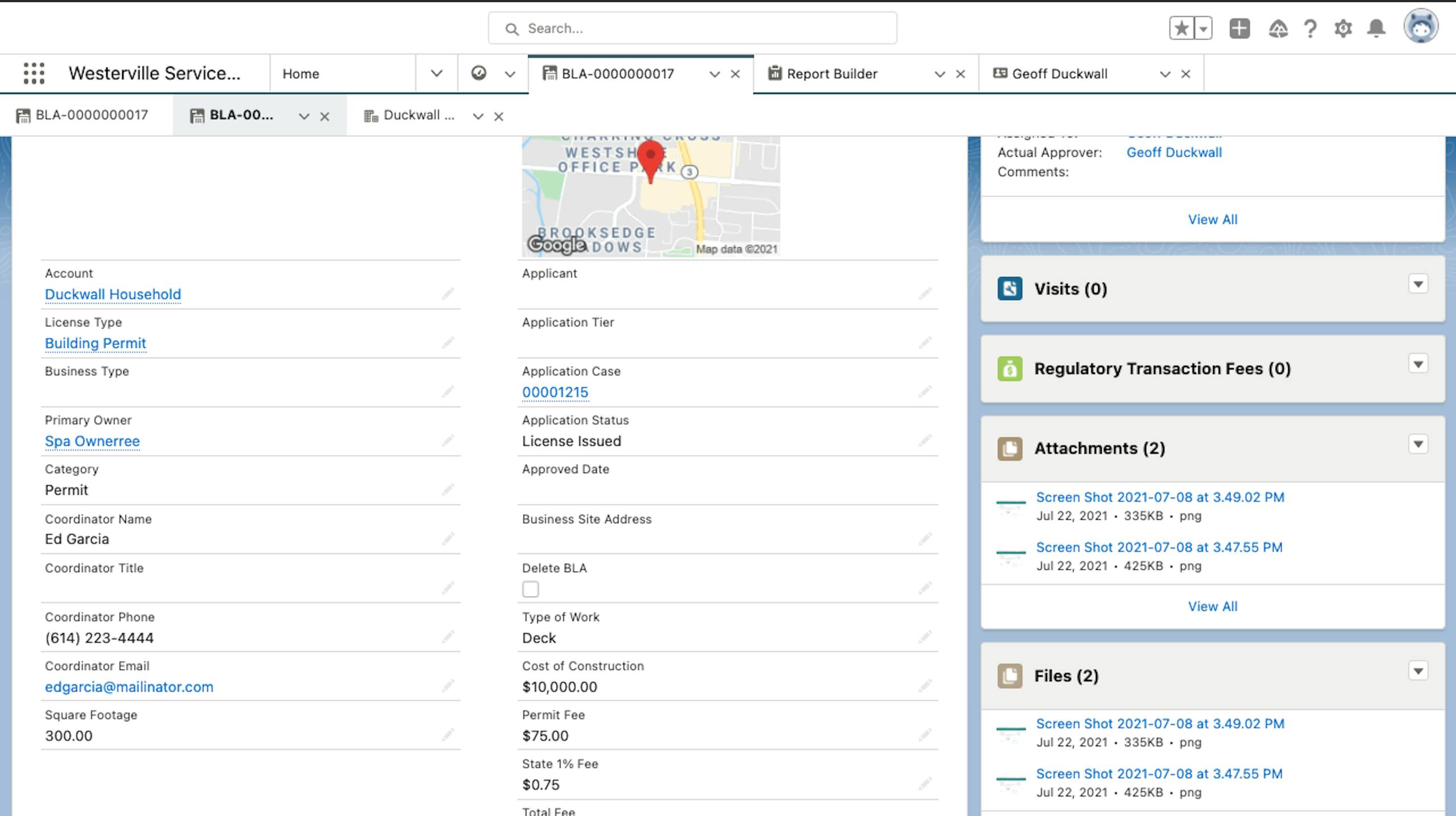
Review Attachments and Files on Any Device
One of the longest steps in the licensing and permitting process is passing the right documents to the right departments. Using a paper-based process makes this long and error-prone. With Salesforce Public Sector Solutions, the right departments can all access documents online for review.
In this view, all the application information is visible along with the electronic files in the Attachments and the Files sections. Additionally, our government employee can message directly to the resident to request additional documentation and have them submit it digitally.

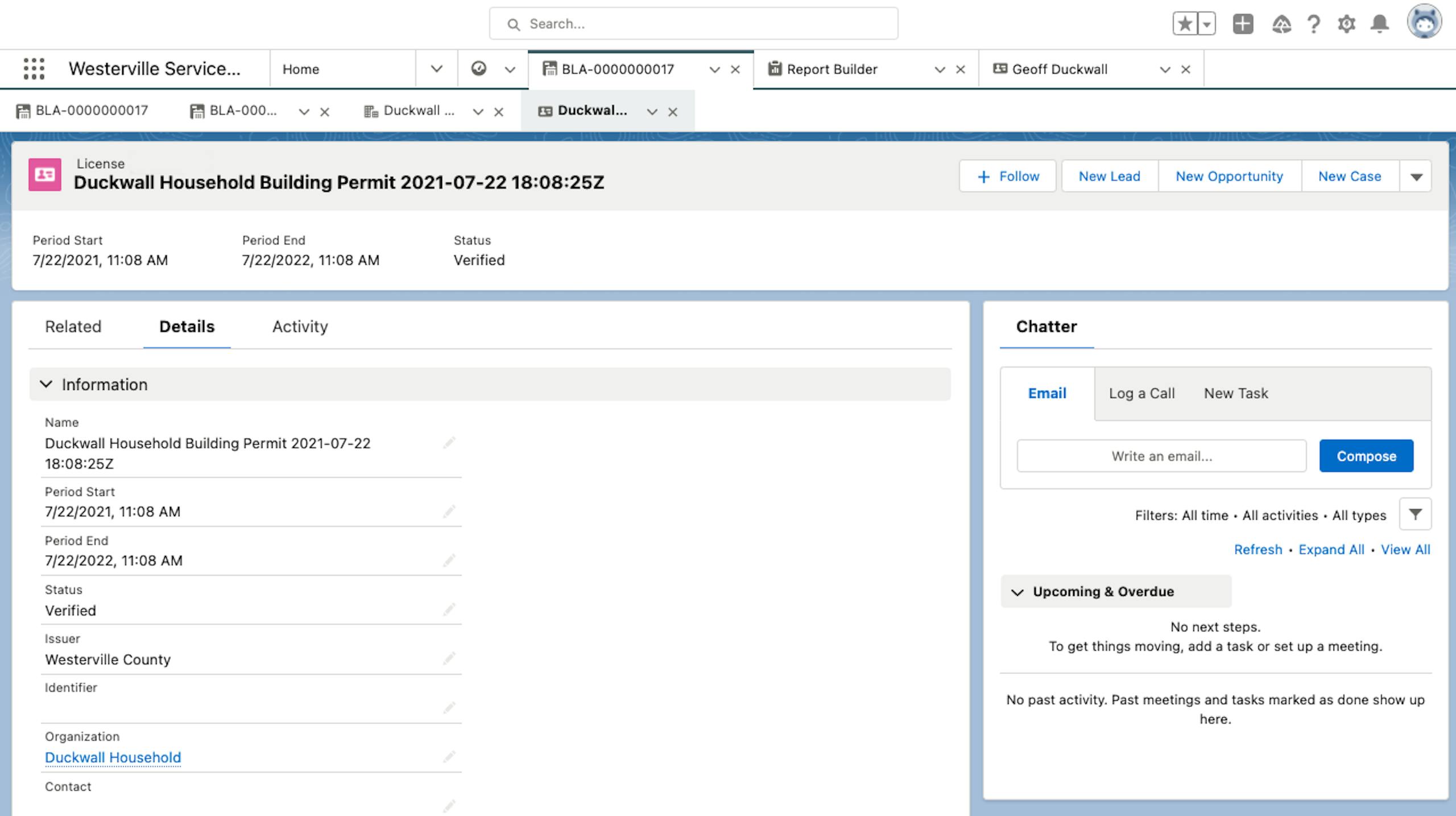
Automate License Creation
After each step in the path is completed and approvals have been met, the building license is automatically created with no extra clicks or steps and email notifications are sent automatically. Automating license creation speeds up the permit process, allowing residents to start building faster and the government to better serve the community and collect revenue for permitting and licenses.

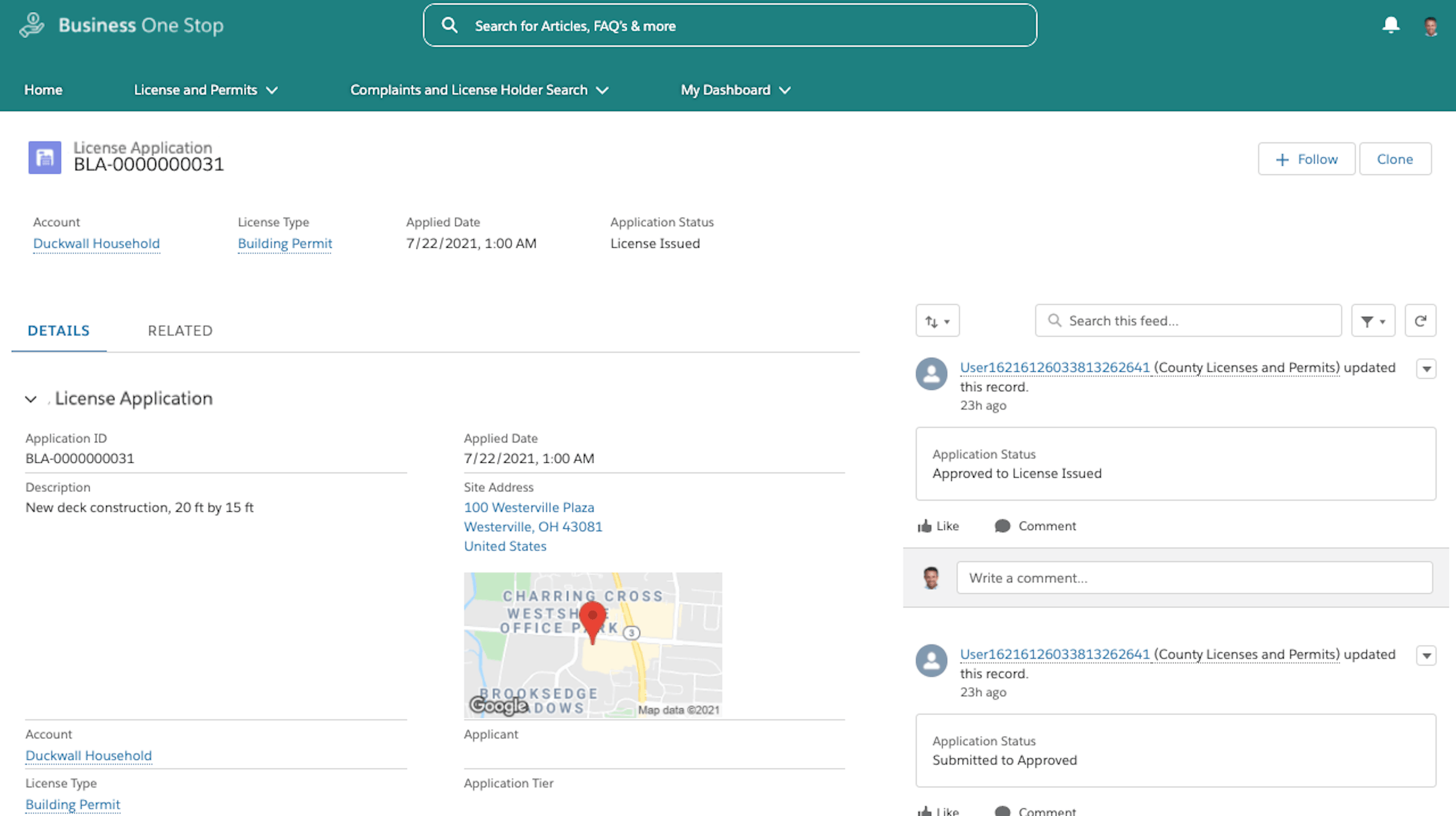
Find an Issued License Online
After an applicant’s license is approved, they can go online to see the status and the license. Real-time updates allow residents to get going with their projects, even faster. Licenses and permits requiring renewal can be managed as well, launching a renewal process from an existing license or permit based on business rules.
Does your process include completing Inspections? Check out our other Guided Tours:

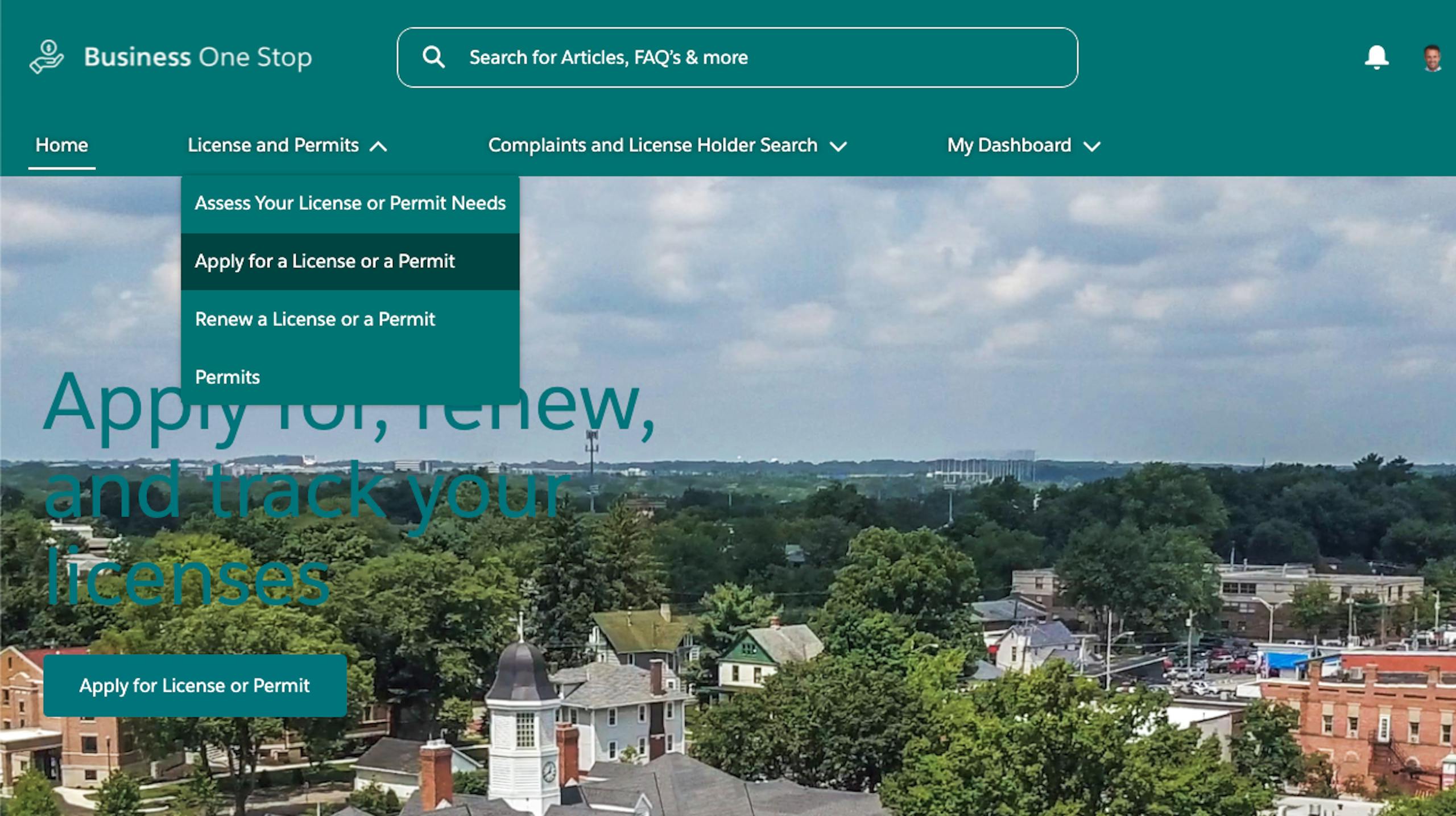
Apply for Licenses and Permits Online, From Any Device
As governments move to digitize and streamline more residential services, Salesforce’s Public Sector Solutions for License and Permit Management provides residents with a one-stop experience to apply for licenses and permits in a branded, user-friendly environment.
Starting from the home page with FAQs, Knowledge articles, search capabilities, and informational banners, residents can navigate to the License and Permits tab and apply directly online for a license or permit by filling out a form and an integrated map helps determine the correct location.

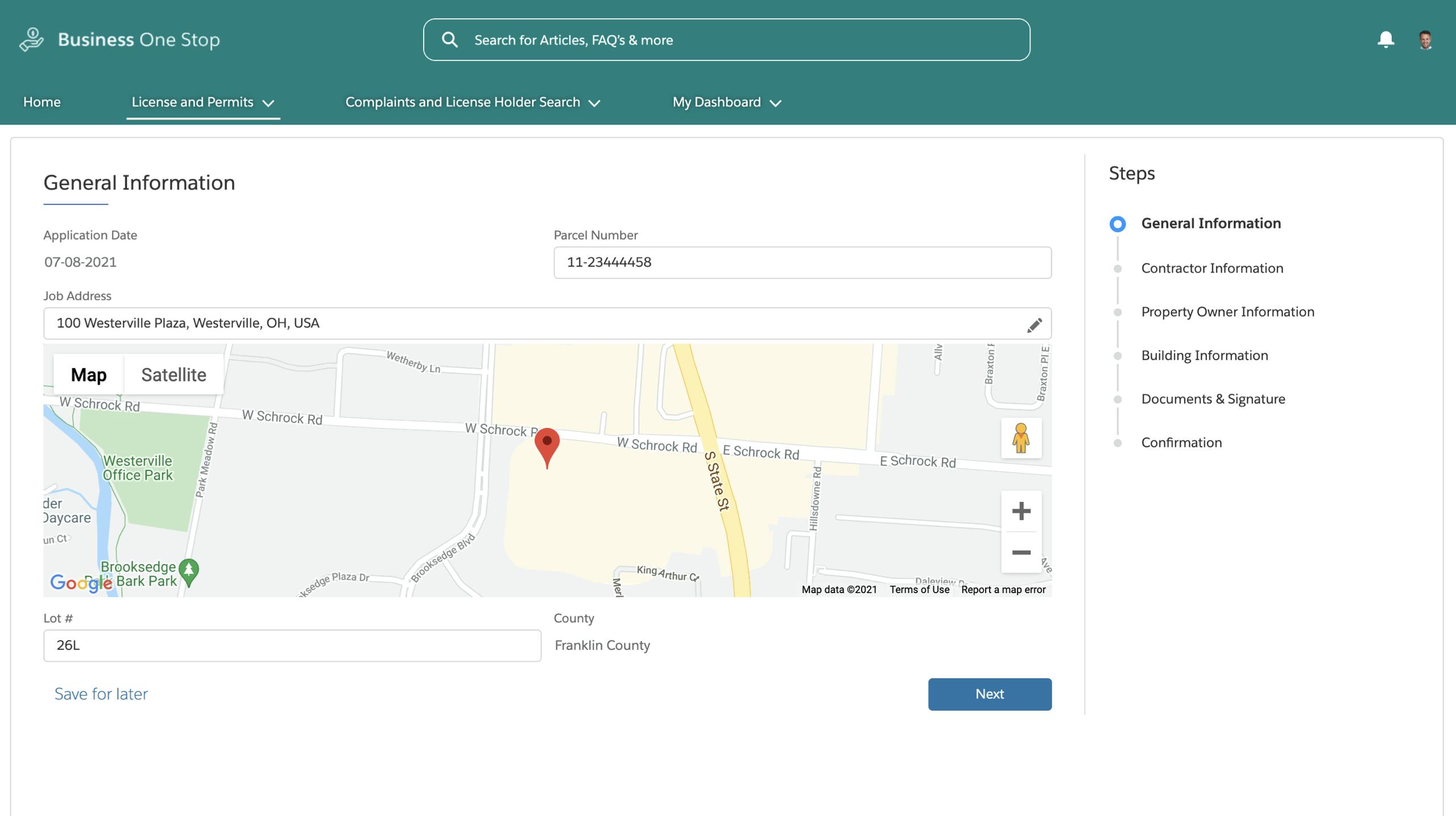
Easily Collect the Right Information
Many current license and permit application websites require residents to sift through many PDF forms to try and find the right application. Salesforce Public Sector Solutions allows for a smart and automated application process. In this example, our resident applies for a building permit, and relevant information is collected, such as construction cost, type of work. Simple calculations can process and show applicable fees to provide transparency to the resident. Information buttons guide residents through the data collection process, helping to ensure data quality.
The steps on the right side outline the overall process, which dynamically displays relevant inputs based on the license or permit type as the applicant moves through the application.

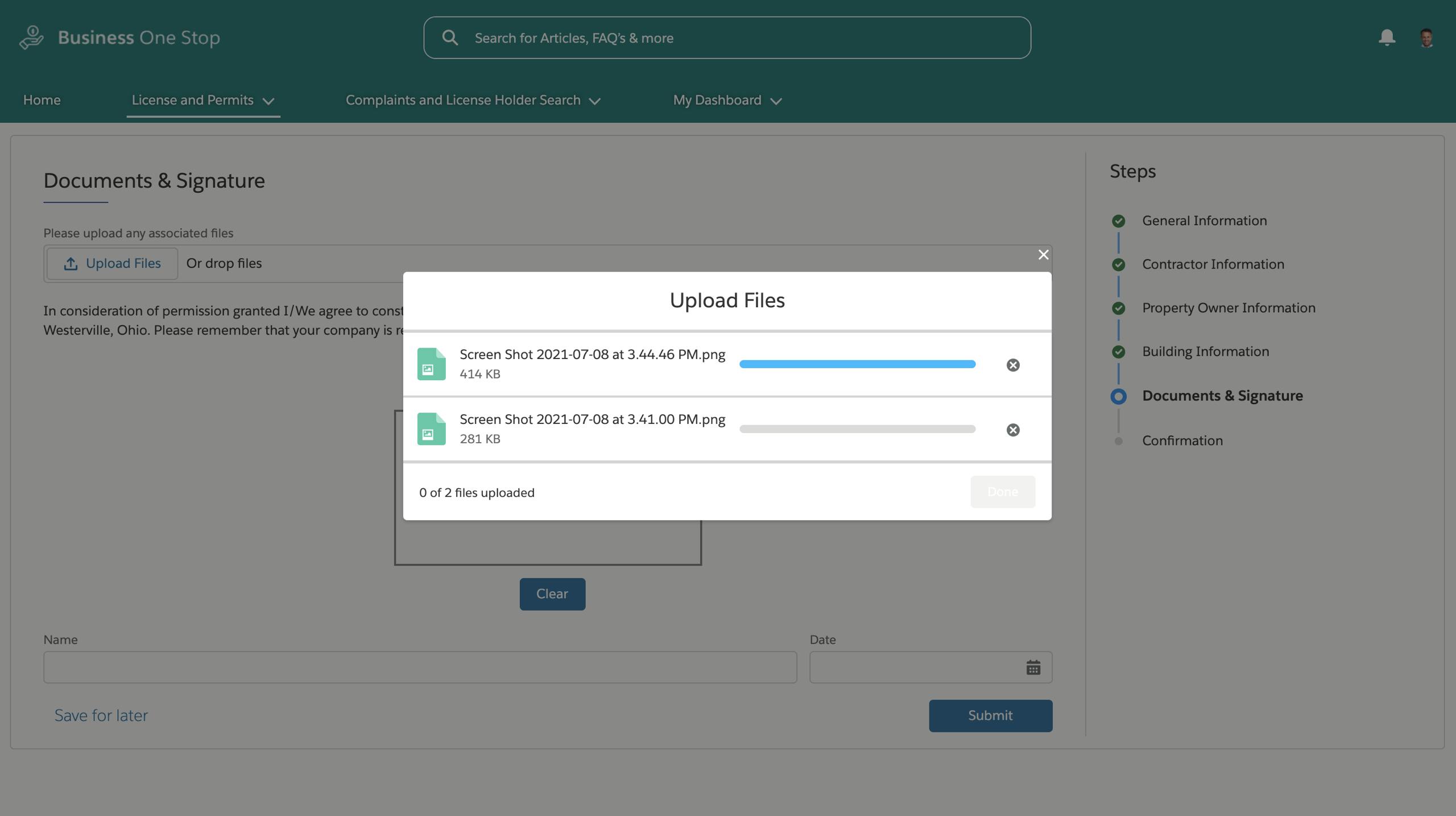
Easily Upload Files From Phone, Desktop, or Other Devices
Licenses and permits often require attachments, such as architectural diagrams and pictures. Many government agencies currently require paper forms, while residents expect to complete business on their phones or from the comfort of their homes. The Salesforce platform allows our resident to easily upload attachments online from their mobile phone, desktop, or other devices.

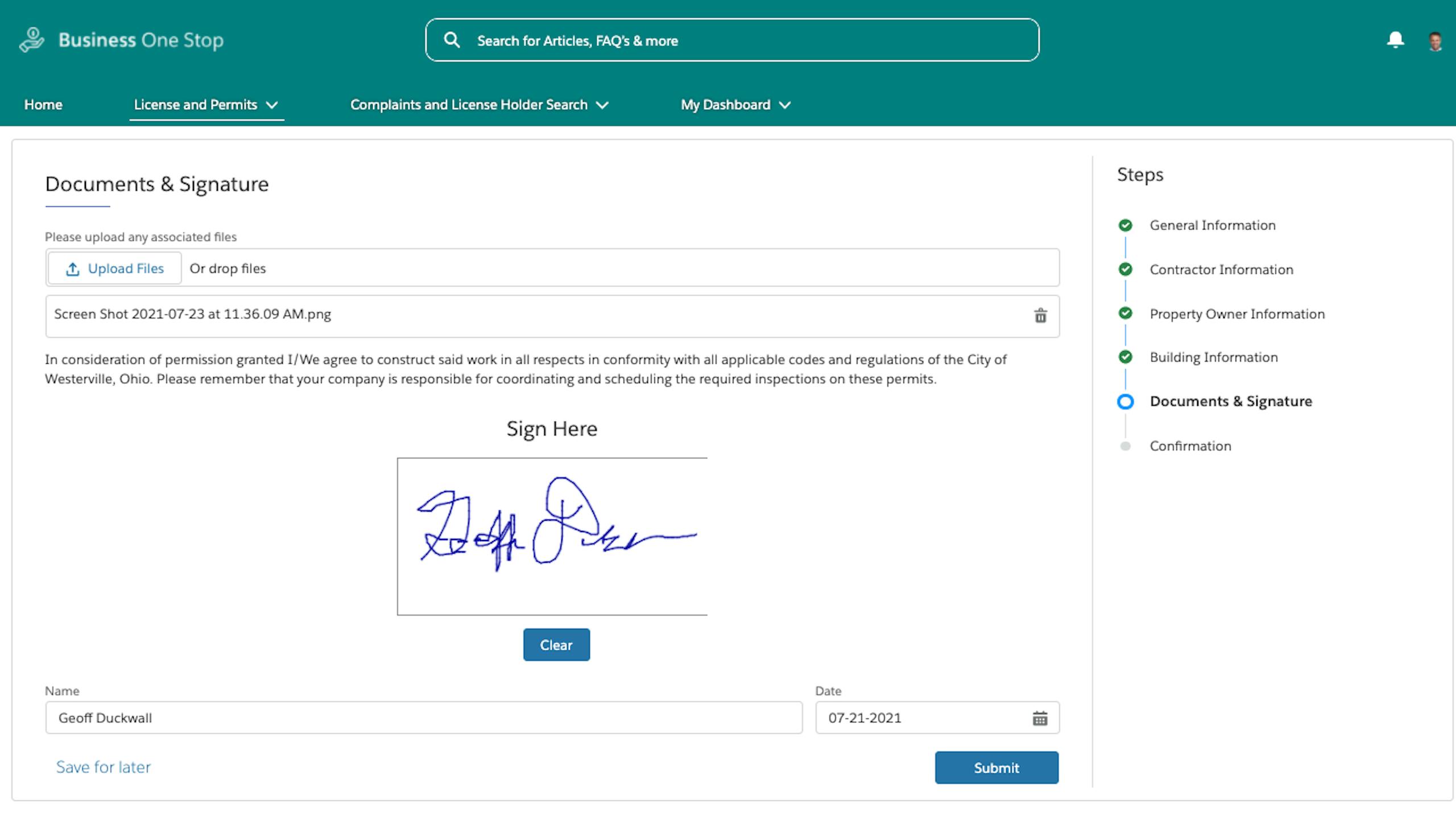
Electronic Signature Digitizes the Process
Collecting a signature today often requires printing a paper form and then mailing or physically returning the form. Once the government agency collects the signature forms, they must be manually managed, scanned, and stored. Salesforce Public Sector Solutions allow our residents, contractors, and government employees to capture an electronic signature directly from a device, greatly speeding up a normally manual process and provide a simple way to track documents.

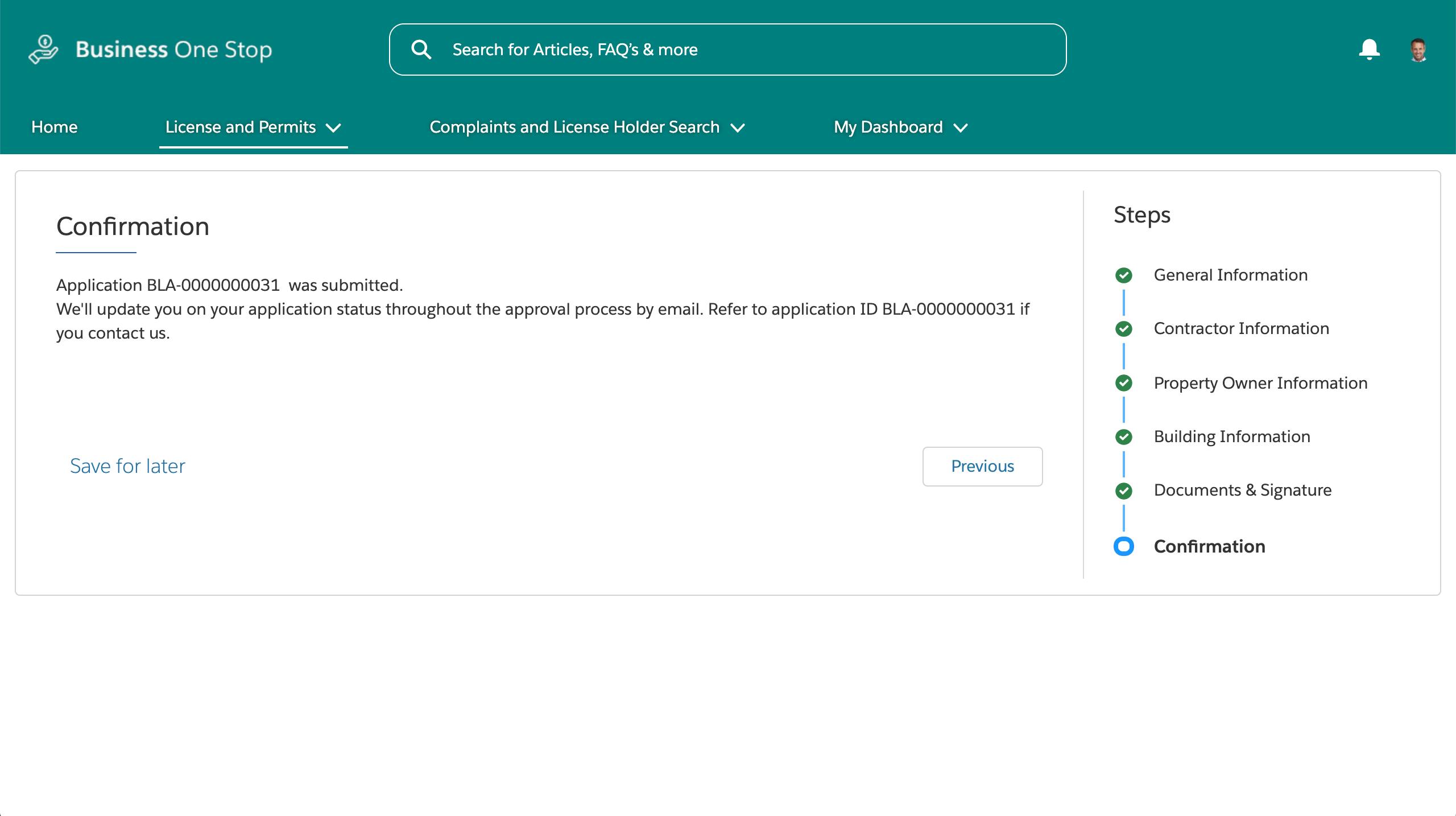
Automated Confirmation Number
Using a manual, paper-based application process, applicants don’t know whether they have submitted enough information to complete the application successfully. With Salesforce data validations, our resident knows when they’ve reached a successful final submission as soon as they’ve submitted their application.
Additionally, the “Save for Later” button allows residents to save their application progress while the reviewer collects the necessary documents to complete the remaining steps in the timeline.

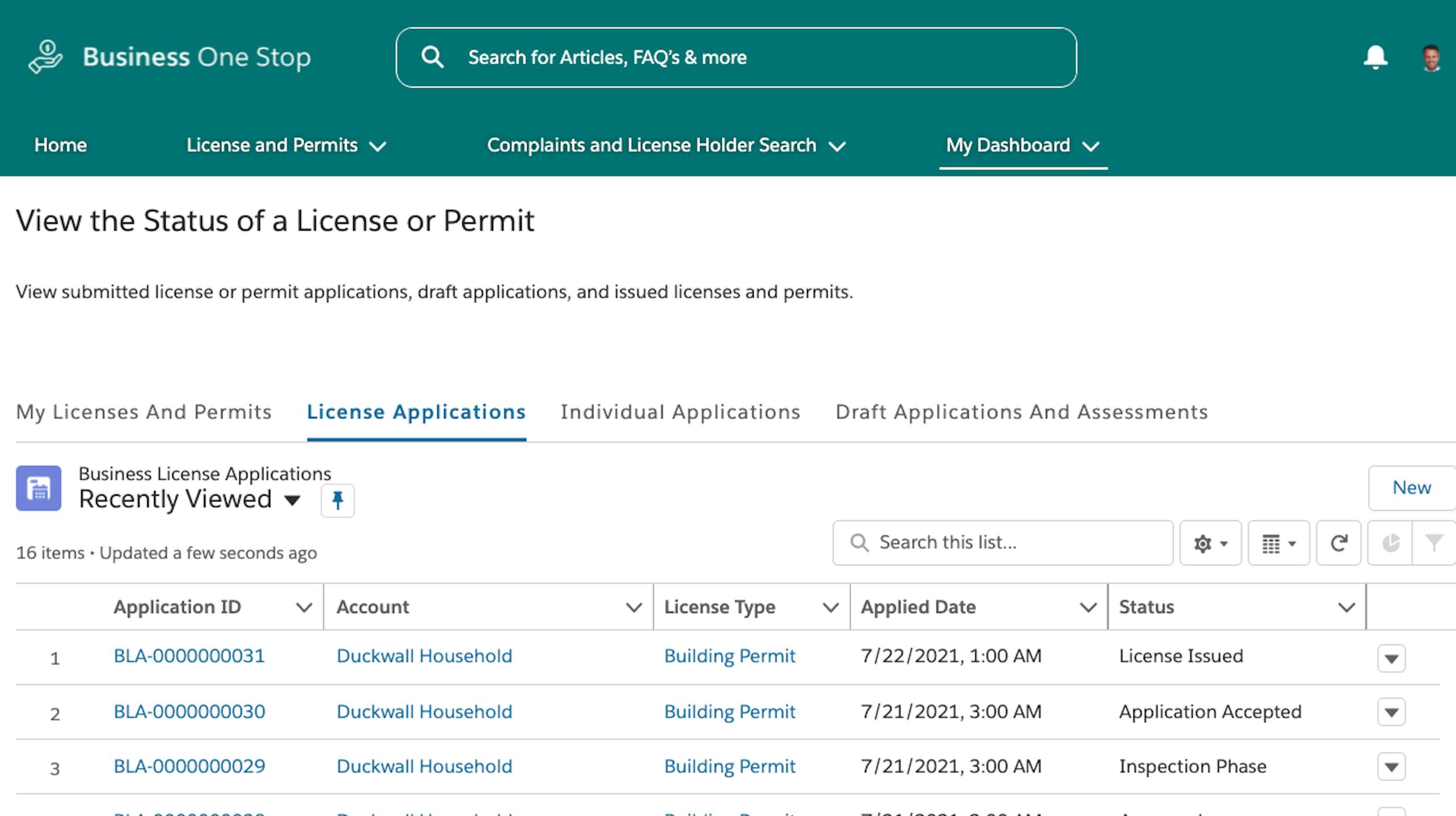
Easily Track the Status of a Permit Online
Many government agencies report that 75-80% of their call volumes are residents simply calling to check the status of their applications. With Salesforce, our resident can enjoy self-service and see their application status anytime, on any device, reducing call volume and providing better transparency.

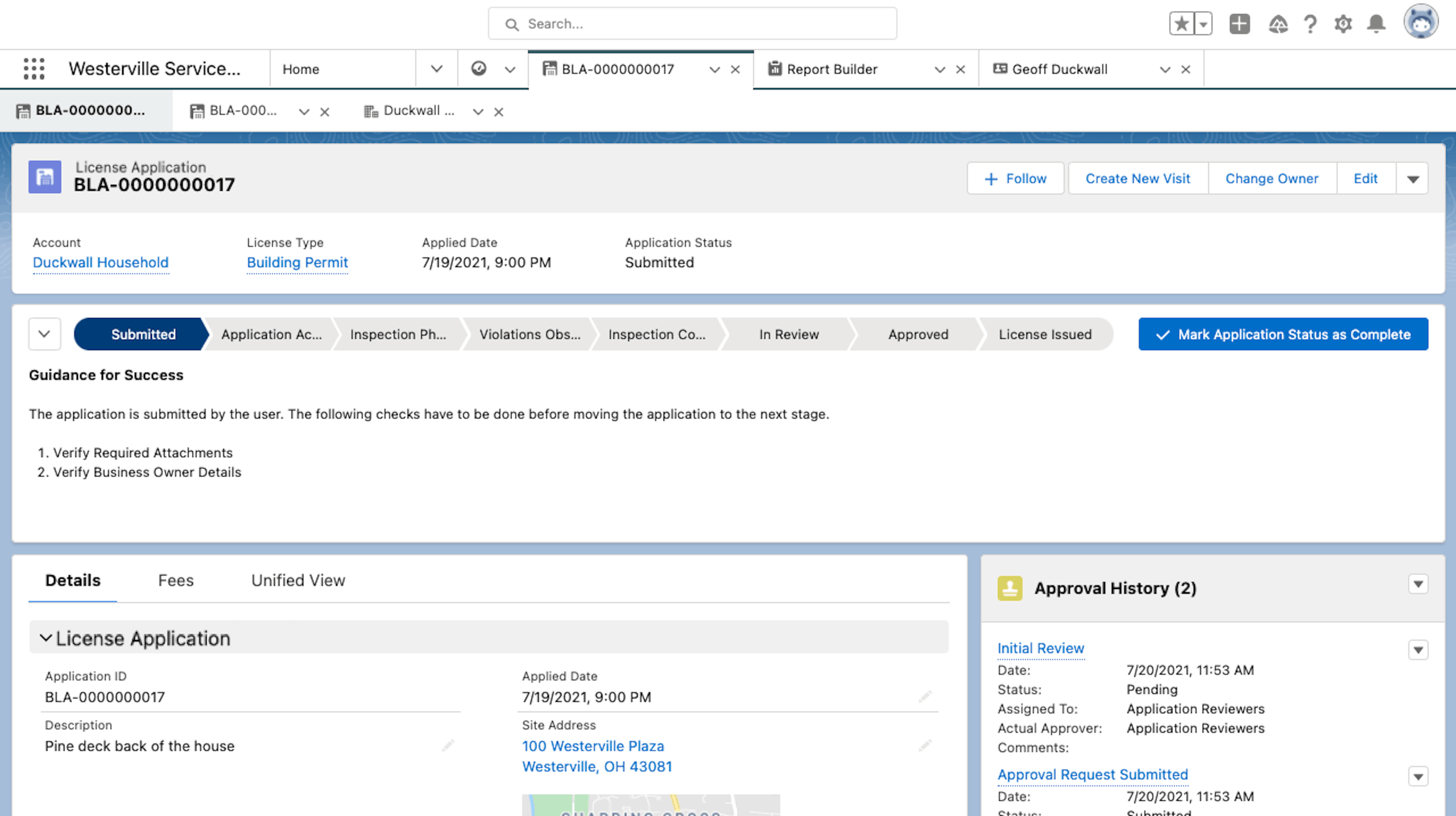
360-Degree Application View Provides Easy Tracking and Faster Approvals
The government employee has easy access to all the information about the applicant and the application. Tools, such as the guided path on the top of the application, help save time and make it easy for everyone to follow the same process by offering step-by-step guidance. Here, the path shows our employee the application is in the submitted stage and gives instructions on what needs to be completed, such as document and ownership verification.
It’s easy to customize the path for the number of steps and the instructions for your specific process. You can have a different path, for example, for residential as compared to commercial permits, and it’s all customizable without code.

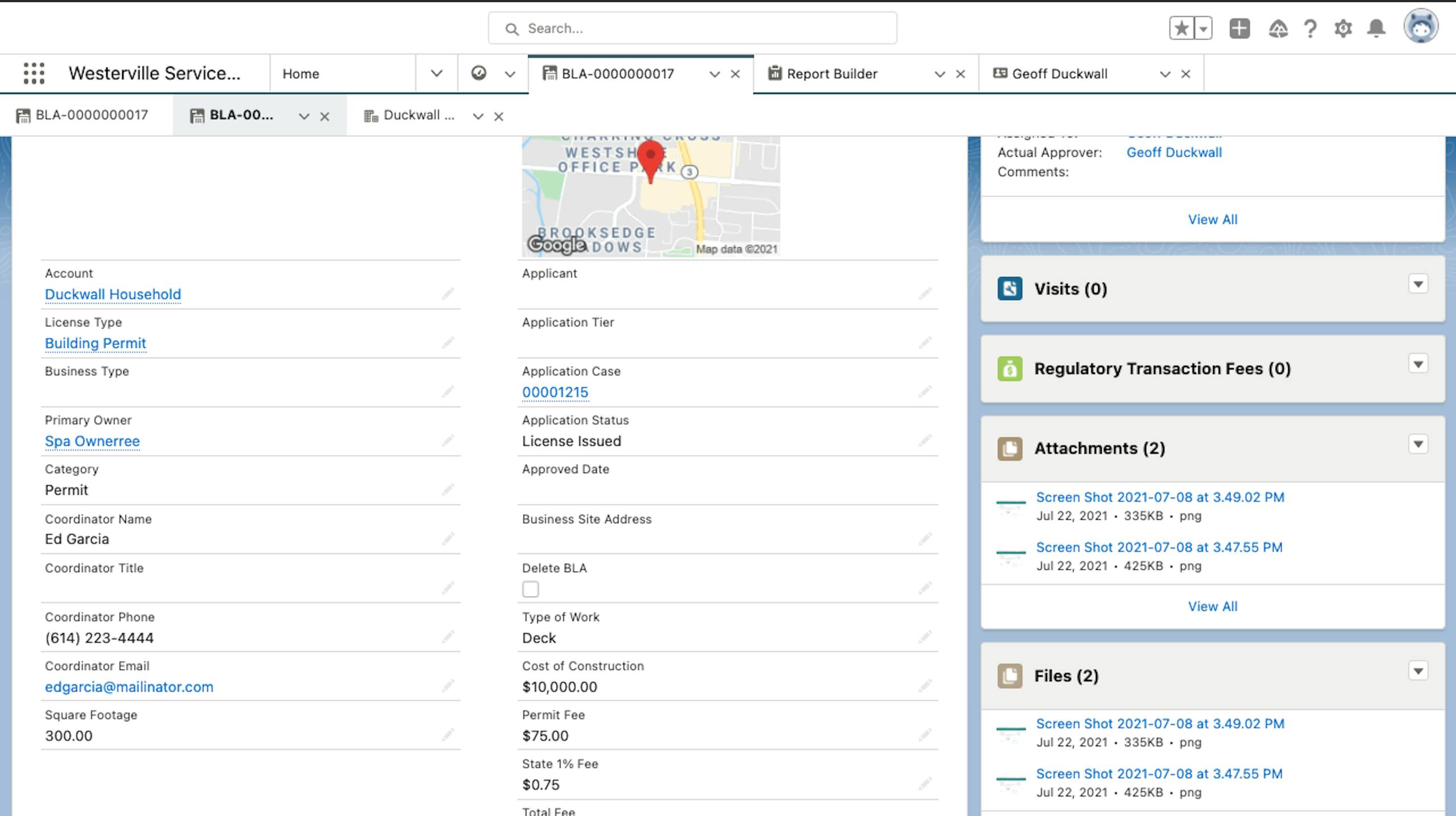
Review Attachments and Files on Any Device
One of the longest steps in the licensing and permitting process is passing the right documents to the right departments. Using a paper-based process makes this long and error-prone. With Salesforce Public Sector Solutions, the right departments can all access documents online for review.
In this view, all the application information is visible along with the electronic files in the Attachments and the Files sections. Additionally, our government employee can message directly to the resident to request additional documentation and have them submit it digitally.

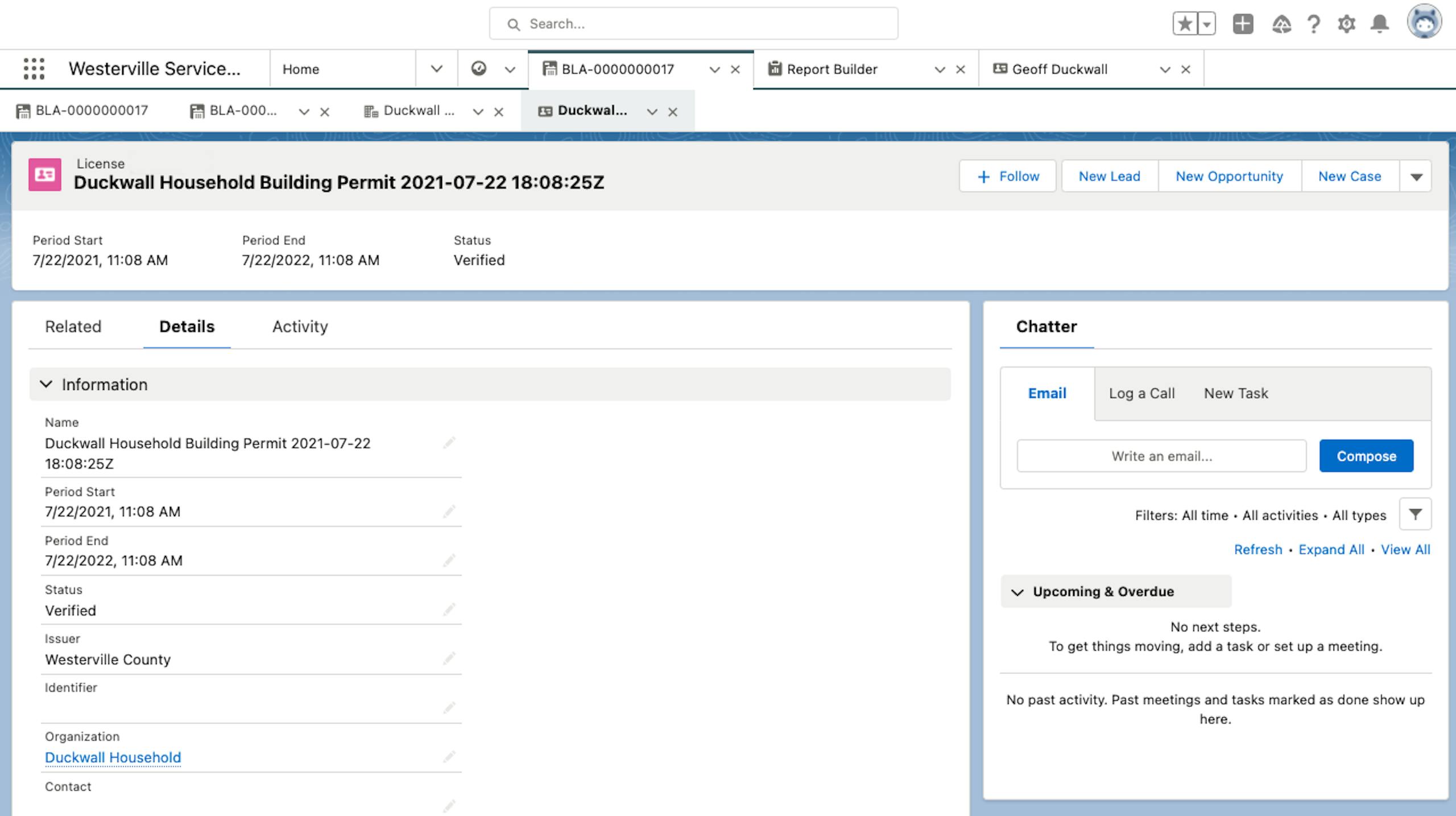
Automate License Creation
After each step in the path is completed and approvals have been met, the building license is automatically created with no extra clicks or steps and email notifications are sent automatically. Automating license creation speeds up the permit process, allowing residents to start building faster and the government to better serve the community and collect revenue for permitting and licenses.

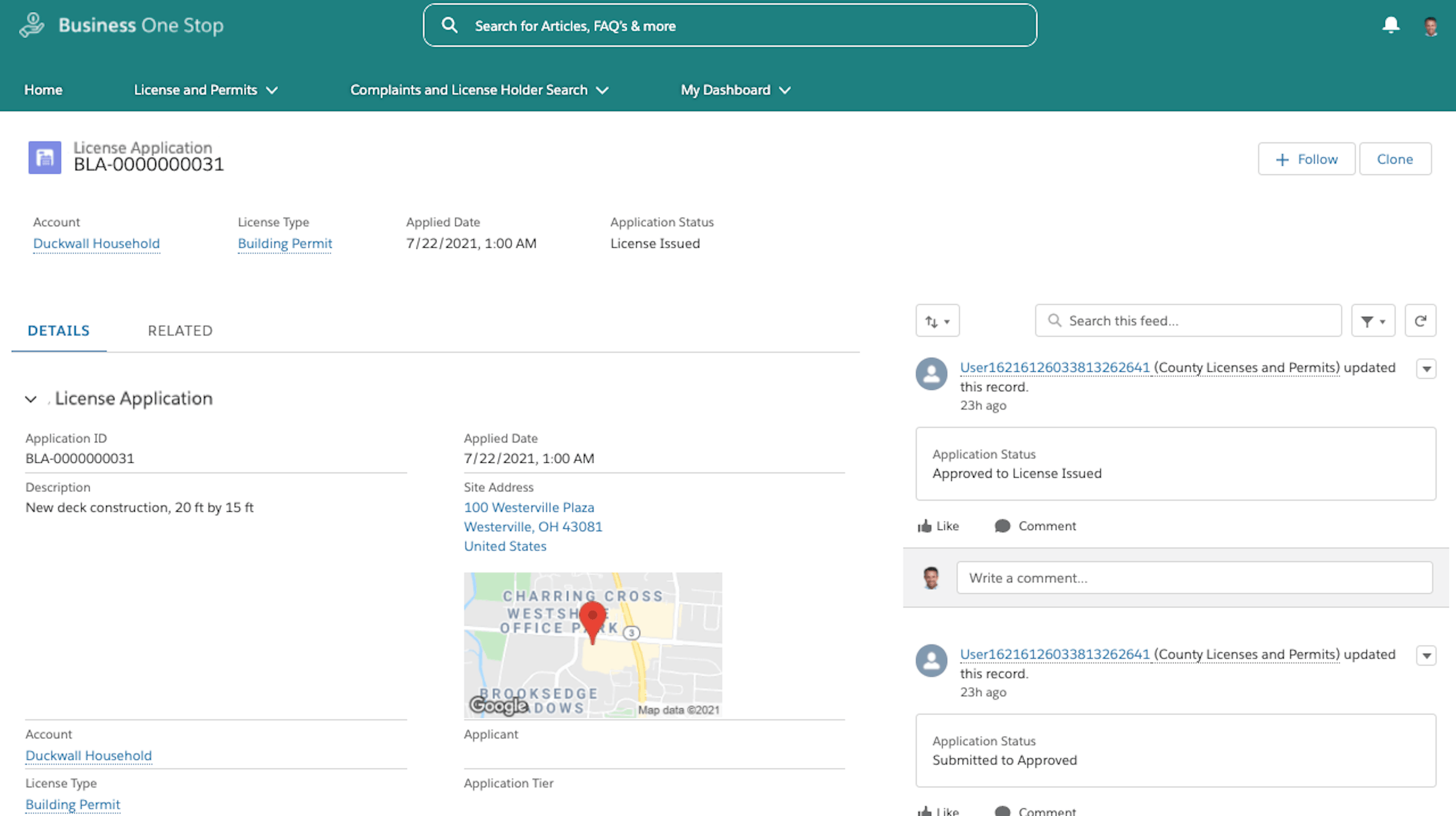
Find an Issued License Online
After an applicant’s license is approved, they can go online to see the status and the license. Real-time updates allow residents to get going with their projects, even faster. Licenses and permits requiring renewal can be managed as well, launching a renewal process from an existing license or permit based on business rules.
Does your process include completing Inspections? Check out our other Guided Tours:






