1

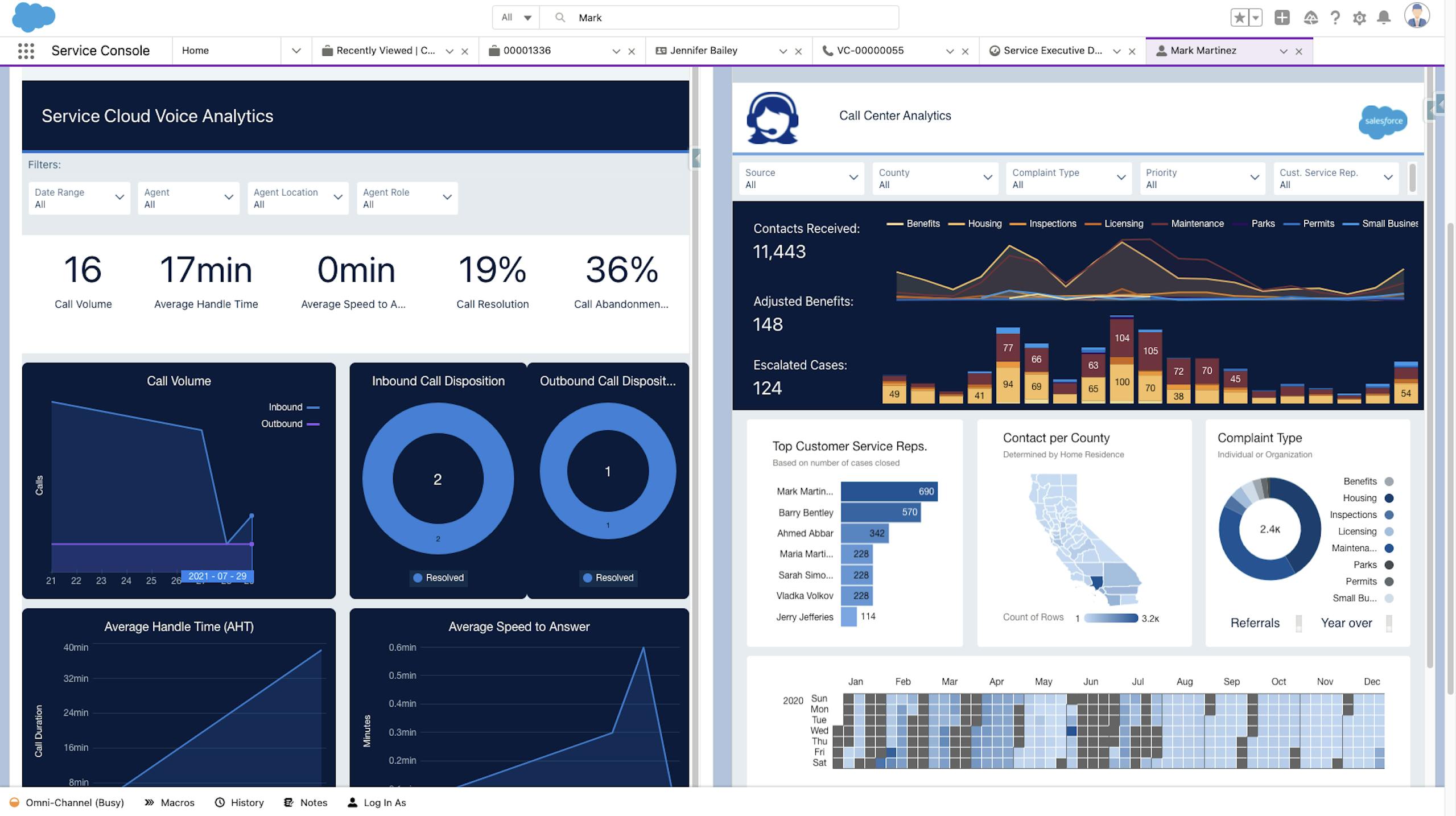
Use Reports and Dashboards in Tableau
With pre-built dashboards using Tableau CRM, supervisors don’t have to build reporting from scratch, saving valuable time in getting up and running. Supervisors using the dashboards can track key phone KPIs, individual agent performance, and big picture items across their contact center.

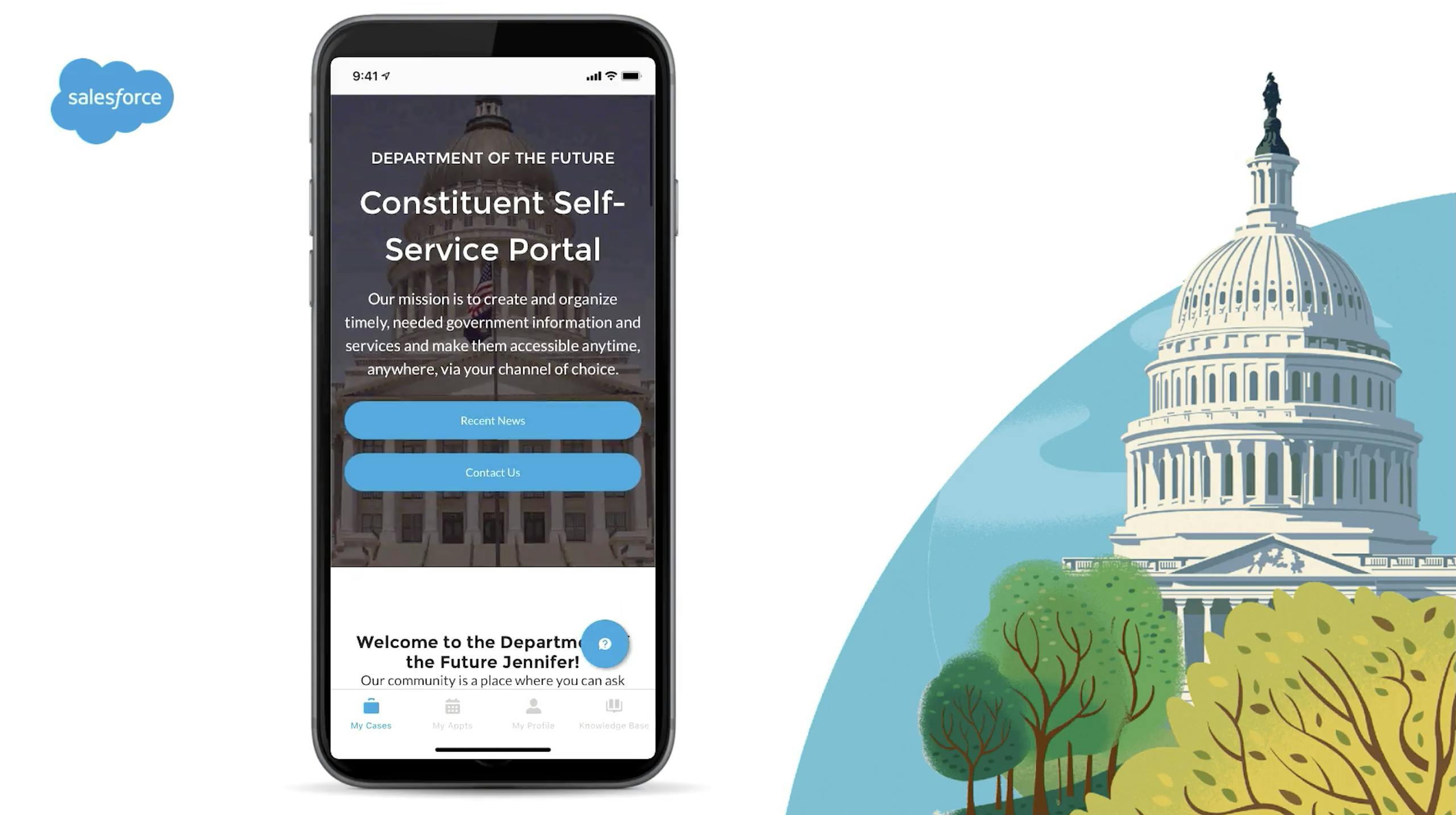
Provide Customer Self-Service with a Mobile App
Configure a mobile app with a few clicks to meet the self-service needs of your customers. You can configure the mobile app to meet your specifications for branding and design as well as integrate with external applications to show relevant data not stored in Salesforce.
Configuration and maintenance are simple: using the same configuration tool, any changes made to the Mobile App are immediately available on the Desktop experience, and vice versa.

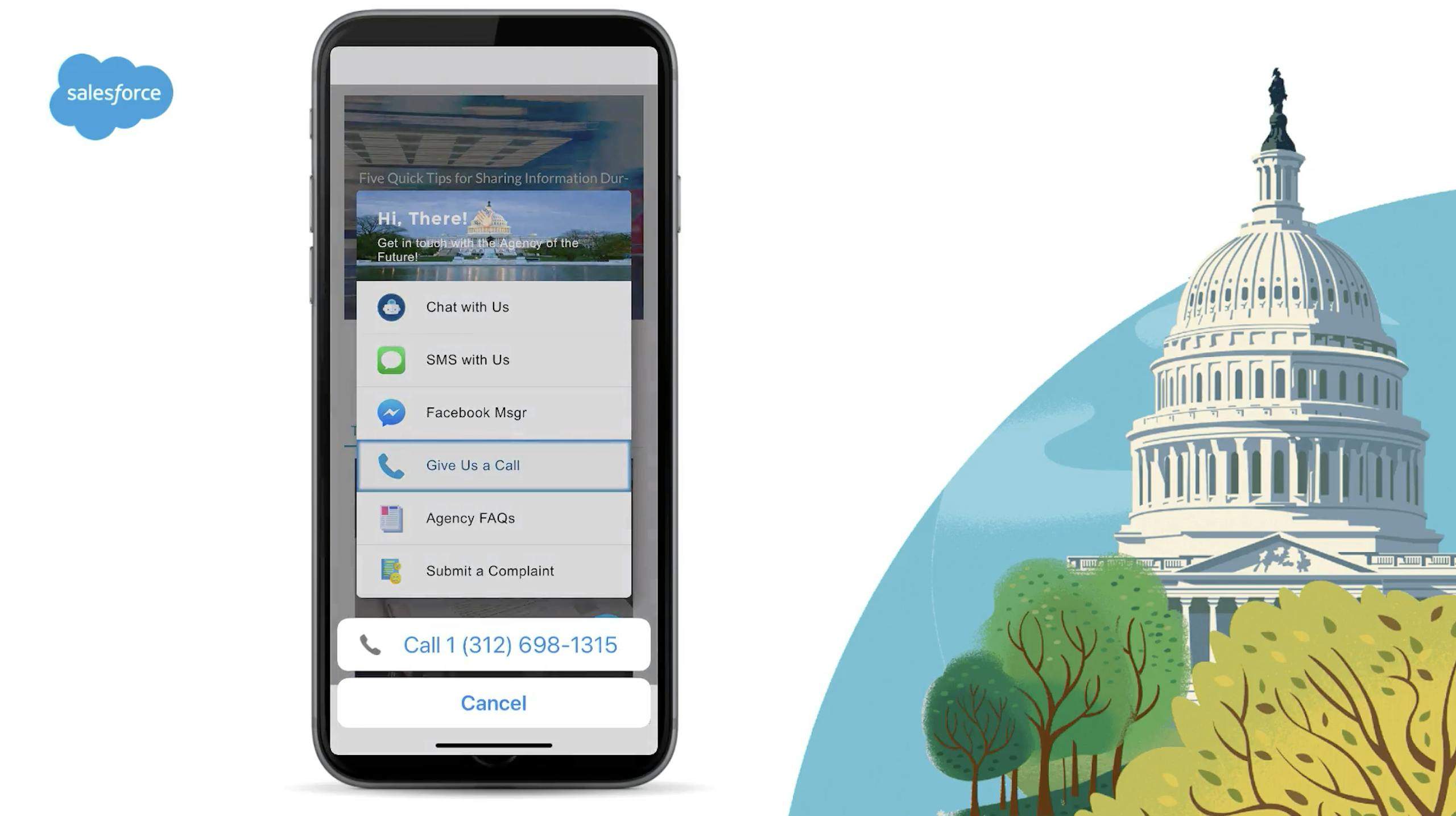
One Centralized Menu for Service Center Contact
On the Mobile Application or the Desktop version, customers can tap a button to launch a menu of channels to access the Service Center. Menu options can include Phone, Chat, Text Messaging, Facebook Messenger, or a link to a website.


Use the Voice Channel for Self-Service and Call Routing
Service Cloud Voice provides an Interactive Voice Response (IVR) system to leverage Bot capabilities when inbound calls are received. Customers can perform self-service through the IVR or with the Bot, request a callback, leave a voicemail that can be turned into a case in Salesforce, or describe their issue and connect to an agent.

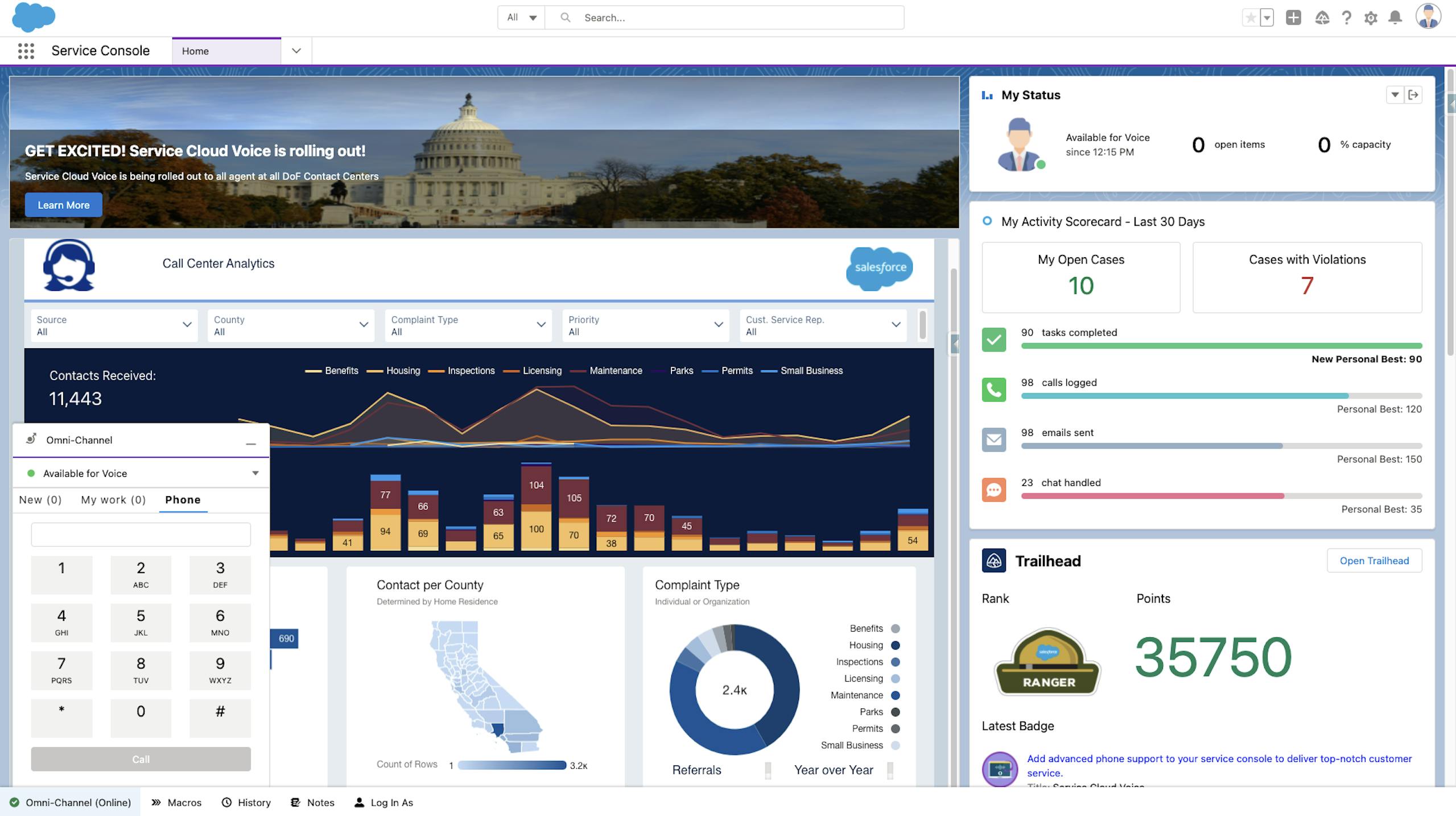
Give Agents a Central Location to Work
The Service Cloud console provides agents a central place to work. Voice is native, with no separate desktop or 3rd party connector. With Omni Channel routing, agents can handle questions via any channel, whether chat, messaging, email, social media, or phone in one place. This makes agents more productive and reduces training time, and creates a central location to manage agency capacity and status.

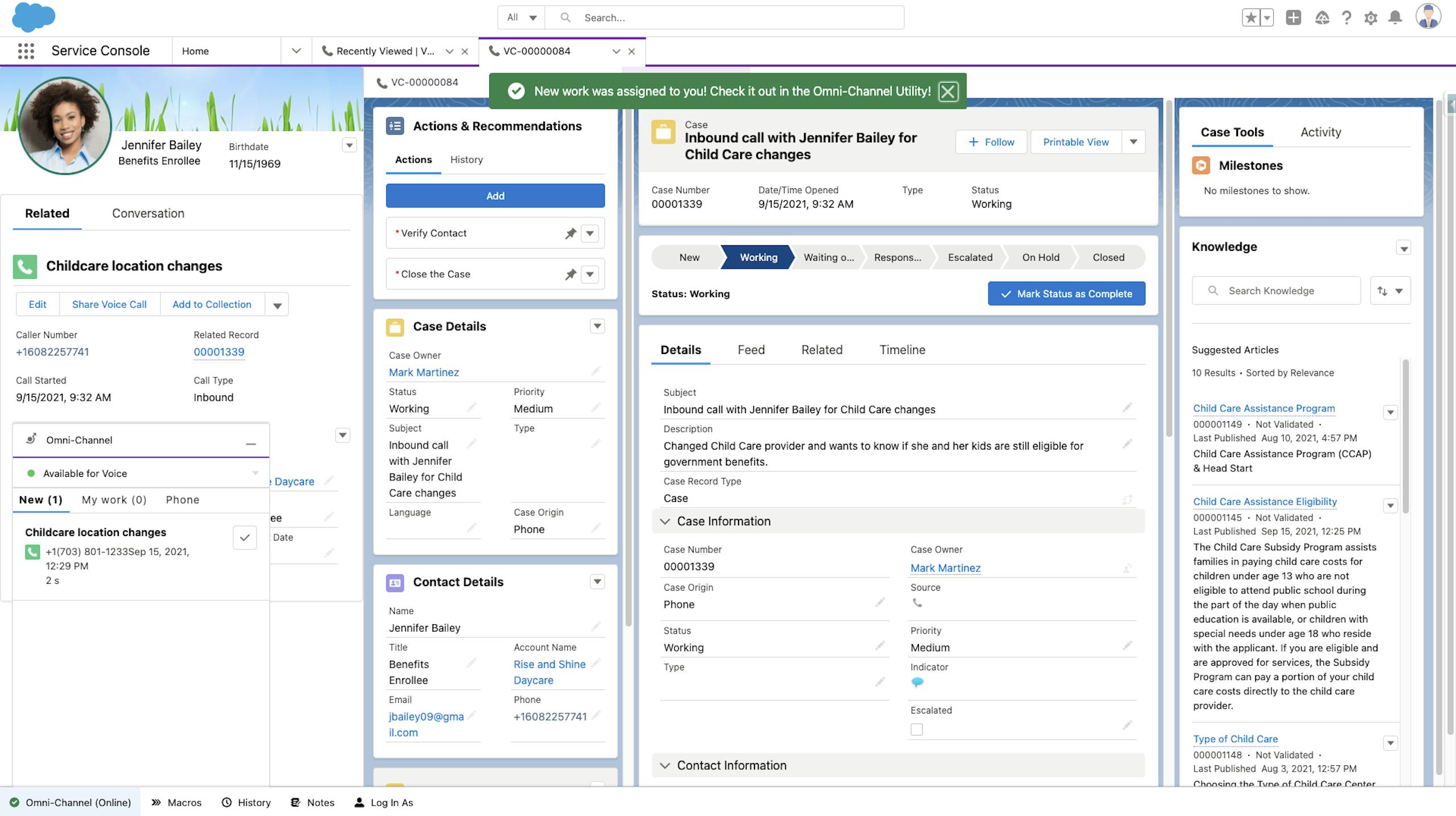
Provide Agents with a 360-Degree View of the Customer
With a 360-degree view of the customer, service leaders and agents deliver customer experiences that drive higher engagement, increase productivity, and close cases faster. Agents also have access to relevant information pulled in from other systems using MuleSoft or Salesforce’s open APIs, enabling a view of external data alongside case and customer information.

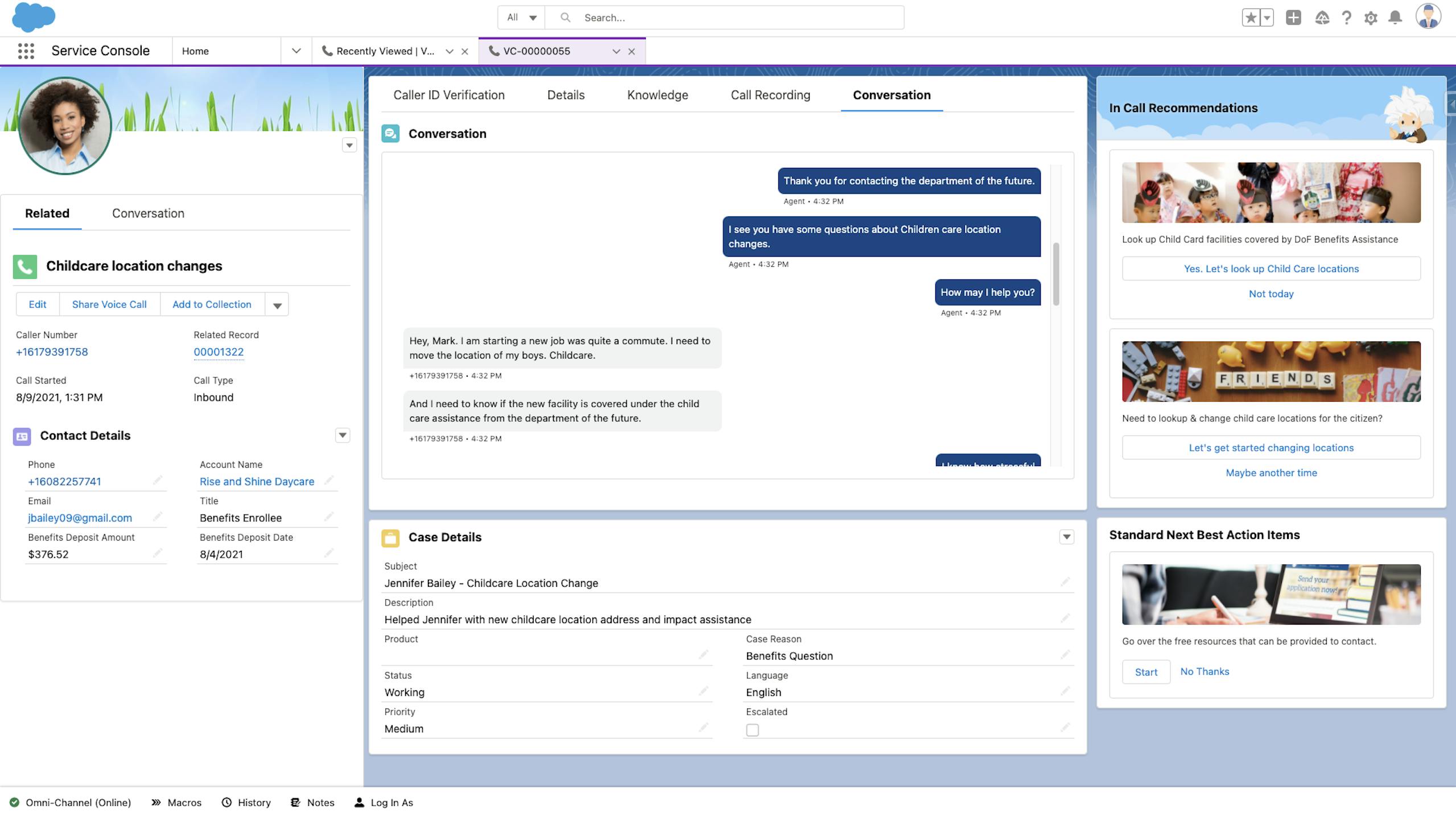
Transcribe Calls and Allow Agents to Focus on the Customer
Service Cloud Voice allows for the voice call to be transcribed in real-time. Previously, the agent was the link between service cloud and telephony, relying on them to type in all keywords and notes regarding the call. Now transcription can be handled right inside the service cloud console, allowing agents to give their full attention to customers.

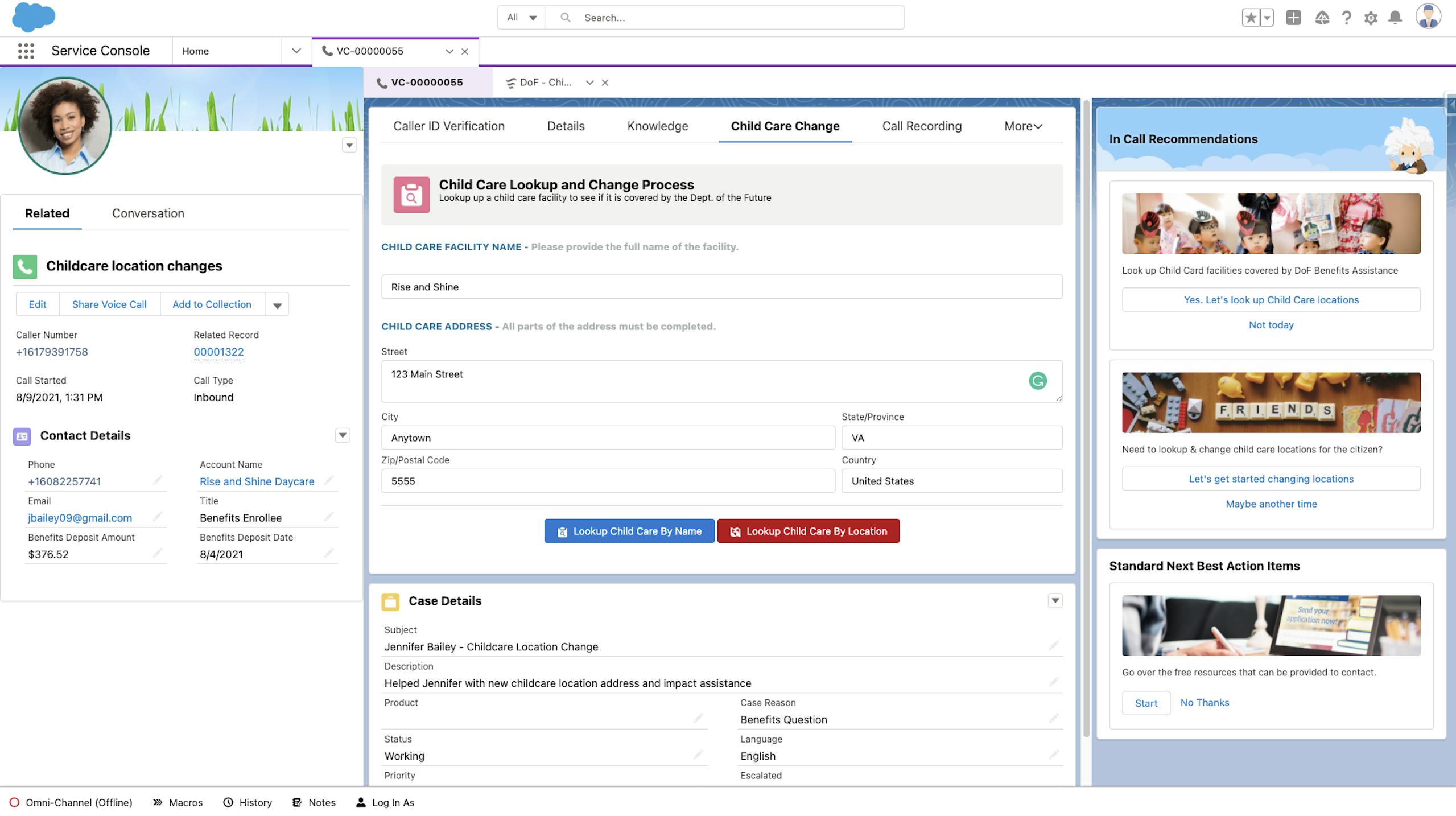
Increase Agent Productivity with Automation
Capturing the details of the conversation in transcription converts the phone call into data that Salesforce Einstein Artificial Intelligence (AI) can leverage to provide relevant Next Best Action (NBA) recommendations in real-time, all based on the context of the conversation.
Next Best Action can provide agents with Flows walking them step by step through the business process to speed up case resolution and improve data capture.

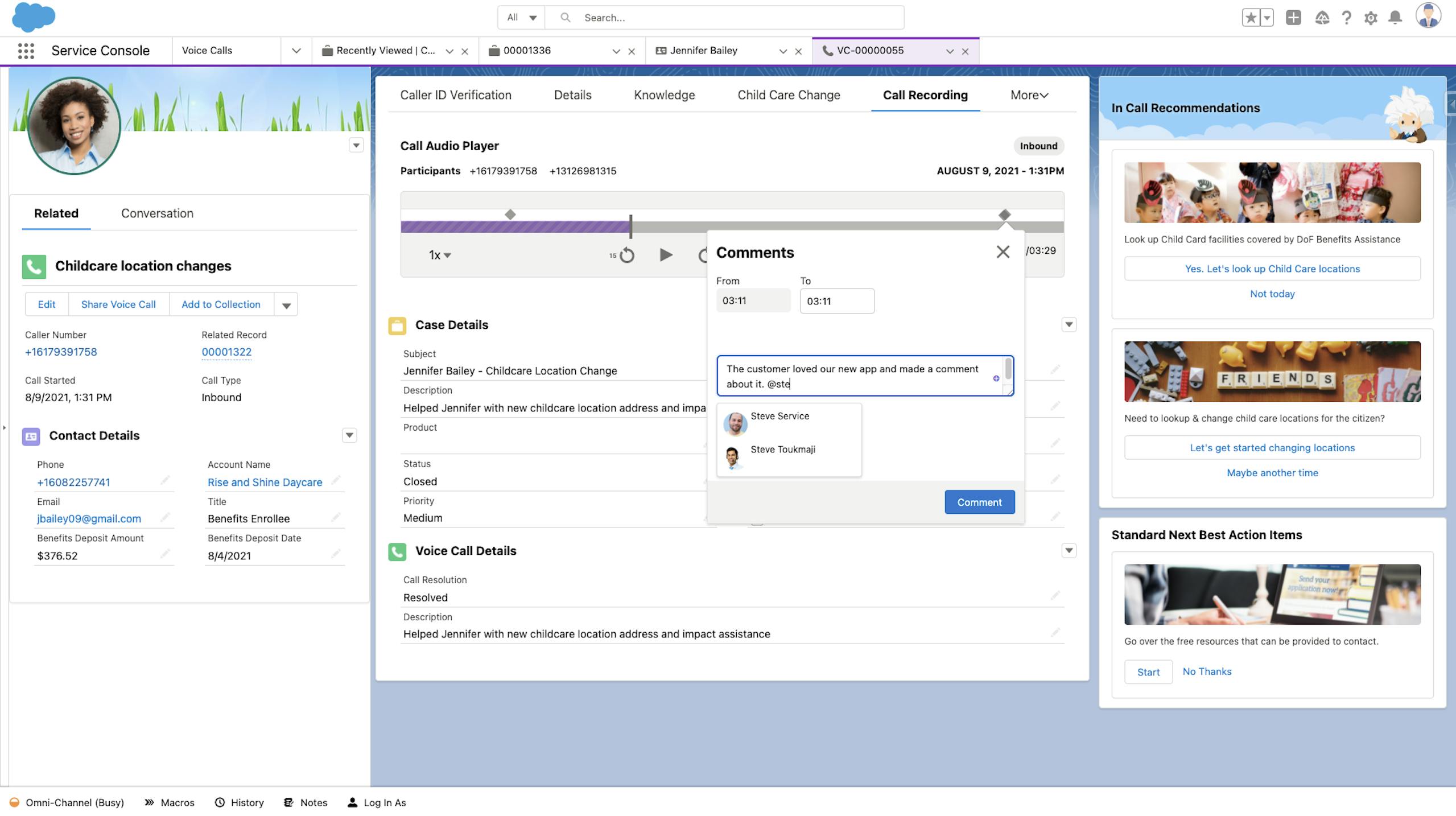
Wrap Up Calls Faster
In the past, agents spent significant amounts of time typing up notes and filling out case fields. Now with Service Cloud Voice, the call recording is automatically attached to the case along with the transcript. Agents can even comment on the call recording. In addition, agents only need to complete a few pieces of information in the Voice Call details tab making wrap-up a breeze and freeing them up to take on their next phone call even faster.

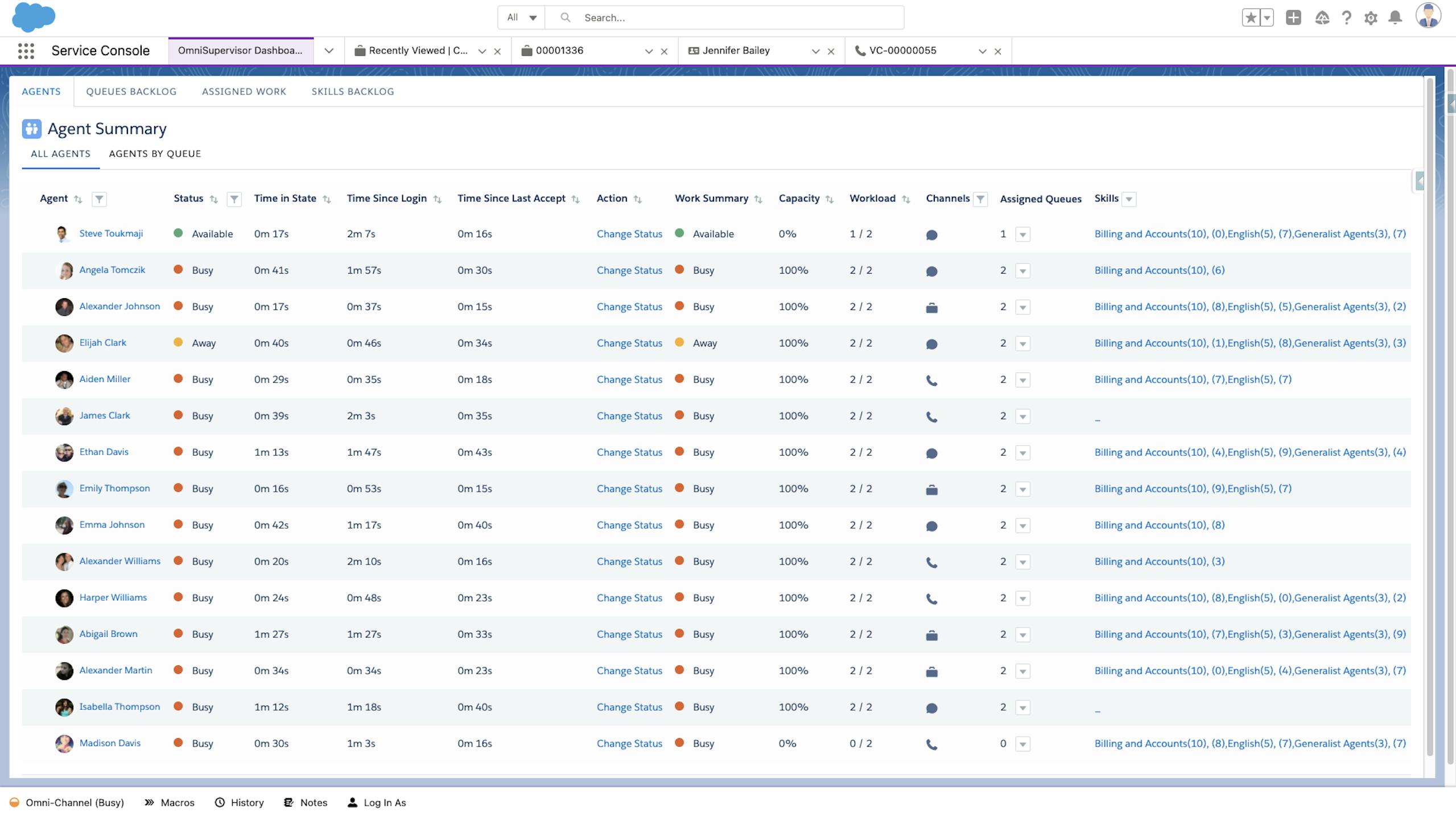
Get a full view of the Contact Center with Omni-Channel Supervisor
With Omni-Channel Supervisor, Contact Center Supervisors have a complete view of the Contact Center, monitoring every agent and conversation going on across all channels in real-time. Agents can raise flags on work items when they require assistance from a supervisor. Supervisors can monitor Service Cloud Voice transcripts and chat messages between agents and customers, and send helpful messages that only the support agent sees.

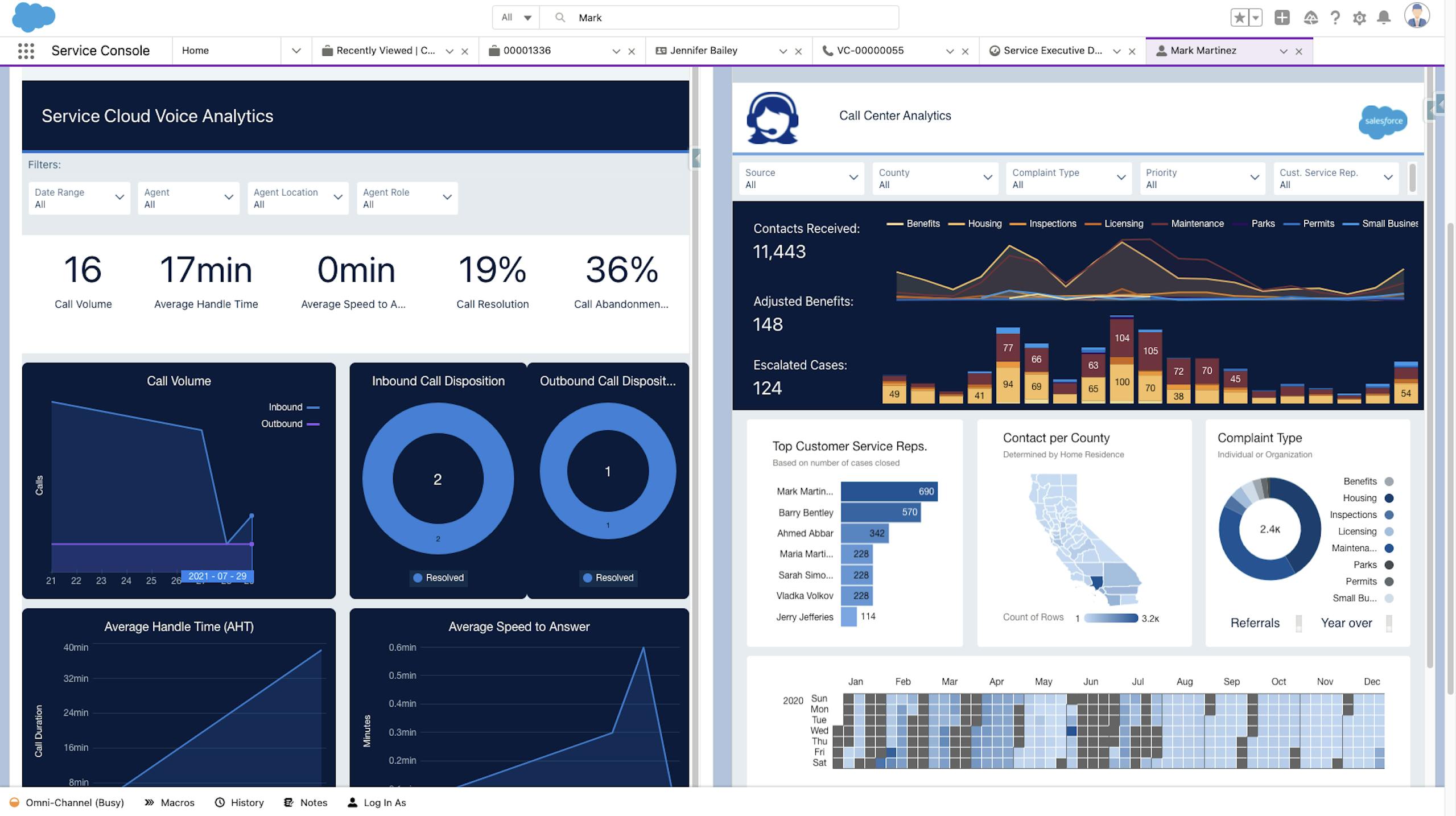
Use Reports and Dashboards in Tableau
With pre-built dashboards using Tableau CRM, supervisors don’t have to build reporting from scratch, saving valuable time in getting up and running. Supervisors using the dashboards can track key phone KPIs, individual agent performance, and big picture items across their contact center.

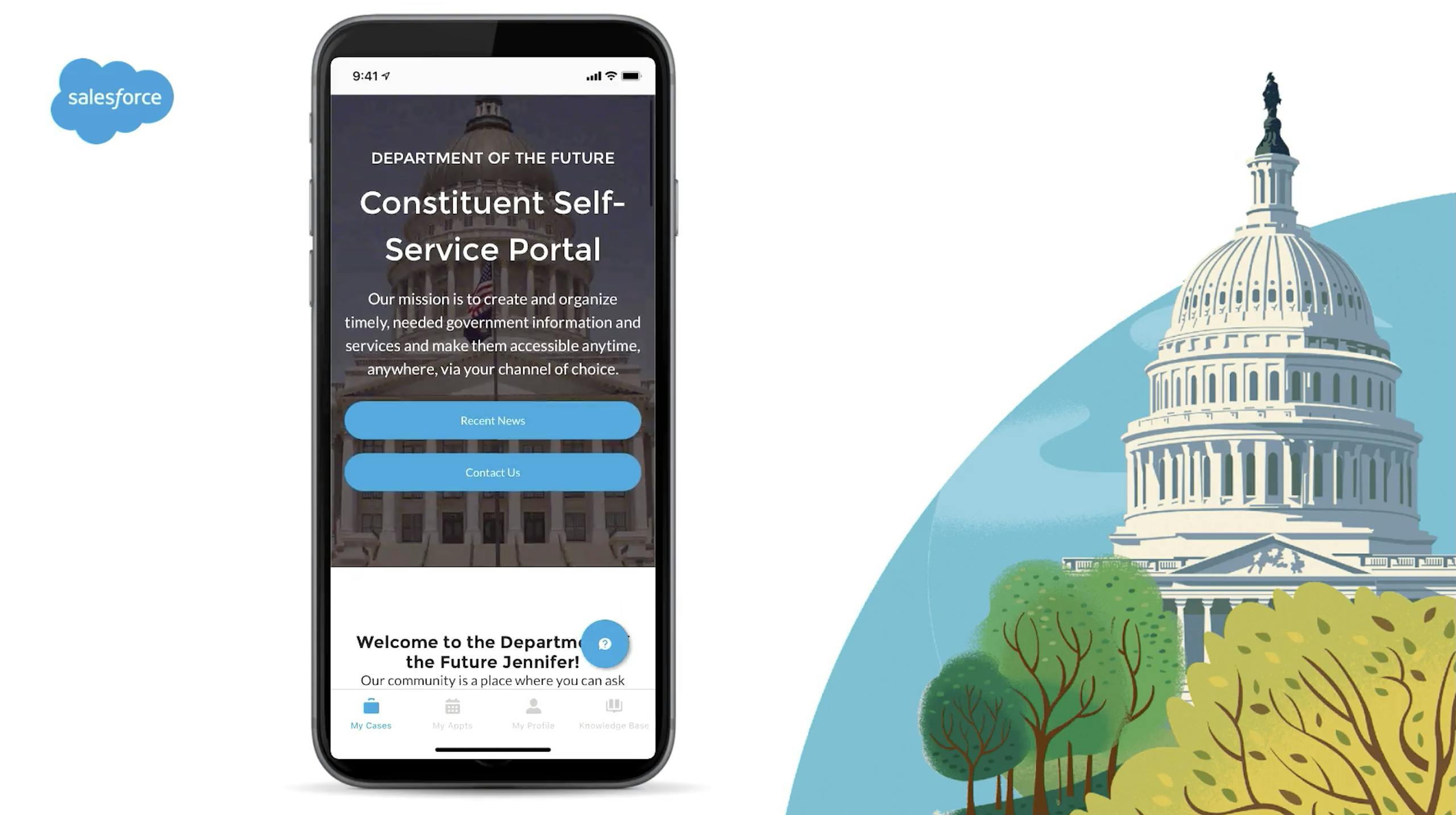
Provide Customer Self-Service with a Mobile App
Configure a mobile app with a few clicks to meet the self-service needs of your customers. You can configure the mobile app to meet your specifications for branding and design as well as integrate with external applications to show relevant data not stored in Salesforce.
Configuration and maintenance are simple: using the same configuration tool, any changes made to the Mobile App are immediately available on the Desktop experience, and vice versa.

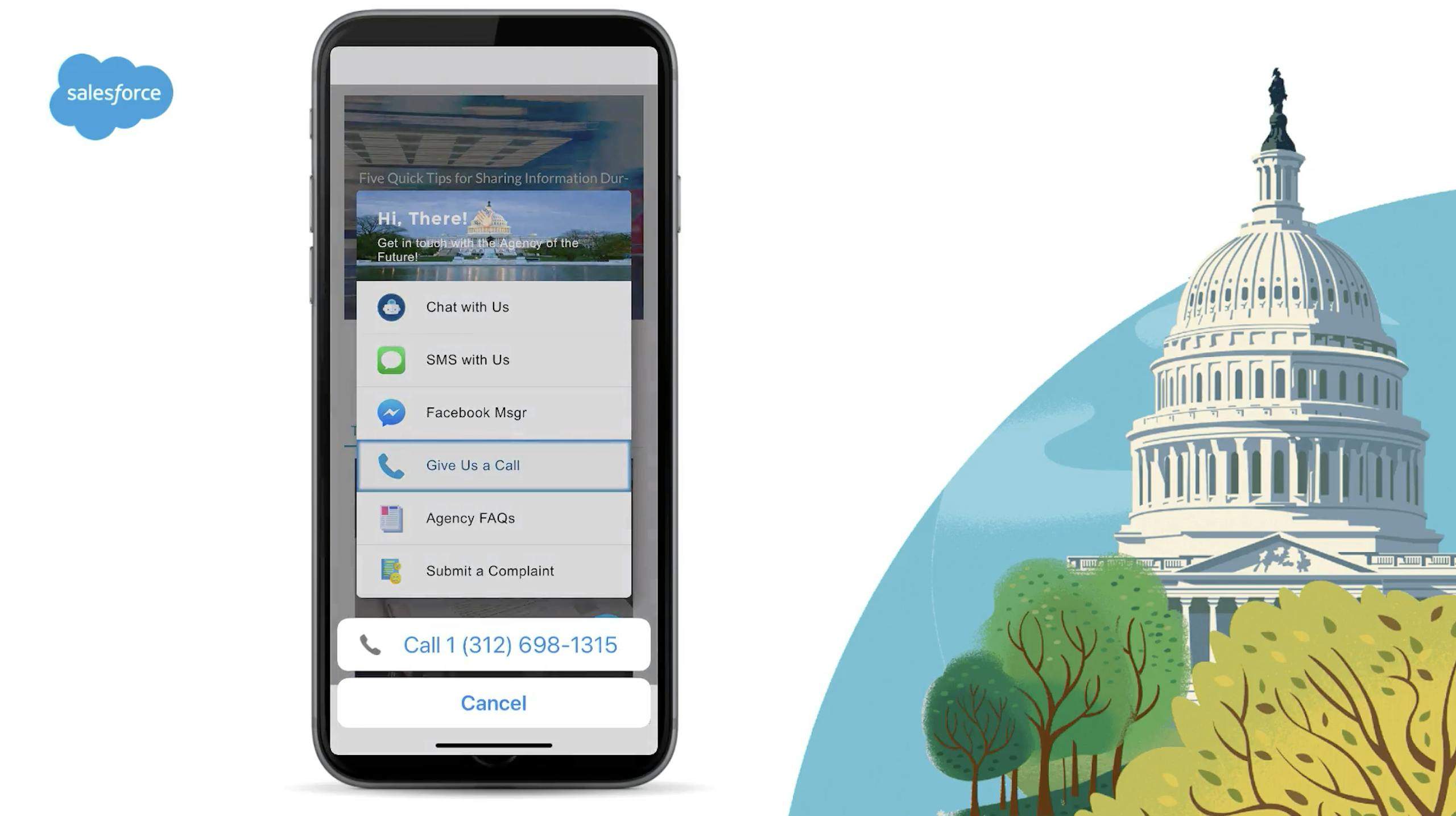
One Centralized Menu for Service Center Contact
On the Mobile Application or the Desktop version, customers can tap a button to launch a menu of channels to access the Service Center. Menu options can include Phone, Chat, Text Messaging, Facebook Messenger, or a link to a website.


Use the Voice Channel for Self-Service and Call Routing
Service Cloud Voice provides an Interactive Voice Response (IVR) system to leverage Bot capabilities when inbound calls are received. Customers can perform self-service through the IVR or with the Bot, request a callback, leave a voicemail that can be turned into a case in Salesforce, or describe their issue and connect to an agent.

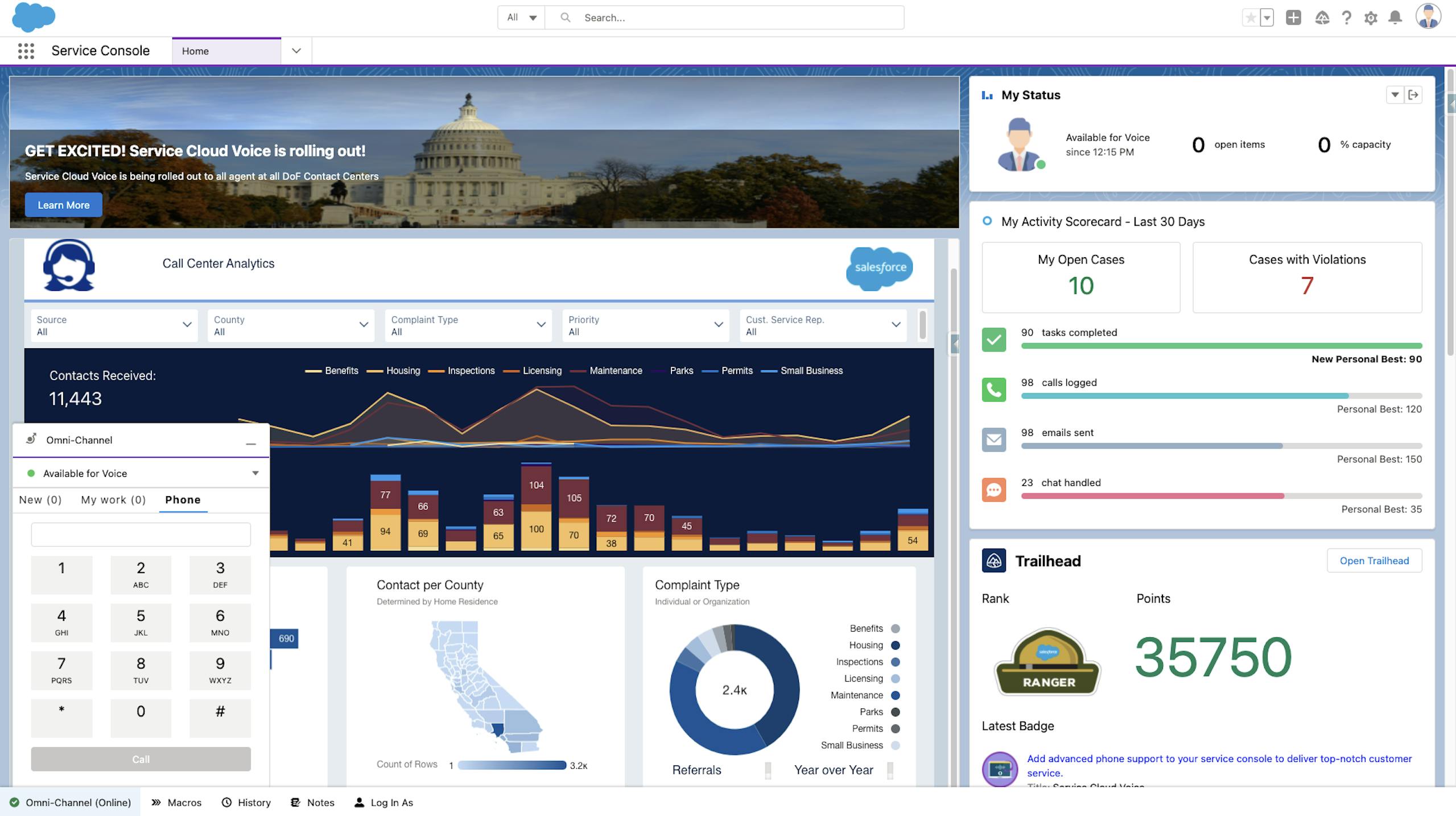
Give Agents a Central Location to Work
The Service Cloud console provides agents a central place to work. Voice is native, with no separate desktop or 3rd party connector. With Omni Channel routing, agents can handle questions via any channel, whether chat, messaging, email, social media, or phone in one place. This makes agents more productive and reduces training time, and creates a central location to manage agency capacity and status.

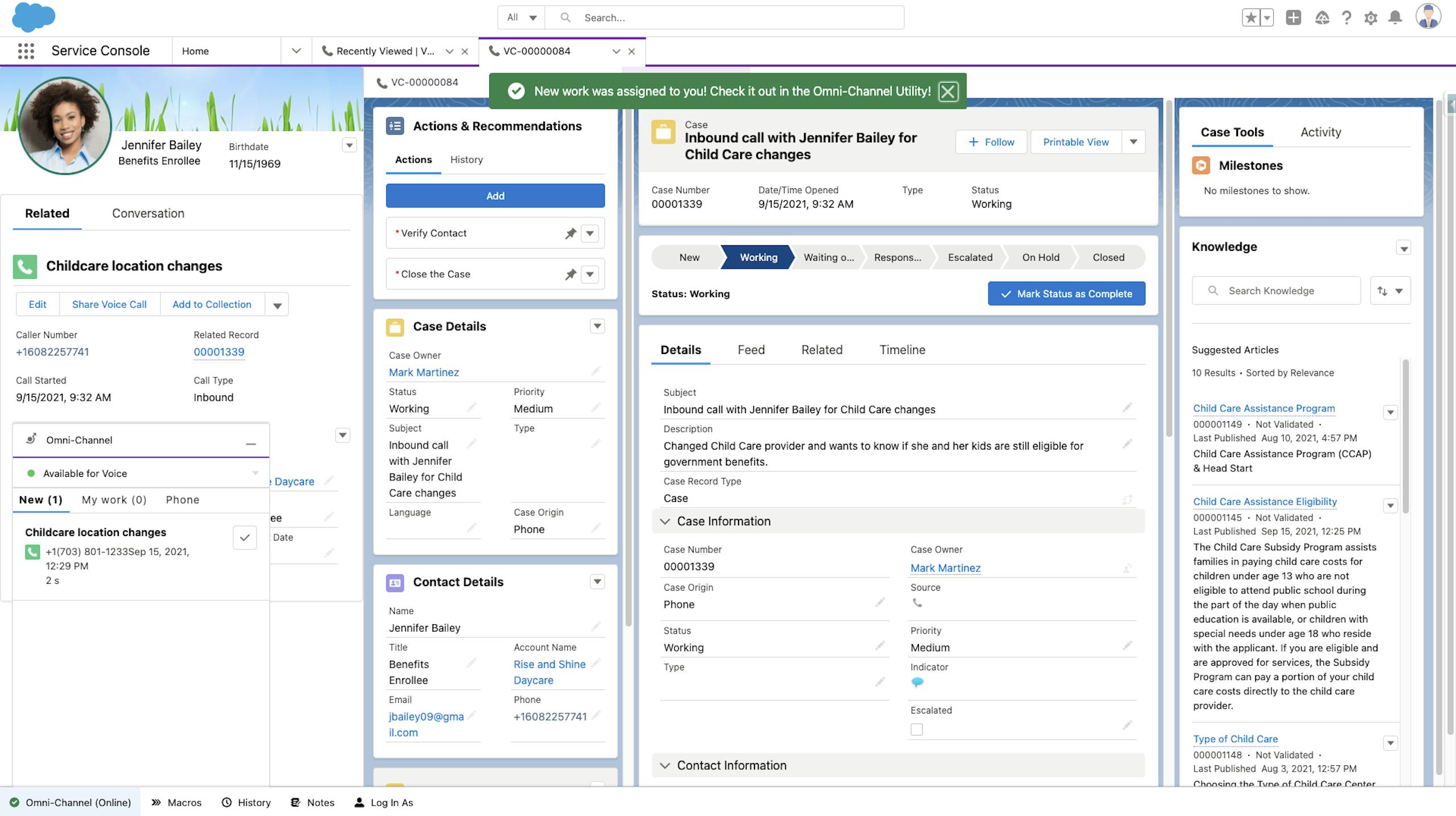
Provide Agents with a 360-Degree View of the Customer
With a 360-degree view of the customer, service leaders and agents deliver customer experiences that drive higher engagement, increase productivity, and close cases faster. Agents also have access to relevant information pulled in from other systems using MuleSoft or Salesforce’s open APIs, enabling a view of external data alongside case and customer information.

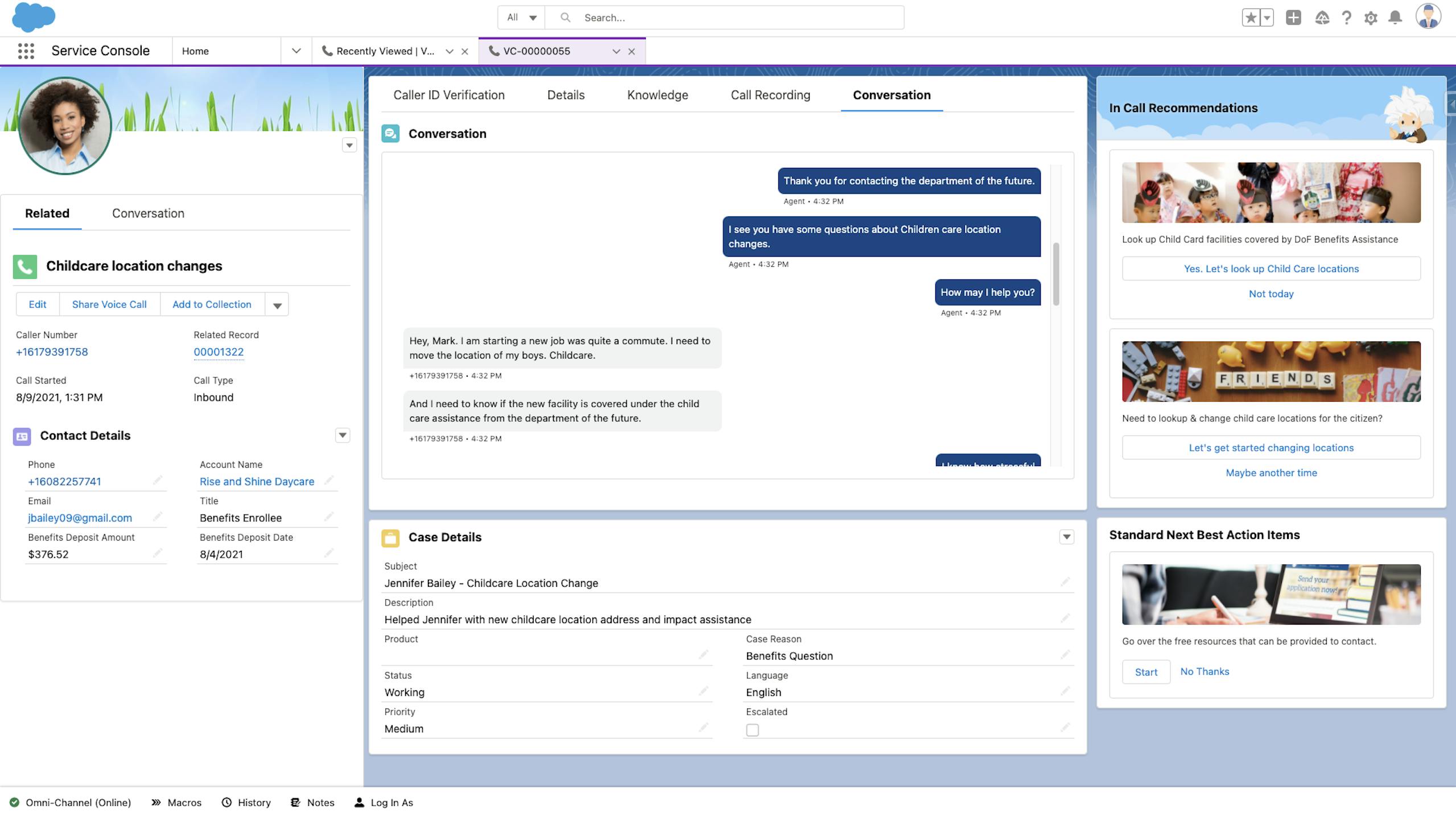
Transcribe Calls and Allow Agents to Focus on the Customer
Service Cloud Voice allows for the voice call to be transcribed in real-time. Previously, the agent was the link between service cloud and telephony, relying on them to type in all keywords and notes regarding the call. Now transcription can be handled right inside the service cloud console, allowing agents to give their full attention to customers.

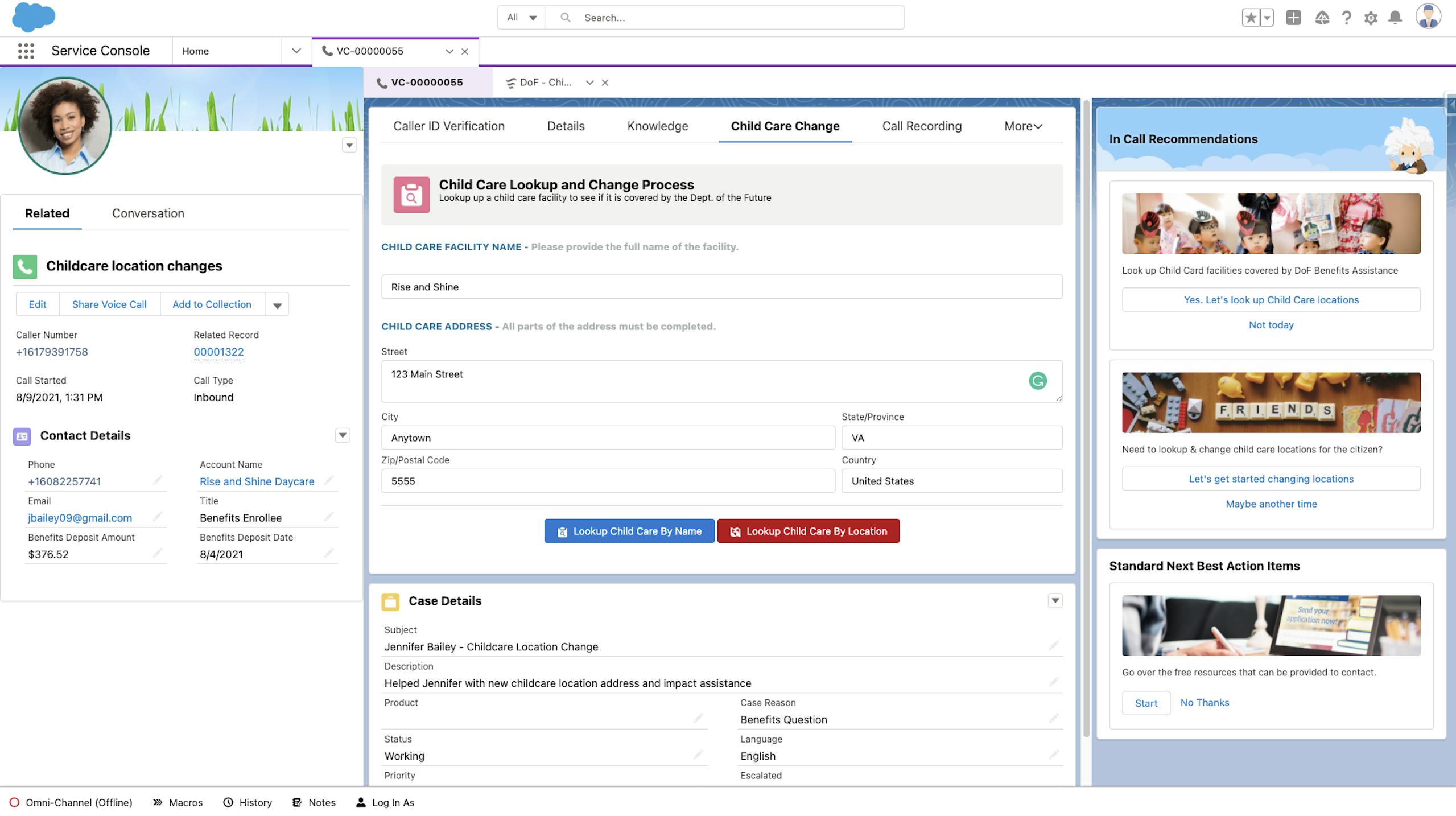
Increase Agent Productivity with Automation
Capturing the details of the conversation in transcription converts the phone call into data that Salesforce Einstein Artificial Intelligence (AI) can leverage to provide relevant Next Best Action (NBA) recommendations in real-time, all based on the context of the conversation.
Next Best Action can provide agents with Flows walking them step by step through the business process to speed up case resolution and improve data capture.

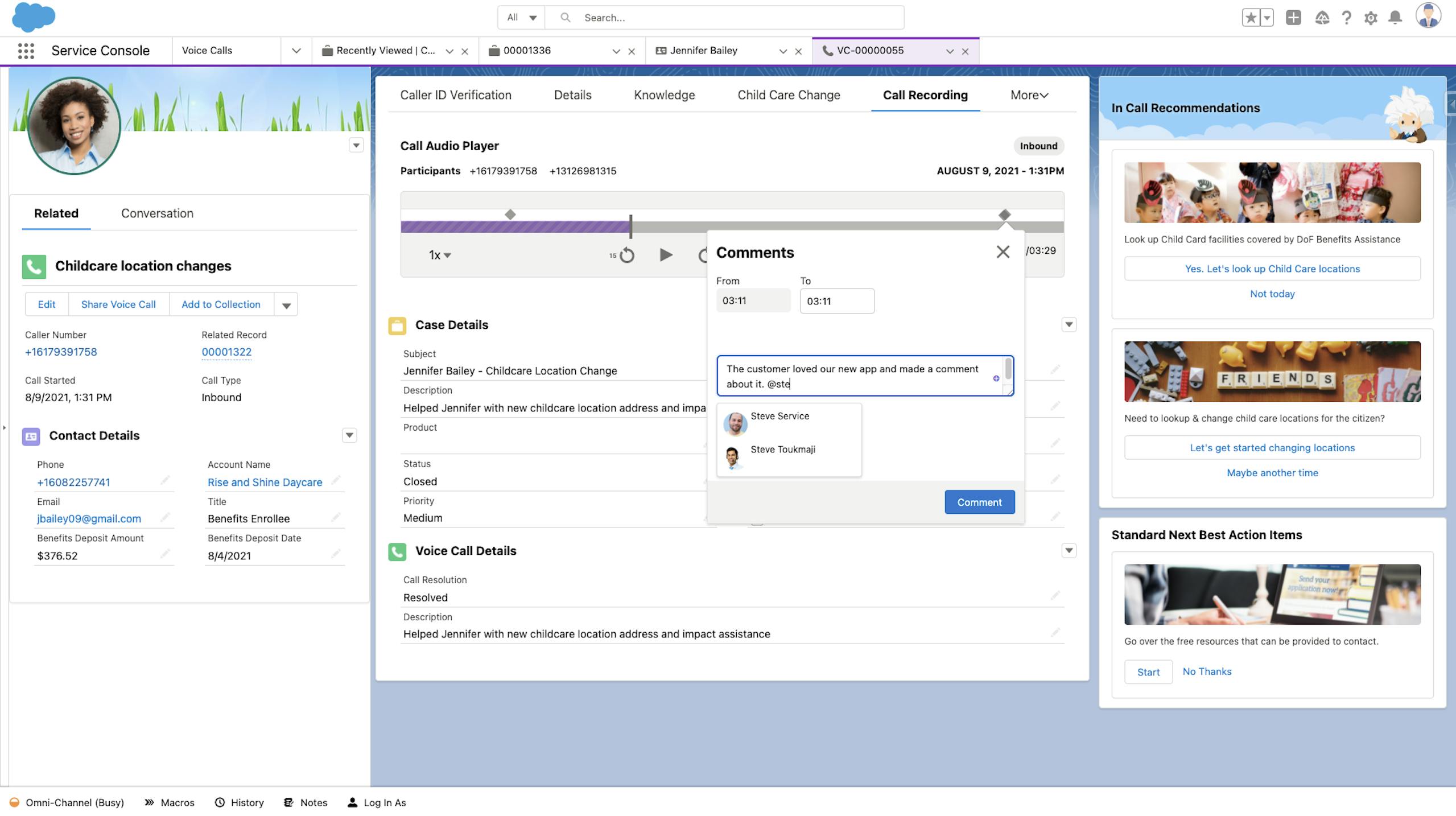
Wrap Up Calls Faster
In the past, agents spent significant amounts of time typing up notes and filling out case fields. Now with Service Cloud Voice, the call recording is automatically attached to the case along with the transcript. Agents can even comment on the call recording. In addition, agents only need to complete a few pieces of information in the Voice Call details tab making wrap-up a breeze and freeing them up to take on their next phone call even faster.

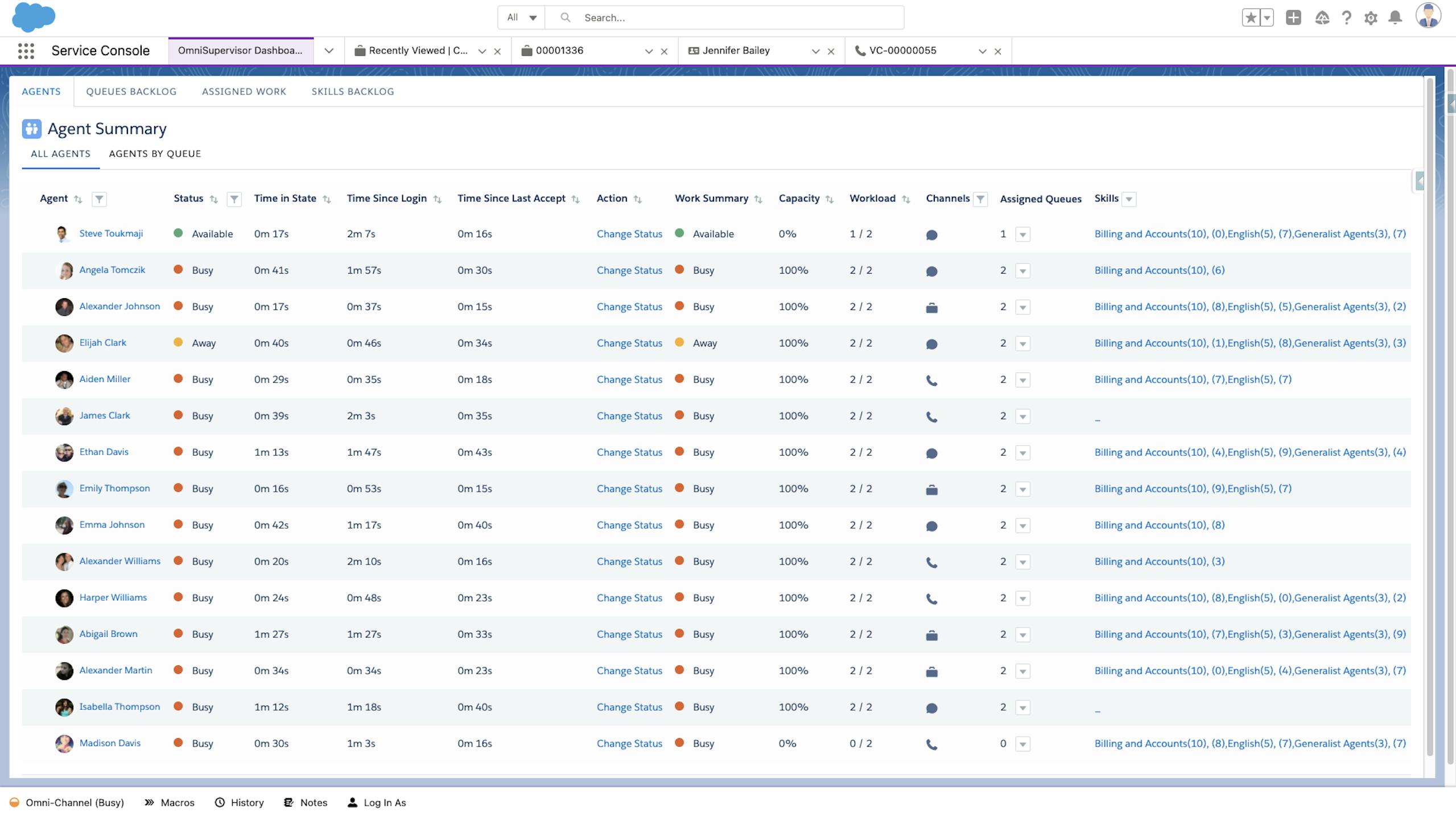
Get a full view of the Contact Center with Omni-Channel Supervisor
With Omni-Channel Supervisor, Contact Center Supervisors have a complete view of the Contact Center, monitoring every agent and conversation going on across all channels in real-time. Agents can raise flags on work items when they require assistance from a supervisor. Supervisors can monitor Service Cloud Voice transcripts and chat messages between agents and customers, and send helpful messages that only the support agent sees.

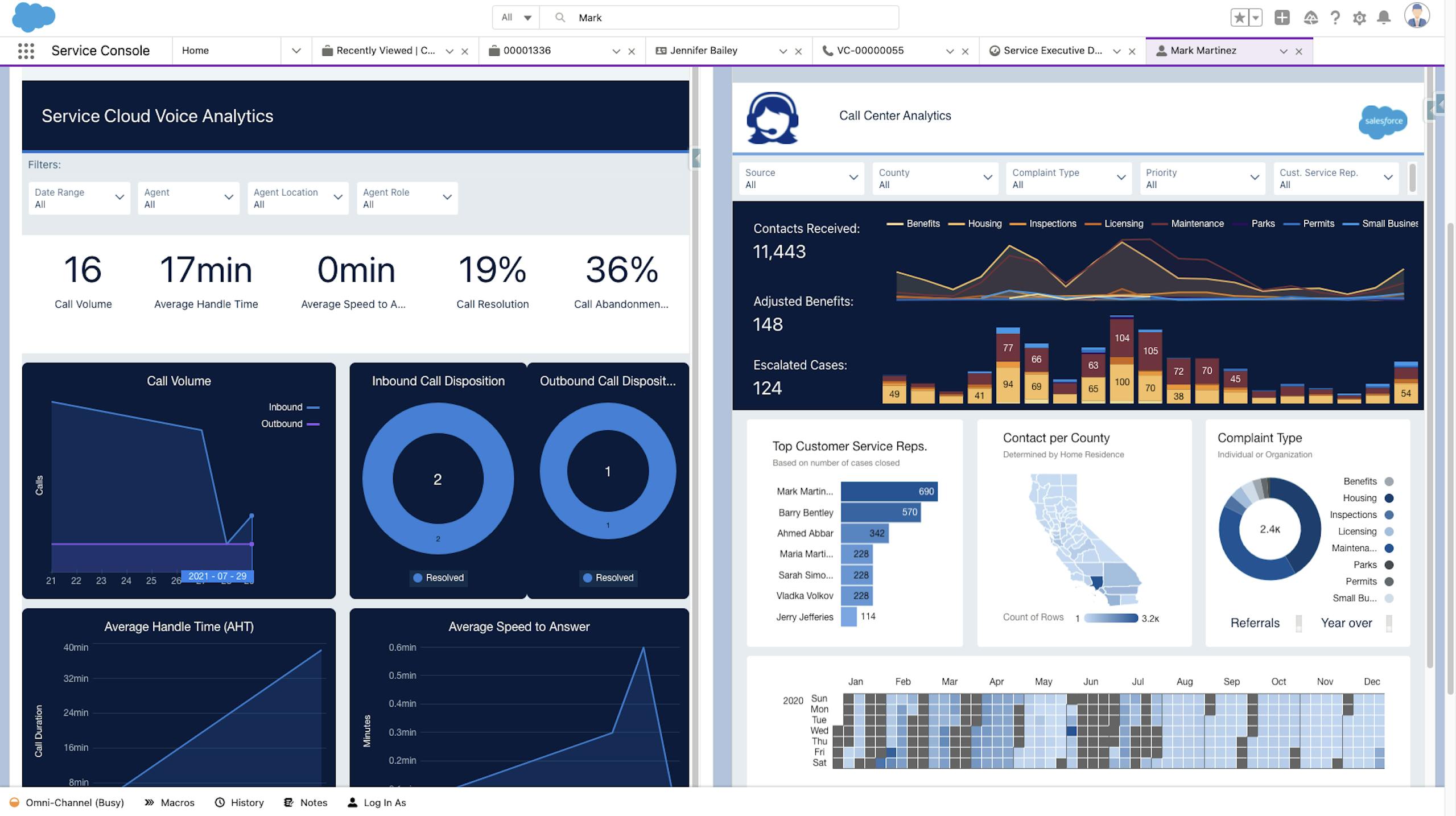
Use Reports and Dashboards in Tableau
With pre-built dashboards using Tableau CRM, supervisors don’t have to build reporting from scratch, saving valuable time in getting up and running. Supervisors using the dashboards can track key phone KPIs, individual agent performance, and big picture items across their contact center.






