1

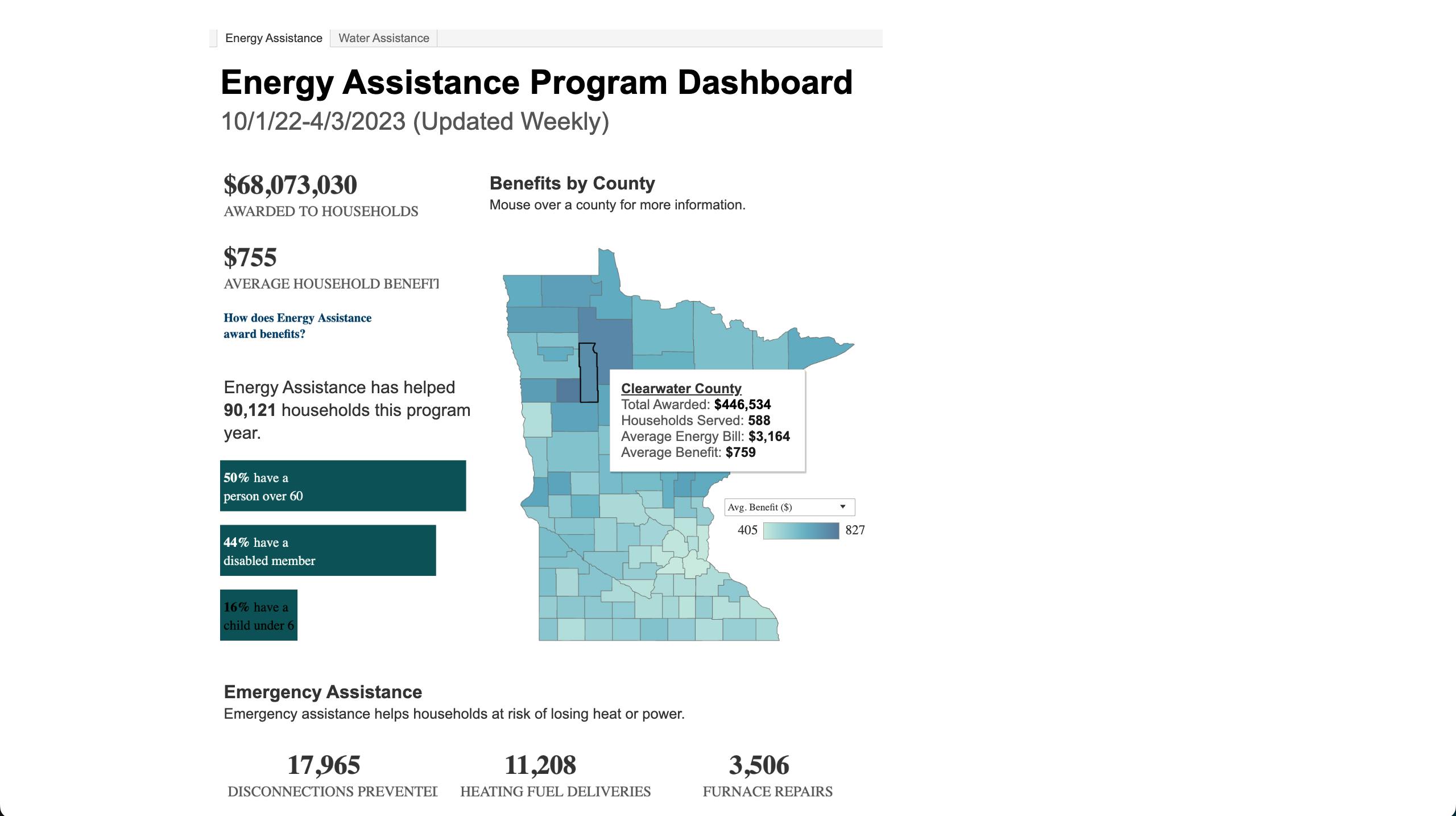
Analytics
Get proactive and anticipate future needs with program insights. Executives can more easily understand and report on the impact of your program to stakeholders.

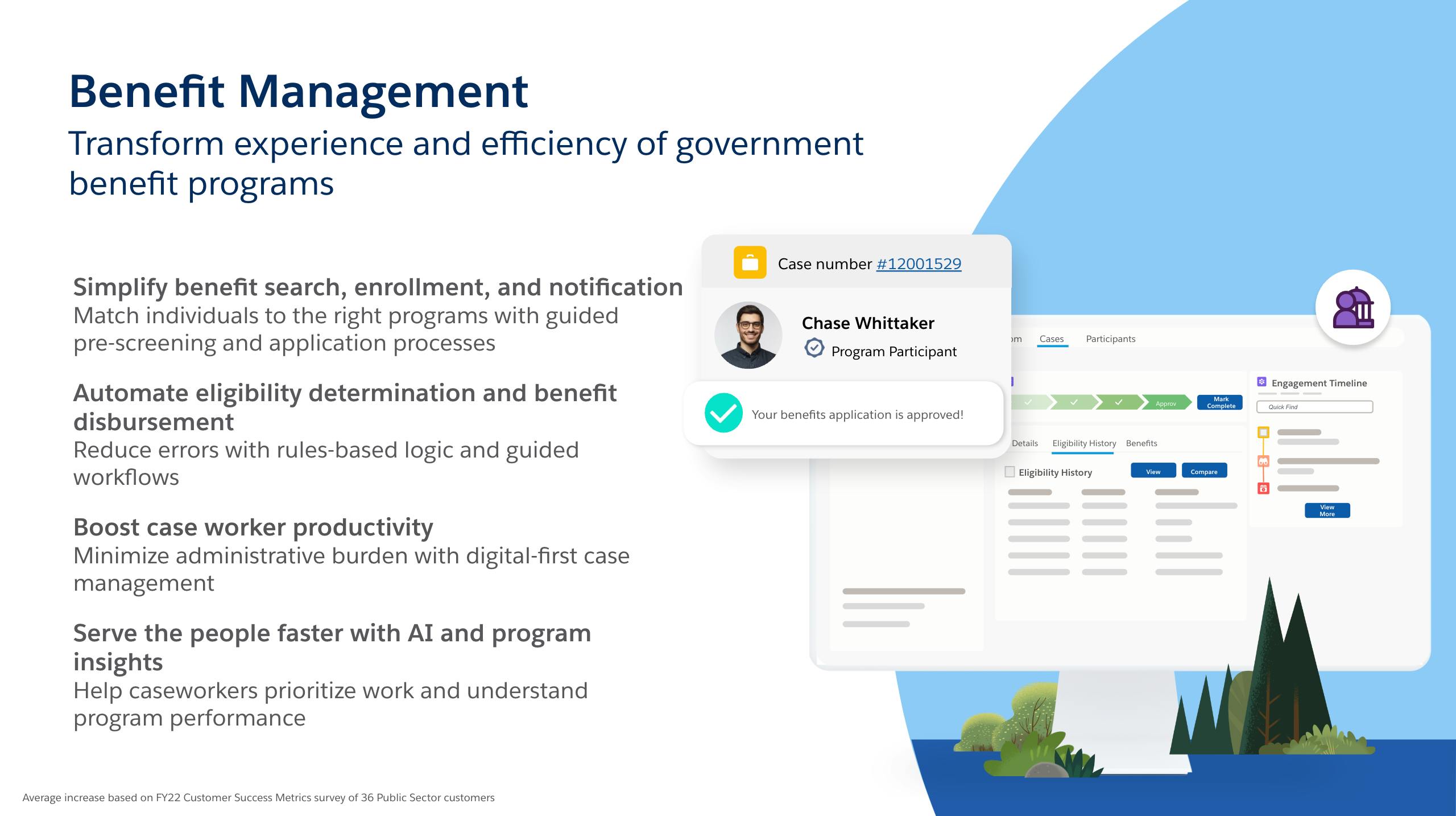
Background
Today, more than ever, Public Sector leaders are called upon to serve and support the needs of their customers and communities. Benefit Management is a part of Salesforce Public Sector Solutions portfolio of pre-built applications, which is designed to help governments serve the people faster.
To match eligible individuals to the right programs faster, Benefit Management offers guided pre-screening and streamlined application processes on a single, secure portal while automation and digital-first case management tools boost case worker productivity and reduce errors. Benefit Management also helps governments improve program performance and mitigate fraud with real-time performance insights, powered by analytics.

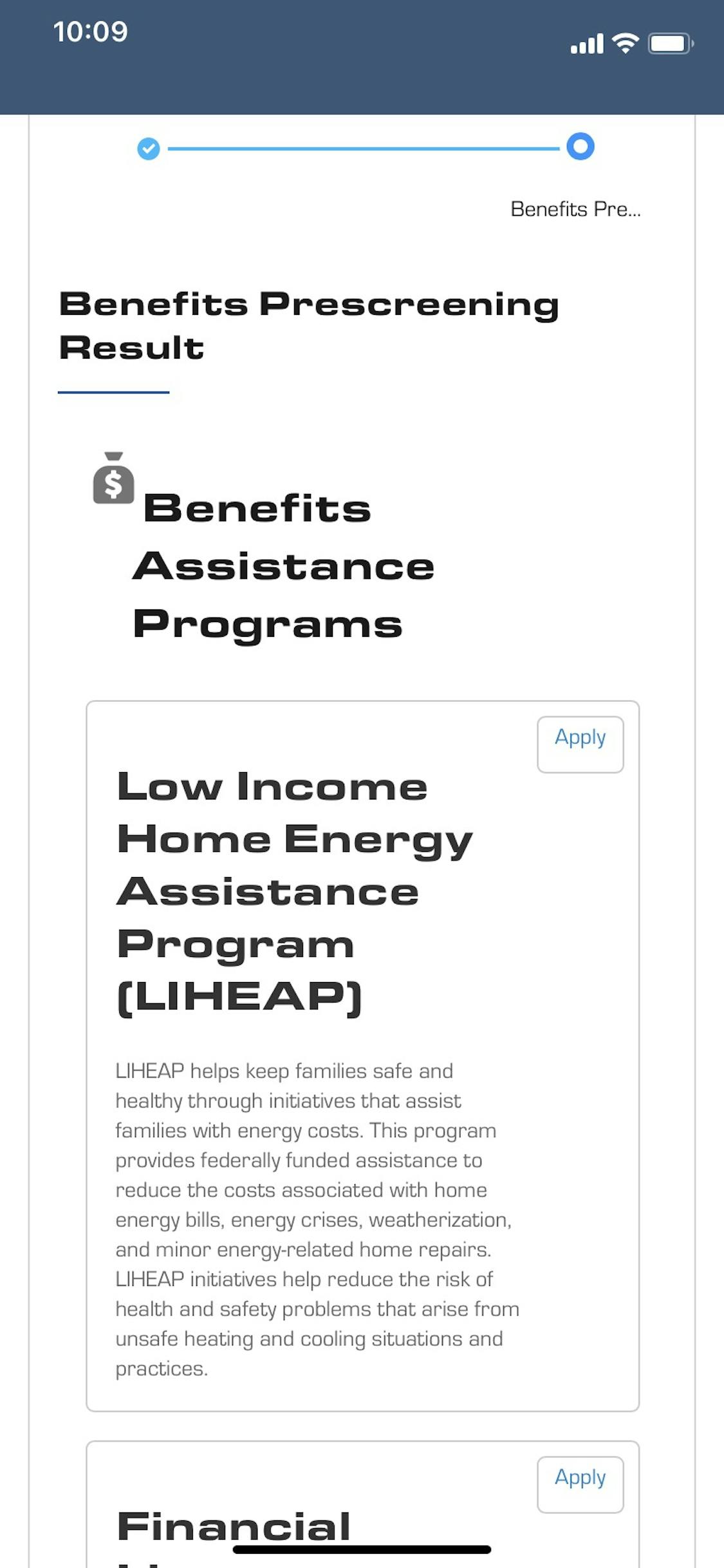
Digital Experiences
Benefit seekers, from a resident applying for energy assistance to a single parent applying for a job training program, are able to easily find relevant services, get answers, and apply for programs, all in one place, from any device.

Applications
Helping constituents breeze through the application, the application intelligently updates based on the applicant’s input so all relevant information is captured as they are guided step by step through their application. Applicants can clearly see next steps while uploading required documents, simplifying the application process.

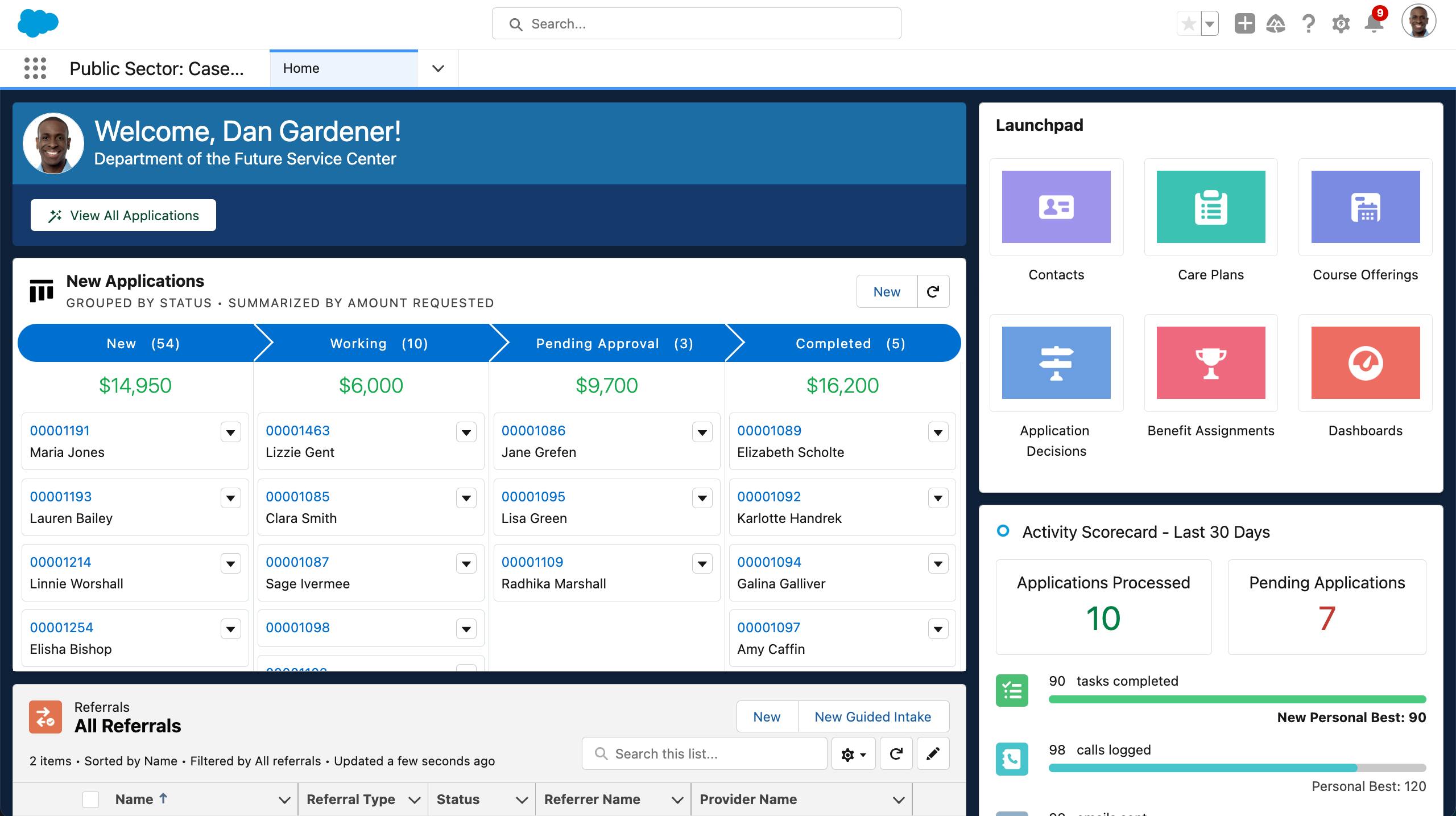
Caseworker View
Once applications are completed, handoffs for application review and approvals are automated, reducing rework and increasing efficiency. In one place, government case workers can log in, see all applications, and begin the review. With a unified view of applications, executives can gain insights into common roadblocks and optimize review processes.

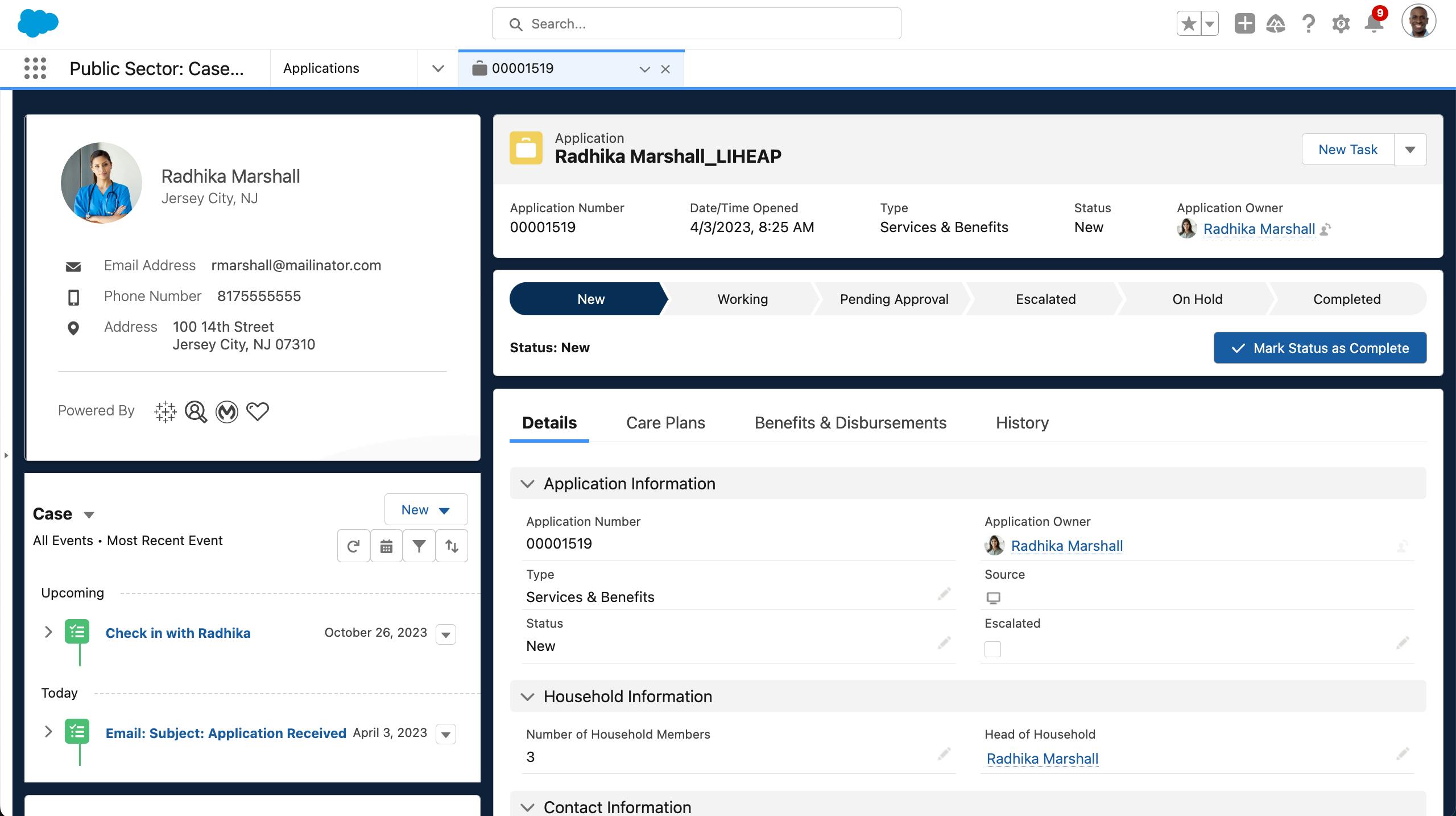
Service Console
Once the case worker accepts the review, they can see a 360 degree view of all important details, such as status, application responses, and uploaded files all in one place. Making it easy to quickly review the application, caseworkers are guided with clear next actions for each step in the review process.

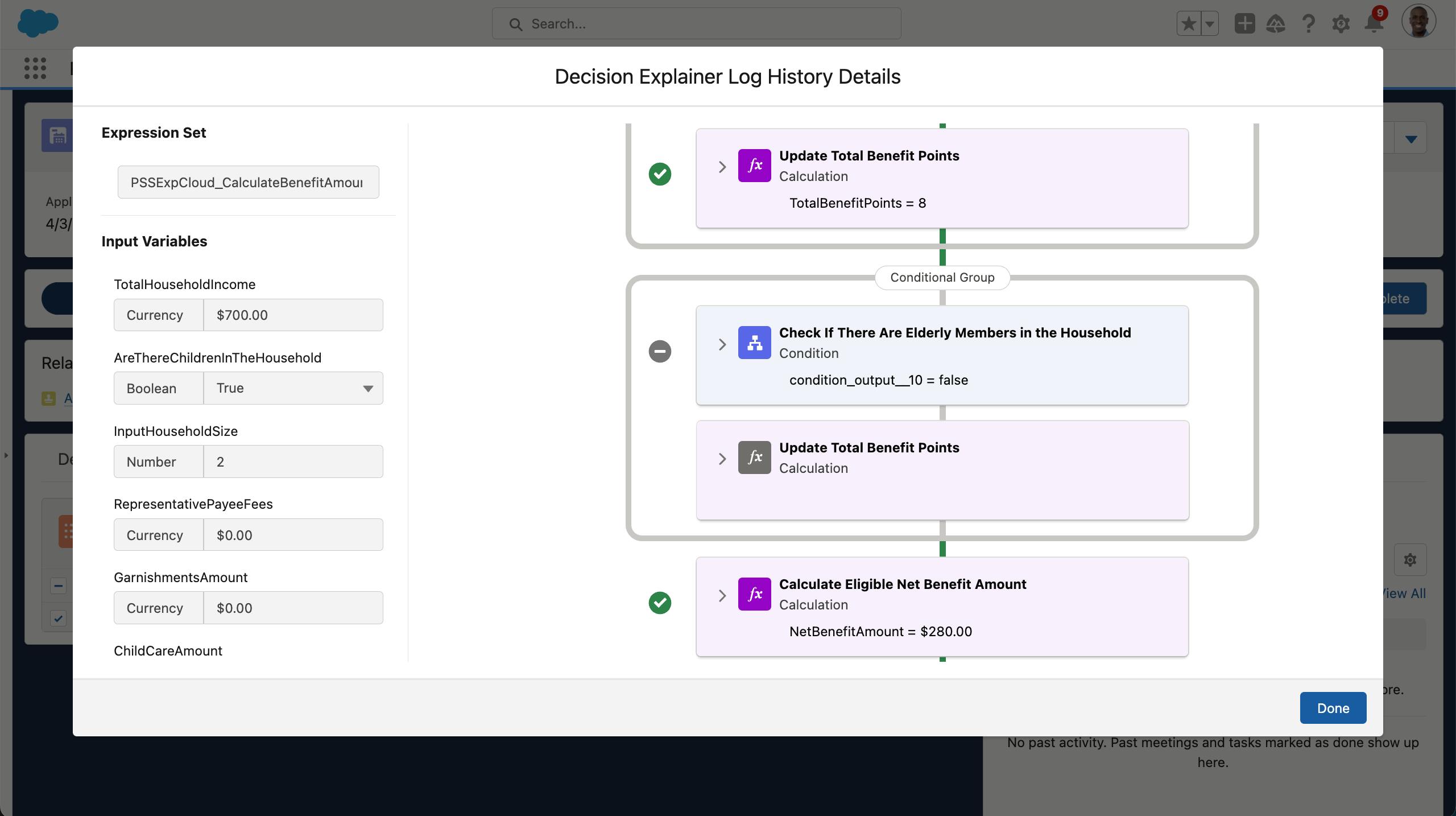
Automate Eligibility Decisions
Create rules-based logic that qualifies, calculates, and quickly delivers the right benefits to qualified applicants with no code tools. Case workers can easily see how decisions were made to help explain outcomes to the applicant.
These no code tools enable program managers or caseworkers to build step-by-step calculations that automate complex policy-based rules. Updates can be made with a few clicks so that agencies can flexibly respond to evolving mission demands

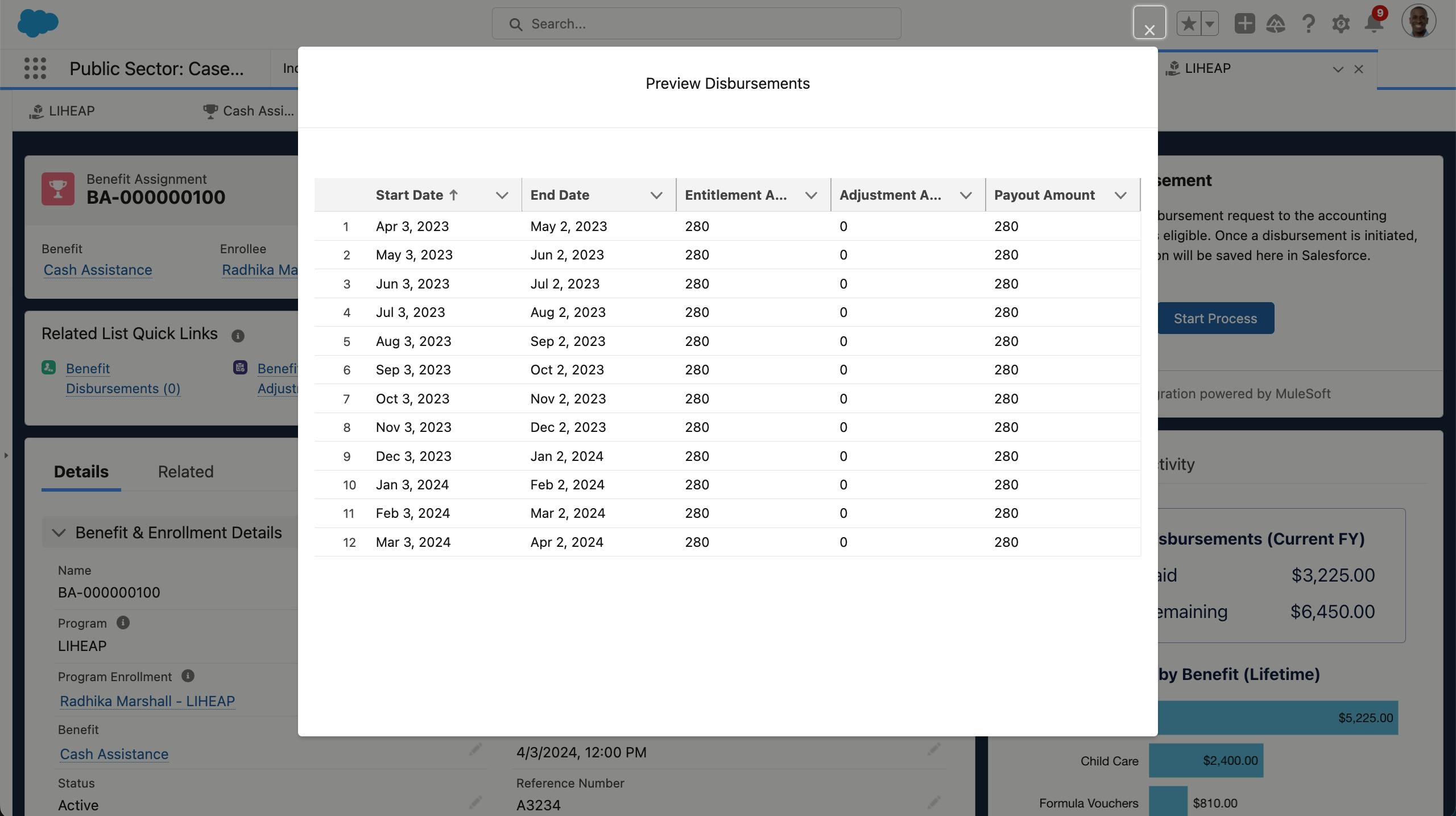
Disbursements
Once benefits are ready to be assigned and disbursed - Salesforce automation tools create disbursements automatically on the defined schedule. Integration tools like Mulesoft can be used to connect with financial systems to complete the disbursements

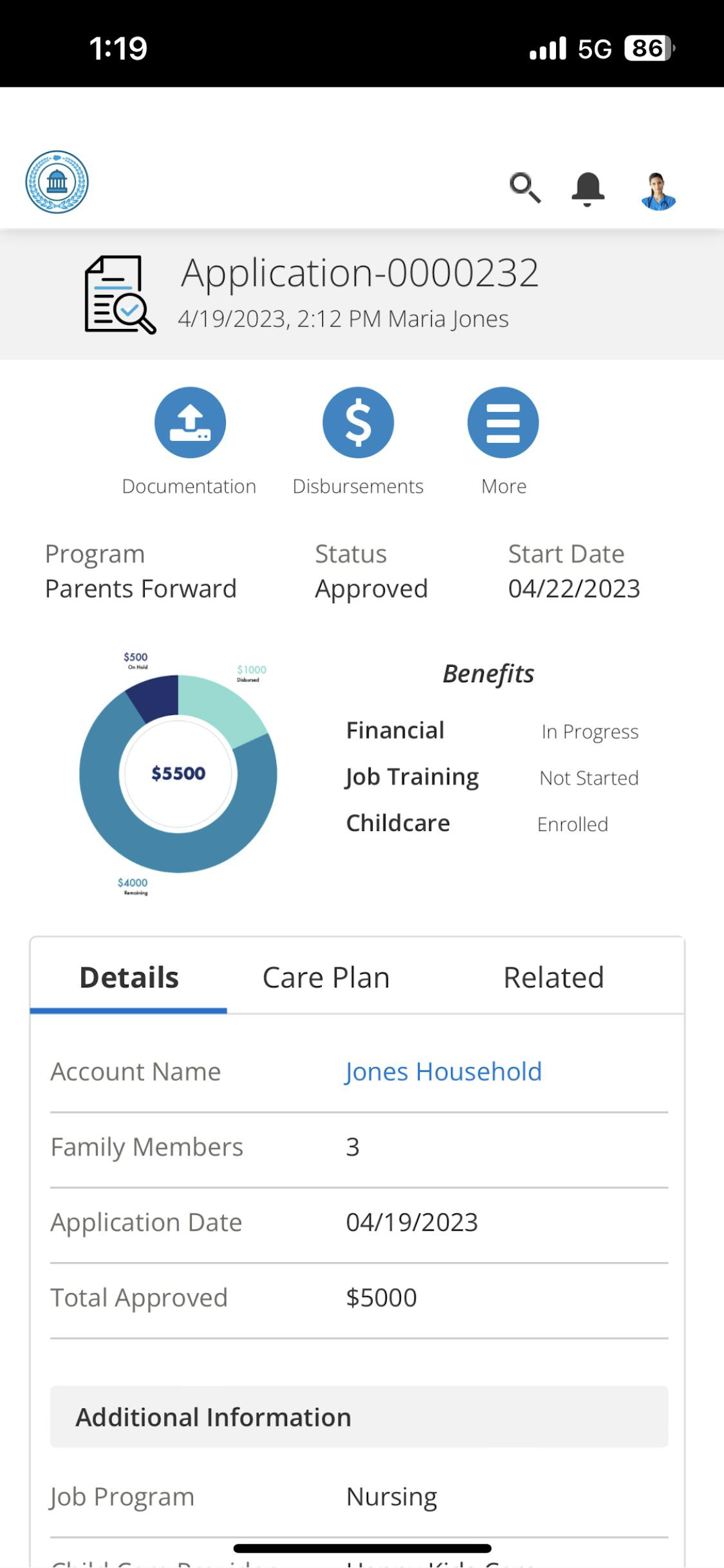
Access Information
Applicants can log back in at anytime and see the status of their application, get benefit details, or upload additional documentation.

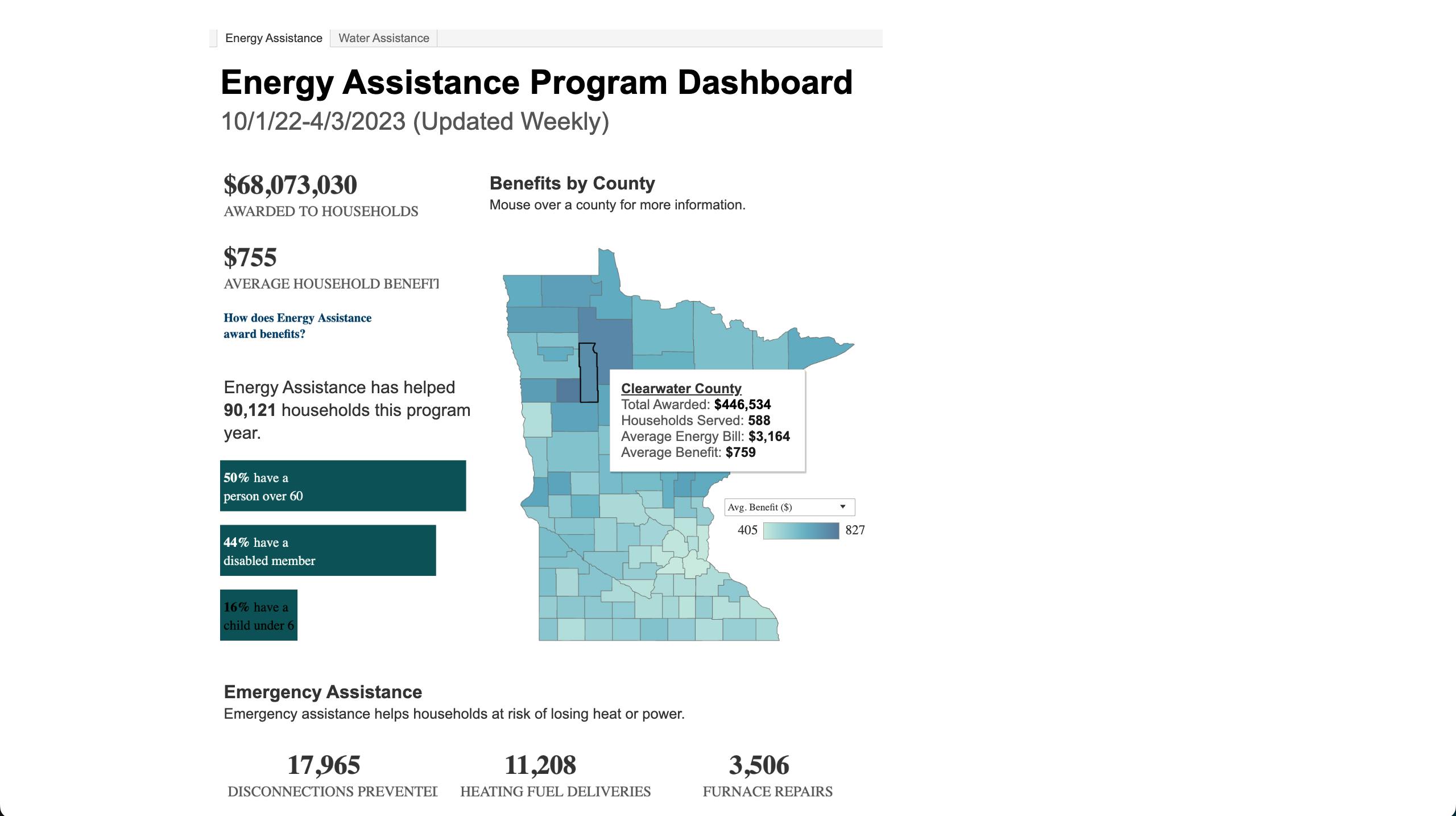
Analytics
Get proactive and anticipate future needs with program insights. Executives can more easily understand and report on the impact of your program to stakeholders.

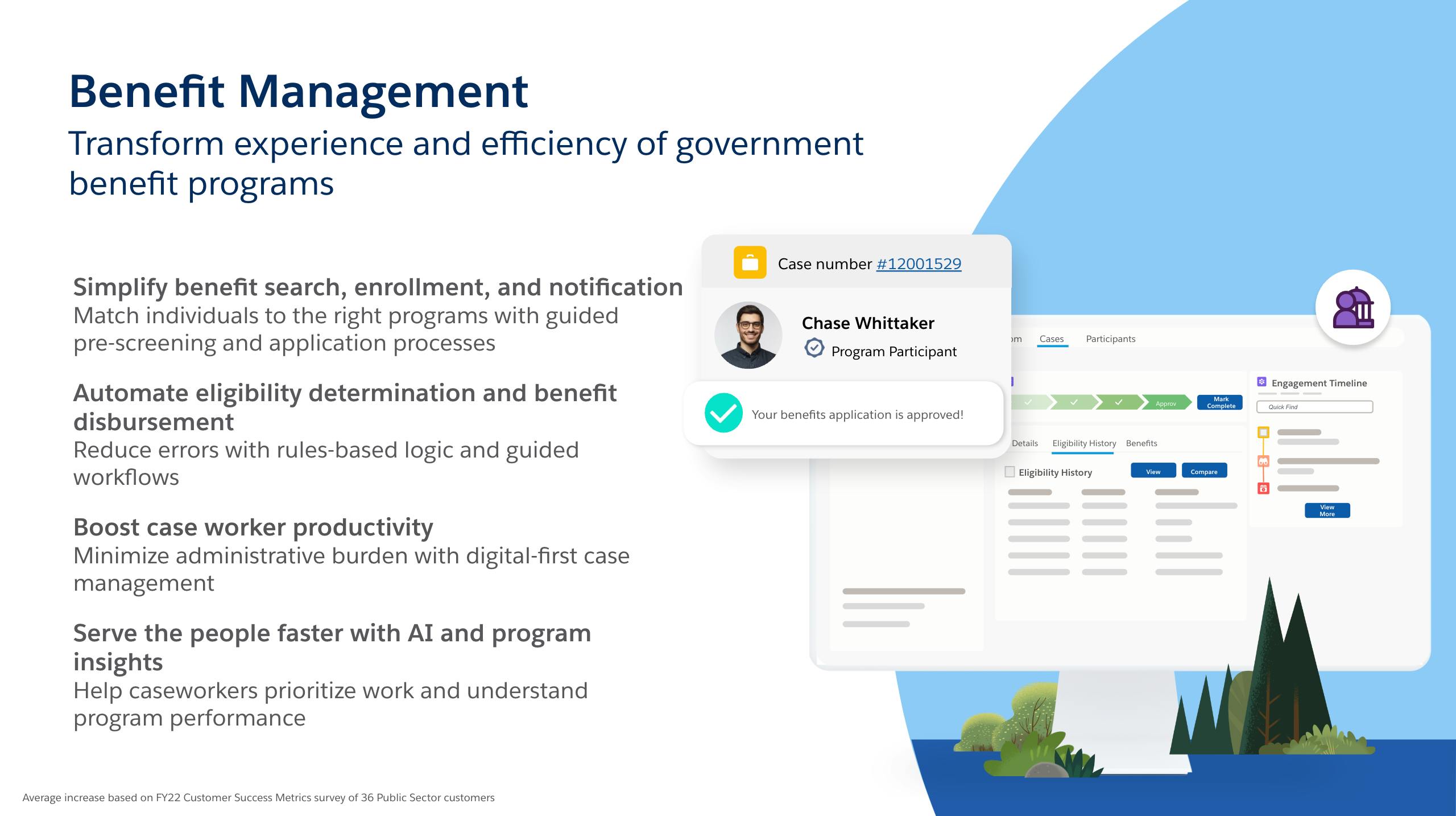
Background
Today, more than ever, Public Sector leaders are called upon to serve and support the needs of their customers and communities. Benefit Management is a part of Salesforce Public Sector Solutions portfolio of pre-built applications, which is designed to help governments serve the people faster.
To match eligible individuals to the right programs faster, Benefit Management offers guided pre-screening and streamlined application processes on a single, secure portal while automation and digital-first case management tools boost case worker productivity and reduce errors. Benefit Management also helps governments improve program performance and mitigate fraud with real-time performance insights, powered by analytics.

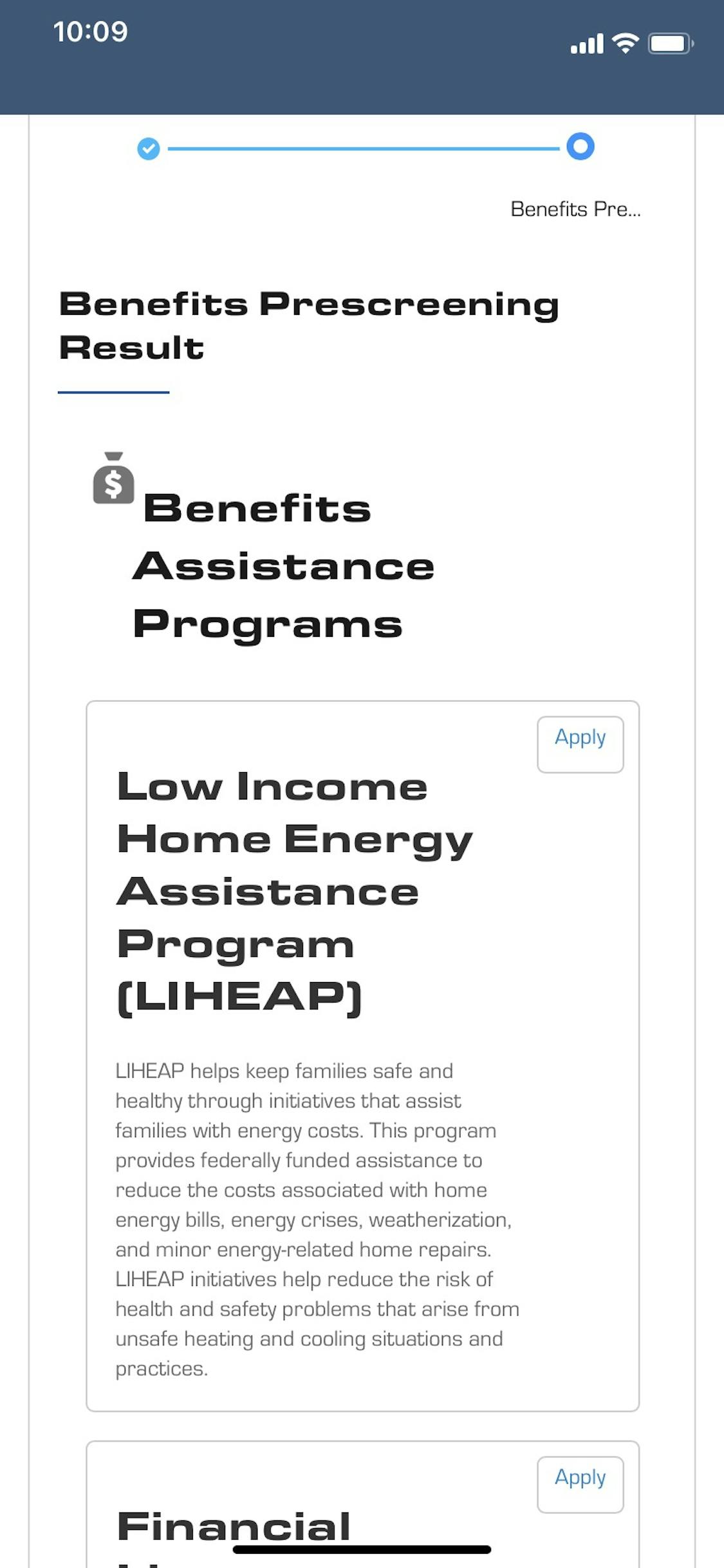
Digital Experiences
Benefit seekers, from a resident applying for energy assistance to a single parent applying for a job training program, are able to easily find relevant services, get answers, and apply for programs, all in one place, from any device.

Applications
Helping constituents breeze through the application, the application intelligently updates based on the applicant’s input so all relevant information is captured as they are guided step by step through their application. Applicants can clearly see next steps while uploading required documents, simplifying the application process.

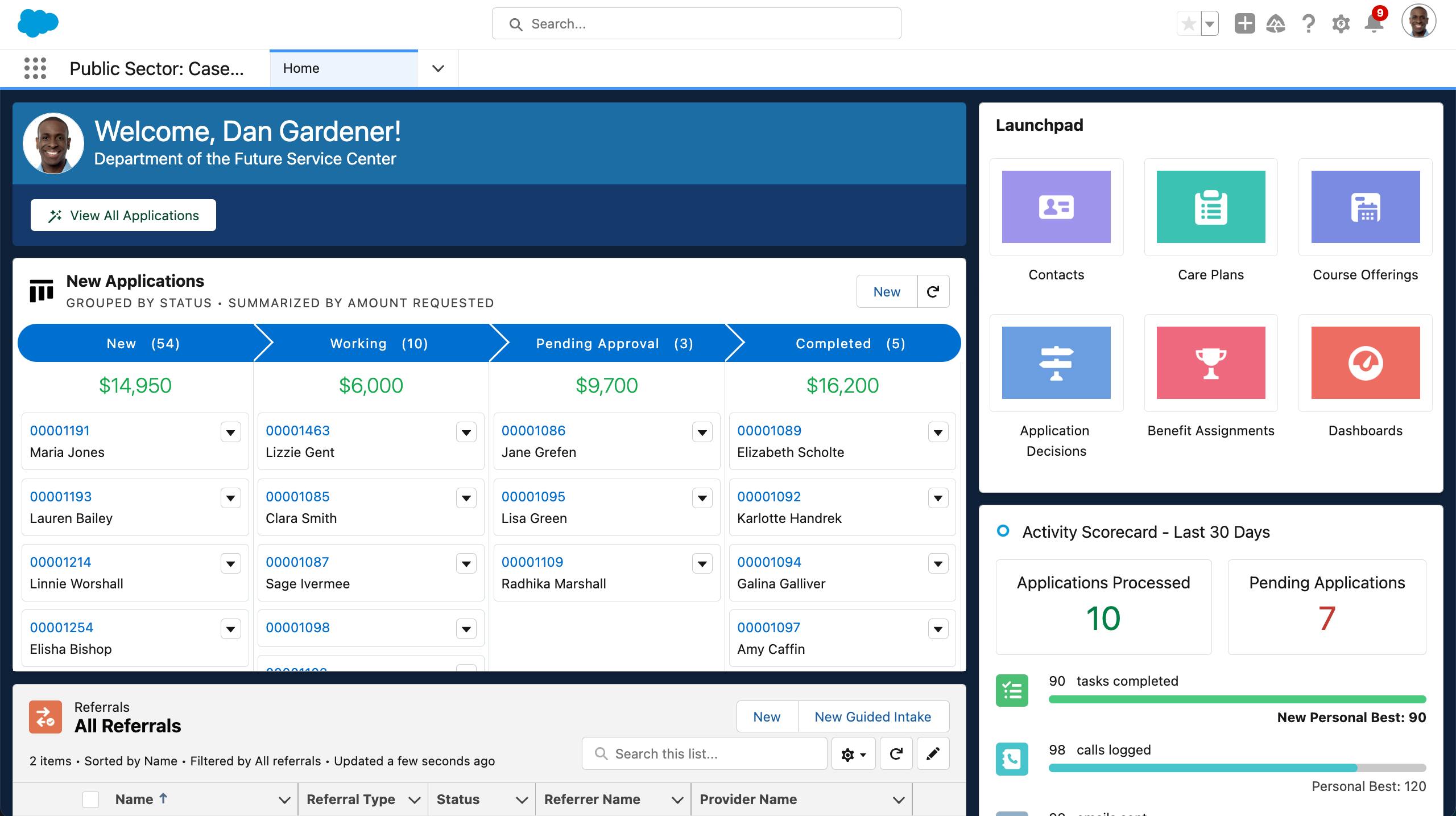
Caseworker View
Once applications are completed, handoffs for application review and approvals are automated, reducing rework and increasing efficiency. In one place, government case workers can log in, see all applications, and begin the review. With a unified view of applications, executives can gain insights into common roadblocks and optimize review processes.

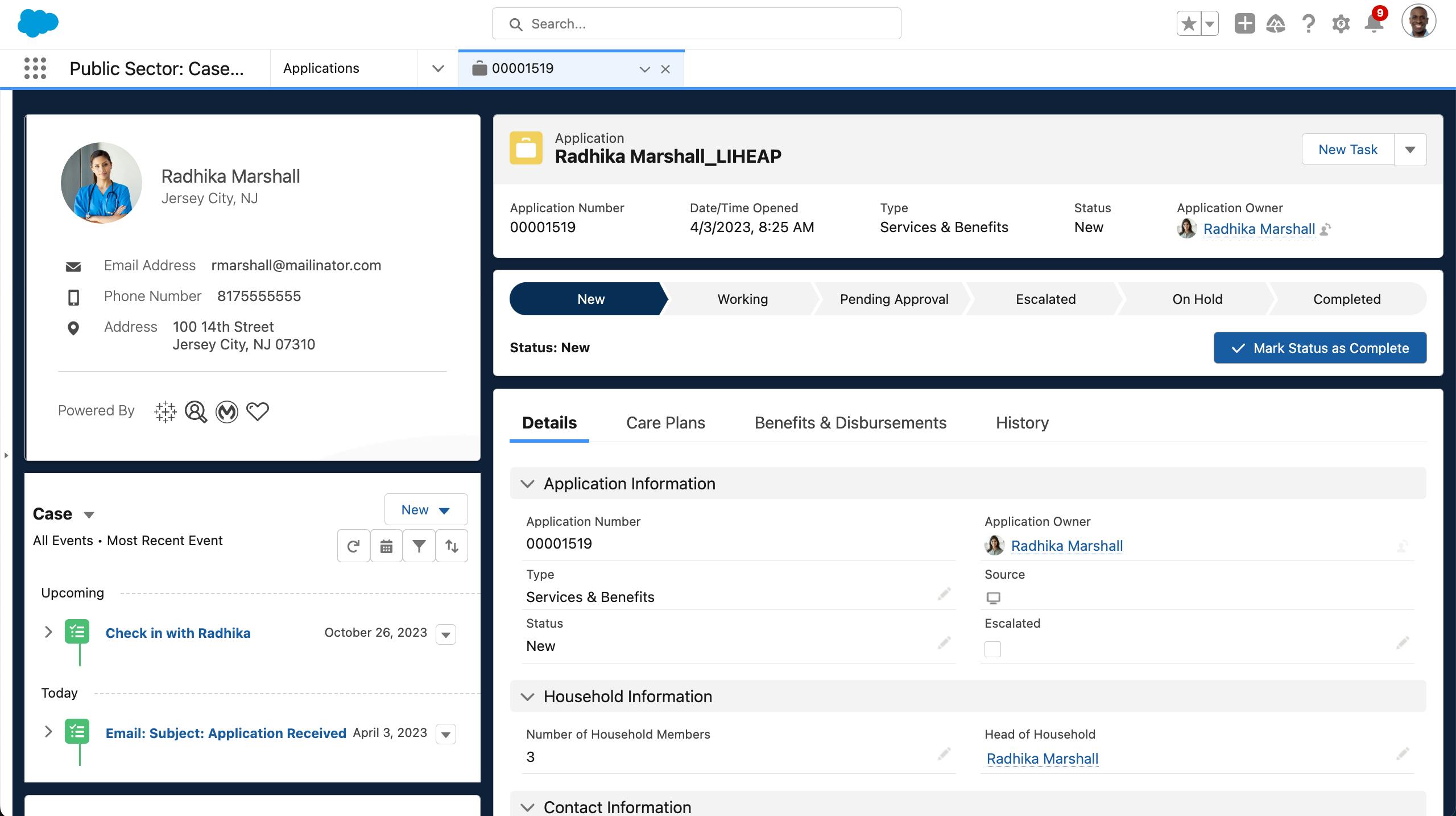
Service Console
Once the case worker accepts the review, they can see a 360 degree view of all important details, such as status, application responses, and uploaded files all in one place. Making it easy to quickly review the application, caseworkers are guided with clear next actions for each step in the review process.

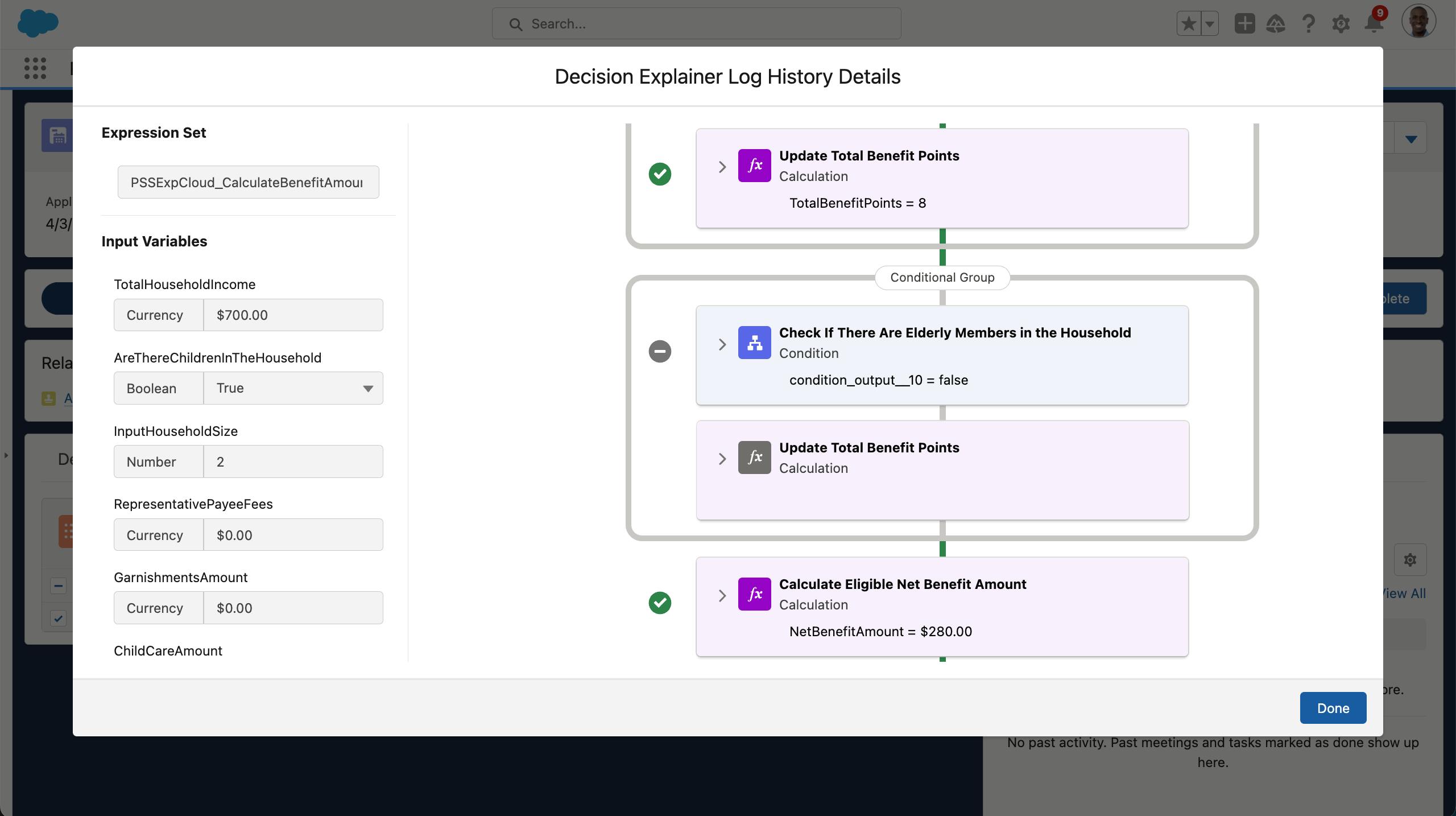
Automate Eligibility Decisions
Create rules-based logic that qualifies, calculates, and quickly delivers the right benefits to qualified applicants with no code tools. Case workers can easily see how decisions were made to help explain outcomes to the applicant.
These no code tools enable program managers or caseworkers to build step-by-step calculations that automate complex policy-based rules. Updates can be made with a few clicks so that agencies can flexibly respond to evolving mission demands

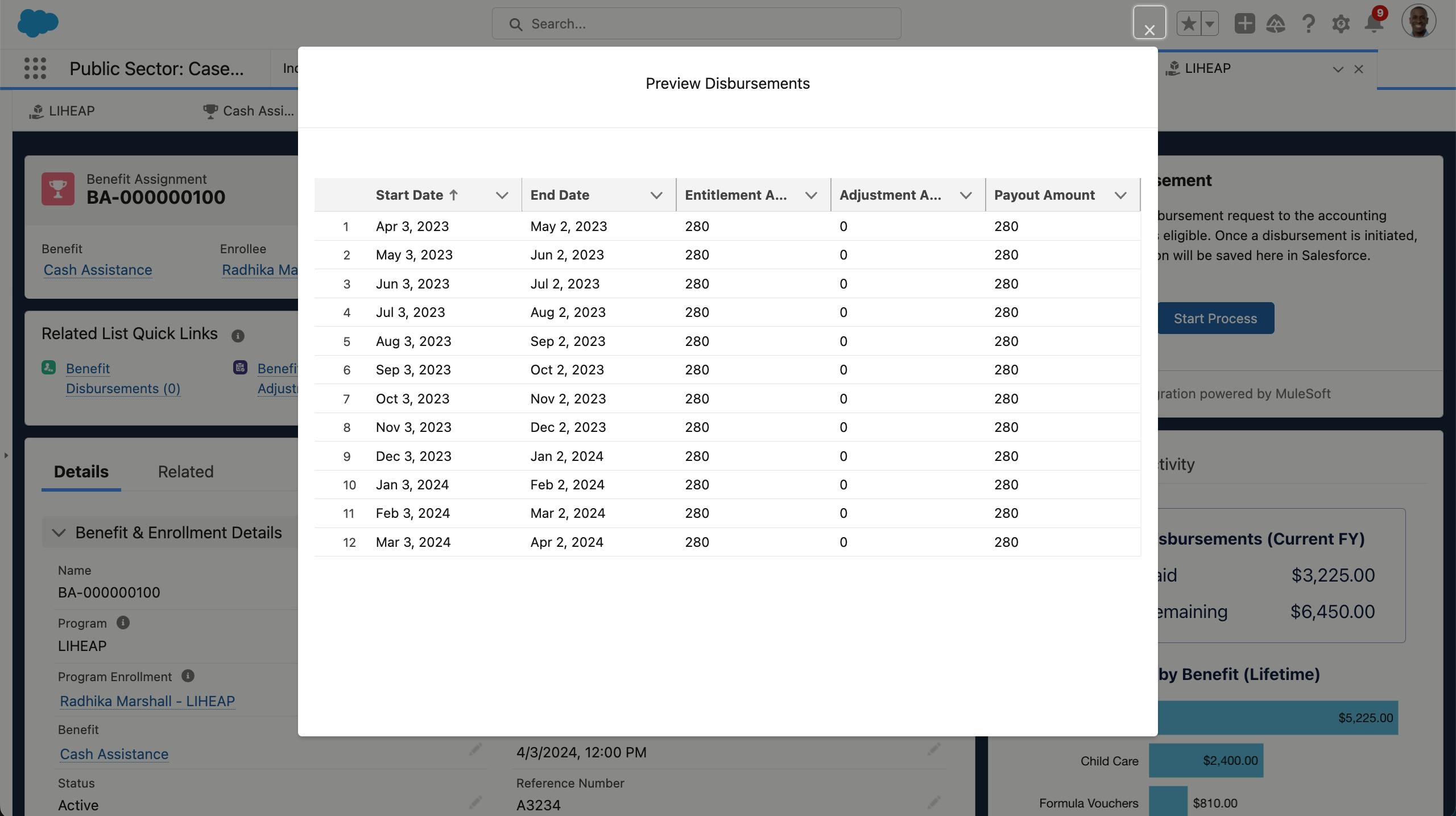
Disbursements
Once benefits are ready to be assigned and disbursed - Salesforce automation tools create disbursements automatically on the defined schedule. Integration tools like Mulesoft can be used to connect with financial systems to complete the disbursements

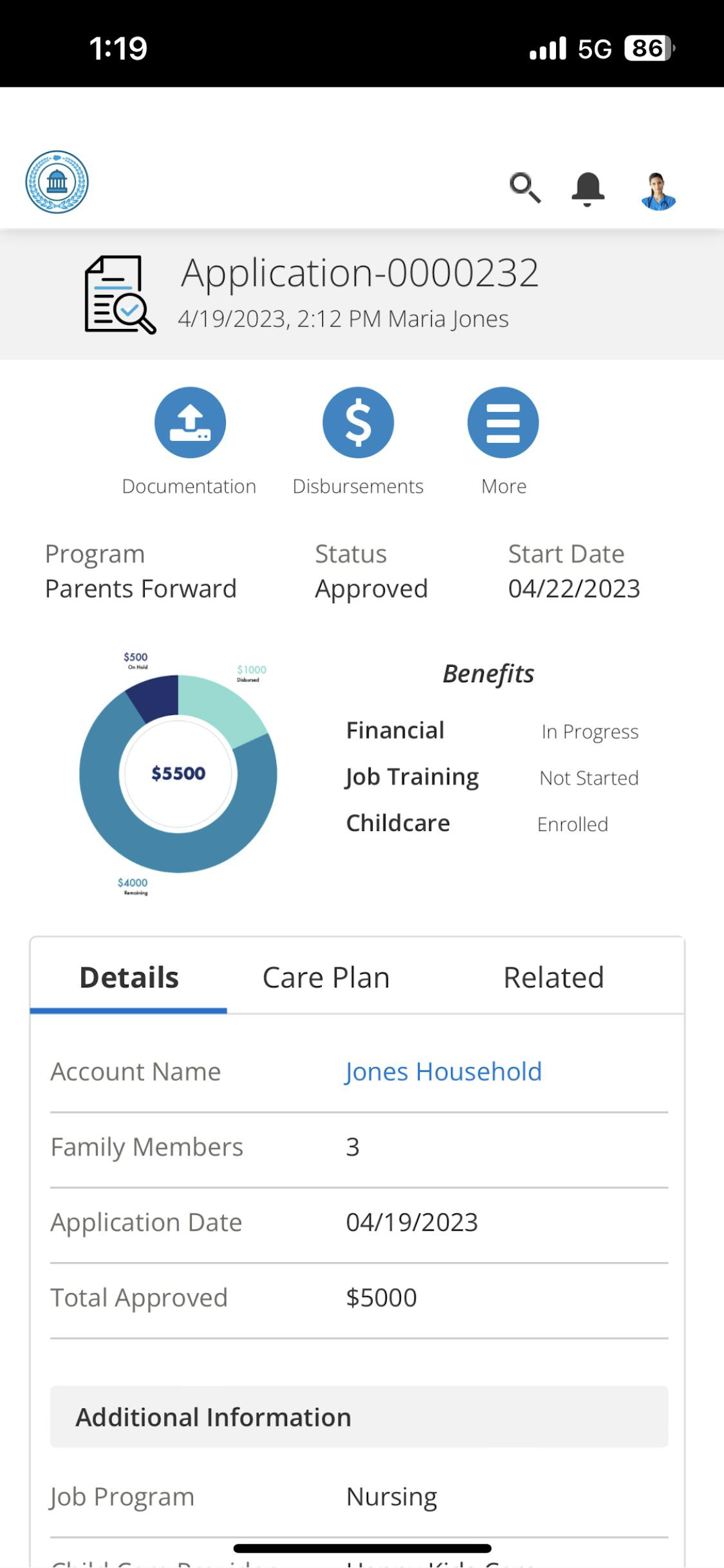
Access Information
Applicants can log back in at anytime and see the status of their application, get benefit details, or upload additional documentation.

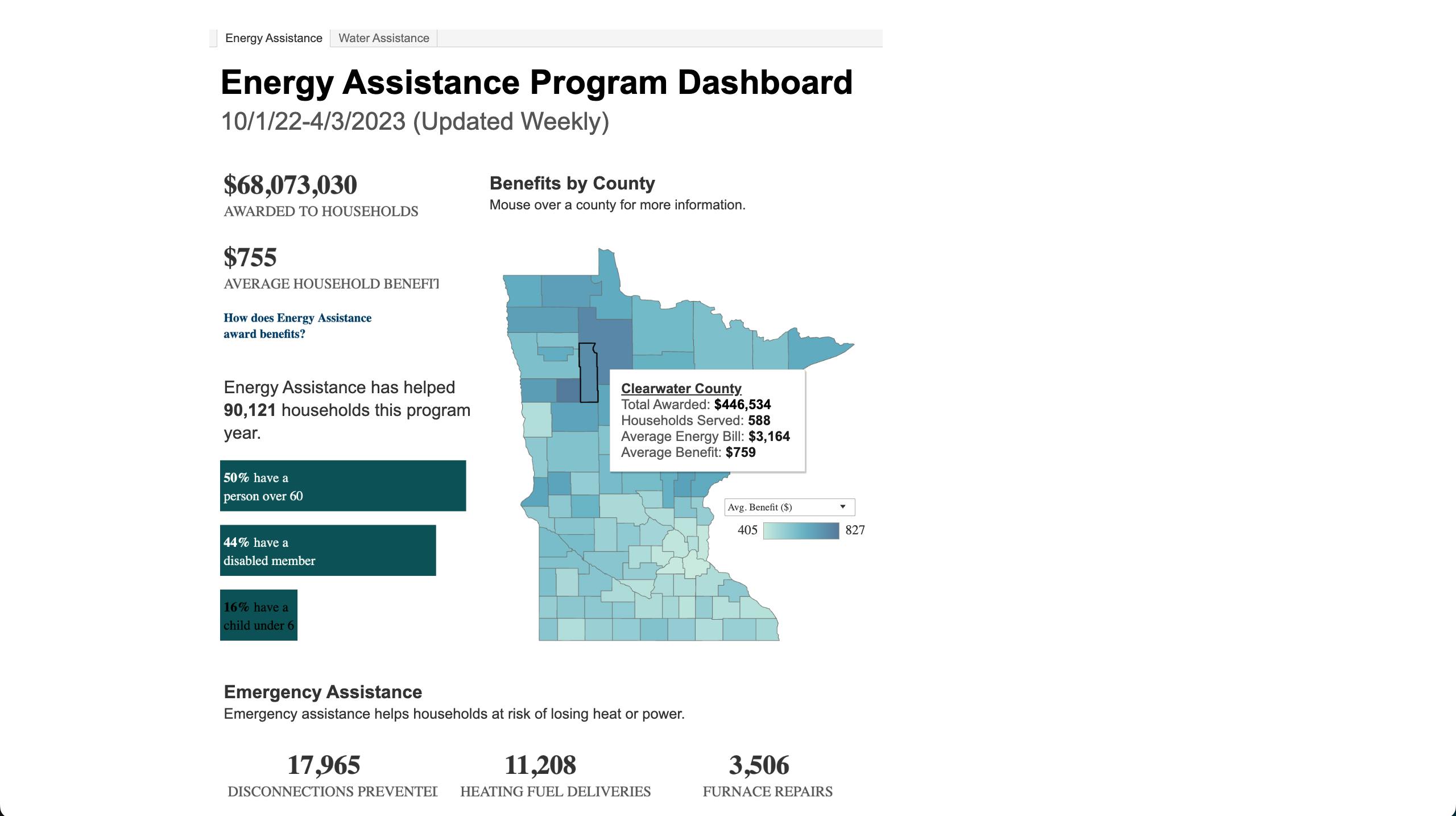
Analytics
Get proactive and anticipate future needs with program insights. Executives can more easily understand and report on the impact of your program to stakeholders.






