1

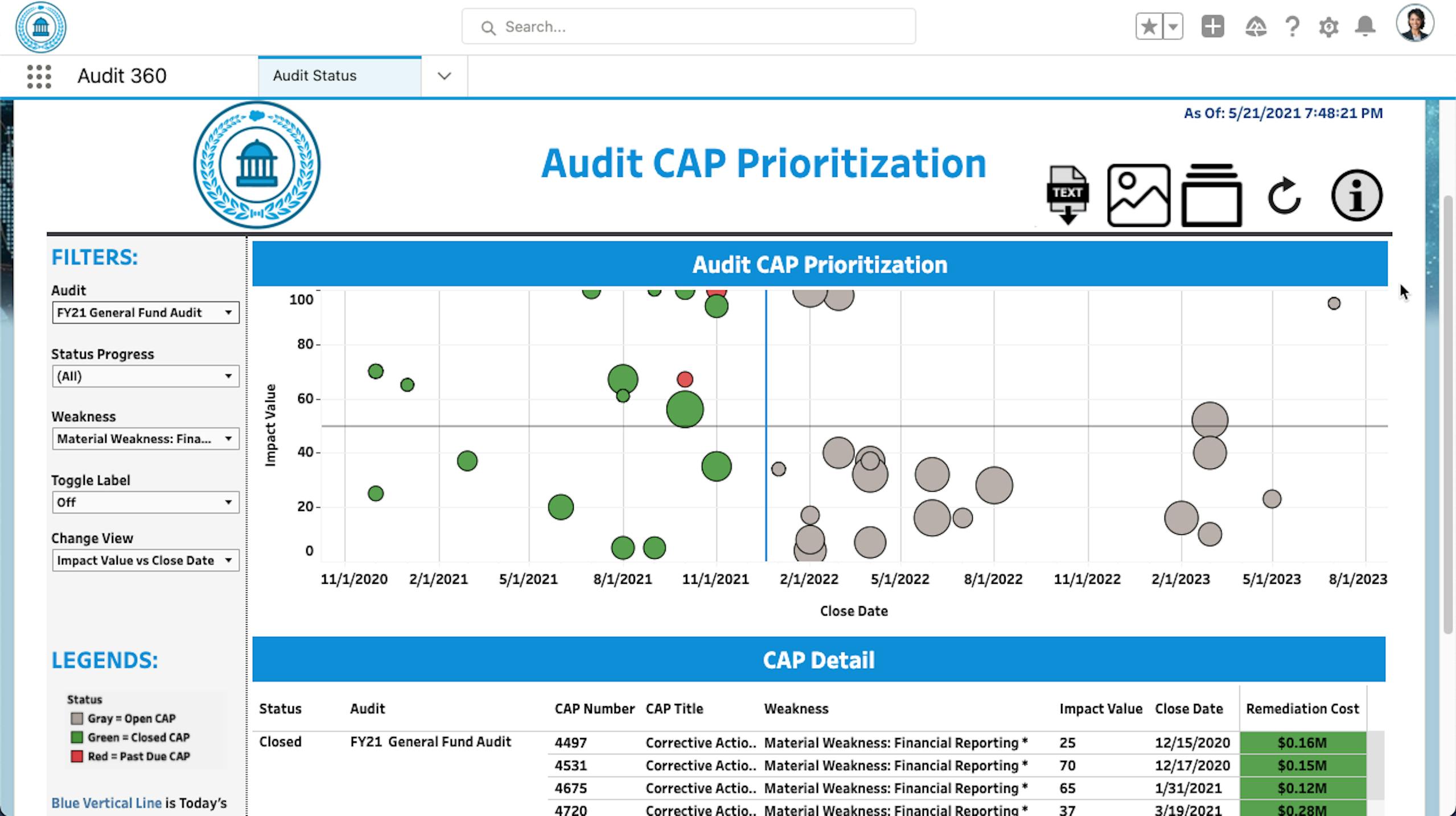
Strategically Prioritize Operational Plans
With a common operating picture, leadership can use the information in the Audit Management system to strategically prioritize remediation actions. Data naturally captured during the Audit Process can be used to create visualizations of cost and impacts to focus remediation efforts.

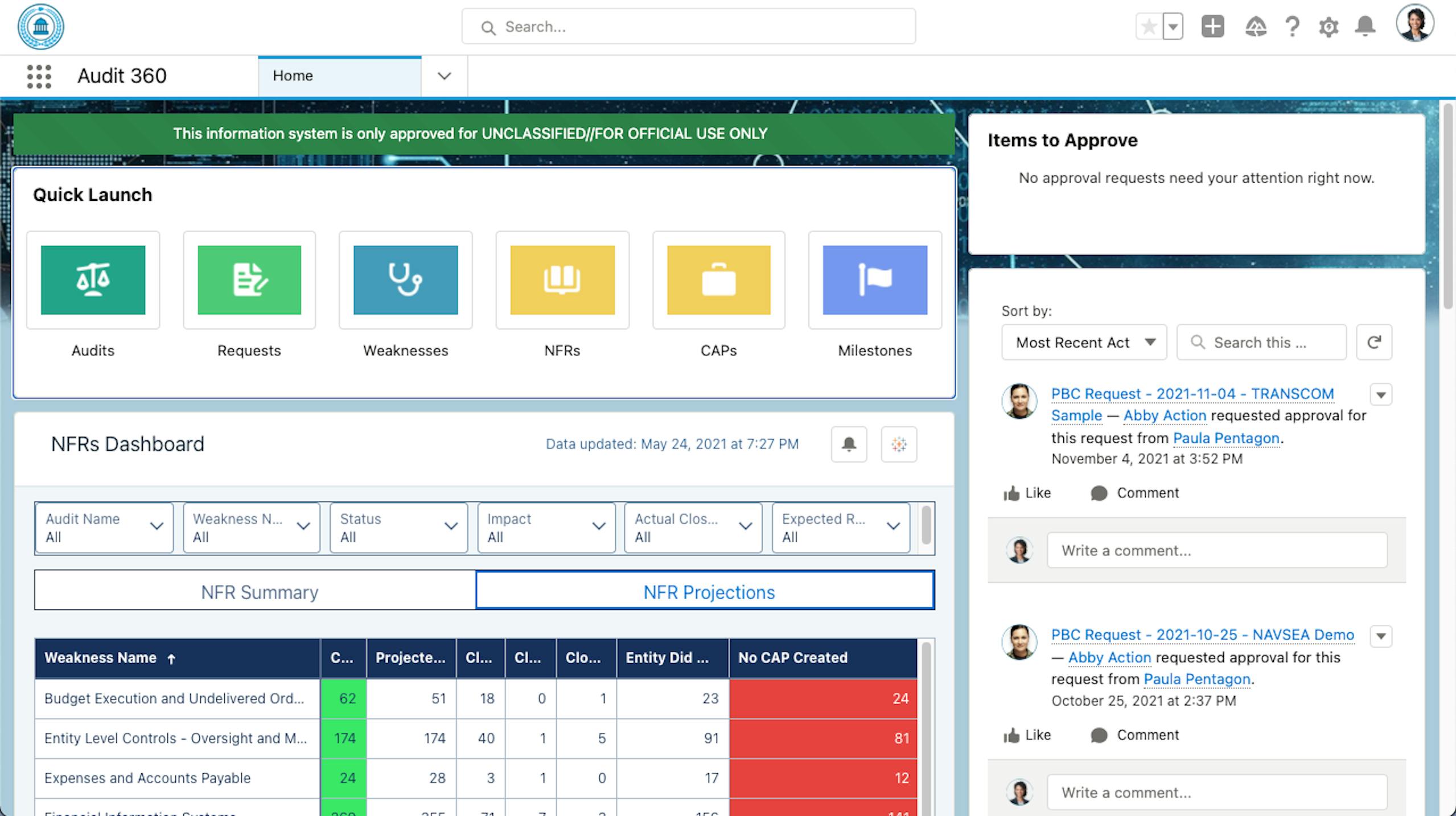
Audit Management and Executive Visibility
Organizations must regularly perform system and procedural audits. The process of running an audit involves multiple stakeholders, determinations, and outcomes. Having one system to track all work efforts makes it easy for all stakeholders to work from a common operating picture. Providing a modern, tailored user experience for everyone involved promotes adoption and produces actionable data for every stakeholder.
Leadership has visibility to all aspects of the organization’s audits, from planning to remediation & close. Quick Launch links provide easy assess to all major elements of an Audit, and rich analytics provide filters and drill-downs — all the way down to individual transactional records. Home pages display collaboration history along with workflow & approval status.

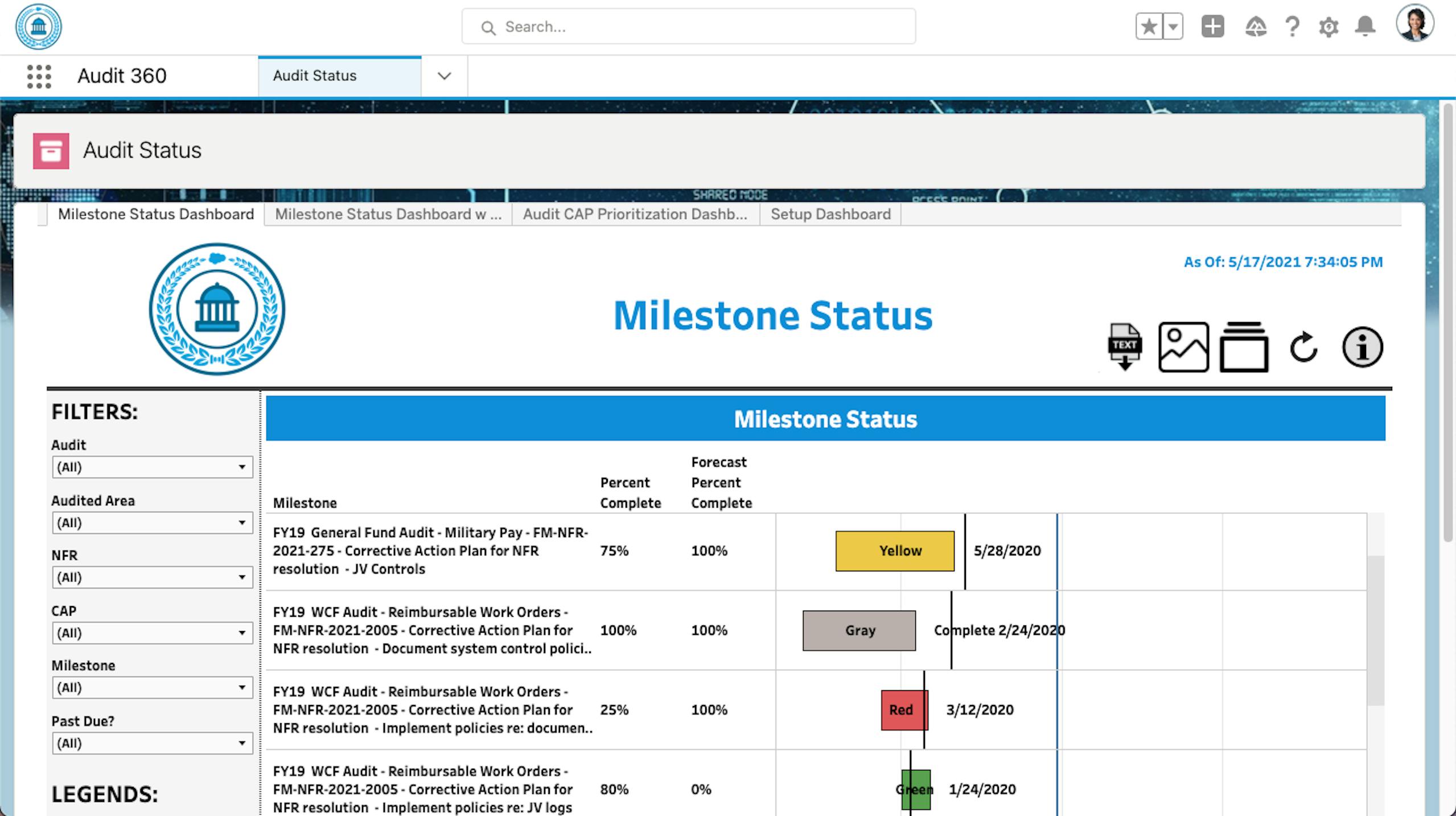
Robust & Flexible Visualizations
Ask your data any questions you’d like with “your imagination is the limit” visualizations of the audit data. Dynamic analytics provide a real-time, interactive presentation of data that users can export to text files, spreadsheets, and presentation slides with the push of a button. Data presented is actionable directly from the analytic view. Stakeholders don’t need to wait for an end-of-year briefing or spend hundreds of manual hours preparing these visualizations.

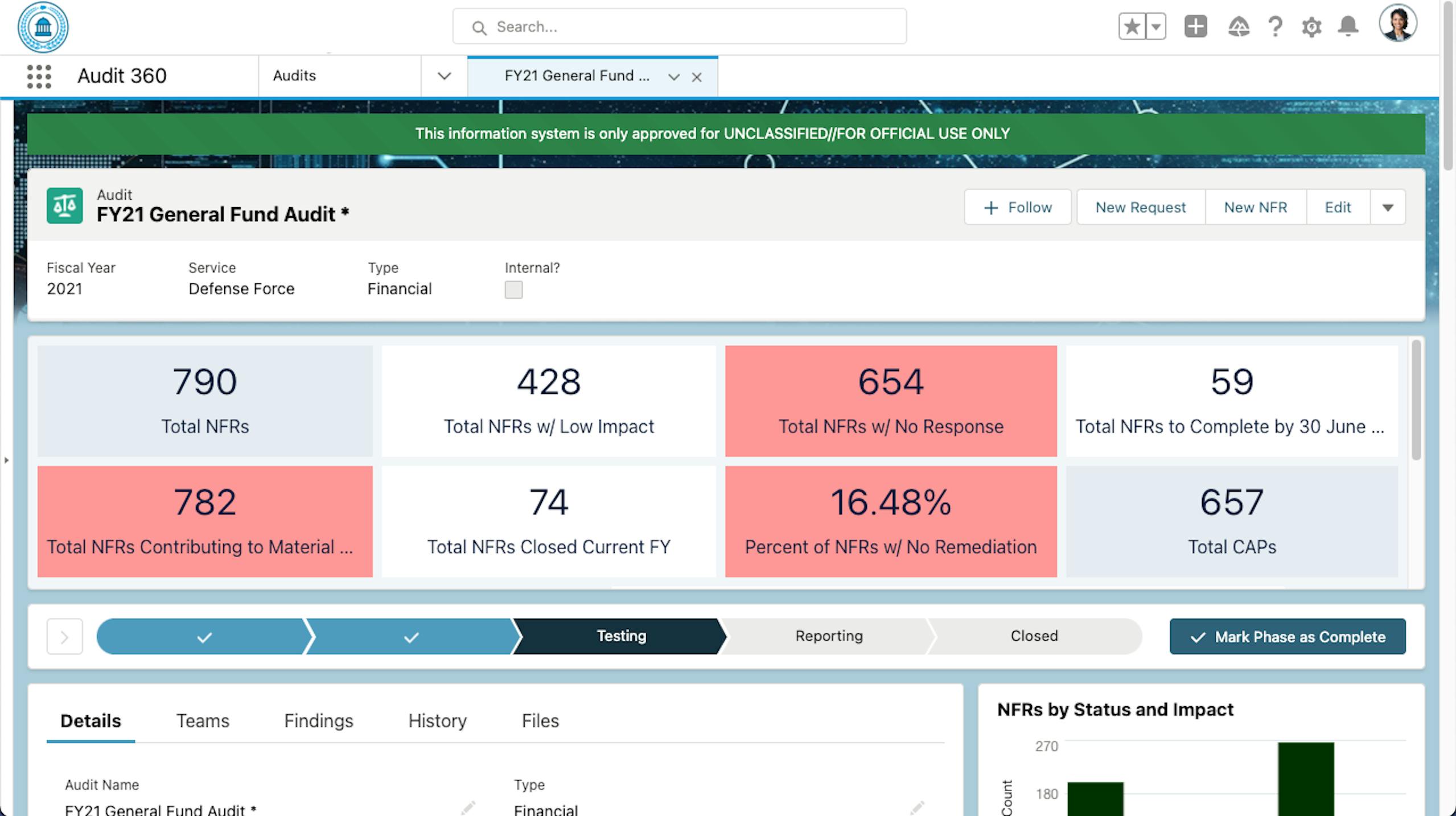
Manage, Plan, and Resource All Aspects of the Audit Process
Users can manage All aspects of the day-to-day running of the Audit directly in Salesforce. As work is completed around the Audit, all results are captured in the system and available for display and reporting. With key metrics available at a glance in real-time and the Path showing where any given audit is in the process, stakeholders can easily see precisely how an audit is progressing without lengthy and slow data calls.
Audits are potentially long-running events that require planning and personnel resourcing to execute properly. Teams can be assigned to Audits with appropriate certifications and accreditations to ensure the Audit's success. From Planning to Closure, the full lifecycle can be managed in the Salesforce Application.

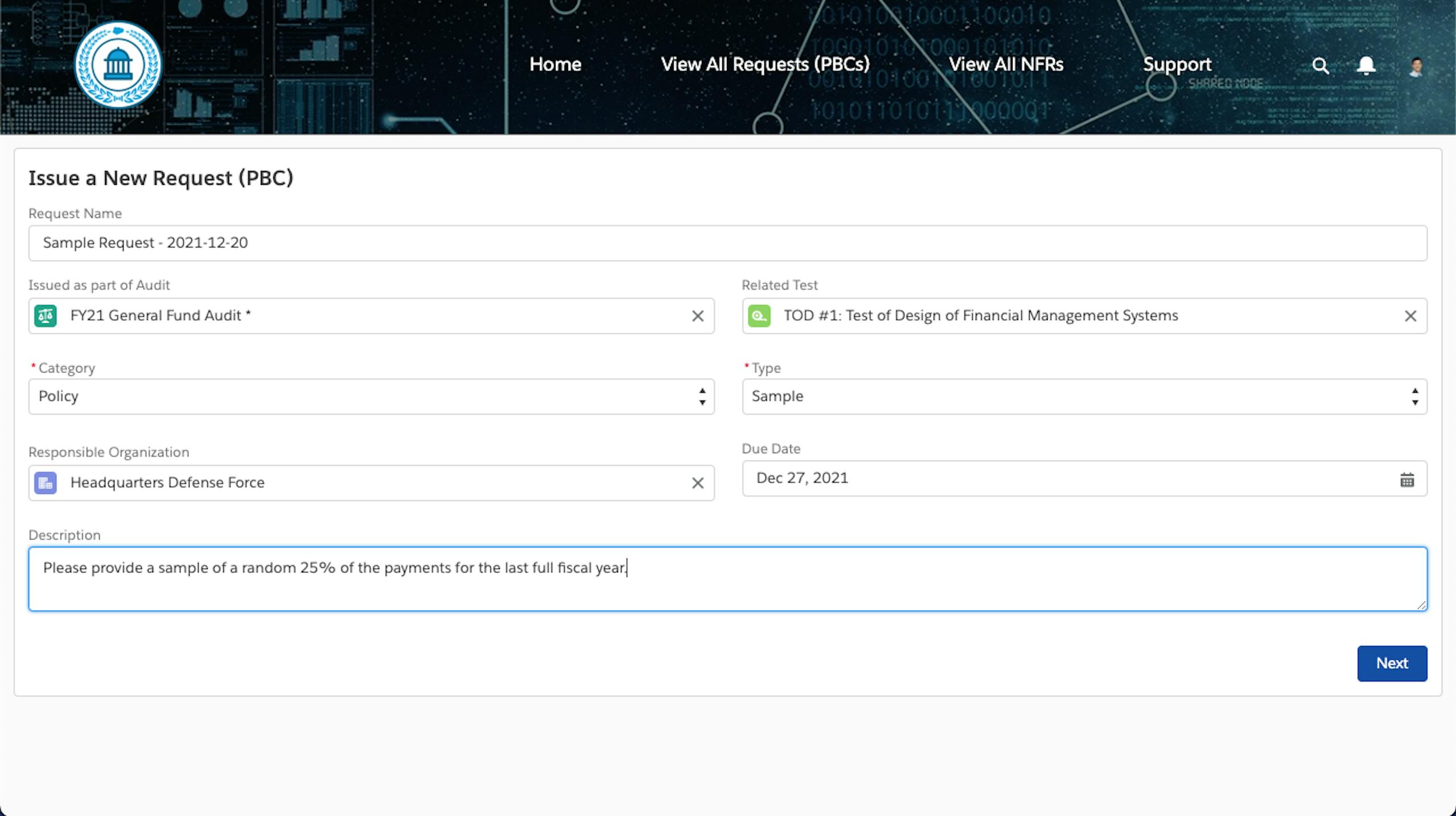
Auditor Portal Manages Sample and PBC Requests
Independent and internal auditors have an easy-to-navigate portal to work directly with your organization to submit requests for samples and PBCs (Provide By Client). The portal provides the ability to securely exchange information and files, collaborate in an auditable fashion, and see a history of all requests.
Independent and internal auditors have an easy-to-navigate portal to work directly with your organization to submit requests for samples and PBCs (Provide By Client). The portal allows the exchange of information and files securely and enables collaboration in an auditable fashion, including the history of all requests.

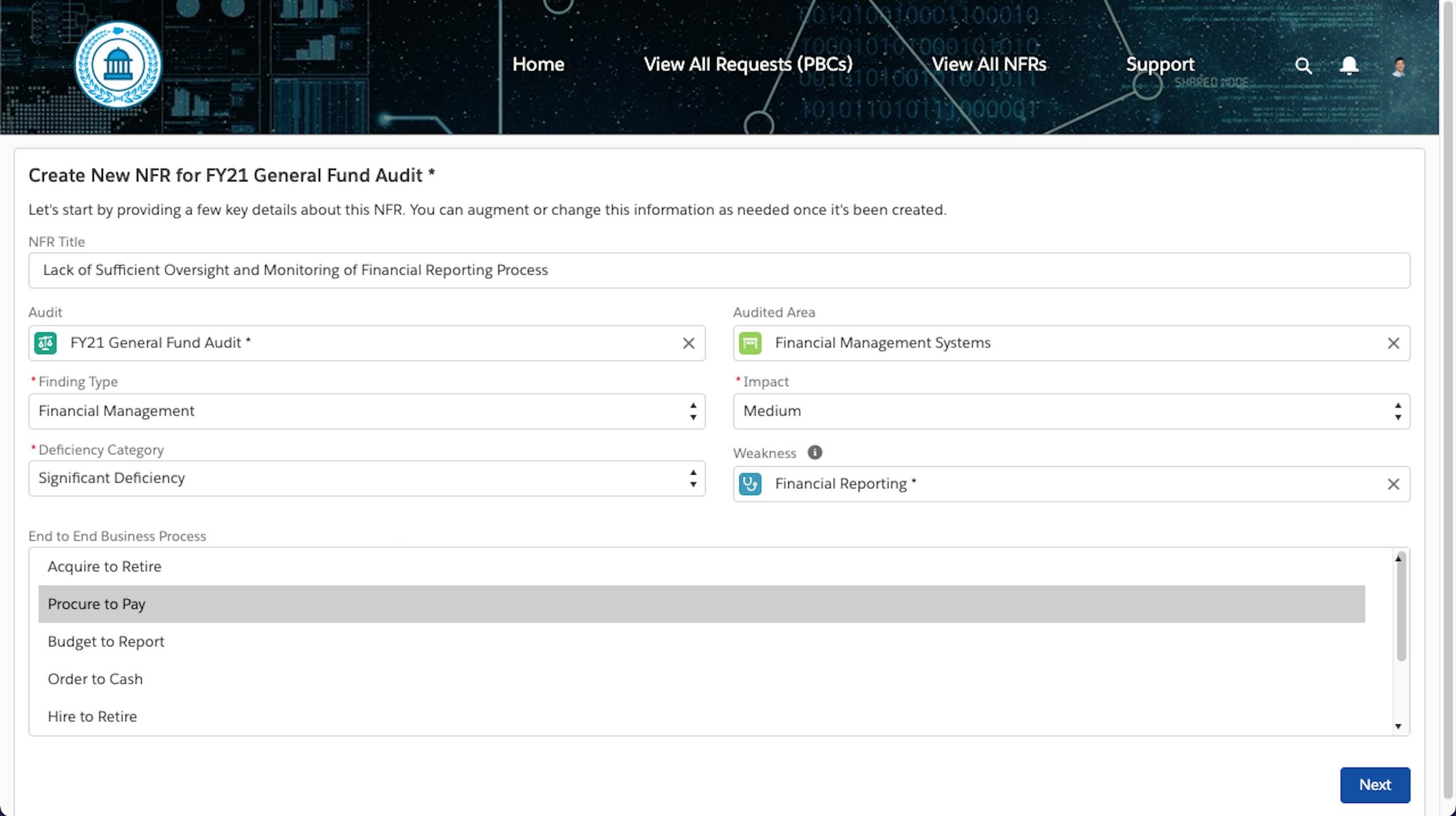
Auditor NFR Submissions
The auditor can submit individual NFRs (Notice of Findings and Recommendations) or in bulk via file upload to your organization in the secure Auditor portal. This begins the workflow and lifecycle of collaboration and substantiation of the NFR.

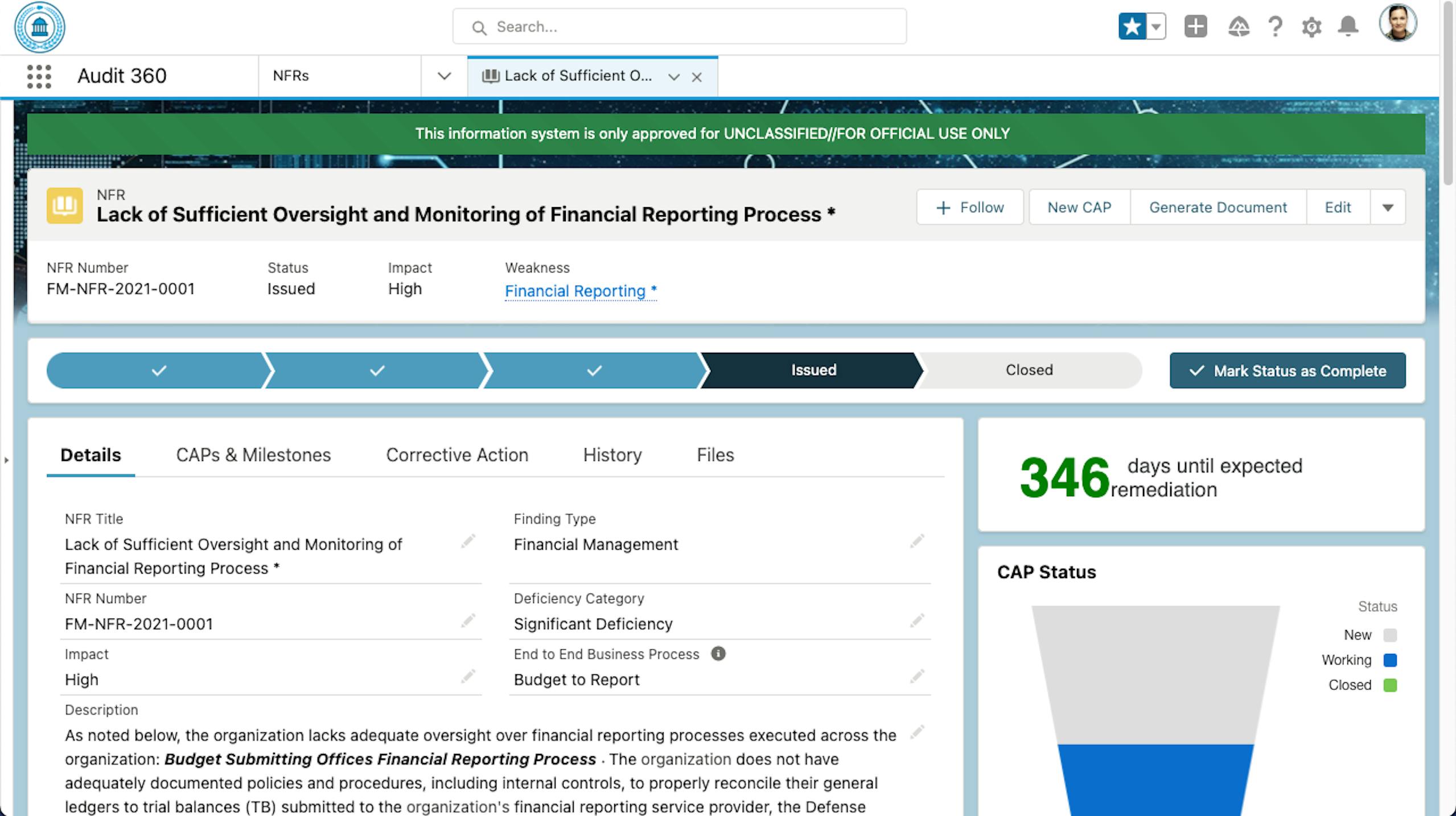
Action Officers can Work NFRs
Internal Action Officers can review NFRs submitted by Auditors and collaborate with internal and external stakeholders during the lifecycle of the NFR: from initial proposal and submission to final remediation and closure, using built-in email and on-platform conversation and notification capabilities. The system tracks all efforts made to remediate the NFR throughout the process.

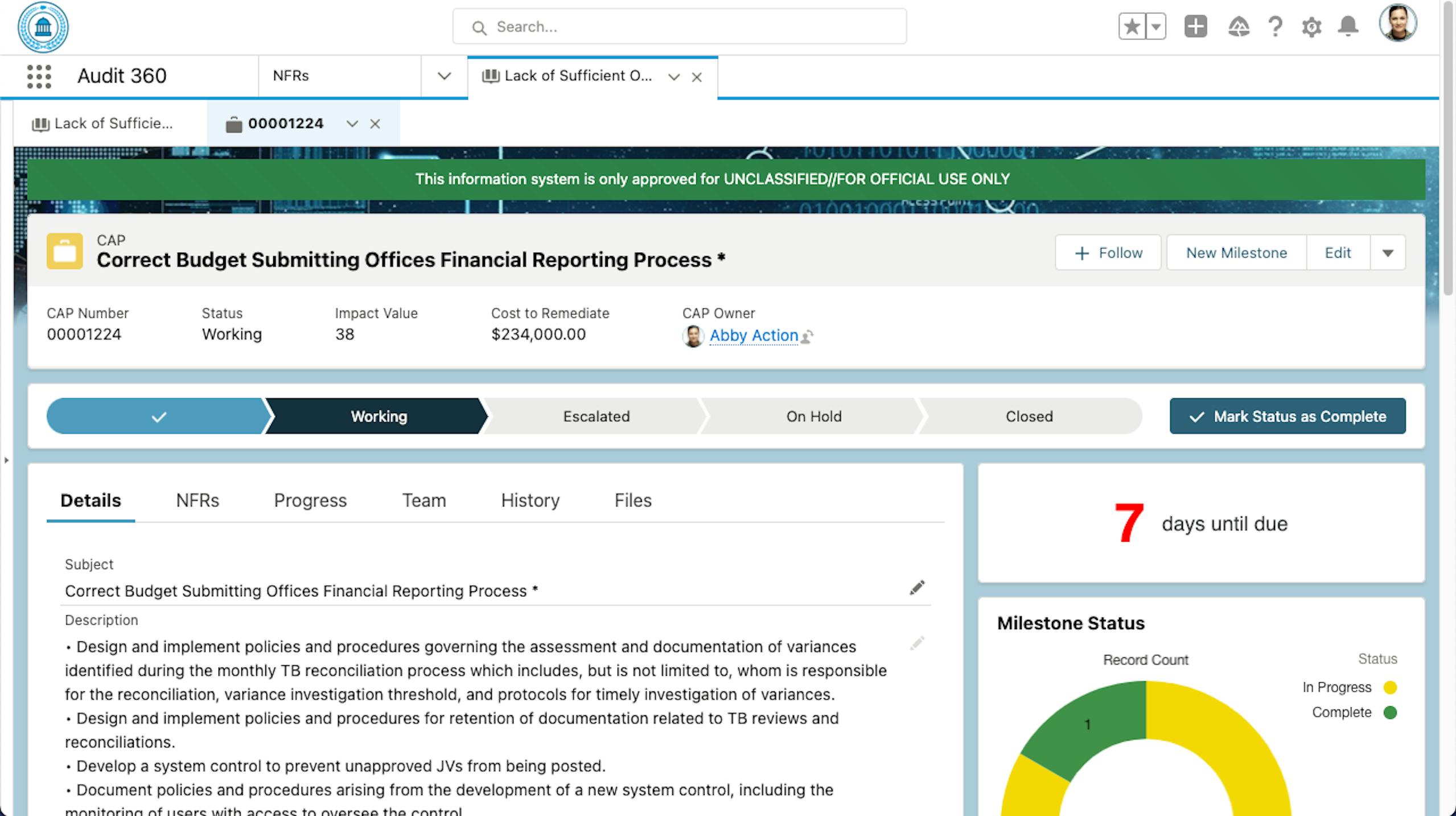
Corrective Action Plan (CAP) Creation
Knowing and understanding risks are only one part of the overall solution; action Officers can also create one or multiple CAPs (Corrective Action Plans) to remediate NFRs. A specific CAP can also support the remediation of multiple NFRs. All aspects of the CAP can be recorded throughout the plan’s execution.

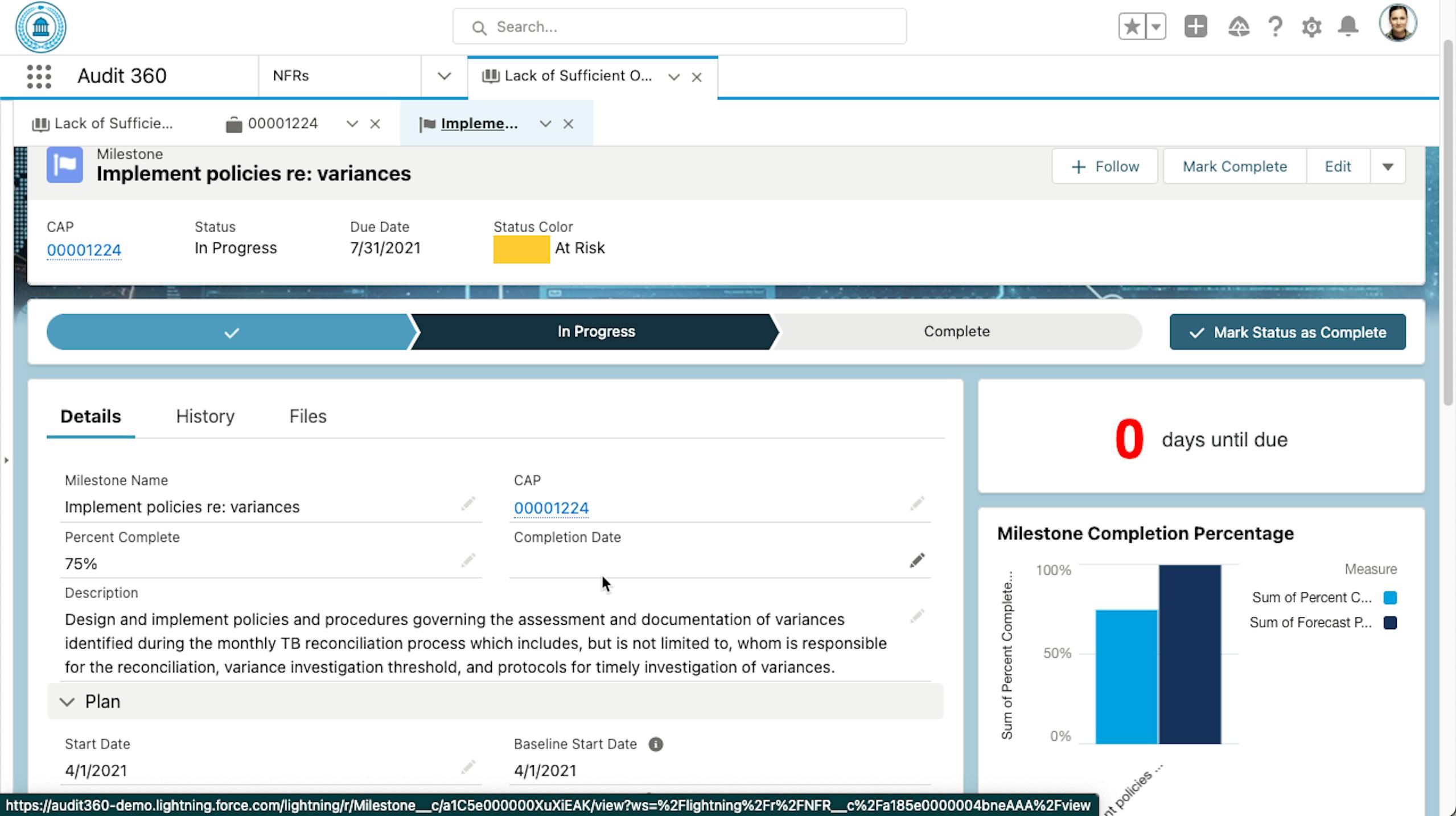
Track CAP Milestones
Individual Milestones associated with Corrective Action Plans are tracked with progress, expected completion, responsible personnel, and other fields to provide visibility at the finest granularity. Milestones can capture assets and deliverables generated to complete the Milestone.

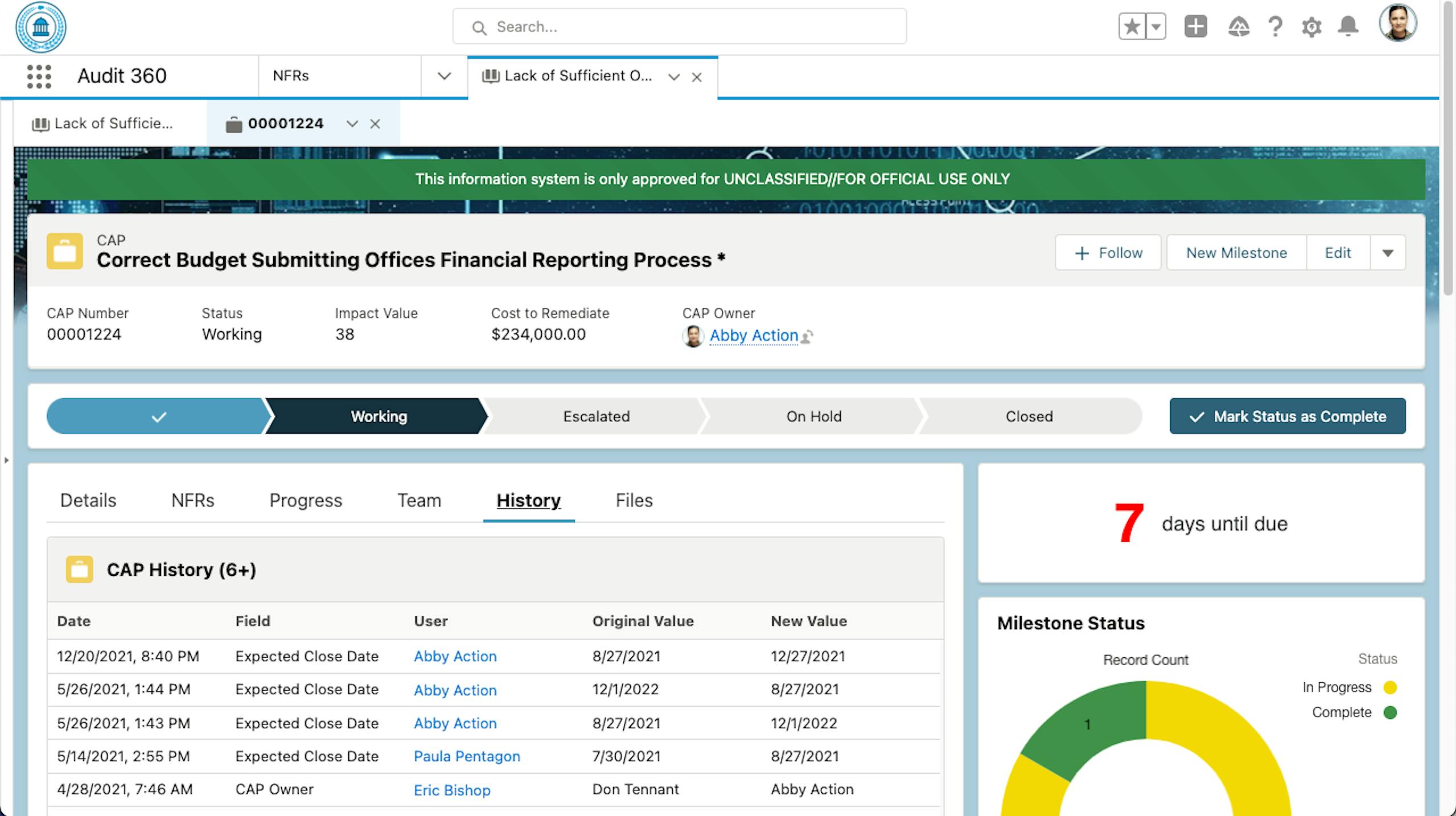
Audit the Audit Process
The process of running the Audit itself is auditable. Salesforce captures changes to the information and tracks the history of the Audit process.

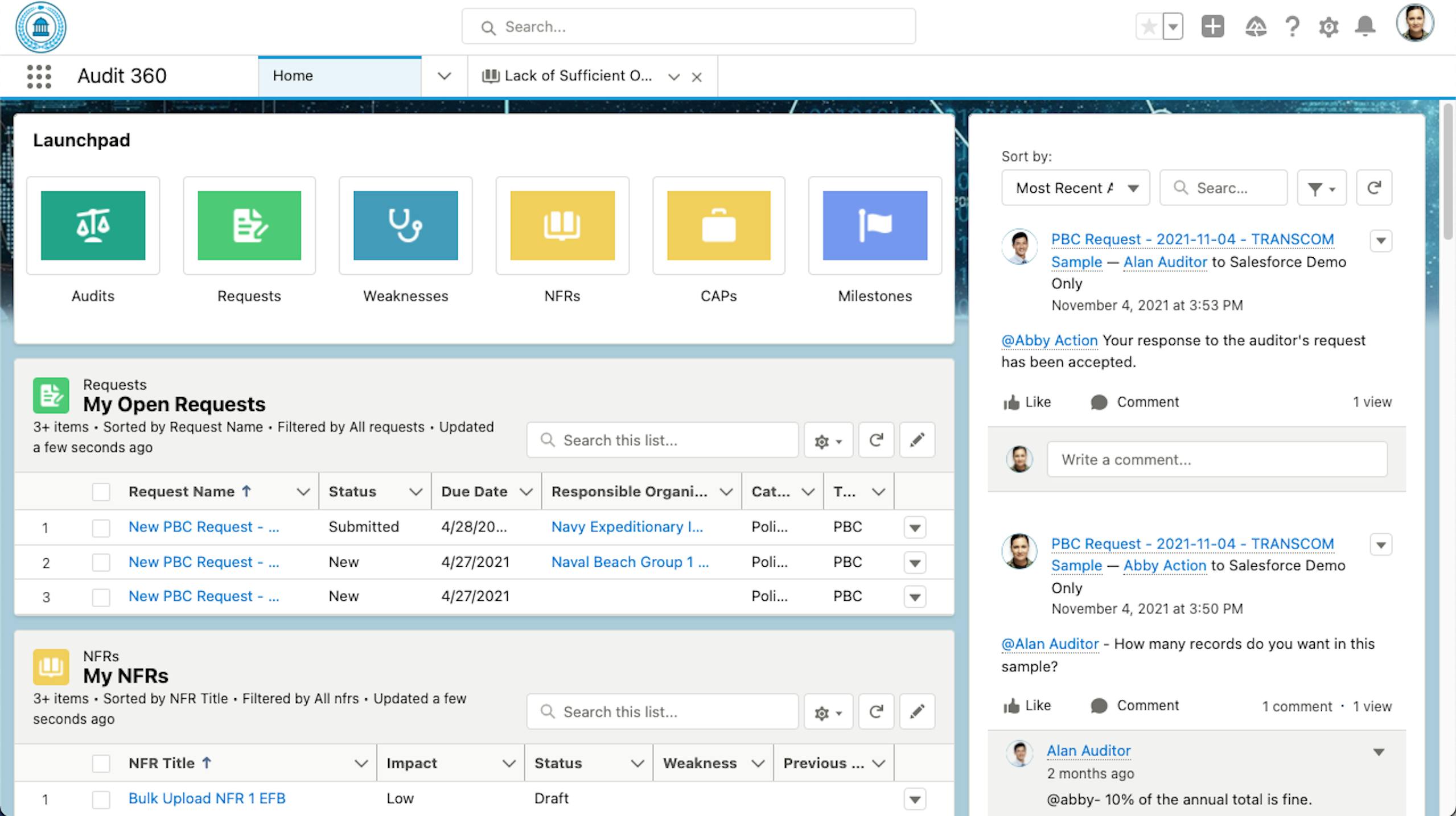
Role-based Security for all Users
Each role has its own optimized user experience. Internal and external stakeholders alike have role-based security to restrict access to information necessary to perform their assignments. A robust visibility model with organizational hierarchies and advanced models for sharing data create a secure Audit management tool.
The Audit Management solution leverages our FedRAMP and DOD IL 2/4 security accreditations, with a roadmap to higher impact levels of security.

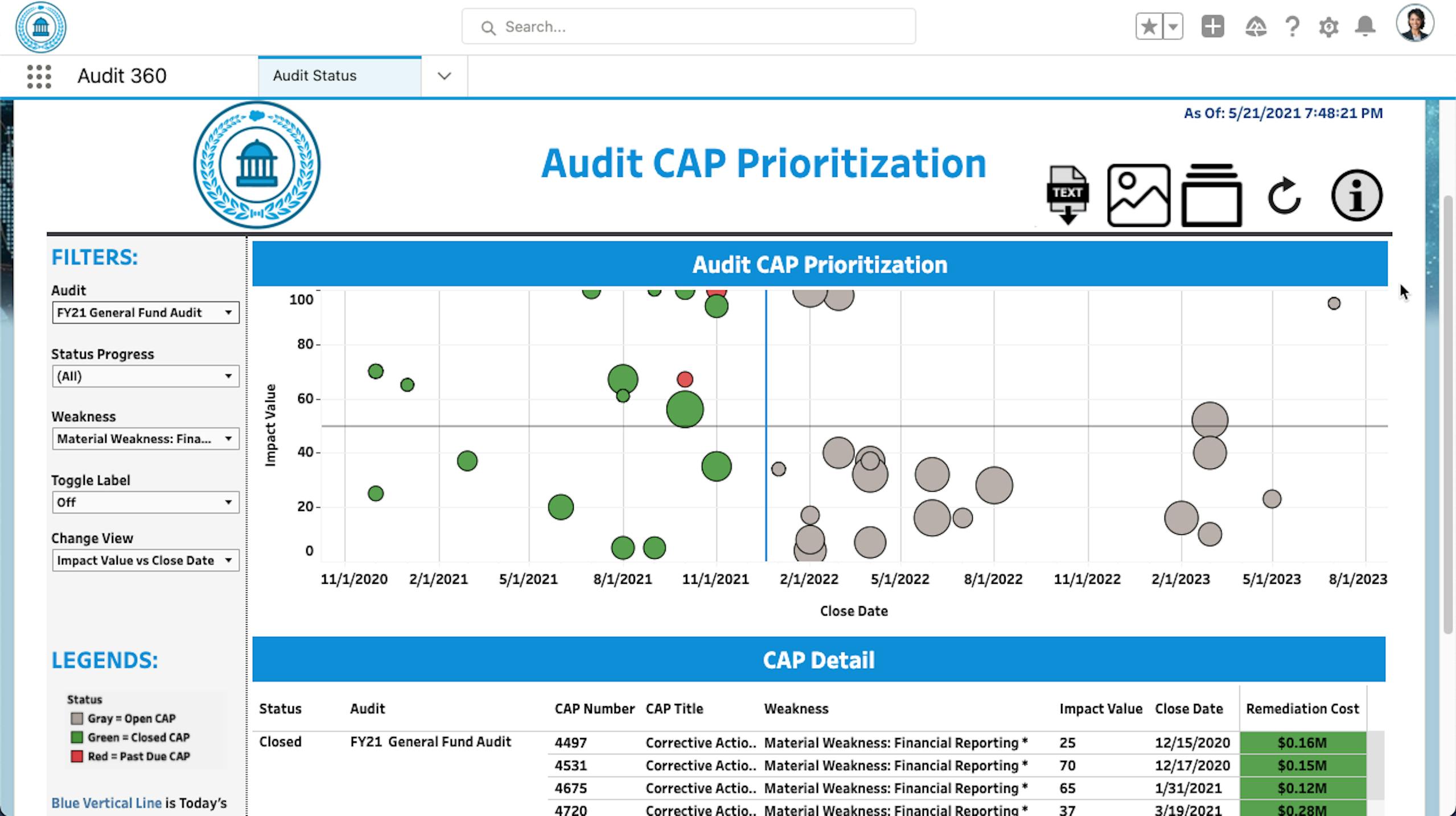
Strategically Prioritize Operational Plans
With a common operating picture, leadership can use the information in the Audit Management system to strategically prioritize remediation actions. Data naturally captured during the Audit Process can be used to create visualizations of cost and impacts to focus remediation efforts.

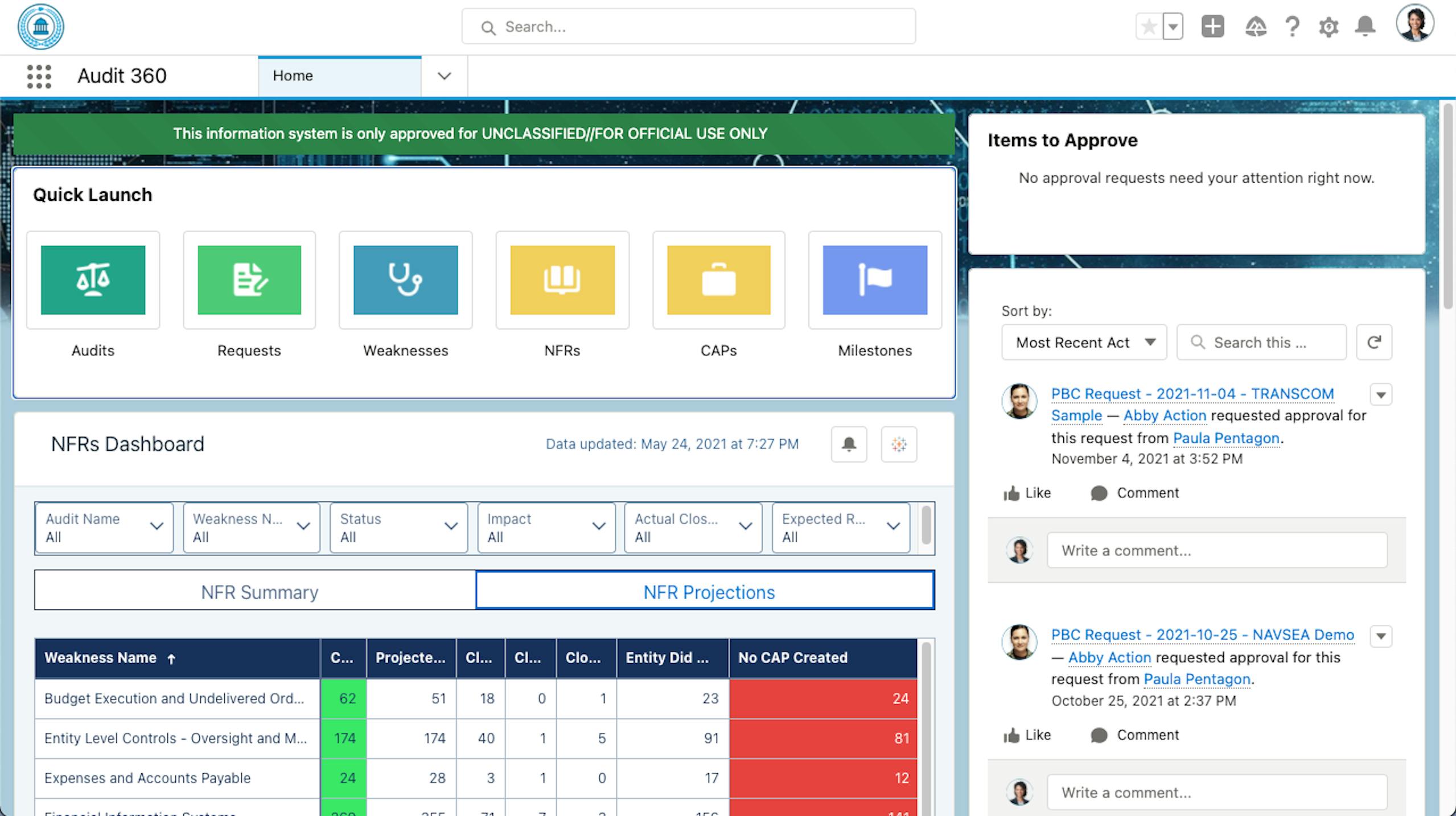
Audit Management and Executive Visibility
Organizations must regularly perform system and procedural audits. The process of running an audit involves multiple stakeholders, determinations, and outcomes. Having one system to track all work efforts makes it easy for all stakeholders to work from a common operating picture. Providing a modern, tailored user experience for everyone involved promotes adoption and produces actionable data for every stakeholder.
Leadership has visibility to all aspects of the organization’s audits, from planning to remediation & close. Quick Launch links provide easy assess to all major elements of an Audit, and rich analytics provide filters and drill-downs — all the way down to individual transactional records. Home pages display collaboration history along with workflow & approval status.

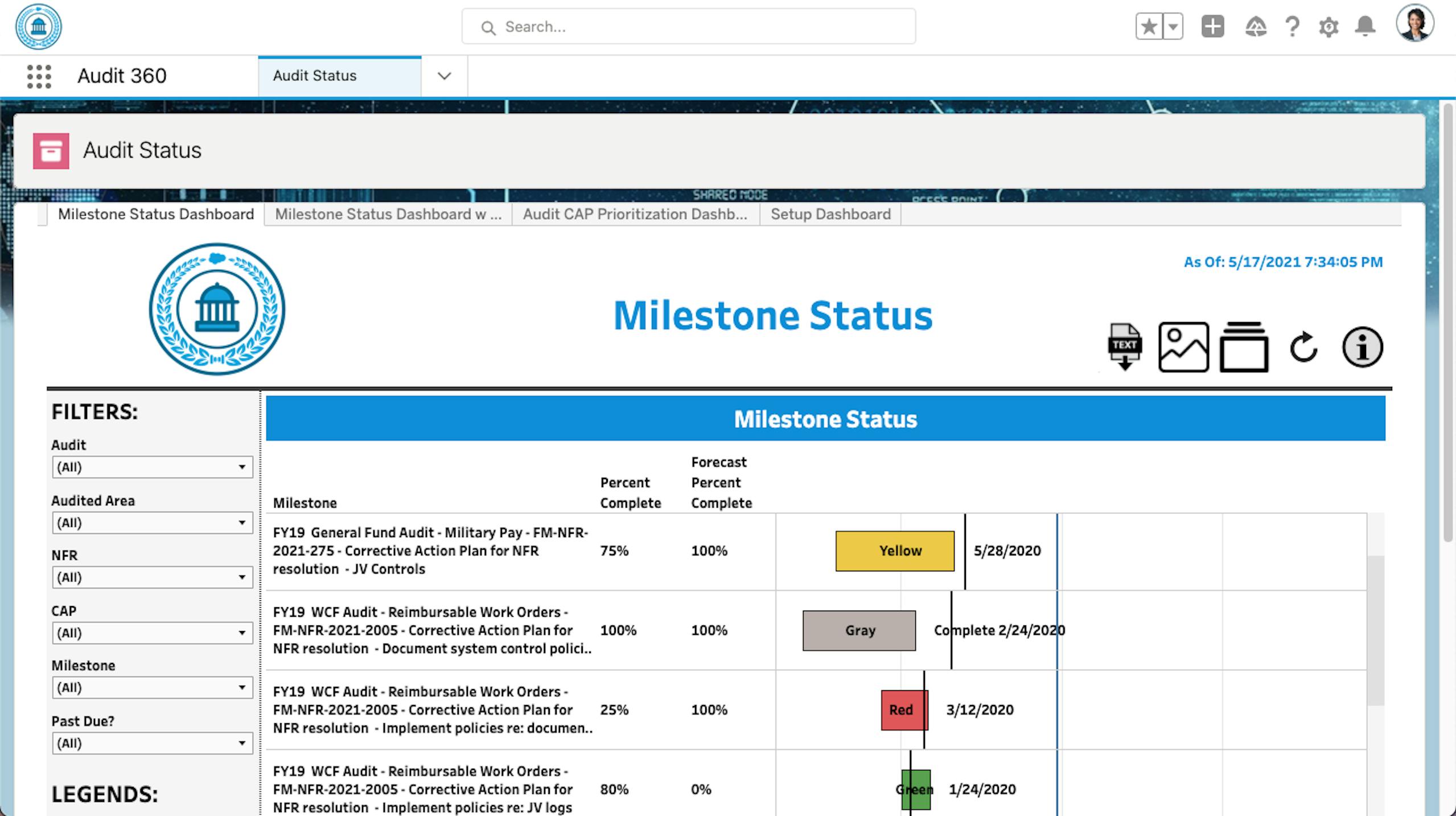
Robust & Flexible Visualizations
Ask your data any questions you’d like with “your imagination is the limit” visualizations of the audit data. Dynamic analytics provide a real-time, interactive presentation of data that users can export to text files, spreadsheets, and presentation slides with the push of a button. Data presented is actionable directly from the analytic view. Stakeholders don’t need to wait for an end-of-year briefing or spend hundreds of manual hours preparing these visualizations.

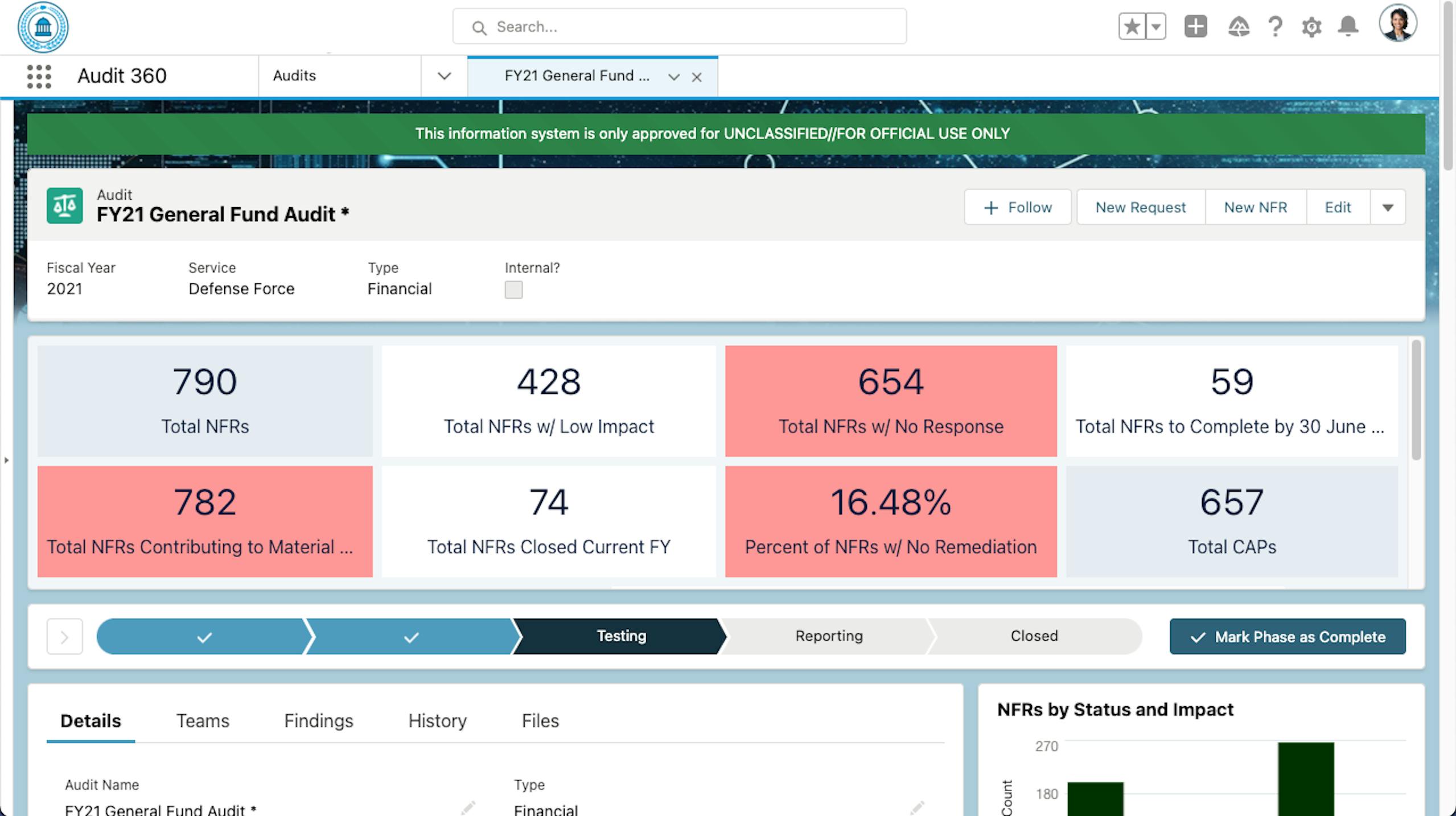
Manage, Plan, and Resource All Aspects of the Audit Process
Users can manage All aspects of the day-to-day running of the Audit directly in Salesforce. As work is completed around the Audit, all results are captured in the system and available for display and reporting. With key metrics available at a glance in real-time and the Path showing where any given audit is in the process, stakeholders can easily see precisely how an audit is progressing without lengthy and slow data calls.
Audits are potentially long-running events that require planning and personnel resourcing to execute properly. Teams can be assigned to Audits with appropriate certifications and accreditations to ensure the Audit's success. From Planning to Closure, the full lifecycle can be managed in the Salesforce Application.

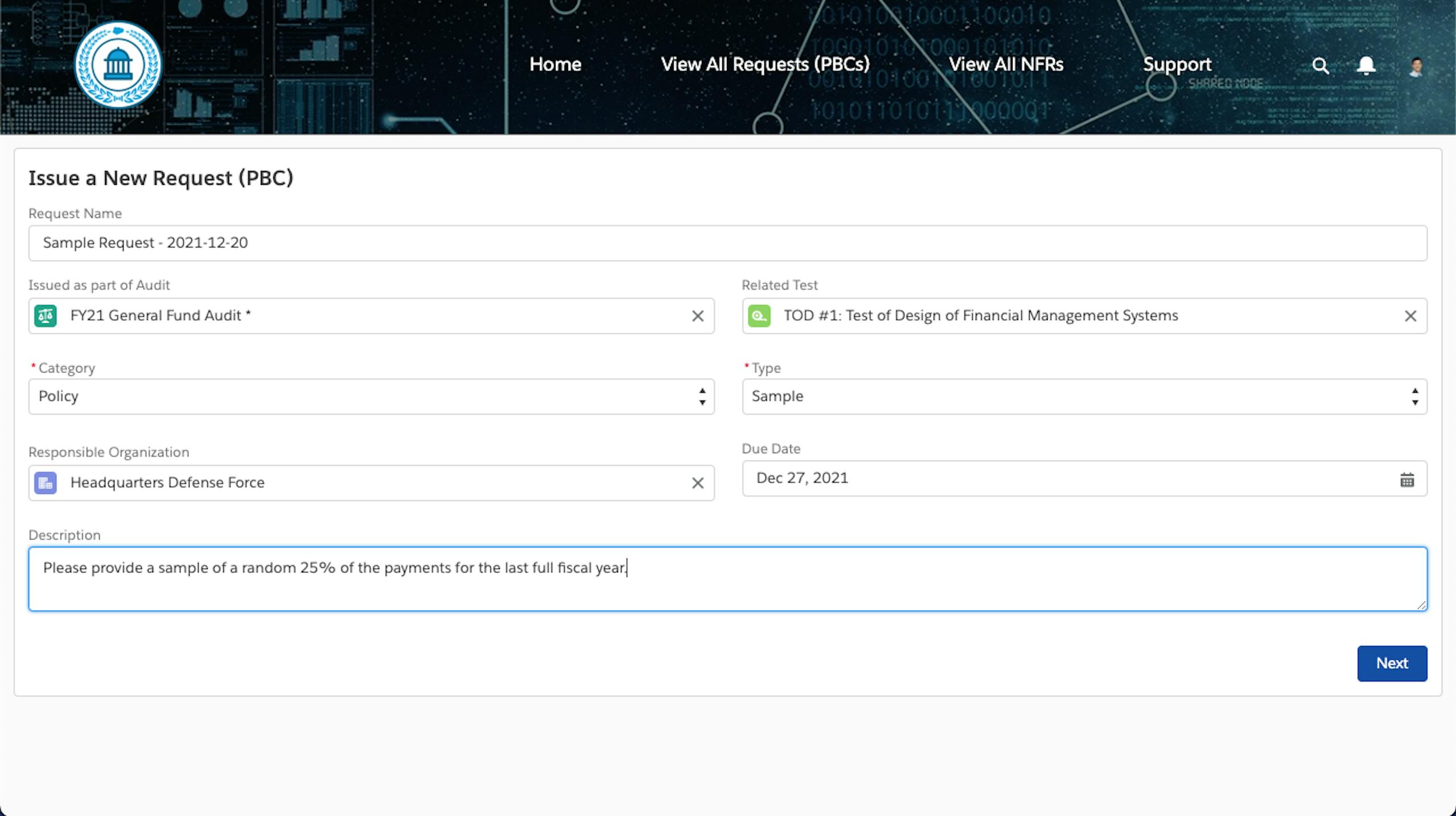
Auditor Portal Manages Sample and PBC Requests
Independent and internal auditors have an easy-to-navigate portal to work directly with your organization to submit requests for samples and PBCs (Provide By Client). The portal provides the ability to securely exchange information and files, collaborate in an auditable fashion, and see a history of all requests.
Independent and internal auditors have an easy-to-navigate portal to work directly with your organization to submit requests for samples and PBCs (Provide By Client). The portal allows the exchange of information and files securely and enables collaboration in an auditable fashion, including the history of all requests.

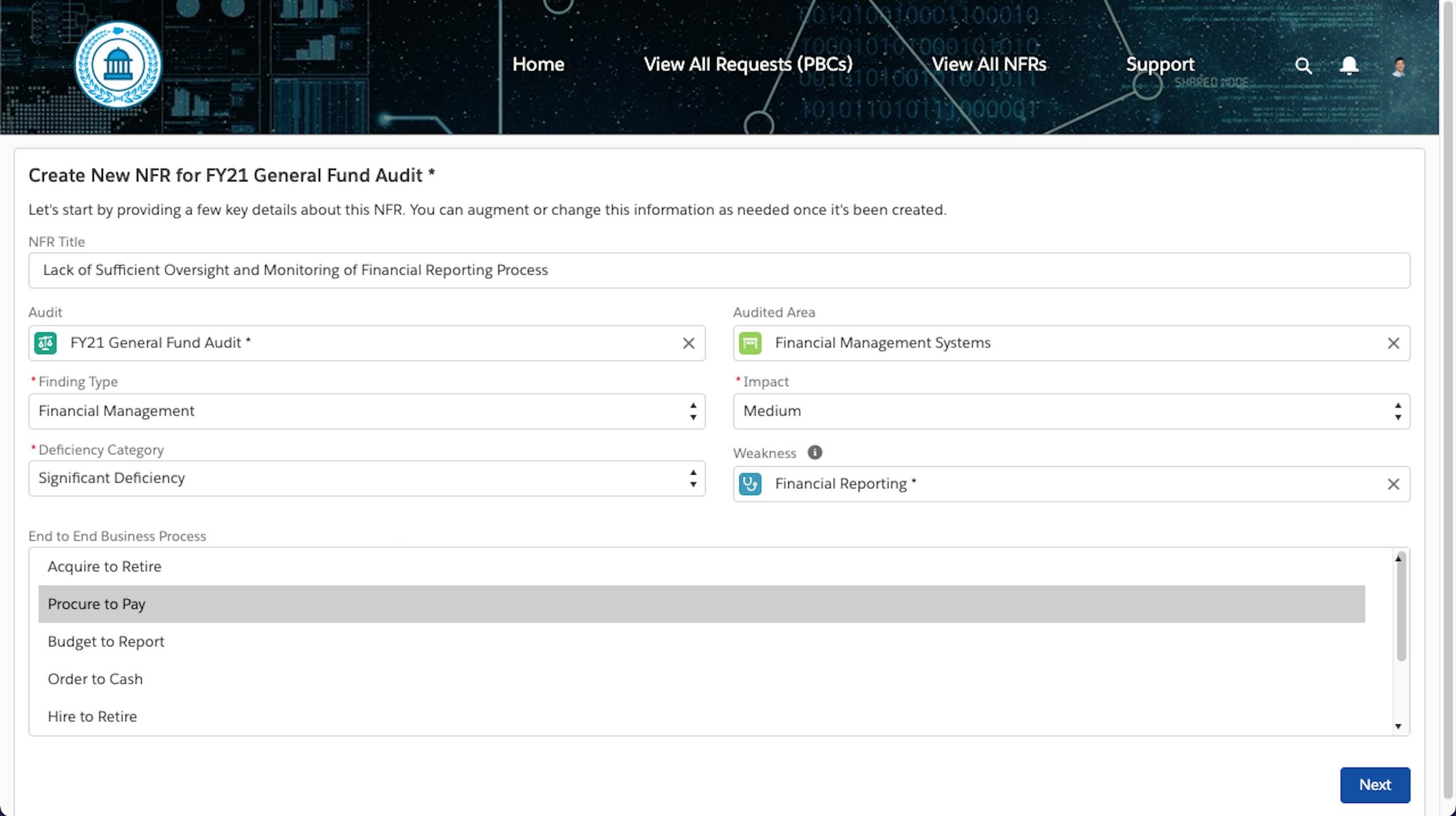
Auditor NFR Submissions
The auditor can submit individual NFRs (Notice of Findings and Recommendations) or in bulk via file upload to your organization in the secure Auditor portal. This begins the workflow and lifecycle of collaboration and substantiation of the NFR.

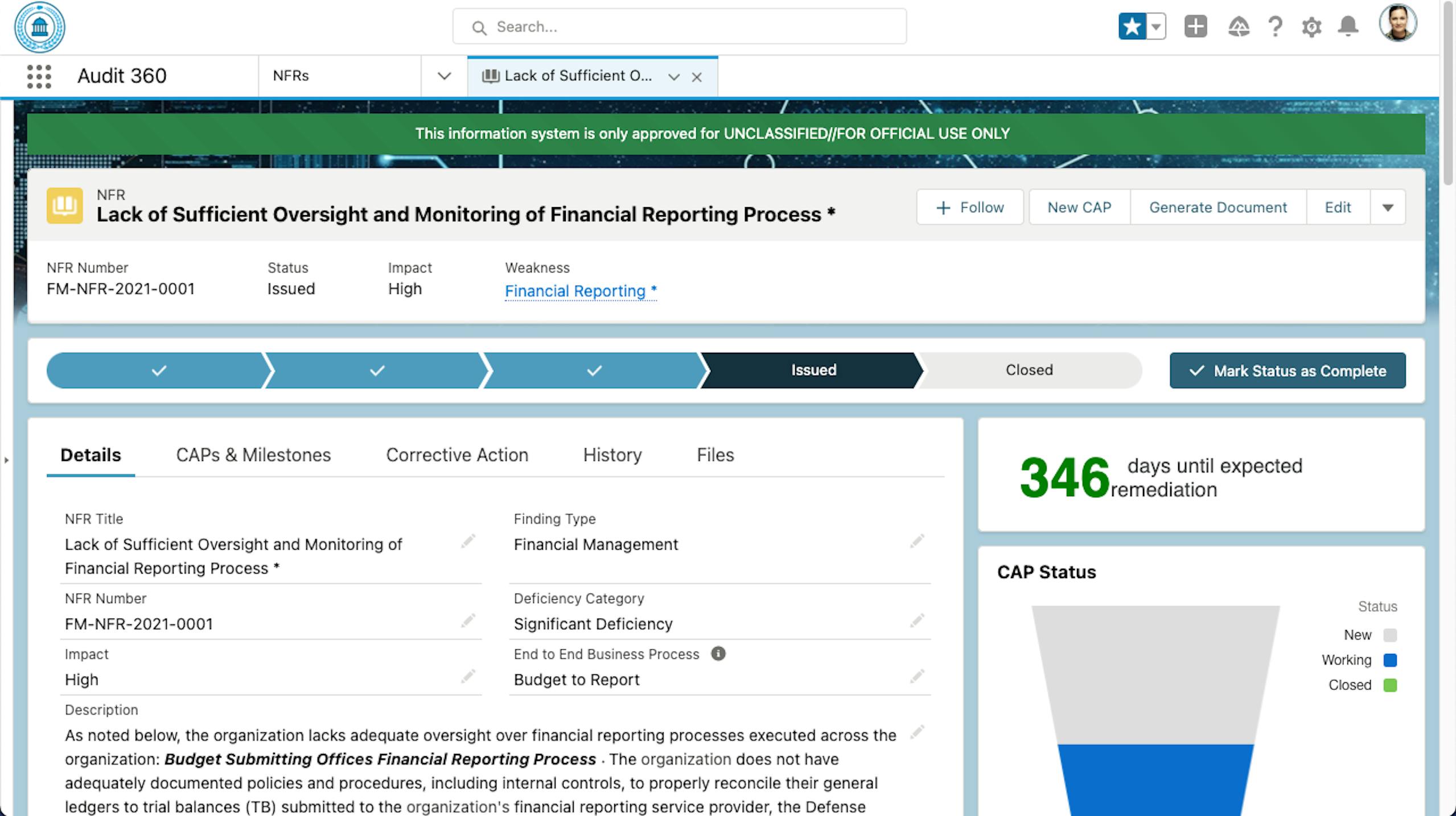
Action Officers can Work NFRs
Internal Action Officers can review NFRs submitted by Auditors and collaborate with internal and external stakeholders during the lifecycle of the NFR: from initial proposal and submission to final remediation and closure, using built-in email and on-platform conversation and notification capabilities. The system tracks all efforts made to remediate the NFR throughout the process.

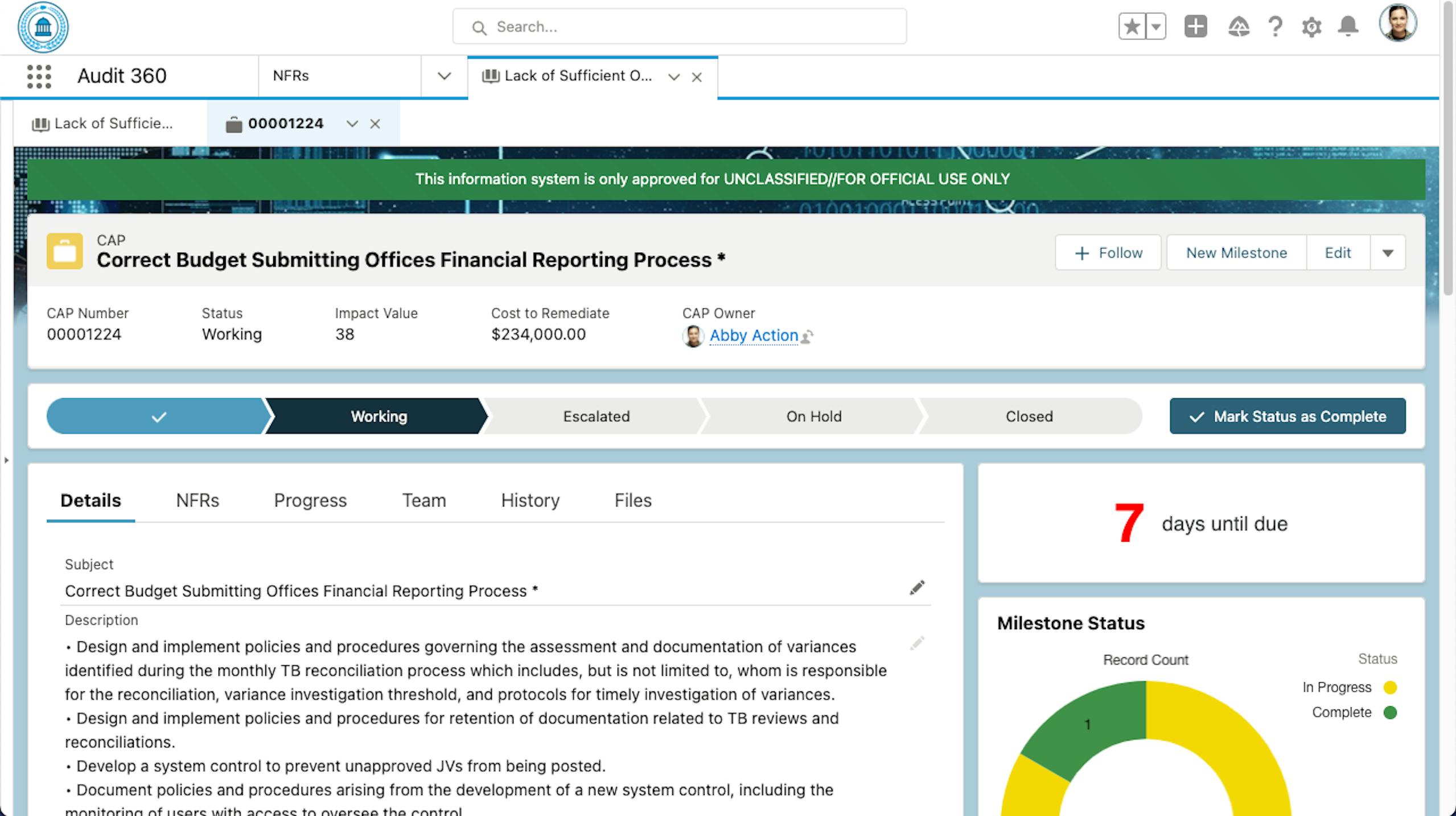
Corrective Action Plan (CAP) Creation
Knowing and understanding risks are only one part of the overall solution; action Officers can also create one or multiple CAPs (Corrective Action Plans) to remediate NFRs. A specific CAP can also support the remediation of multiple NFRs. All aspects of the CAP can be recorded throughout the plan’s execution.

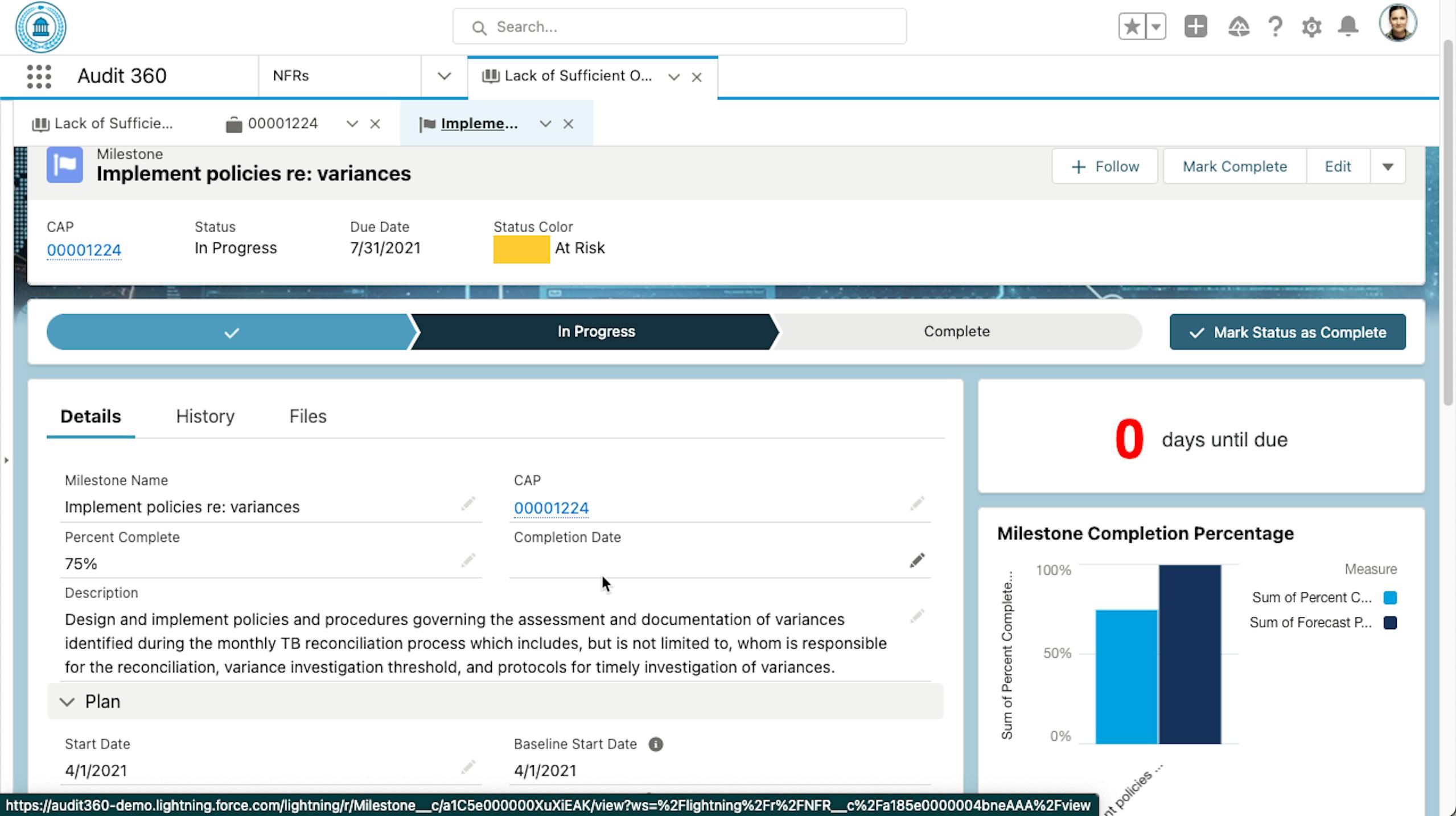
Track CAP Milestones
Individual Milestones associated with Corrective Action Plans are tracked with progress, expected completion, responsible personnel, and other fields to provide visibility at the finest granularity. Milestones can capture assets and deliverables generated to complete the Milestone.

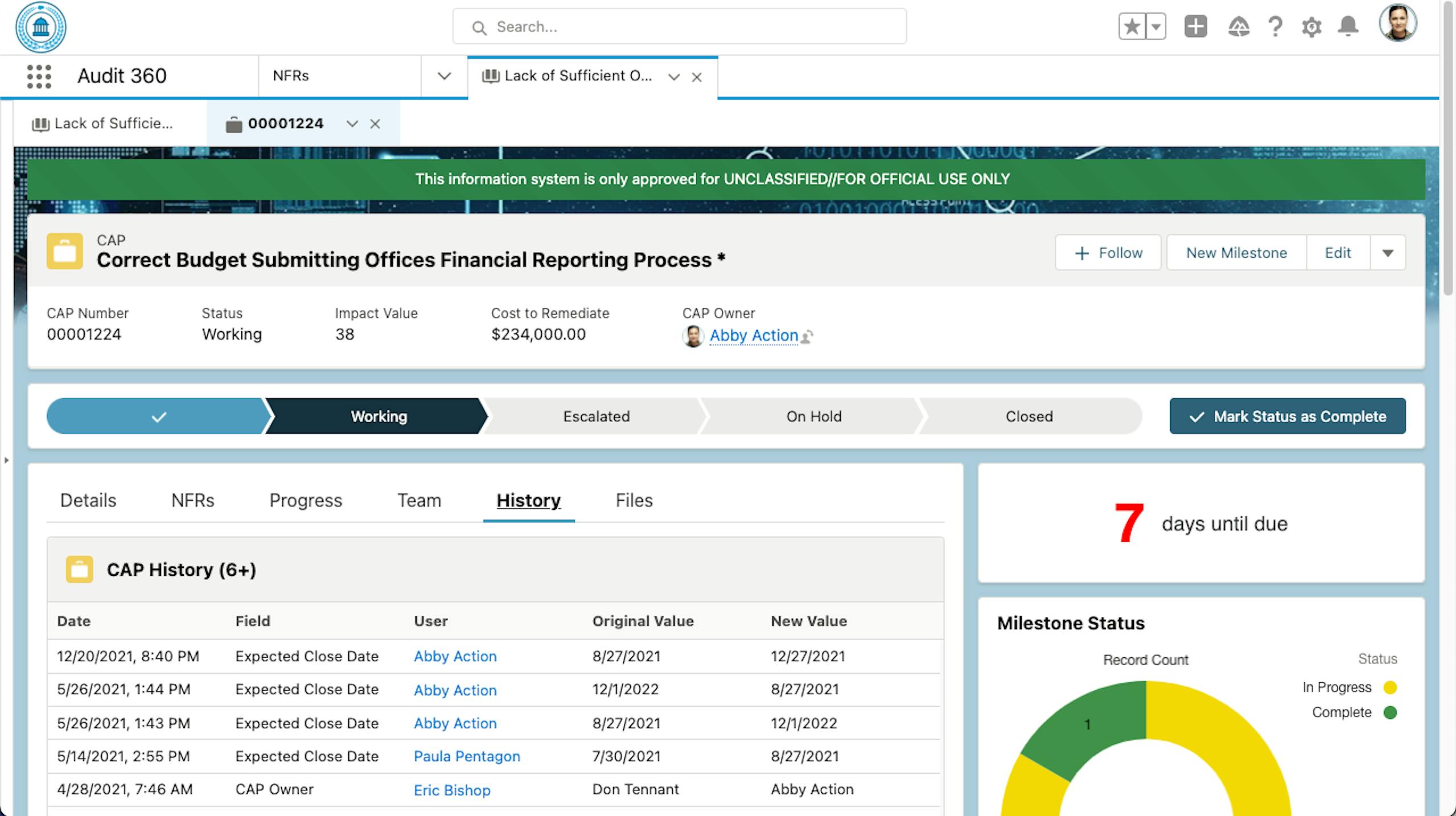
Audit the Audit Process
The process of running the Audit itself is auditable. Salesforce captures changes to the information and tracks the history of the Audit process.

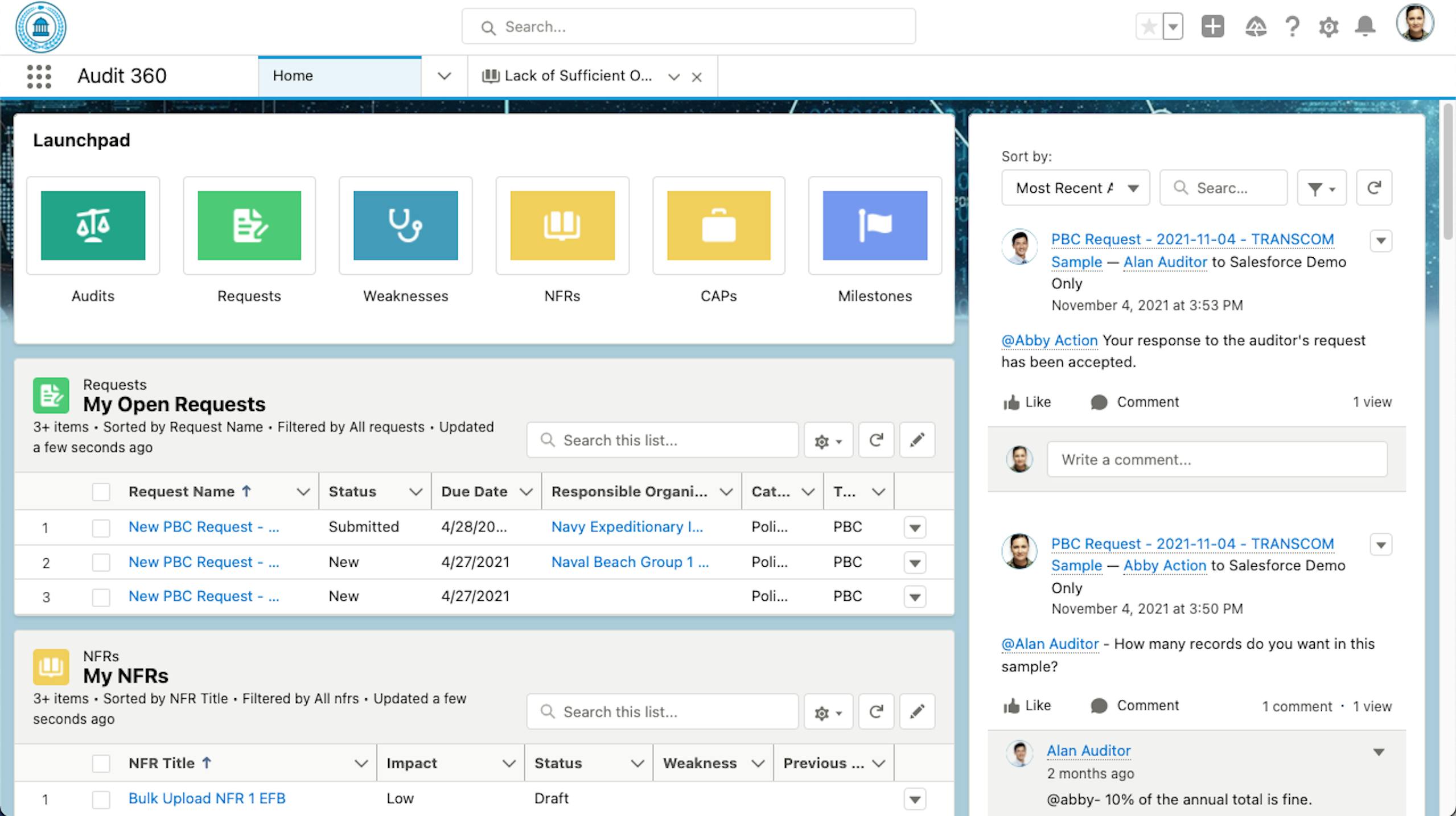
Role-based Security for all Users
Each role has its own optimized user experience. Internal and external stakeholders alike have role-based security to restrict access to information necessary to perform their assignments. A robust visibility model with organizational hierarchies and advanced models for sharing data create a secure Audit management tool.
The Audit Management solution leverages our FedRAMP and DOD IL 2/4 security accreditations, with a roadmap to higher impact levels of security.

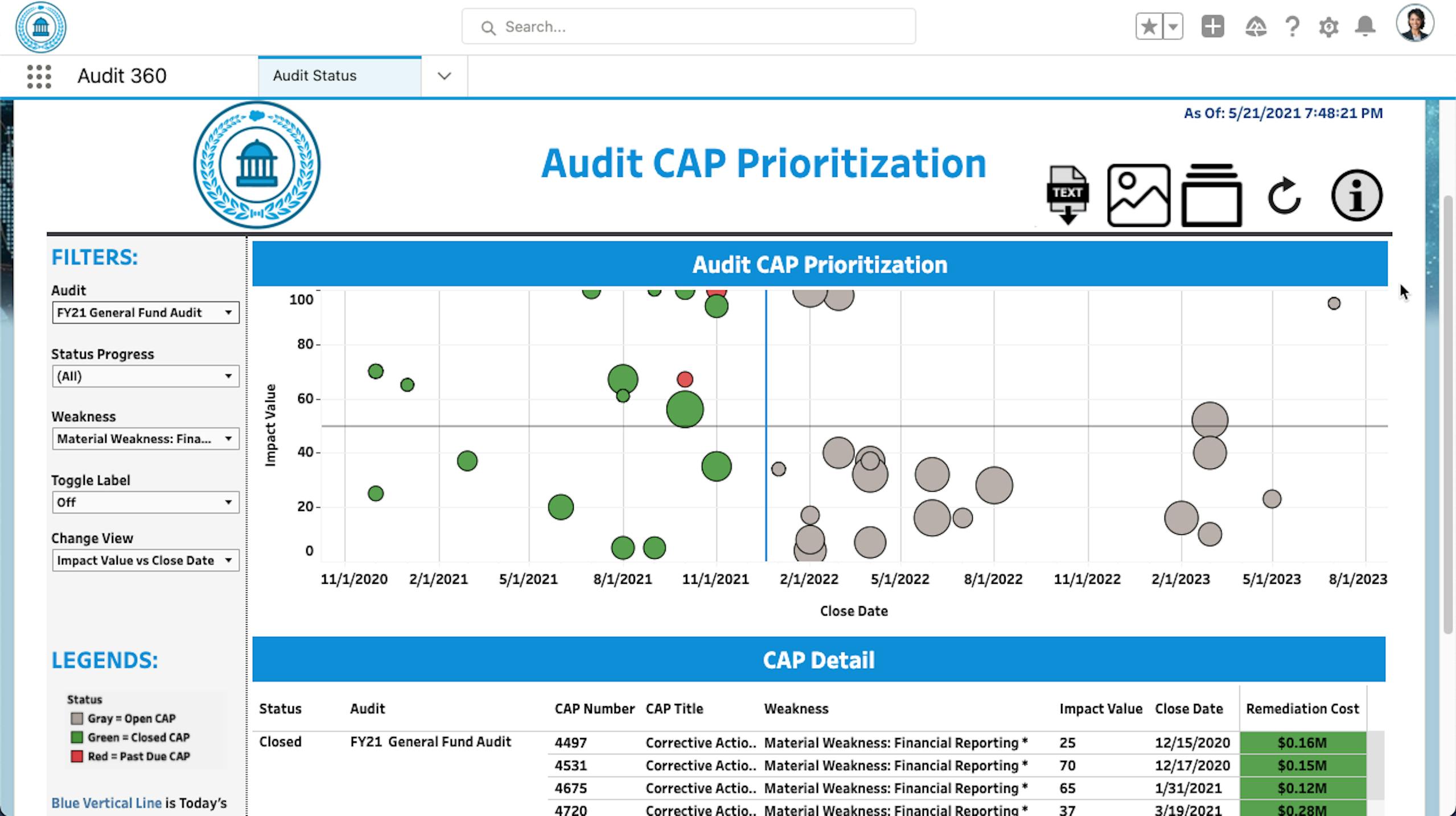
Strategically Prioritize Operational Plans
With a common operating picture, leadership can use the information in the Audit Management system to strategically prioritize remediation actions. Data naturally captured during the Audit Process can be used to create visualizations of cost and impacts to focus remediation efforts.






