1

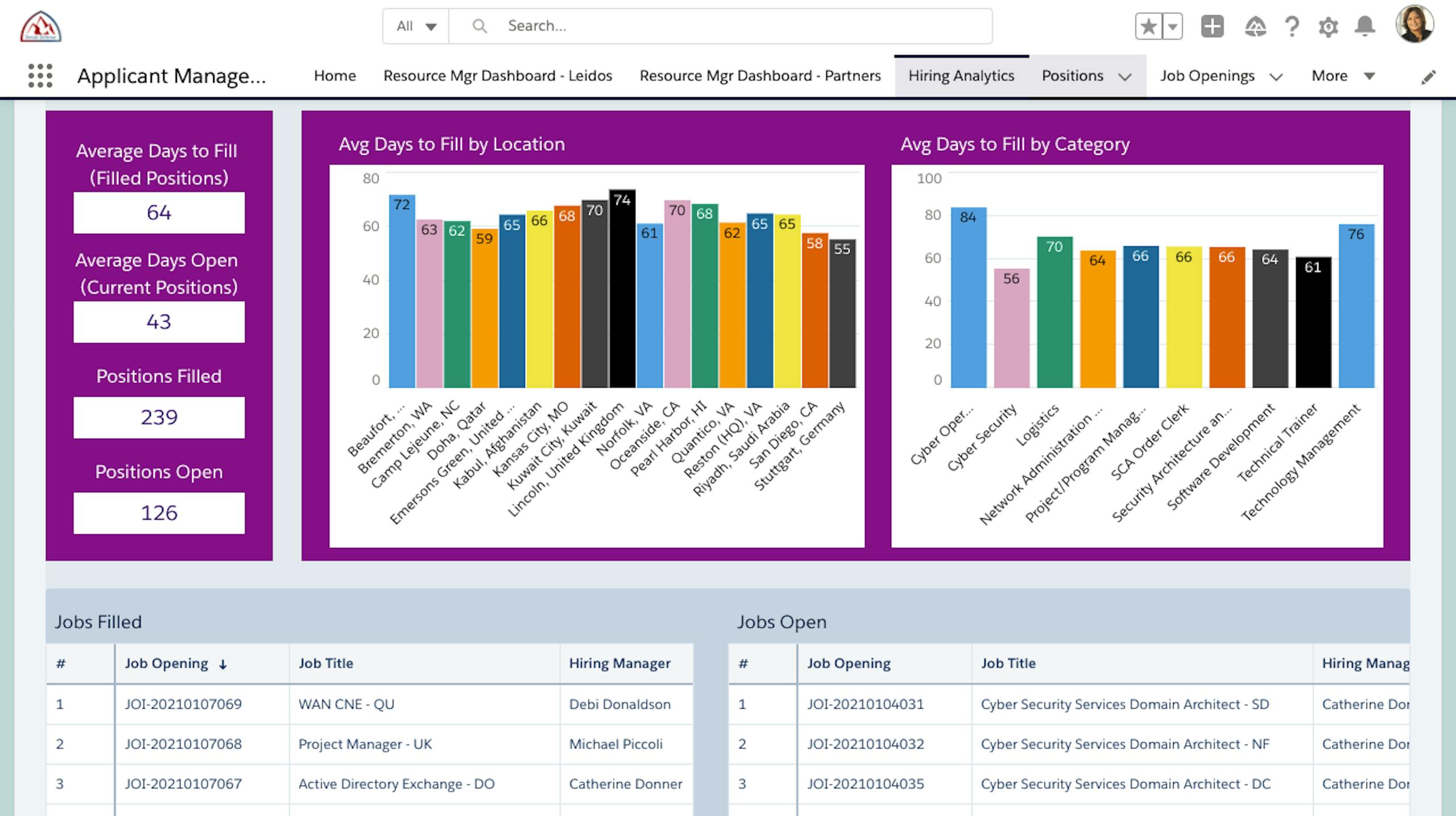
Track Critical Hiring Metrics
Resource Managers like Sara need to have full visibility into the hiring metrics that are most critical to program success. Sara can identify how long it is taking to fill positions by category, location, and partner; confirm that applications and interviews are keeping up with demand; and review progress toward EEO and diversity goals.

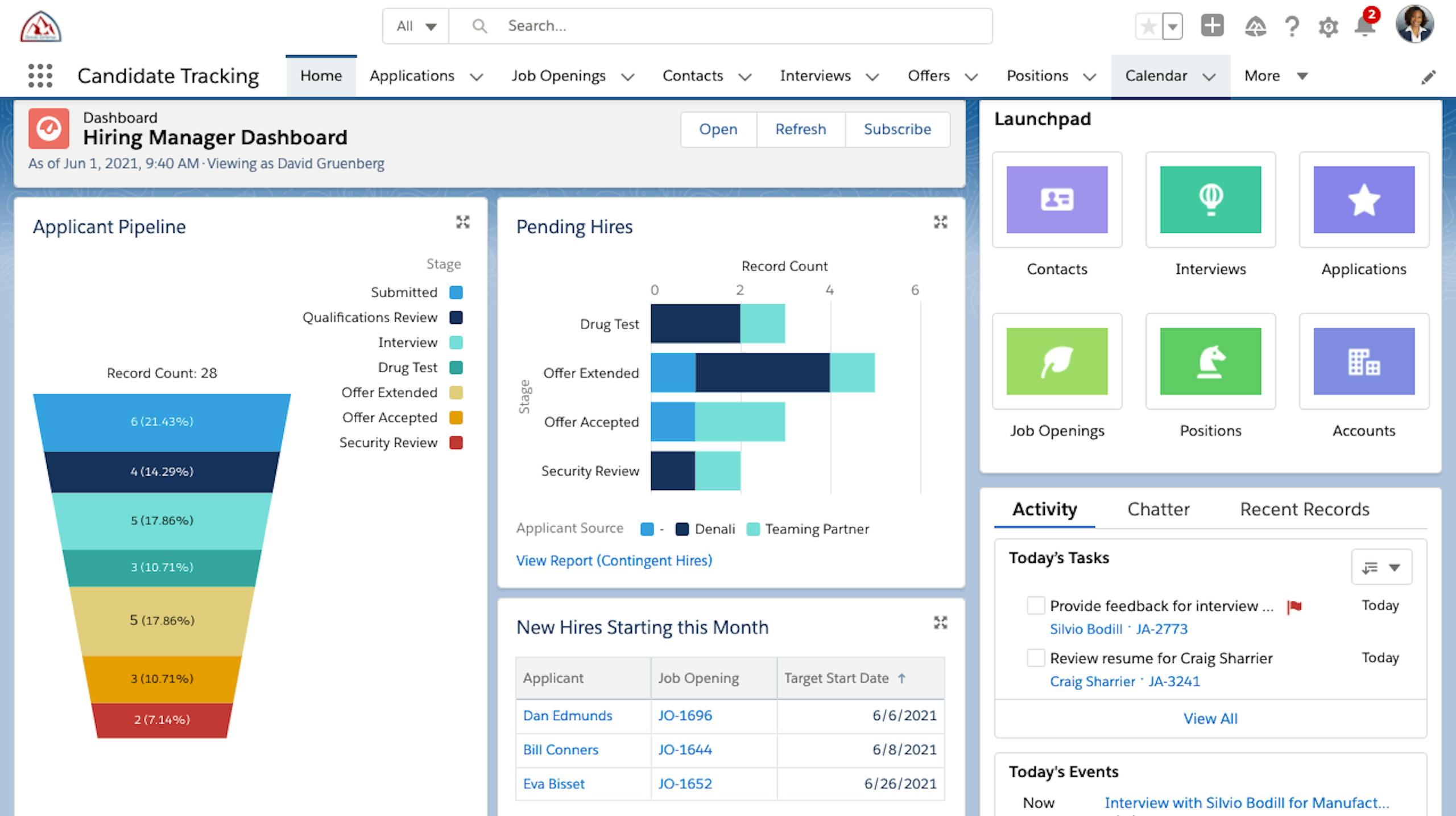
Monitor Applications, New Hires, and Onboarding Activities
Use Salesforce to track and manage the candidate process throughout the applicant lifecycle.
Hiring managers need to track all open positions on their team and the status of applications for those positions. Susan has access to the information that’s most important to her on her Salesforce home page, including current tasks and activities, pending hires, and any items she needs to approve.

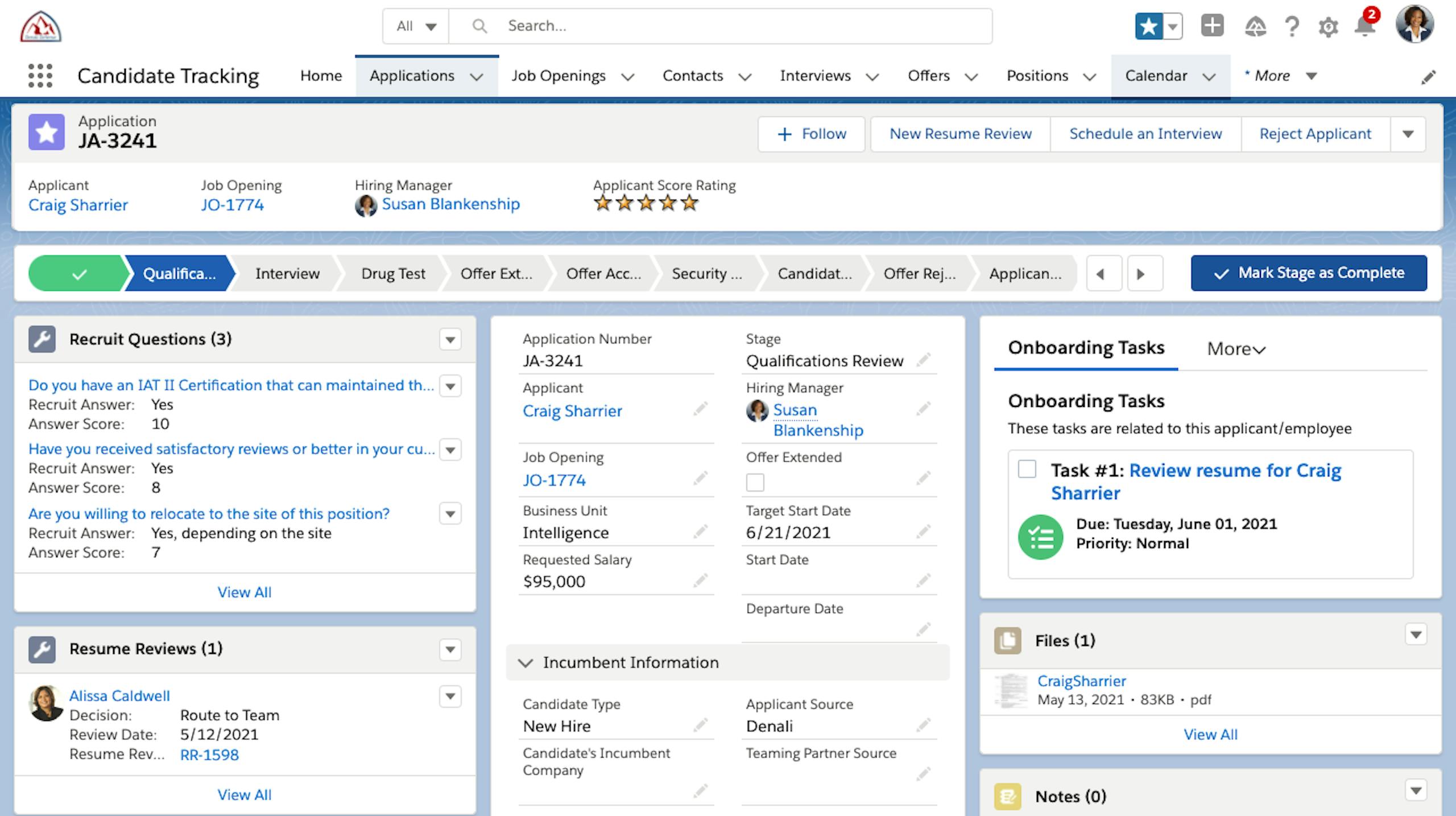
Review Applications
One of Susan’s colleagues has taken an initial look at an application from Craig Sharrier, and recommends that Susan give it a full review. Susan sees that the recruiter already asked Craig a few screening questions, compares Susan’s application to the requirements for the position, and collaborates with her peers directly in Salesforce.

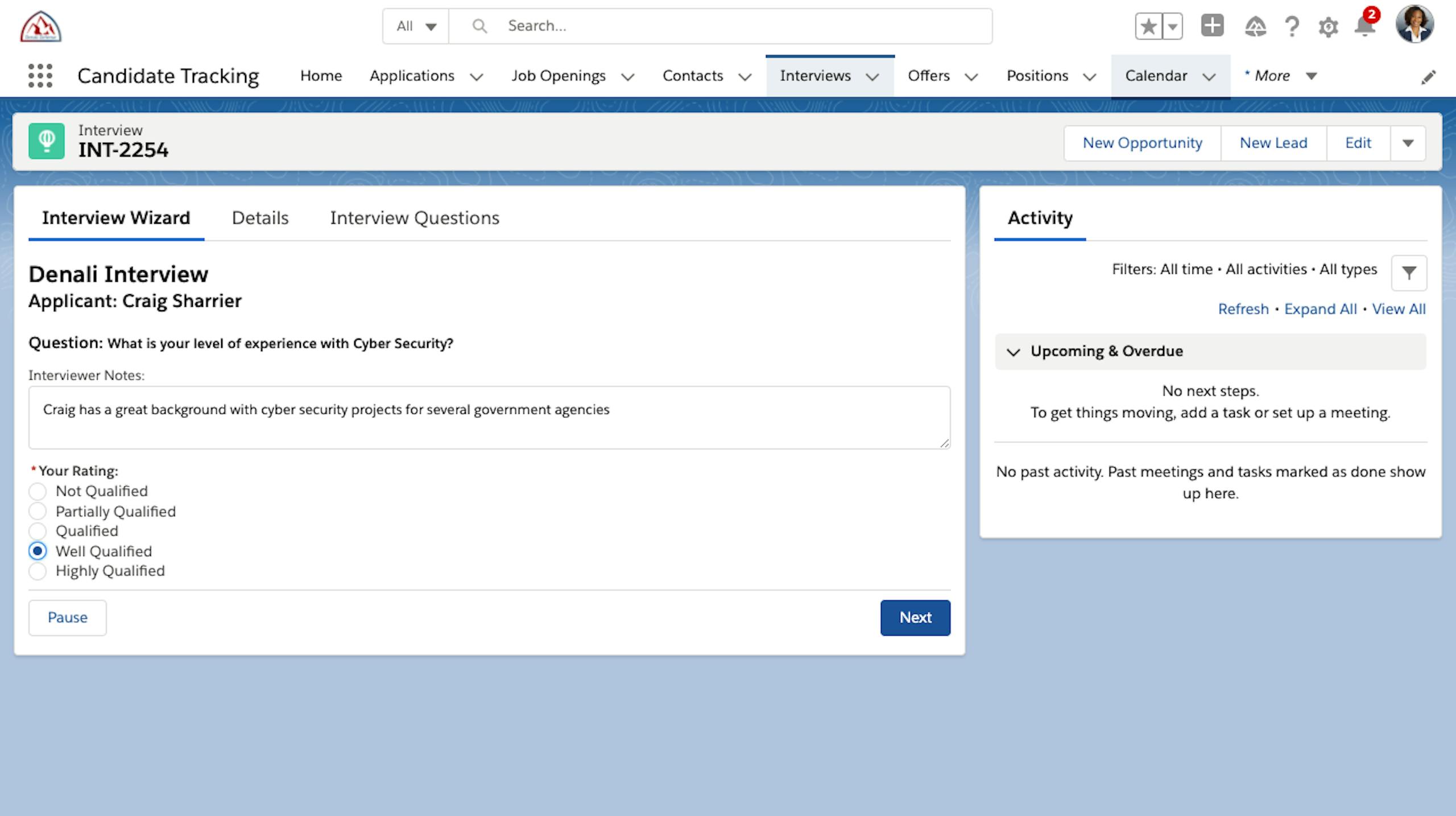
Conduct the Interview and Record Feedback
As Susan and her colleagues speak with Craig, they may follow an on-screen wizard with questions designed for each interviewer. Their feedback is recorded on his application and they can make recommendations for next steps.

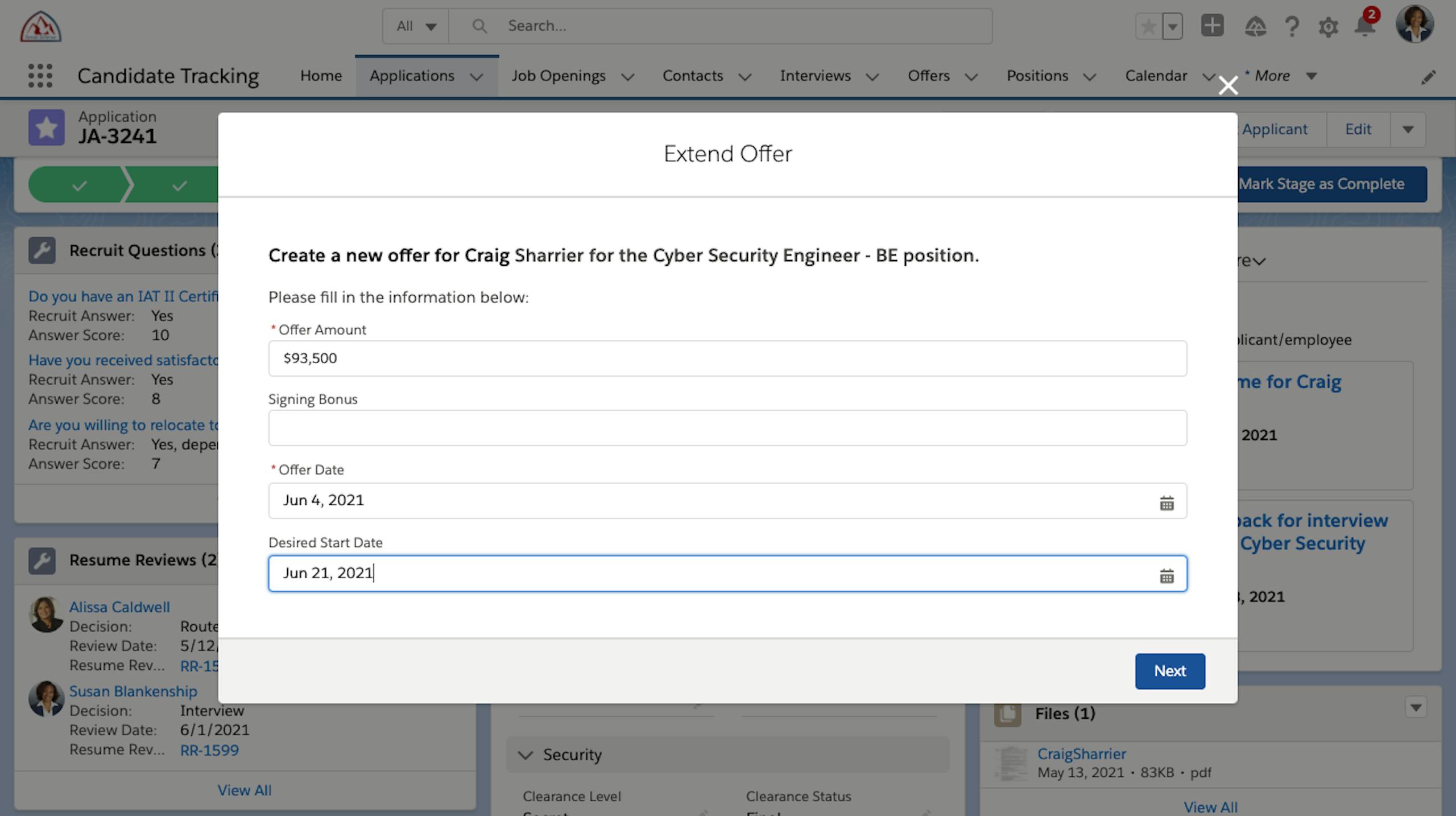
Make the Candidate an Offer They Can’t Refuse
When it’s time to extend an offer to Craig, click on the button from his application to start things in motion. The system may limit the offer amount to the position’s range, and the offer will go through the appropriate approvals before being presented to the candidate.

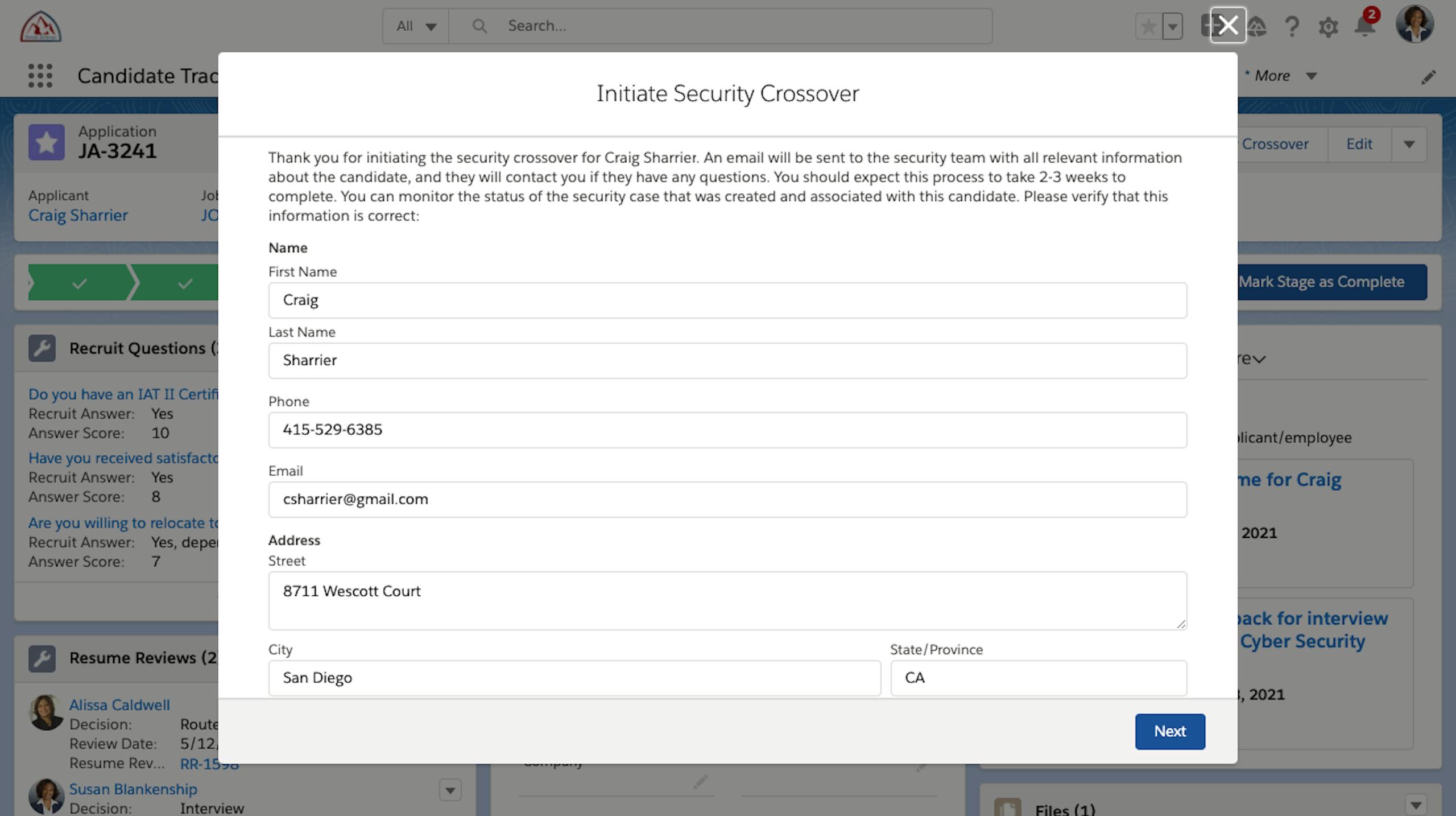
Initiate Security Crossovers and Other Processes
Before Craig can start, Denali needs to kick off the security crossover process with the government. This form will automatically pull the requisite information from Craig’s application, and a request is emailed to the appropriate parties at Denali. The status of the request is updated in Salesforce and the hiring manager and resource managers have full visibility and are notified when Craig is approved.

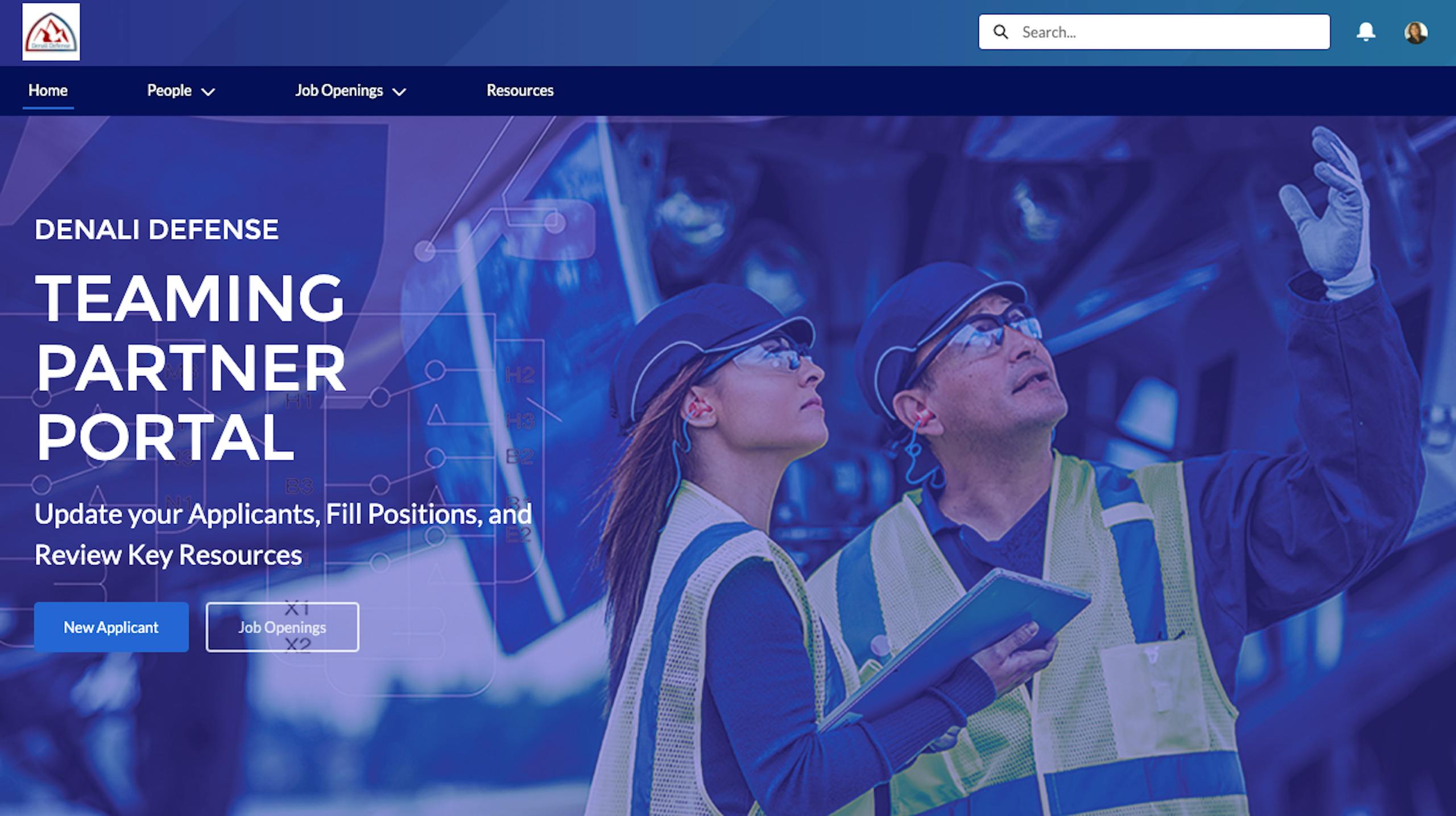
Provide Partners with a Self-Service Portal
An online portal is available to authenticated teaming partners where they can review open positions, submit candidates, and check the status of employees on program. The self-service community may also help partners get onboarded and provide them the resources and collateral they need to be successful.

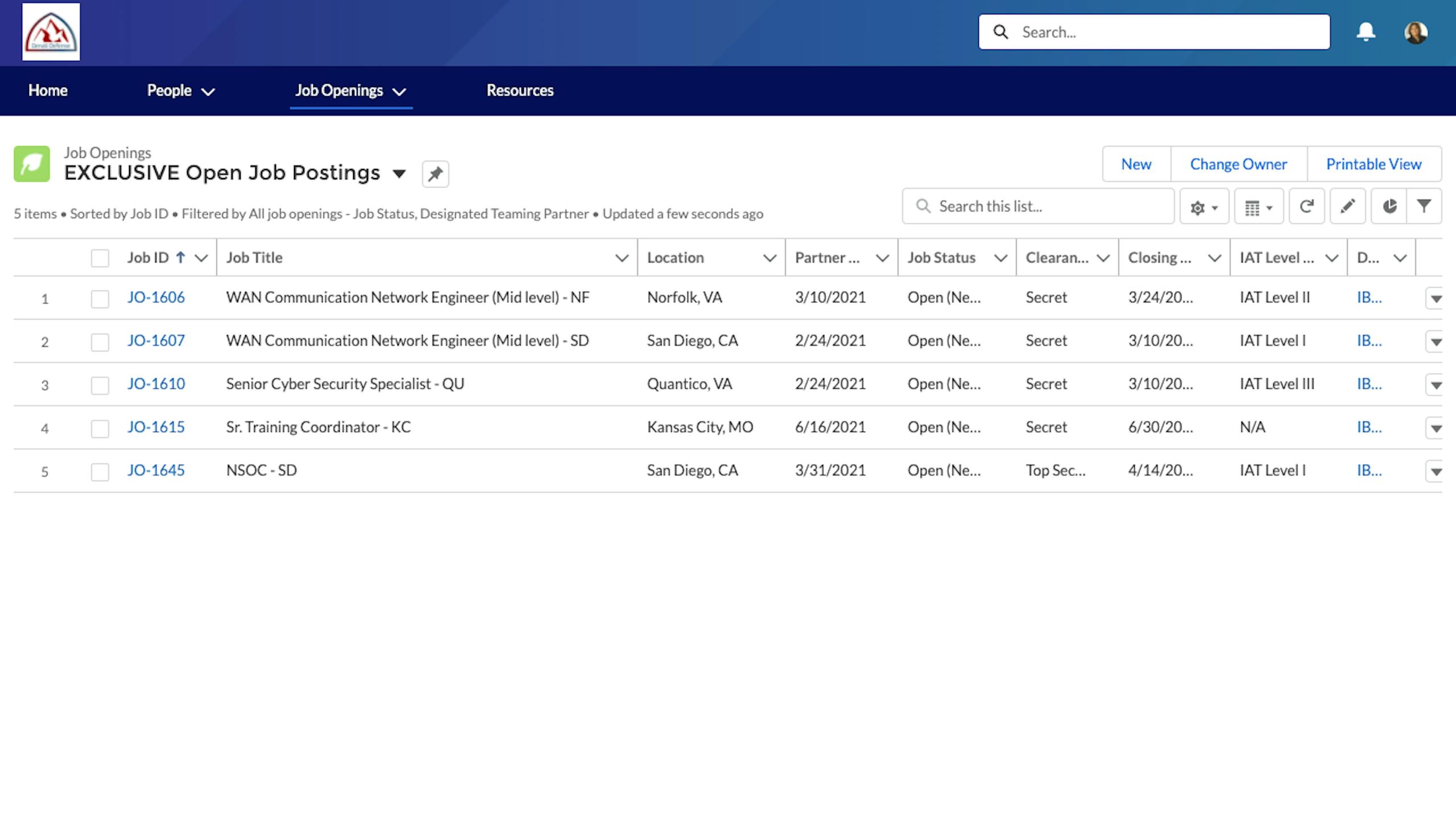
Partners Track Open Positions
Teaming partners review both positions that have been specifically set aside for them, as well as positions open to all partners. Denali controls exactly what data is exposed to partners, and those partners have access to live information from Salesforce and can collaborate with their Denali peers.

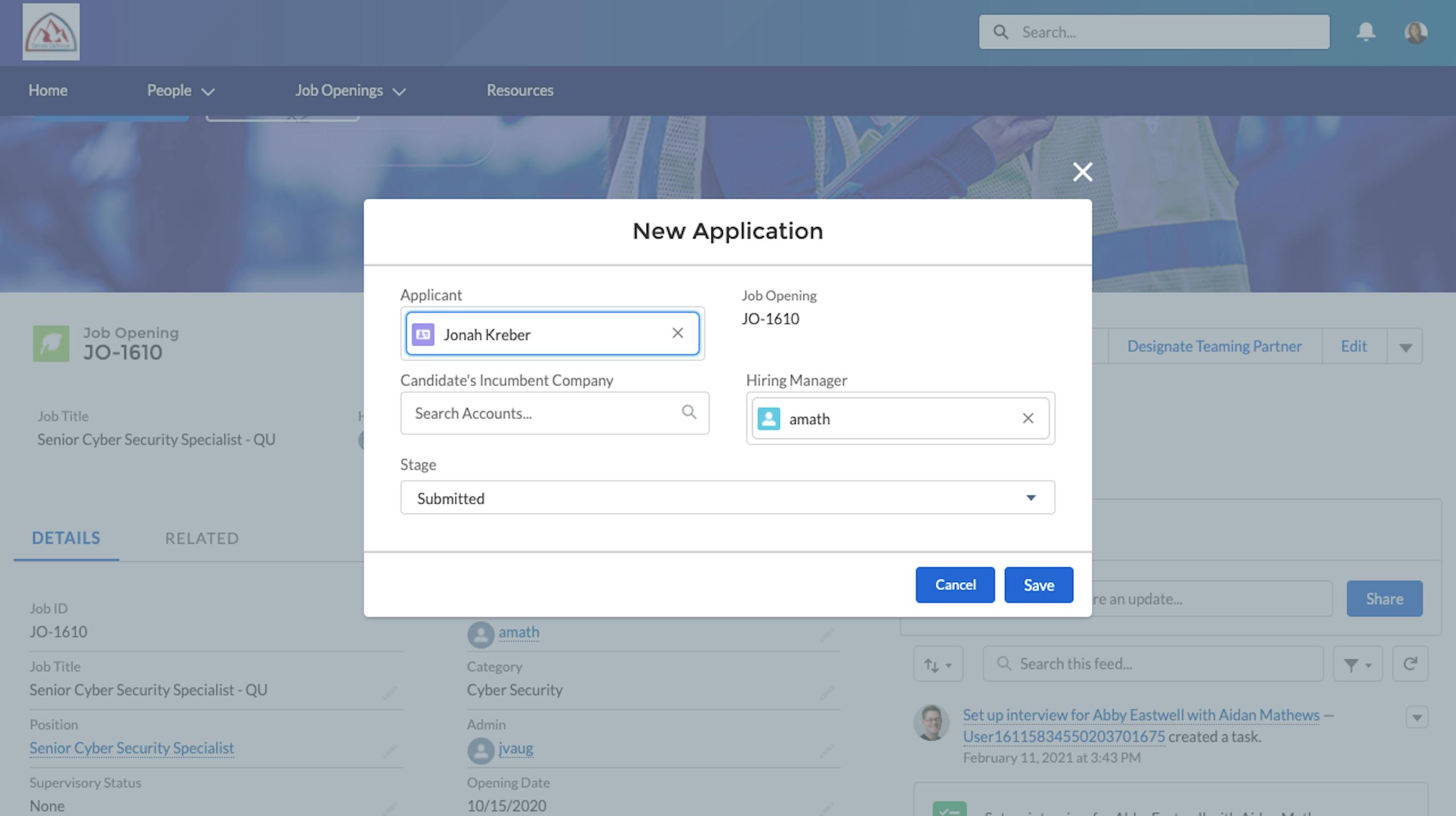
Partners Submit Candidates
The partner enters information about their candidate, Jonah, into the partner portal, and then submits Jonah’s application for this Senior Cyber Security Specialist position. Susan and other hiring managers at Denali are notified when candidates are submitted via the partner portal and can provide direct feedback to partners on those candidates.

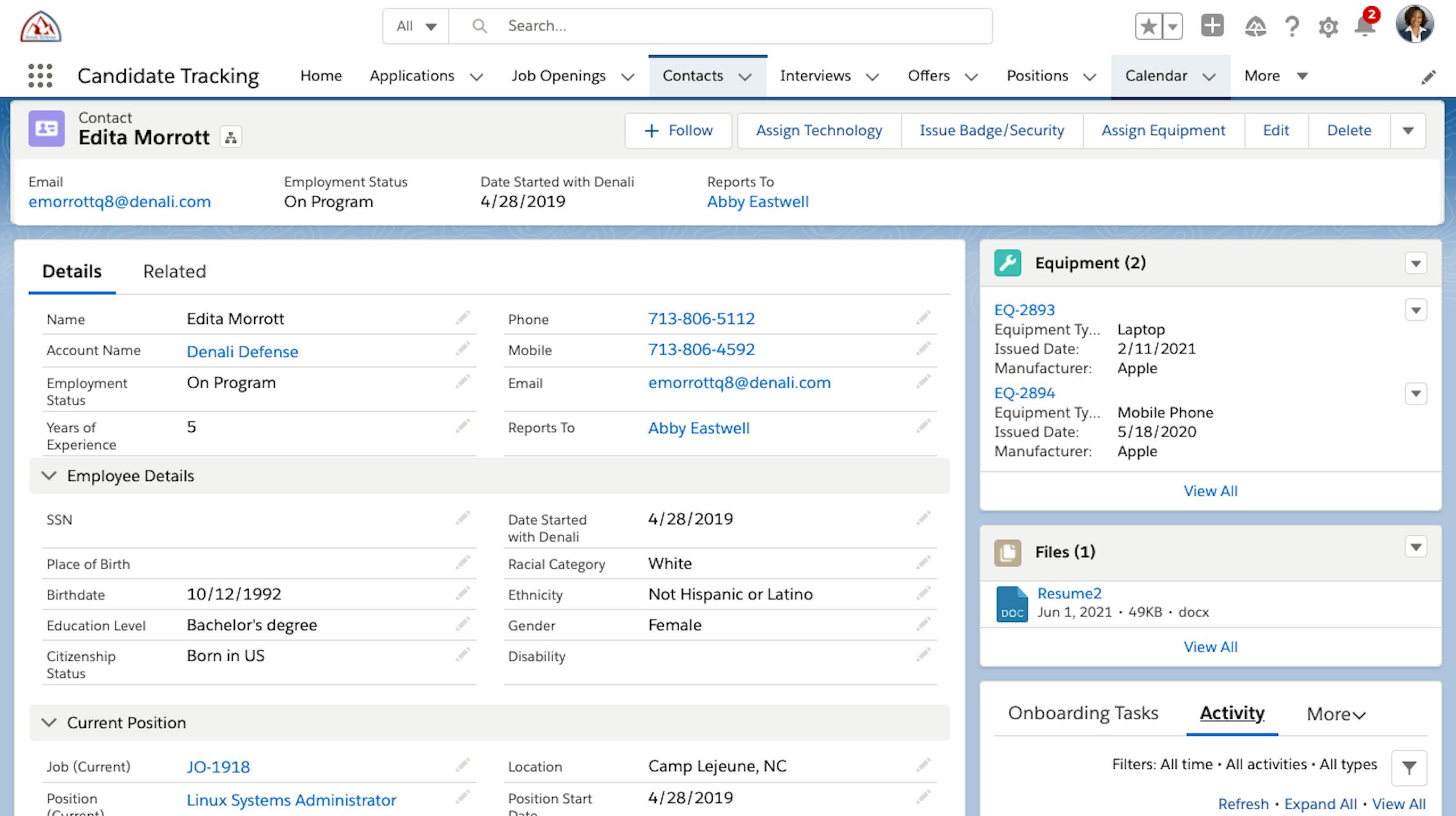
Monitor Equipment and Other Assets
As employees like Edita are onboarded to the program, it’s likely that they will be issued laptops, mobile phones, badges, and other assets. Salesforce helps the Denali team understand what assets are outstanding with each employee and where they are located. When Edita leaves Denali, the same Salesforce app can be leveraged to make sure those assets are collected and accounted for.

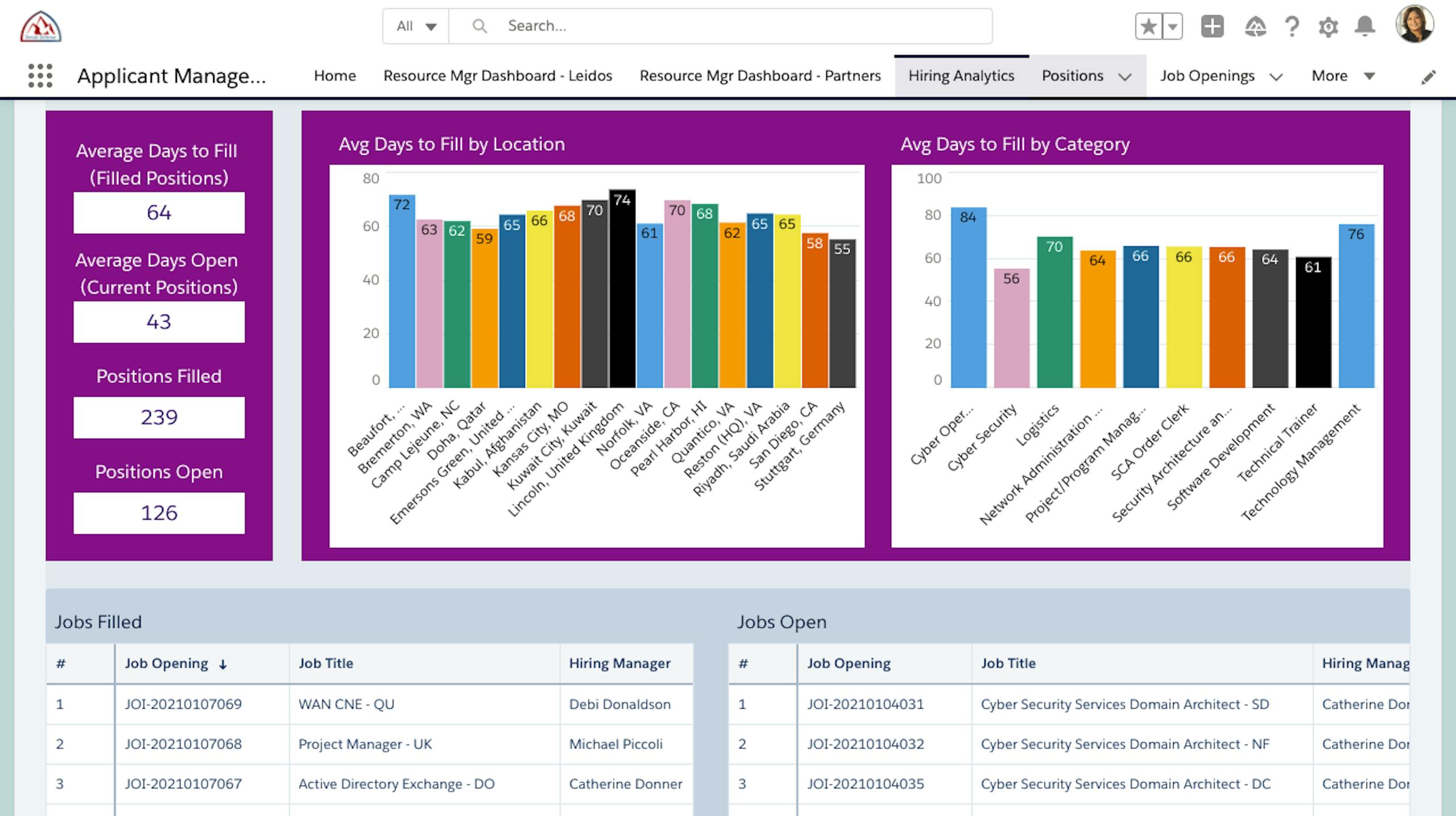
Track Critical Hiring Metrics
Resource Managers like Sara need to have full visibility into the hiring metrics that are most critical to program success. Sara can identify how long it is taking to fill positions by category, location, and partner; confirm that applications and interviews are keeping up with demand; and review progress toward EEO and diversity goals.

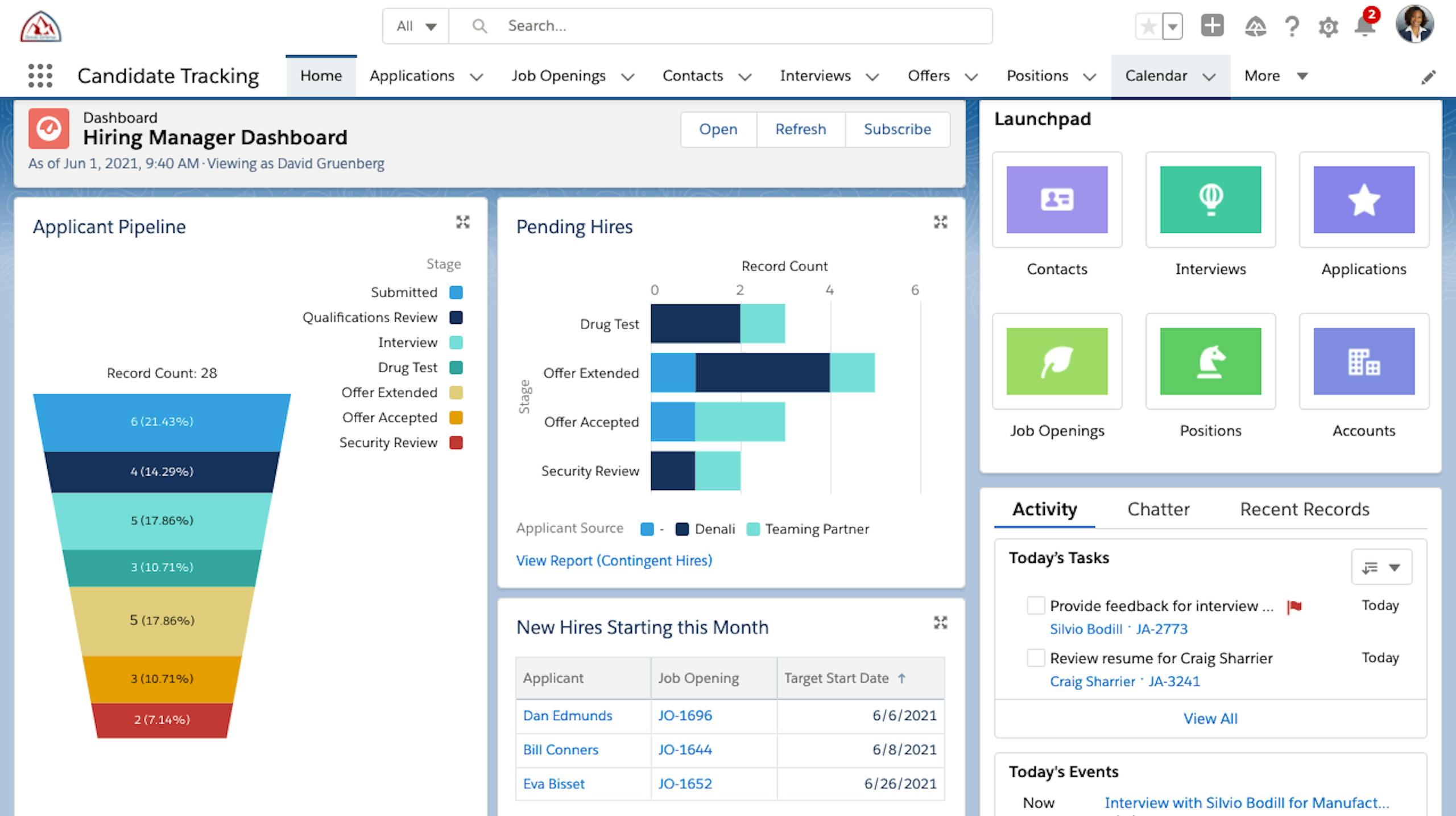
Monitor Applications, New Hires, and Onboarding Activities
Use Salesforce to track and manage the candidate process throughout the applicant lifecycle.
Hiring managers need to track all open positions on their team and the status of applications for those positions. Susan has access to the information that’s most important to her on her Salesforce home page, including current tasks and activities, pending hires, and any items she needs to approve.

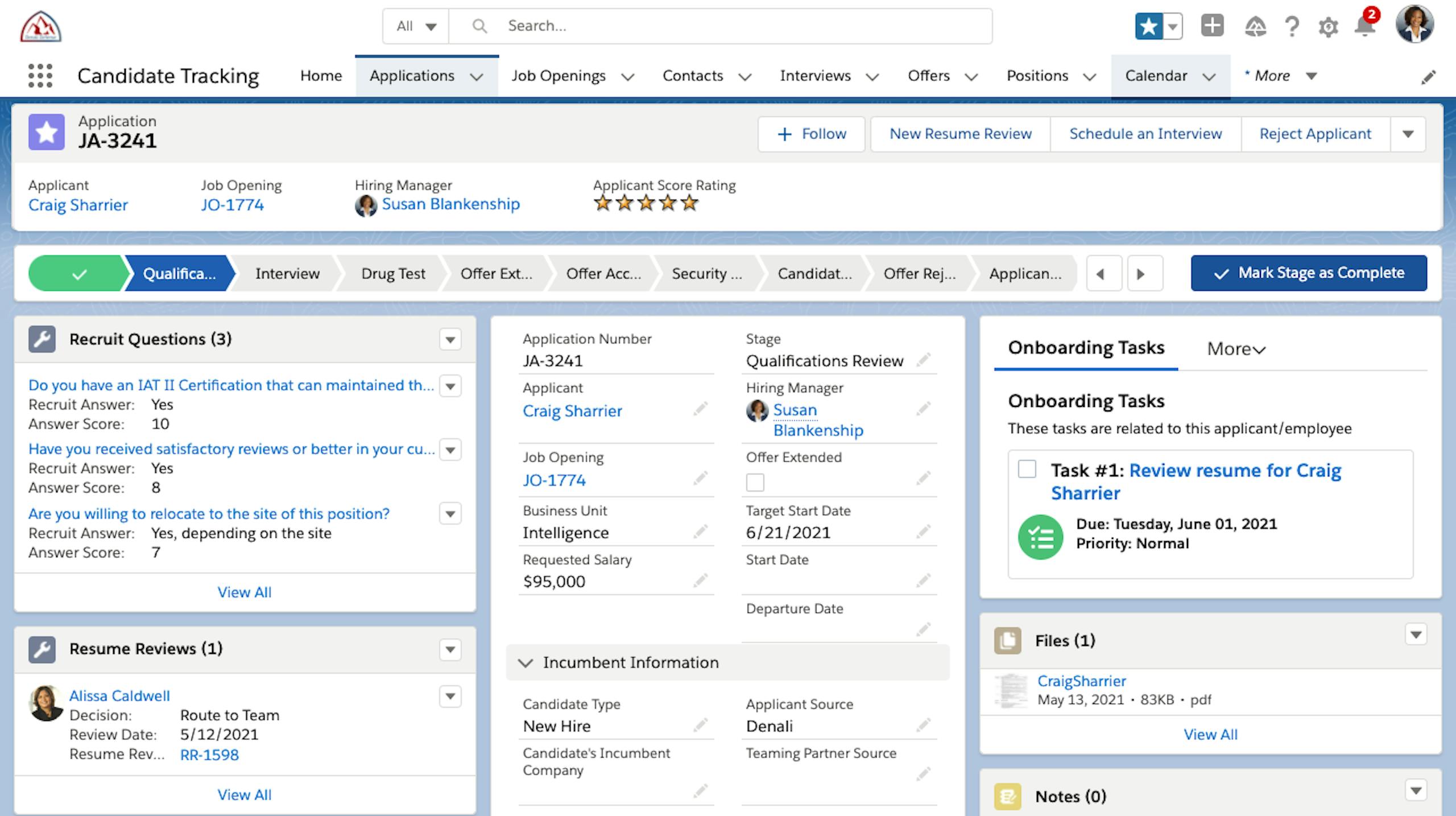
Review Applications
One of Susan’s colleagues has taken an initial look at an application from Craig Sharrier, and recommends that Susan give it a full review. Susan sees that the recruiter already asked Craig a few screening questions, compares Susan’s application to the requirements for the position, and collaborates with her peers directly in Salesforce.

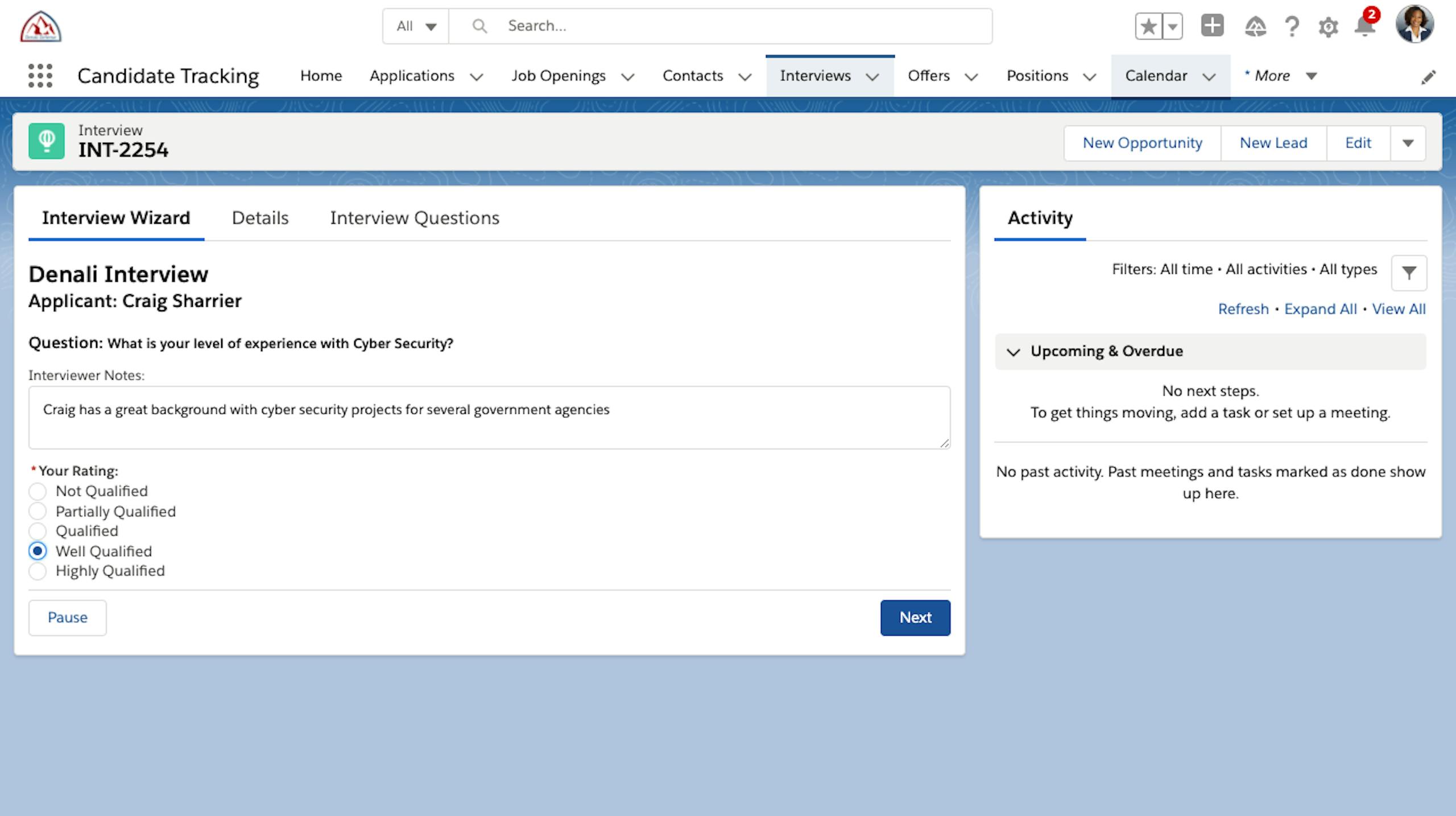
Conduct the Interview and Record Feedback
As Susan and her colleagues speak with Craig, they may follow an on-screen wizard with questions designed for each interviewer. Their feedback is recorded on his application and they can make recommendations for next steps.

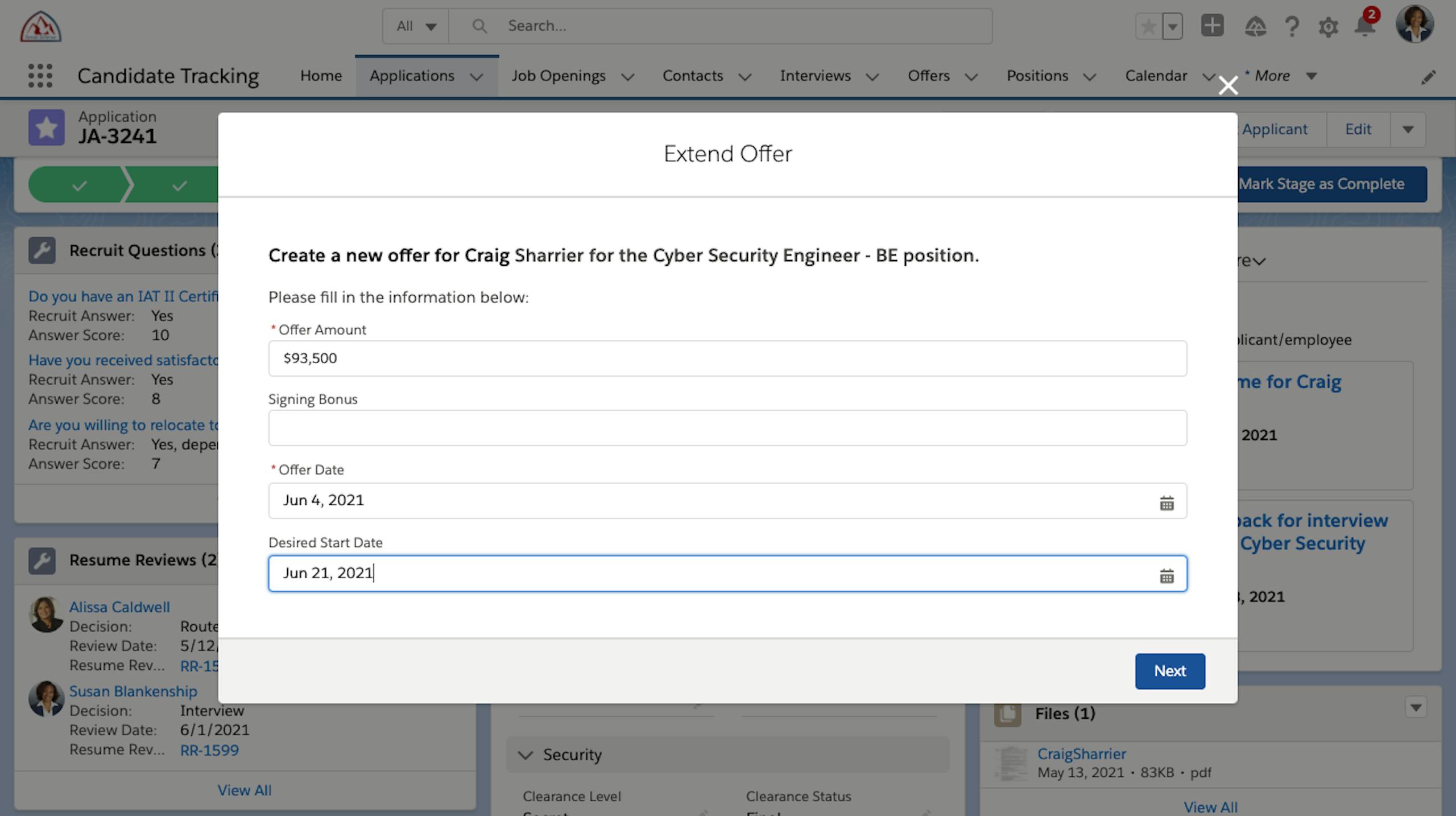
Make the Candidate an Offer They Can’t Refuse
When it’s time to extend an offer to Craig, click on the button from his application to start things in motion. The system may limit the offer amount to the position’s range, and the offer will go through the appropriate approvals before being presented to the candidate.

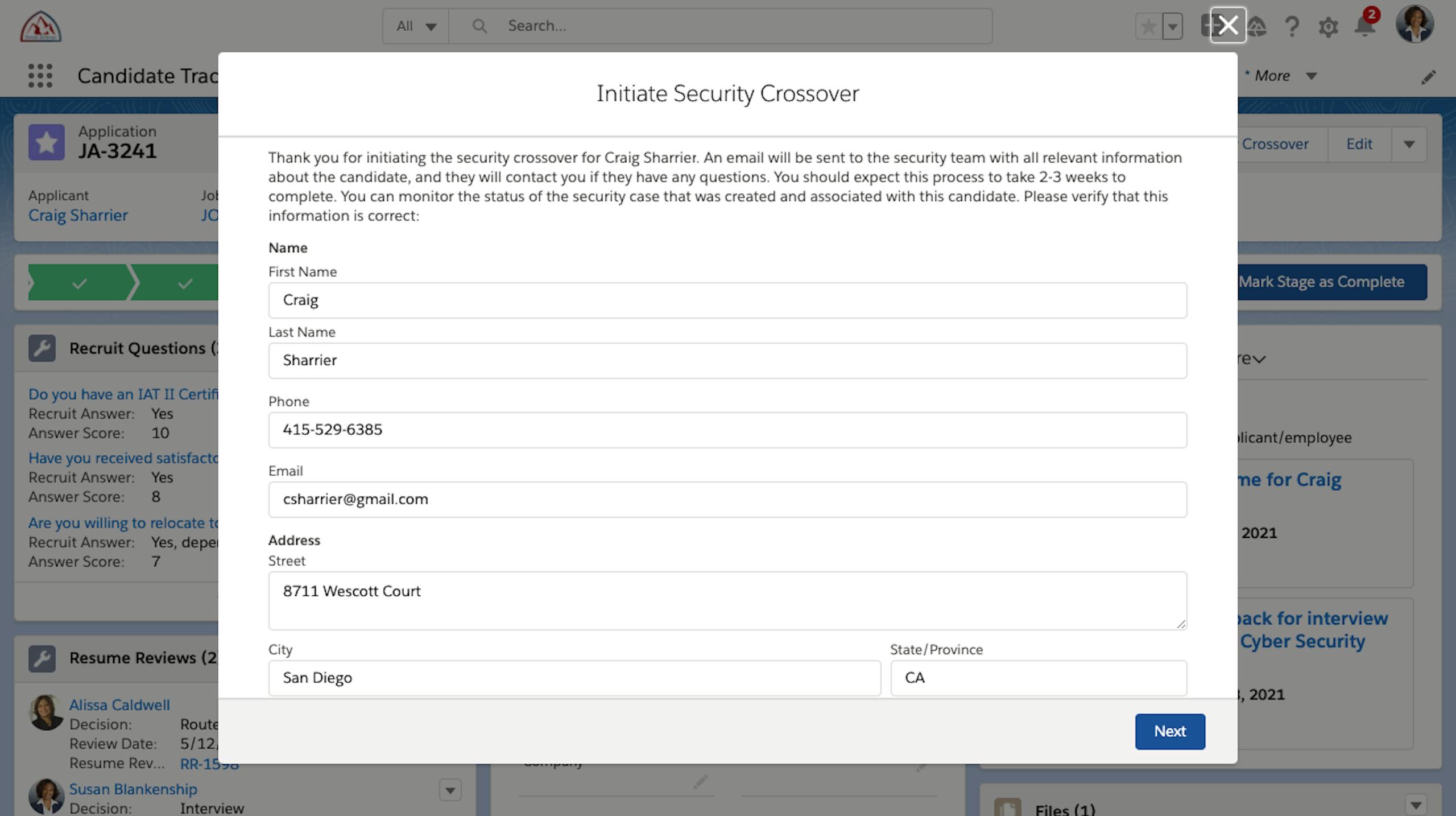
Initiate Security Crossovers and Other Processes
Before Craig can start, Denali needs to kick off the security crossover process with the government. This form will automatically pull the requisite information from Craig’s application, and a request is emailed to the appropriate parties at Denali. The status of the request is updated in Salesforce and the hiring manager and resource managers have full visibility and are notified when Craig is approved.

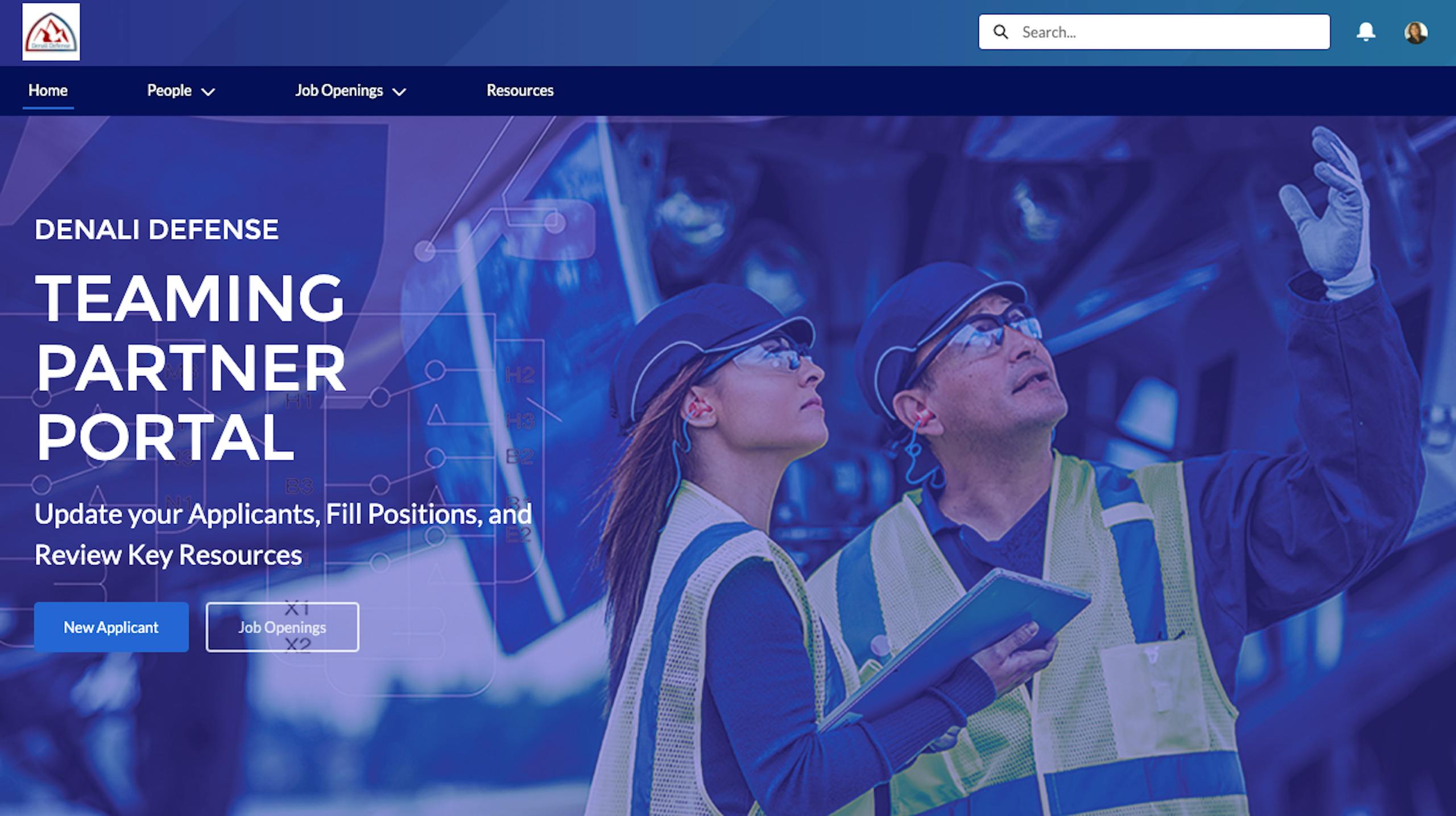
Provide Partners with a Self-Service Portal
An online portal is available to authenticated teaming partners where they can review open positions, submit candidates, and check the status of employees on program. The self-service community may also help partners get onboarded and provide them the resources and collateral they need to be successful.

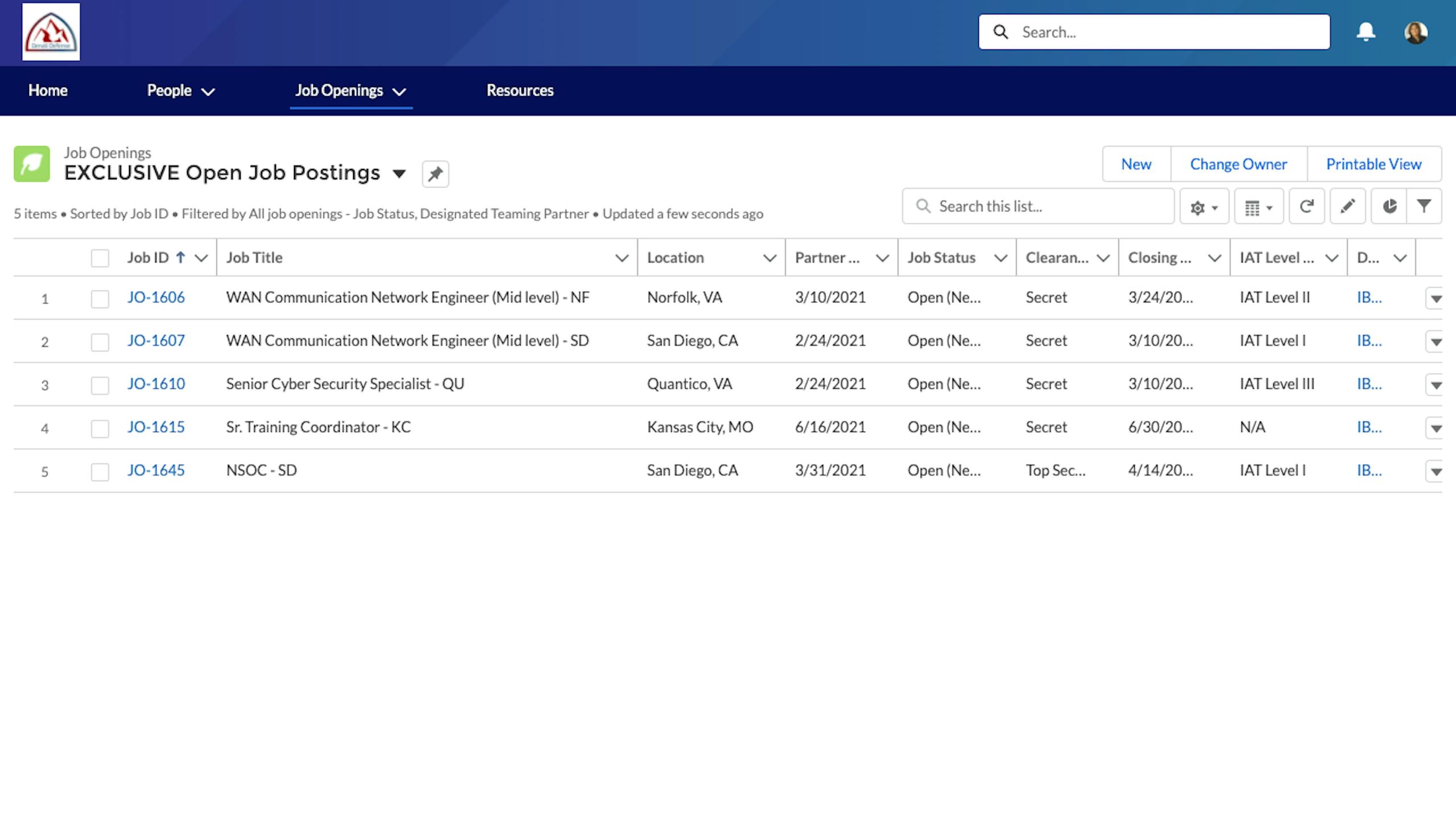
Partners Track Open Positions
Teaming partners review both positions that have been specifically set aside for them, as well as positions open to all partners. Denali controls exactly what data is exposed to partners, and those partners have access to live information from Salesforce and can collaborate with their Denali peers.

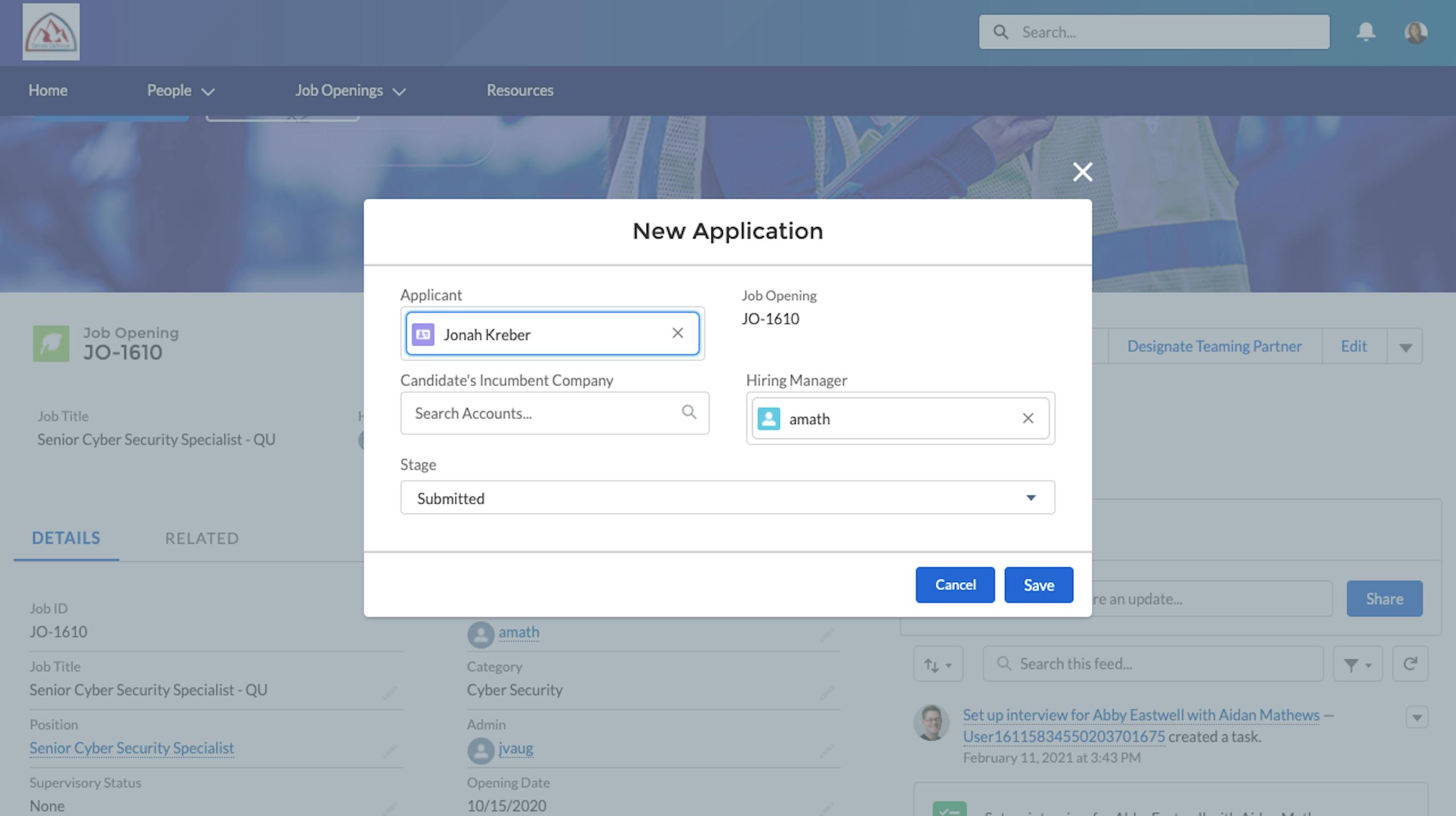
Partners Submit Candidates
The partner enters information about their candidate, Jonah, into the partner portal, and then submits Jonah’s application for this Senior Cyber Security Specialist position. Susan and other hiring managers at Denali are notified when candidates are submitted via the partner portal and can provide direct feedback to partners on those candidates.

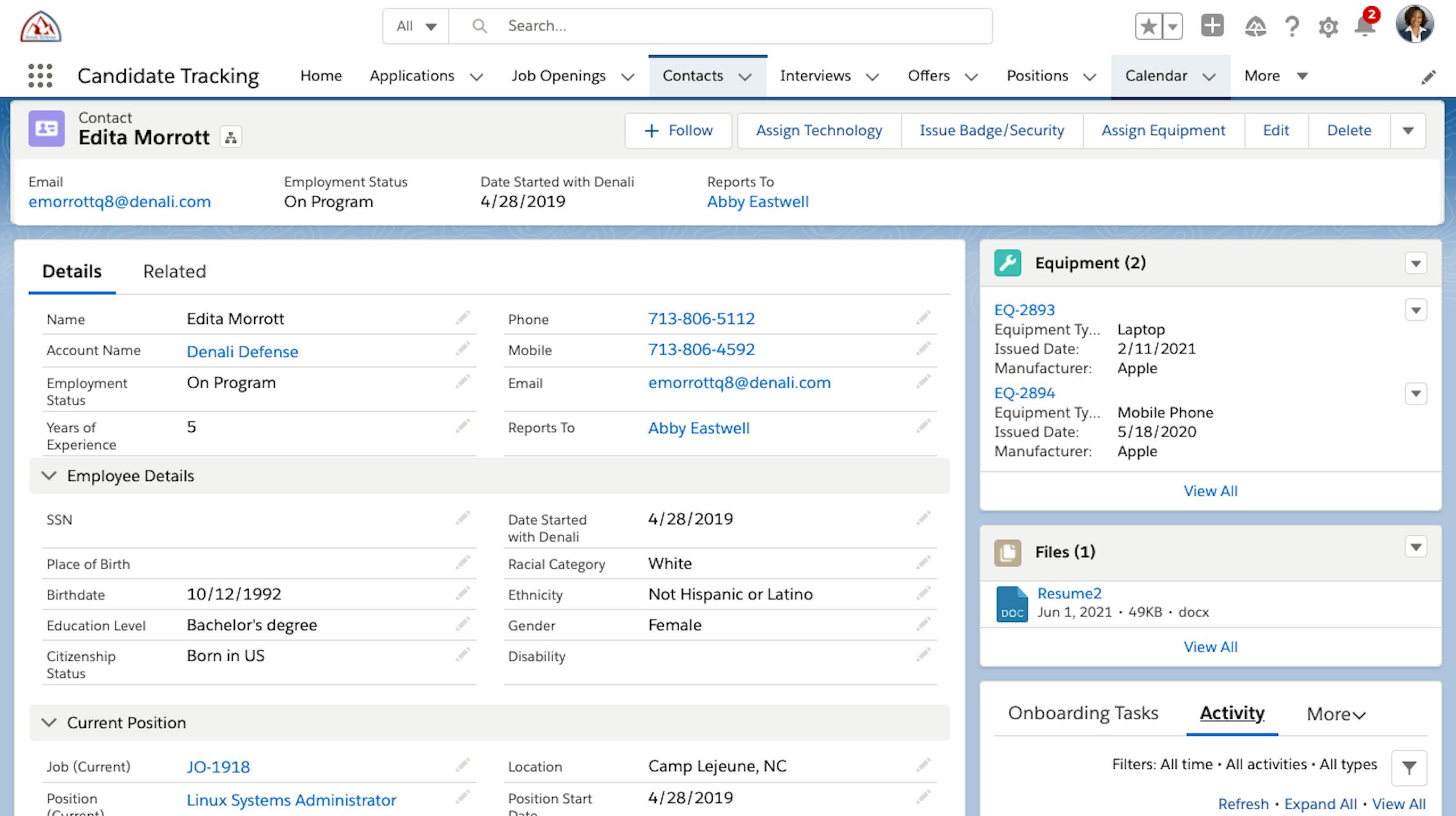
Monitor Equipment and Other Assets
As employees like Edita are onboarded to the program, it’s likely that they will be issued laptops, mobile phones, badges, and other assets. Salesforce helps the Denali team understand what assets are outstanding with each employee and where they are located. When Edita leaves Denali, the same Salesforce app can be leveraged to make sure those assets are collected and accounted for.

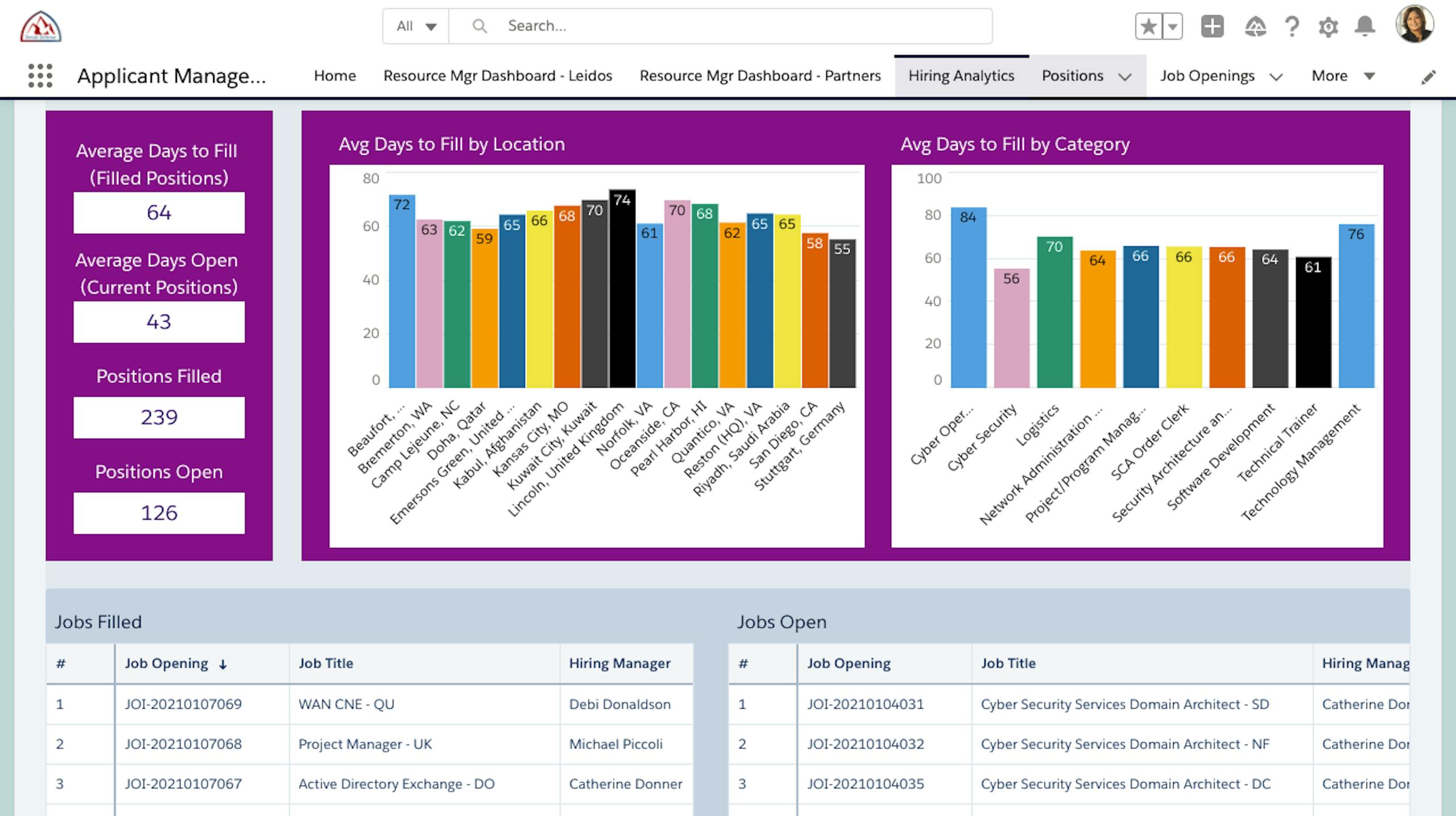
Track Critical Hiring Metrics
Resource Managers like Sara need to have full visibility into the hiring metrics that are most critical to program success. Sara can identify how long it is taking to fill positions by category, location, and partner; confirm that applications and interviews are keeping up with demand; and review progress toward EEO and diversity goals.






