1

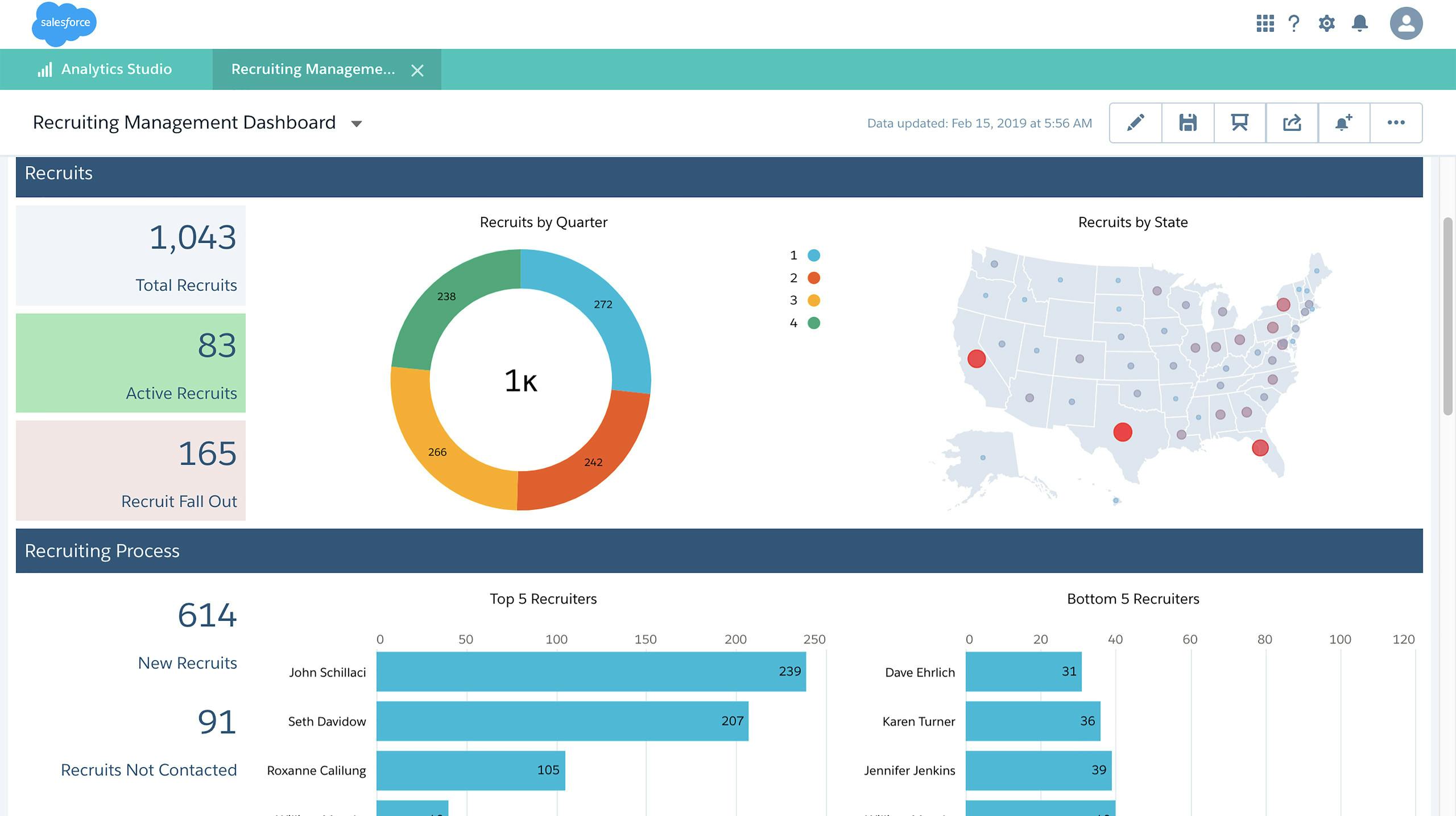
Track Trends
The management team can also view recruiter performance to help determine where training might be needed and share best practices.


Attract Top Talent
Government agencies need to provide a high level of service throughout the hiring and onboarding process. Salesforce for Public Sector HR solution can help you attract, nurture, and retain high quality talent.
Alice Brown attended a Civil Service Job Fair and completed an interest form at the Government of the Future booth.


Deliver Personalised Responses
Alice receives a personalised and rapid response to her interest form and returns to the booth to speak with a recruiter. The recruiter scans Alice's QR code to pull up her information and capture notes, all from a mobile device.


View Recruit Information
Back in the office, a recruiter is able to access all new recruit information from the Salesforce agent desktop. The recruiter can review notes, make updates and complete the automated tasks assigned by the Salesforce system.

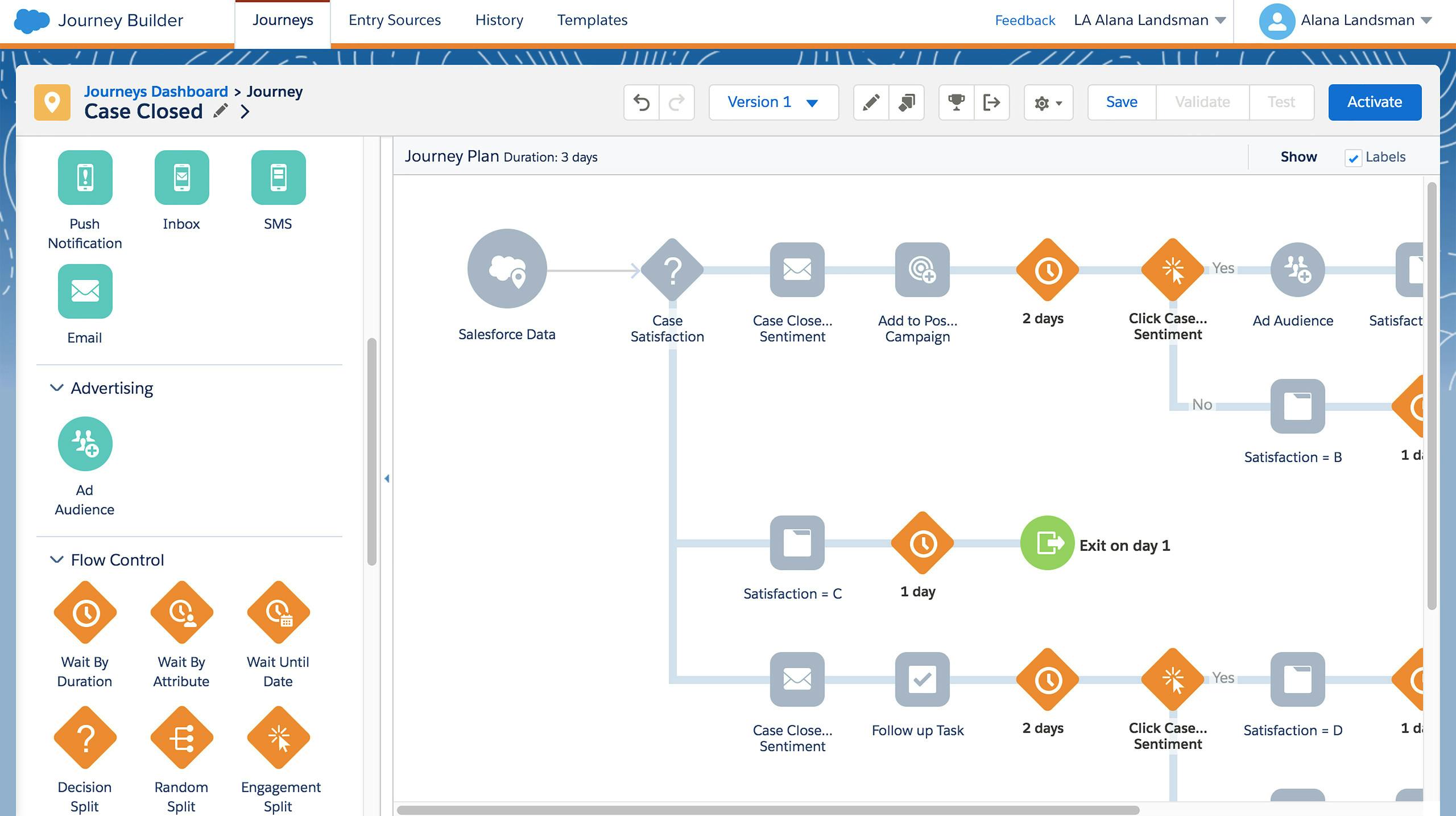
Develop Interest
Marketing Cloud Journey Builder can be used to nurture interested recruits. A journey sends automated emails and texts, and can create follow-up tasks based on a specific set of criteria.


Keep Candidates Engaged
Alice was placed in the journey and has remained interested. She has decided to apply for a position, and the company has determined that Alice is a qualified candidate and provides her completed application to the agency.


Streamline Processes
The Salesforce solution merges the completed application with the recruitment information captured at the event into a single, unified applicant record for Alice.


Get Visibility
The agency extends an offer to Alice, and she happily accepts. A new employee digital record (EDR) is created in Salesforce. Alice's EDR is a 360 degree view with links to her Applicant record, recruiting information and all future actions and activities.


Improve Onboarding
On Alice's first day, she has access to the myHR application build on the Salesforce platform. From here, she is provided with a list of key HR activities, open HR and IT cases/tickets and, as a new employee, onboarding activities to complete.


Track Goals
Alice is also required to complete and track her performance management plan. Alice and her manager are able to set and track goals all from Salesforce.

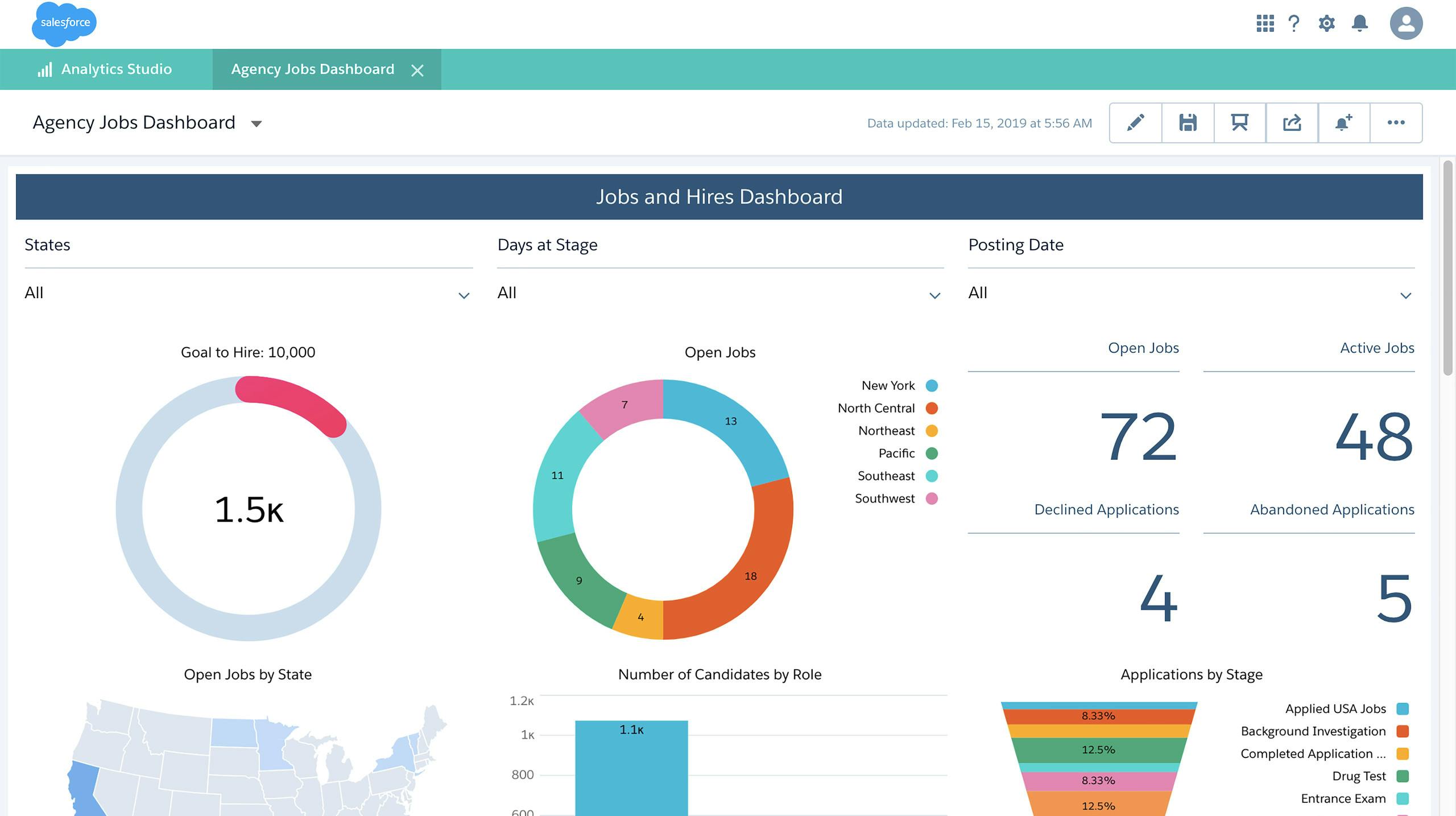
View Hiring Data
Providing the candidate with a connected and personalised hiring and onboarding experience is only half the recruiting process. HR leadership needs visibility into recruiting and hiring as well. With Einstein Analytics, the management team can view and act on hiring information from a single, integrated dashboard.

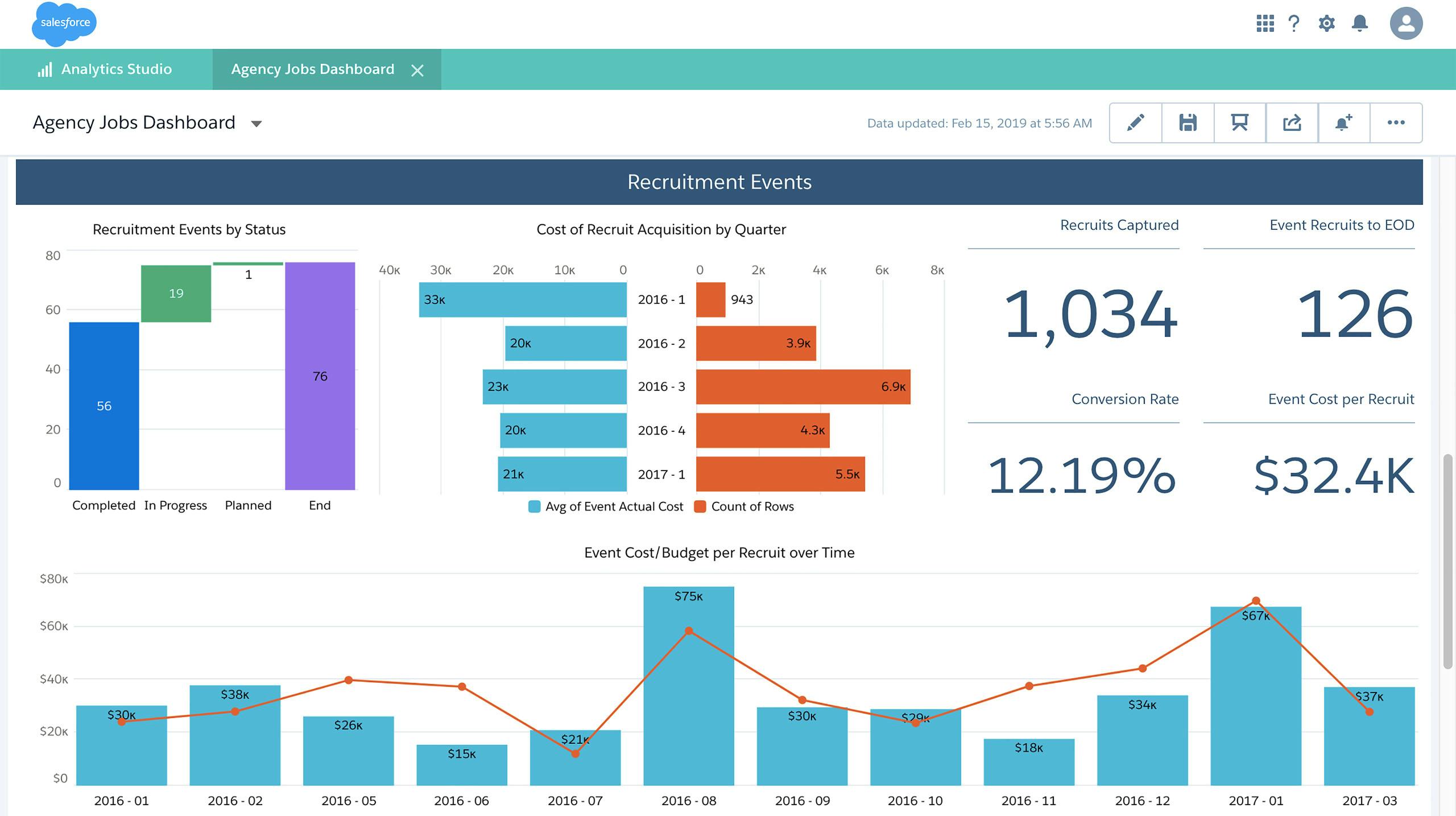
Dive Deeper
Get detailed analysis on recruiting events, costs and success.

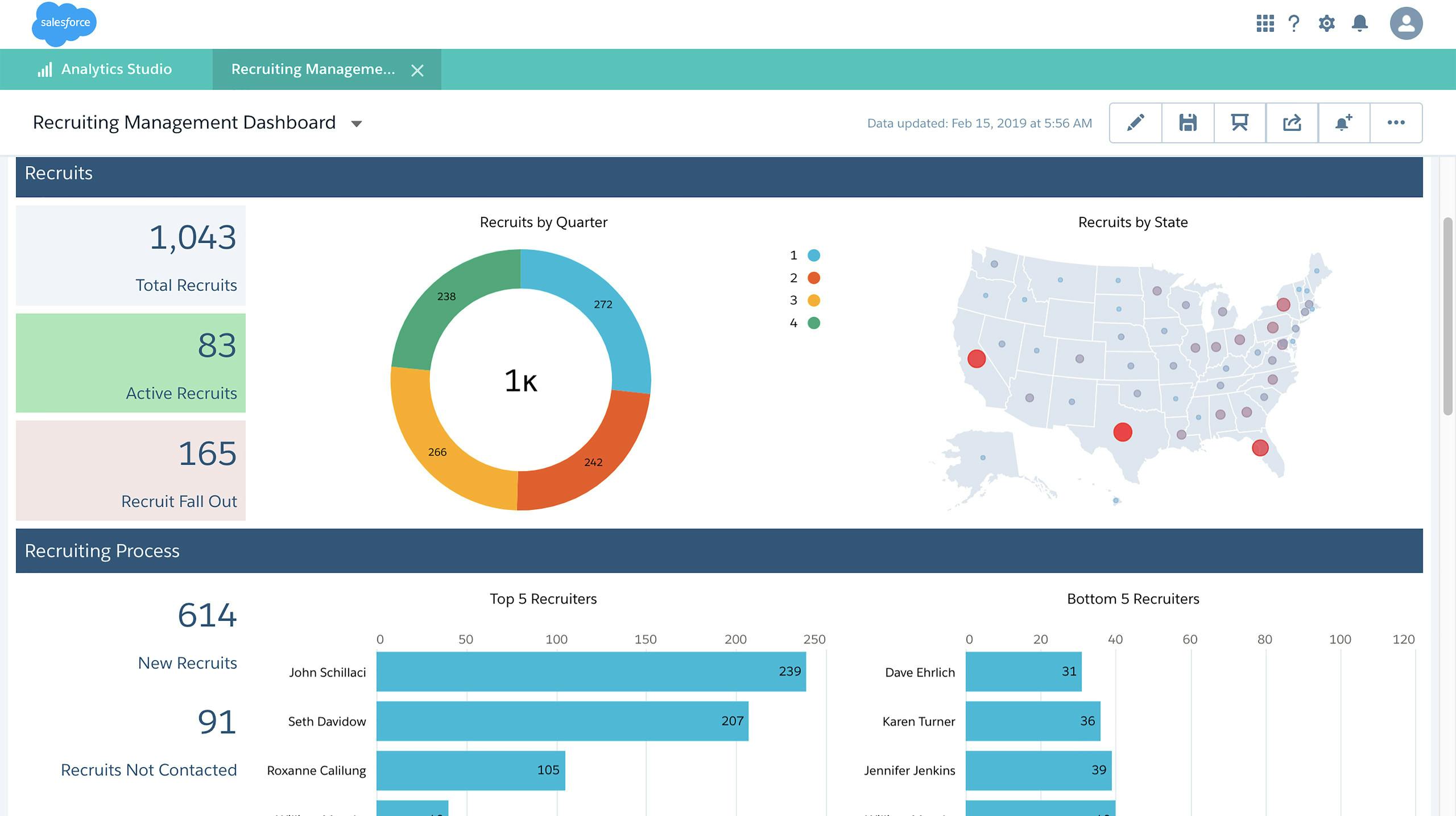
Track Trends
The management team can also view recruiter performance to help determine where training might be needed and share best practices.


Attract Top Talent
Government agencies need to provide a high level of service throughout the hiring and onboarding process. Salesforce for Public Sector HR solution can help you attract, nurture, and retain high quality talent.
Alice Brown attended a Civil Service Job Fair and completed an interest form at the Government of the Future booth.


Deliver Personalised Responses
Alice receives a personalised and rapid response to her interest form and returns to the booth to speak with a recruiter. The recruiter scans Alice's QR code to pull up her information and capture notes, all from a mobile device.


View Recruit Information
Back in the office, a recruiter is able to access all new recruit information from the Salesforce agent desktop. The recruiter can review notes, make updates and complete the automated tasks assigned by the Salesforce system.

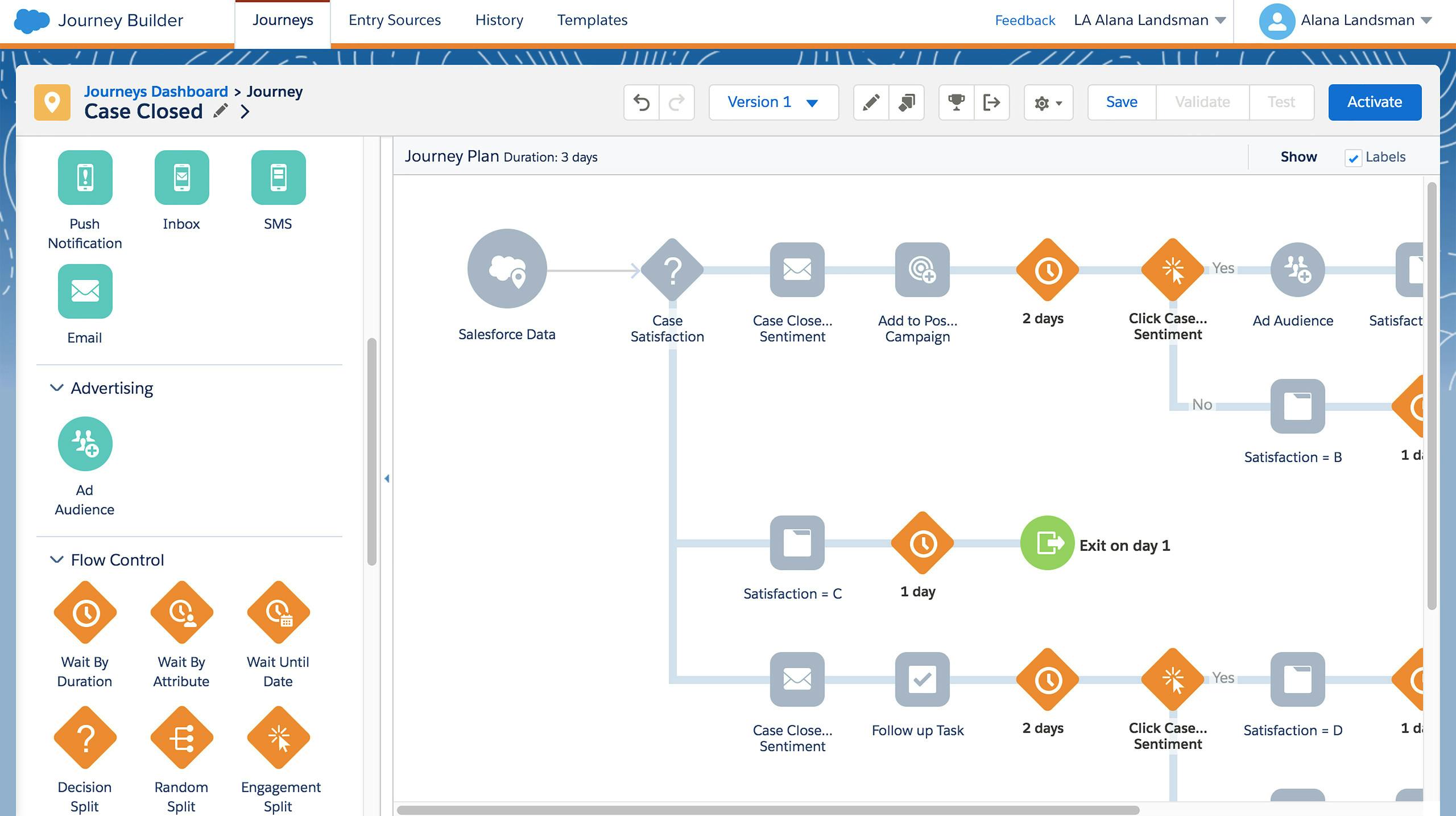
Develop Interest
Marketing Cloud Journey Builder can be used to nurture interested recruits. A journey sends automated emails and texts, and can create follow-up tasks based on a specific set of criteria.


Keep Candidates Engaged
Alice was placed in the journey and has remained interested. She has decided to apply for a position, and the company has determined that Alice is a qualified candidate and provides her completed application to the agency.


Streamline Processes
The Salesforce solution merges the completed application with the recruitment information captured at the event into a single, unified applicant record for Alice.


Get Visibility
The agency extends an offer to Alice, and she happily accepts. A new employee digital record (EDR) is created in Salesforce. Alice's EDR is a 360 degree view with links to her Applicant record, recruiting information and all future actions and activities.


Improve Onboarding
On Alice's first day, she has access to the myHR application build on the Salesforce platform. From here, she is provided with a list of key HR activities, open HR and IT cases/tickets and, as a new employee, onboarding activities to complete.


Track Goals
Alice is also required to complete and track her performance management plan. Alice and her manager are able to set and track goals all from Salesforce.

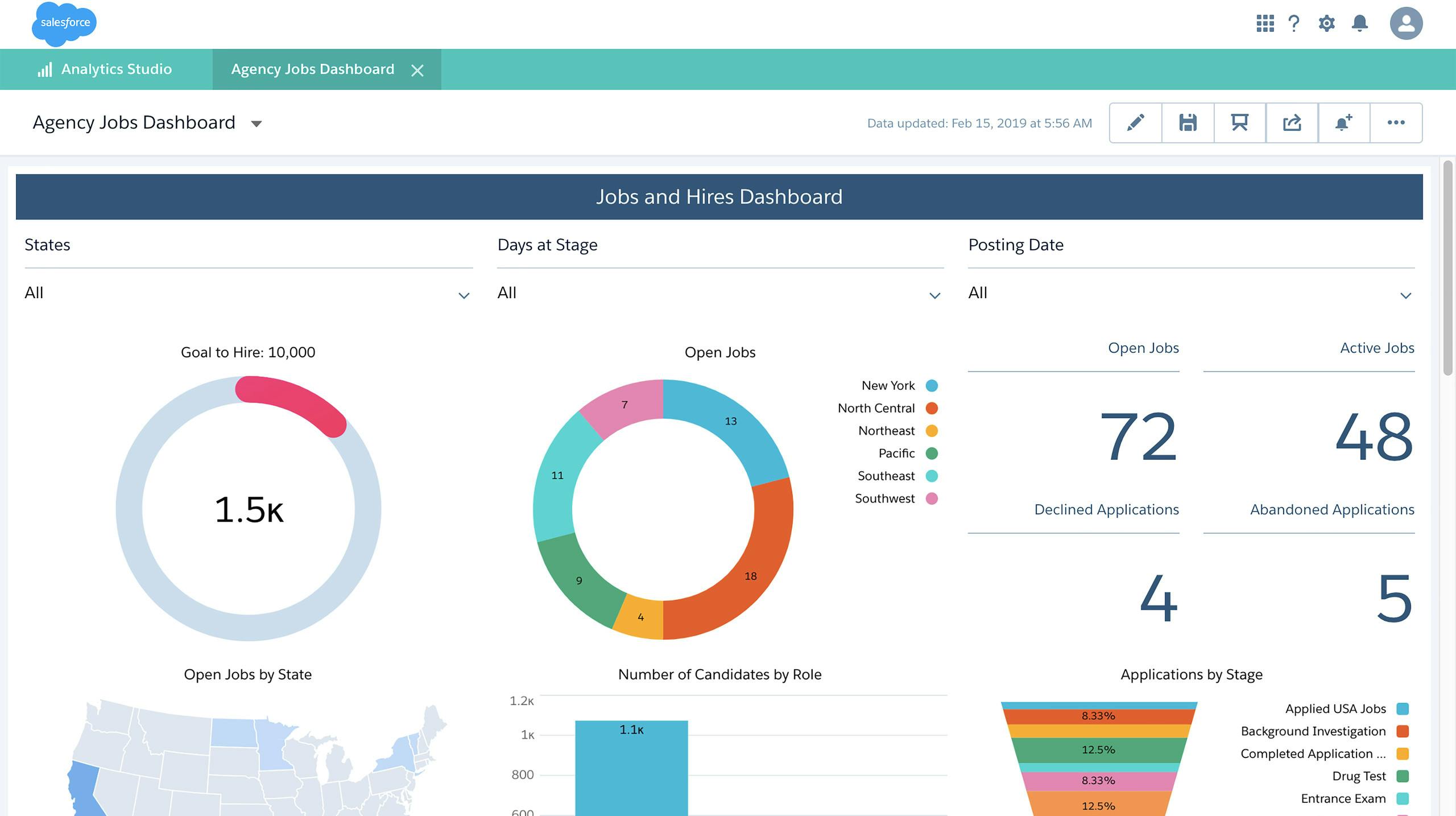
View Hiring Data
Providing the candidate with a connected and personalised hiring and onboarding experience is only half the recruiting process. HR leadership needs visibility into recruiting and hiring as well. With Einstein Analytics, the management team can view and act on hiring information from a single, integrated dashboard.

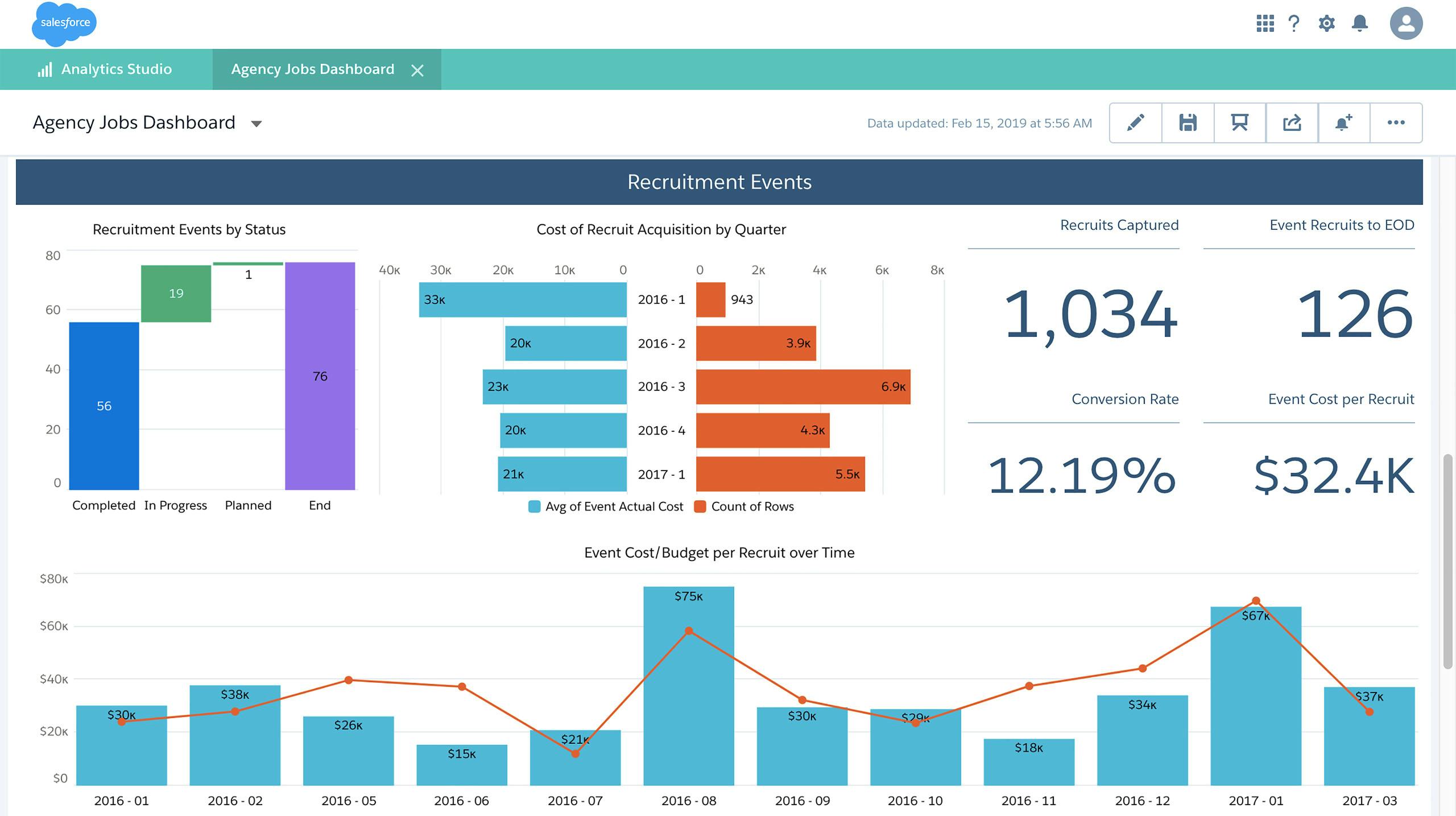
Dive Deeper
Get detailed analysis on recruiting events, costs and success.

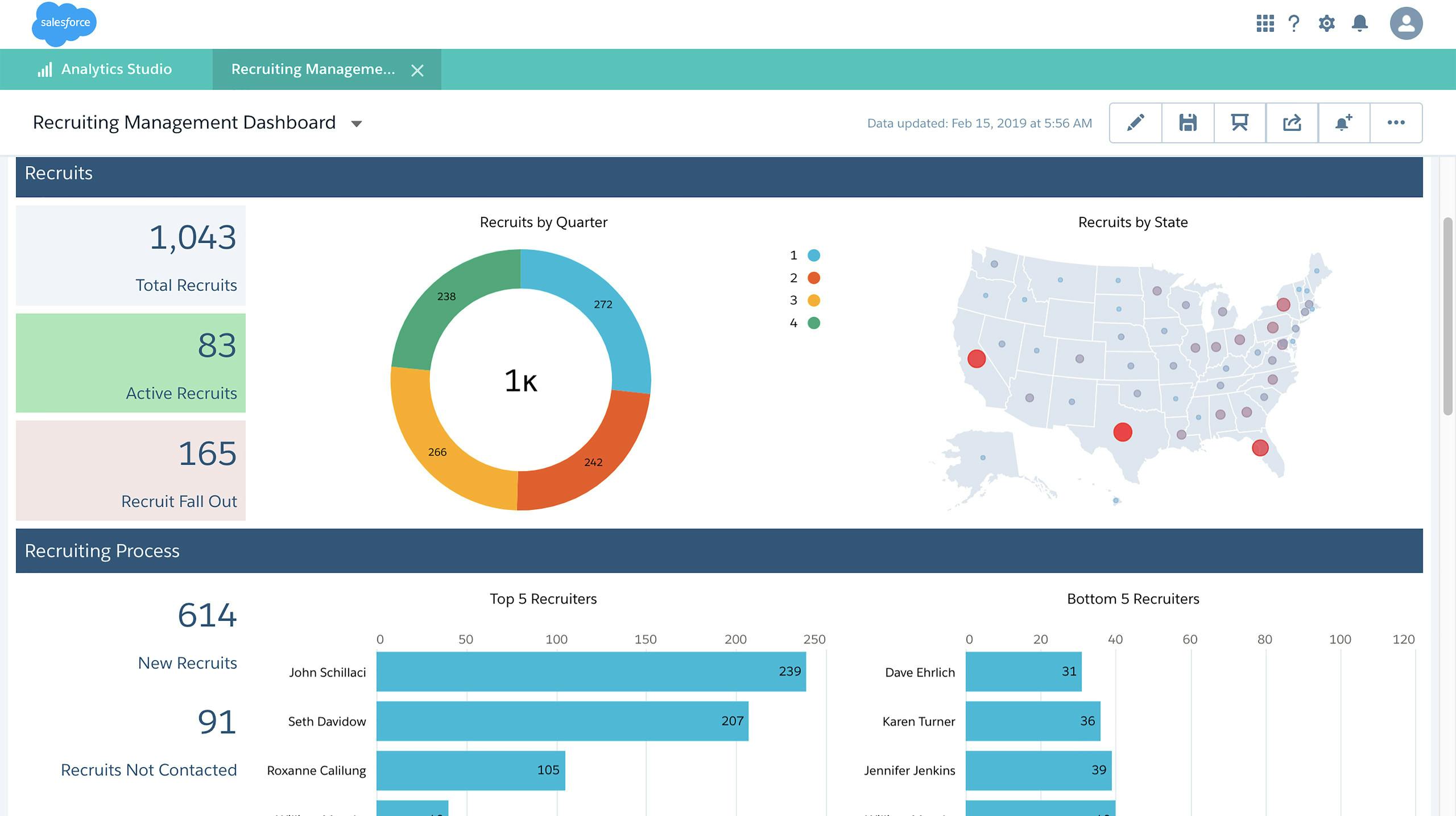
Track Trends
The management team can also view recruiter performance to help determine where training might be needed and share best practices.






